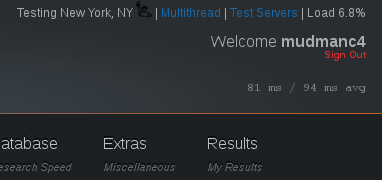-
Posts
14,887 -
Joined
-
Last visited
-
Days Won
232 -
Speed Test
My Results
Everything posted by mudmanc4
-
It could happen right? Or am I simply not seeing it?
-
What are the chances there has been some sharing on that other site, or other such means to get the image association, fairly high is my thought.
-
@raskal , How has your situation changed, is any? Many times DSL will take up to even more than a week to 'auto adjust', run a few more tests now that a few days have passed. And remember, when getting a new DSL modem, leave it powered up for at least a week or so, try not resetting or anything.
-
@raskal , How has your situation changed, is any? Many times DSL will take up to even more than a week to 'auto adjust', run a few more tests now that a few days have passed. And remember, when getting a new DSL modem, leave it powered up for at least a week or so, try not resetting or anything.
-
Just had a look locally in Debian, a GUI program called 'Inkscape' is very capable of adding what you need, and is available for OSX (installing now) https://inkscape.org/en/download/mac-os/
-
You should really add EXIF data to All of your static web images. Just for this reason if not alone. Get familiar with the command line script 'mogrify', which I believe is part of ImageMagick. Or there is 'PEL'
-
Austin, TX (PRWEB) September 08, 2016 The online presence of a business is often limited by the speed at which it can handle web connections. The usual approach to increasing transactions per second is to buy additional, more powerful, expensive web servers in the hope that the additional processor power will deliver acceptable results. Today that changes. When it comes to encryption processing and establishing connections for NGINX, businesses can now achieve up to 3.5X the equivalent TLS performance of an unaccelerated E5 Xeon server with 20 cores when using the new Netgate® CPIC-8955 Accelerator Card. The Netgate® CPIC-8955 Accelerator Card works with the newly-released OpenSSL 1.1.0 to deliver nearly 35,000 2K RSA TPS, and up to 50 Gbps of add-in hardware cryptographic acceleration to help offload the performance demands of securing and routing Internet traffic. In addition, the acceleration offload offered by the CPIC-8955 acts to preserve processor cycles for application and control processing. “With the stunning growth of HTTPS traffic over the last year, and the additional TPS required by microservice-based architectures, businesses of all sizes are challenged to deliver fast, useful data to their customers over the Internet. With the increase in app usage by businesses and consumers, along with the growing requirement for secure connectivity at every stage, businesses need to handle tens of thousands of simultaneous HTTPS connections. NGINX provides one of the most popular Open Source content acceleration and application delivery web servers available today.” said Jim Thompson, Chief Technology Officer at Netgate. “The Netgate CPIC-8955 Accelerator Card makes establishing connections to web services hosted on NGINX lightning fast, and ups the ante for delivering secure content faster through encryption offload.” A single Netgate® CPIC-8955 Accelerator Card allows NGINX servers to achieve sustained throughput of up to 50 Gbps. The CPIC-8955 accelerator card features a standard PCIe 2.2 interface that is easily deployed in virtually any major PC, workstation or server platform. By utilizing the PCIe bus, it is ideally suited for PCIe coprocessor-based IPsec or TLS security applications such as SSL, OpenSSL, and NGINX. Disk optimization and de-duplication tasks also benefit through the data compression functionality. Read More
-
@GamersCircle , when you say 'acceptable speeds' , what 'speed' is associated with the package you are paying for through your ISP? Or throughput. Holiday weekend, several variable are possible, more people at home, streaming movies/ games if any on your node, ISP chose to implement QOS (quality of service) to insure everyone has a piece of the pie, albeit not a large slice, but enough to gain access at an ' acceptable rate', a drunk person plowed and torched a pole, forcing your route onto another node, or any other number of variable not excluding weather, or even a squirrel gnawing for a snack on a wire somewhere along the line. Has the throughput gone back to what it was prior to Sat/Sun ?
-
@PacificAgRentals I'll take an educated guess and claim the test you link to is a flash based test, which by default in my opinion and experience is flawed from the start. Secondly, the specific test linked, is likely hosted on xfinities top tier pipe. In other words, the test is likely running within the ISP's systems, a direct connection from you to them. And could also be running on a low traffic port such as 8080 Not a real world test, yet a simple test to prove the ISP is able to make a connection to your modem, and the boot file is supplying the throughput it is set to. Testmy.net runs on port 80 (by default) , which is again , the default 'web port' or which is historically the edge port which all website traffic run on. Different test servers can be used to analyze different location to / from the test point. ISP peering, or connectivity over and through backbones is organic, and natural. In other words, testmy.net will give you real world results as loading a webpage from any site in the location would.
-
Tests are taken / measuring from the originating device; laptop / desktop / mobile device The router as well as the modem would be considered hops, or devices the packet has to traverse.
-

How do I choose the ISP testmy.net uses?
mudmanc4 replied to traveller1959's topic in General Discussion
@traveller1959 You can change the test servers at the top of the home page or from various other pages, by clicking on test servers link Or navigating to https://testmy.net/mirror -
In that case, in all honesty your spot on with an avg of 4.1 As you say it seems as if others are getting a bit of the share at certain times, and slowing down what you have. Sometimes we have to take what we can get. Not what anyone including myself enjoys hearing.
-
Remind me again what 'speeds' you are paying for?
-
You have a point on their equipment. Might want to read the TOS. At the same time look and see if them setting up your router on their system somehow makes it their property. Chances are your not going to get in without a hard reset either way. And not knowing some of their settings, you could lock yourself out from any connection at all, and could incur charges to have them make a service call to set it back up again. Ubiquity is a great company, and growing. They just hired one of the founders / former maintainers of PFsense, top notch in his field.
-
Edgemax, interesting. Try using: Admin: ubnt Password: ubnt On the TP-Lnk you have access to this correct?
-
No I messed up with the http protocol, sorry about that. What do you get when you goto http://172.16.1.254 Could you also have a peek at the router [and or if combination] and say what branding and or model number?
-
Run a trace route to testmy.net start > run > cmd > type: tracert testmy.net Please copy / paste the output
-
@043999 I would not suggest doing anything electrical or at heights that your not already familiar as well as knowledgeable about, so good choice to stay back on that one. Any setting I suggested in the previous post, would be on the ISP side, nothing you or I could control. Of course I believe proper 'aligning' in your case is important, which may or may not be end user capable. No access to the router at all? Were you issues a Linksys router ? Is this Comcast or Lumos? What does this IP get you ? http://192.168.100.1
-
Rephrase could be necessary here. TTL would be 'Time To Live' which may not be relevant here. The ISP has the ability to set how long the specific IP lease time is per request, in combination with many other variables. For instance; you turn on your machine, which asks 'who has' an IP in said range set in adapter config, the modem DHCP server will reply I 'I do' and lease your machine [computer] and IP address in the LAN subnet range. The modem must also go through much the same process in order to make a connection to the 'tower' in your case, which leases out an IP within the ISP LAN ie: your WAN. As an example, the standard IP lease time in a DHCP server might be 86400 seconds, or 24 hours. Therefore if he see's no activity within 24 hours, the IP is then placed back in the pool of available IP's The only issue I have with an ISP claiming to 'run out of IP's' , is they would create another subnet on a VLAN and run the Que on their end if they themselves have run out of throughput. As in this case, there are no static IP's, which they could actually implement as well. The more likely case is not running out of IP's, which truly sounds absurd in this case ( due to the fact a company which cannot afford to place more towers for more clients, would likely not have exhausted the tens of thousands of IP subnet possibilities to actually run out all pools), but leaning more so the poor connectivity to clients due to geographical obstacles, and or tower placement/ availability due to {place any 100 of 1000000 reasons here} ; where clients constantly disconnect and reconnect, and MAC address / ARP caching is not being utilized; or properly. /just guessing here Also might want to consider grounding= everything you can find to run a ground wire to/ from, safely.
-

how to setup second wifi router to extend my range
mudmanc4 replied to Glenerd's topic in Networking and Hardware
So the main connection is in the shed? Either way you do it, it should be possible to set a repeater / bridge between the two. Set the router not connected to the modem as the repeater, in the same subnet. Just be aware this setup we expect significant reduction in performance. -
From here it looks as if the ISP is dynamically setting the addresses, and as the OP stated 'ran out of IP's' could mean someone is always getting bounced, as the TTL [ or lease time ] settings must be low. This is also very common with many satellite and wireless ISP's
-
Considering most devices can and will only be connected to one wireless access point at a time, I might regulate down the TX power of the main router, if possible and adjusting the beam of the extender to cover the house as well as the garage, if possible. As the extender should be capable of doing just that, boosting the same connection. Let us know how it all works out for you and how you ended up getting things sorted to suit your needs, yes?
-
The Local Area Network, or LAN, can and will achieve 100MBps with cards as old as ~1990 give or take ten years depending on what card and network it is. The Wide Area Network, or WAN, is what the ISP controls. To visualize the idea, think of the WAN as the jug of milk. Now think of the opening of the jug of milk as the Network card in your machine in this instance. Lots of milk in that jug, the size of the opening, where the 'cap' / bandwidth is, will determine at which the flow of milk runs from inside the jug, to the glass / LAN. Just as; lots of available 'bandwidth' or available flow on the WAN, where settings or size of the 'cap' or capacity of flow in the network card to the local machine. Where are you reading the 100MBps from? If it is hovering over an icon in the lower task bar in windows, that is the current maximum theoretical speed the Local network, or LAN can achieve from the hardware / software which controls it. Where are you reading 'Not enough bandwidth' ? And what are you attempting to do when seeing this message?
-
I see they do offer a 100Mbps connection in your area, so you should be able to get this sorted with them.
-
Completely agree with @Pgoodwin1 , just be kind and continue perseverance with this issue. Looking at your test scores, it would appear they could have you on a 10Mbps plan. @hawkman624 Can you say whether you have a cable, or using the phone line through windstream?