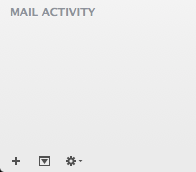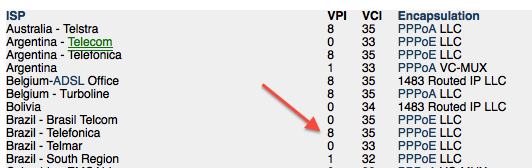-
Posts
14,887 -
Joined
-
Last visited
-
Days Won
232 -
Speed Test
My Results
Everything posted by mudmanc4
-

Last day for XP 4.8.14 - update of forever hold your tongue
mudmanc4 replied to mudmanc4's topic in General Discussion
Haha, see, now this is what I'm talking about. How about a millennium while you're at it ? Better yet add an original veritas? -

Last day for XP 4.8.14 - update of forever hold your tongue
mudmanc4 replied to mudmanc4's topic in General Discussion
Hey I still drive (occasionally) a 96' Dodge ram. 200k ++ Don't take me wrong , as I say imo XP was what made windows become so popular in the home computing market. No I ain't scurrd about exploits, we have more than we can even detect at this point, what's a few more. I have 4-6 original XP disks here, I'de have to look. Left over from the OEM days of building systems. Hell a couple are still in their cellophane. So I cannot say I won't be using one on a system in the future, it's still very much a viable system. In fact I have 2k and server 2k in use here as well, runs like a top. I wouldn't use it in production at this point, but I am aware where server 2k is still used , and widely. -
Source Cloudflare users please read the following ~ Source
-

Last day for XP 4.8.14 - update of forever hold your tongue
mudmanc4 replied to mudmanc4's topic in General Discussion
Fear and uncertainty ? Or friendly reminder microsoft is no longer officially supporting an old outdated , and rather one of their best pieces of software yet ? Given 53% +/- businesses are currently using XP, you think this is a joke, or just some dood on a forum trying to scare people, or is this microsoft attempting to force a mass market share of people in their direction, since they are becoming a dinosaur , and have not made any tech wide system moves to keep up with todays computing , in nearly ten years. This is not a news flash, it's been in the works for several years. I had my fit more than a year ago over this, now i could care less. I have one more machine running XP locally and after tax day this is out as well. (tax system is on an XP system) Mind you I am no windows fan. Why on earth would I use their software when the planet has so many other options to choose from. Hell , look at ubuntu, it does everything windows does and has the ability to run on much less system resources. By far. Not to mention leaving the same old year after year virus's and botnets behind. Sure anything is susceptible, not like that. You can bet however large corporations could be getting backend deals to supply patches for an extended period of time , before the deal comes down with new machines. You speak of NT, well you are obviously aware thats 2K and XP, NT was the last real thing that microsoft has done for the planet. And they never left it. Aside moving into the classroom with common core, ( they knew well they would be finished within another ten years if not for shmoozing with government) microsoft has again lost to chromebook. The writing is on the wall and has been for some time. None the less, getting around the finical attempt to force all computer users to use microsoft products, is easy. Don't buy a microsoft machine. -
Talk to others in your building and see who had a cam up at the time , get the plate and an image of the guy.
-
First thing i might try is asking the ISP who this unknown unscheduled service caller was - How many others in your complex had him in ? personally I've never heard of anything like an unscheduled event for everyone , makes no sense from any standpoint. The ISP can see all they need from the home office. Sounds like a great movie though. If your ISP knows nothing about the service call, I would re image the drive, and anything attached that stores data. I'm guessing they do not. With windows anyone with physical access can put anything anywhere in almost any file named anything that looks like it belongs and have a ton of fun with you.
-
So while setting relocation to move a set, I distracted myself with users needing their box passwords reset, and caused an issue. The mailbox password resets went fine. However I changed the DN (don't ask why) for the admin set to the incorrect extension. So what right i know the extension I set it to right, yes, but that day I did not have time in the schedule to move it back. No one was complaining , for the last two weeks. Friday I went in to make that change. And had to cut it short due to another 'emergency' , I did nothing while there. Nothing is the key word here. So I get a call saying no incoming lines ring. One prime and one fax serve 7 sets. This is a 308 DR5 set up as PBX since at one time there were three lines. Something else must be in play here, since changing the DN of the admin line should not effect incoming calls directly. Tomorrow I'll change back to the original DN before getting much deeper, although that said ……... Either way the prime line does not exist on any of the sets, you must press the second line to use the fax line for outgoing calls, trying to use line 01 results in very quiet background noise. I asked how long this went on , just since Friday I was told, I did nothing while I was there Friday. Who's my phone guy here that can make a suggestion ?
-
I've not visited this since my last post. other items to tangle. Reasoning truly is this node is configured as a gateway to three others with 7 CT's between them so it's become rather complex. Not to mention the firewall appliance rules / nats are just ridiculous. Little late for that switch, but it's gotta happen. VLANS are a must. Which I cannot implement at this point. Although openvswitch is now implemented within proxmox 3.2, just not ready to take that plunge just yet. A couple of dot releases to go first. At that point I'll likely migrate everything and start anew.
-
You should understand the major differences that can result between ookla flash tests , and testmy.net. I cannot get into the details simply due that I do not have a core understanding (as to the specific on code differences) outside of flash program Vs. an actual data package at TMN. I have to ask myself, when do I really download / upload anything in real time with flash, with that, why would i somehow assume testing throughput with a flash program would detect much outside of it's own faults. Which is precisely how I found testmy.net to begin with. My line had issues, new construction new drop, had enough issues where I ended knowing all local techs, up to management. Long story short one tech say's hey do your testing at testmy.net. Which at that point testmy.net proved to him and myself there was an issue. Ended up a bad card in the local node, they replaced this, and began to find more issues, they had leaky cables all along the main line down the road. (which irritates FAA communications and is highly frowned upon) . After replacing the drop several times, and modems upgrading boot files , external port replacement, on and on, it was testmy.nets way of testing that was able to draw out the issues for not only myself, but the ISP as well. So my question to you is what issues are you seeing when downloading uploading any files or streaming video ect.. What result represents the reason for you testing ? If of course you were seeing any issues to begin with.
-
From my understanding of the multithreaded tests, you pull from several servers, therefore several routes and many influences per route. That said, ISP peering , network congestion, hard drive speed / health, are just a few of many differentials that come into play when transmitting data. Add several routes such as would be experienced many times even while opening almost any webpage and you have a gauge. Say {webpage1} has articles, a few images , and several ads from several different publishers. Add a video from a CDN plus some plugins , ajax or uncompressed .JS or CSS and as were all well aware, items on the page load after, sometimes well after the basic elements are loaded. Your seeing the same result as taking the multithreaded test. Only this time , it's a direct assessment of your connection stability and connectivity. Remember that local networks can also have congestion , netbios, NTP, misconfigured adapters, unshielded cat5/6 cables running next to a device leaking ambient current or frequencies, that infiltrate the signal flow, or current flow, corrupting packets ect.. This is a serious test that is meant to determine the base analytics of the connectivity as normal browsing goes, many times unseen and undetected by another form of testing. Here you are hitting the main test server and out from there, spidering to the specified test servers, set up specifically to load the system and draw out issues that could cause a disruption in proper service. As far as the higher speeds during a multi test, this would be a question for the developer. Interesting for sure.
-

Separate data category for Wi-Fi connections
mudmanc4 replied to kvw's topic in Ideas to make testmy.net better?
Do you have a local wireless router or is this external ? (where you have a local antenna that is aimed at a tower) ? 100 kBps is .8192 Mb/sec - where 802.11ac wireless = 1300 Mbps @ 5GHz Start with what bandwidth you are paying for or expect to see before the wireless. If you post what these expected speeds are, and what network routing devices you are currently using , we can help you get the most of your setup. Edit ... After thinking more on your statement I understand you may have mistyped kBps for Mbps , as the typical (not theoretical) speeds of wireless are 100 Mbps. For standard residential home routers on newer ~ac routers, where as /n router might be 50 Mbps give or take. As /g might be 15 +/- Mbps or /a would be 1-3. Also remember that combining b/g/n can sometimes be detrimental to performance. Where your results show 355 Kbps upload and 6.55 Mbps - I might assume you are on a 7/ .5 plan, or even a 5/1, or a 7/1 - if you are on a 1 Mbps upload plan , there might be room for improvement of up to roughly 700 kBps Just for reference you can read through this article to get a better understanding between Kbps kBps Mbps MBps ect As well as use the speed conversion calculator to place a different or better understanding. -
Hey Cheech Depending on what browser you generally use, you should be able to change settings locally on how many threads at once to download. Which one do you normally use ?
-
After fiddling around testing ports and making minor changes I'm stumped. I scratched everything and rewrote all rules and interfaces. Opened :443 :80 :22 -- nmap shows them open, I can telnet to each, access ssh, httpd, https, ping any connection IP or domain based internally and externally, apache + mysql are all accessible externally, this is an openvz container with no iptables set just on the host, fail2ban is running on the host specifically to protect one port on the host, the hostname is a proper FQDN, locales are set properly, time/date is set UTC /localtime, nothing wget works, nothing curl, scp, rsync, no transfer of data to or fro in any sense via command line. Logs show nothing but the same errors. This has to be much more simple than the way I am looking at it. I've completely reconfigured the virtual interface using a different subnet. Grabbed a new OVZ template different OS. Same exact outcome. I do not think this is in my configuration, this must be something stuck in the kernel referencing a prior interface setting. /diary of a network madman for the day
-
I created a virtual interface such as ~ auto vmbr0:0 iface vmbr0:0 inet static address 10.10.2.1 netmask 255.255.255.0 network 10.10.2.0 broadcast 10.10.2.255 Then the outbound rule ~ iptables -t nat -A POSTROUTING -s 10.10.2.0/24 -o vmbr0 -j MASQUERADE Set the initial VM with appropriate static address ect DEVICE=eth0 BOOTPROTO=static ONBOOT=yes NETWORK=10.10.2.0 NETMASK=255.255.255.0 IPADDR=10.10.2.2 GATEWAY=10.10.2.1 here seems to be the issue , what might be incorrect within the iptables NAT ? iptables -t nat -A PREROUTING -i vmbr0 -p tcp -m tcp --dport 22 -j DNAT --to-destination 10.10.2.2:22 Also defined :80 as well. So https can be accessed. However yum gives the pycurl error, explaining to me a network misconfiguration. I understand 443 should be open , this is not the first time I've done this without opening :443 Saved iptables with ~ iptables-save > /etc/nat-vmbr0-2.rules And added ~ pre-up iptables-restore < /etc/nat-vmbr0-2.rules to vmbr0 interface. Has to be one thing I'm overlooking - extra set of eyes anyone ?
-
Apple has never gotten it's mail system working properly, fair enough, as integrated into the system as this is, so be it. None the less I've found over the last couple months, and gaining, in the 'mail activity' field "incoming mail" is displayed, dozens of times per day random alphanumeric values separated by a dash. This is outside of the normal incoming mail. I've checked junk folders directly after these ghostly 'messages' and nothing. Thought about packet capture, though with all the network activity, sifting through is a job for someone that has nothing better to do. Though if my only choice. It would appear something of the sort [4y47ruwuw84i239u-88f8whje7wgf9] Idea's ?
-
You might be better off setting a QOS in the router for this. Although this will not fix your issue , as you are aware of. This sounds more like a QOS within the route itself, that should be tuned for your bandwidth package. As 30Mbps should never be controlled to 1.8 - in normal circumstances. The speedboost as I am familiar with , would normally be on the downstream, allowing for fast browsing and such , making it appear the connection is much faster, though prolonged downloads will level out after the initial opening of the connection is established. This is not to say it's not being done on the upstream. That said, the results seen in your tests to Dallas truly are not that bad, considering the distance.
-
I would start first with a traceroute to testmy.net Windows Start > Run > type CMD [enter] > from the command prompt type tracert google.com and/or tracert testmy.net Linux / Mac Under Applications/Utilities open 'Terminal' > type traceroute google.com and/or traceroute testmy.net Look for high latency anywhere in the route, a non responsive hop, redirect or just timing out. If you're not familiar with reading this, you can post this excluding your external IP
-
Sounds as if you've got this down. You should be able to turn DHCP + wireless off, on the DWG875-X, set the WAN IP on the DGL to static via mac address if possible (assigned on the DWG875-X) pointing to the DGL-4500. Making sure the private subnet is the same as you currently have on the DGL. Depending on the granular settings of the DWG875-X, will orchestrate what you must do to open all ports to be forwarded. You'll need to use the DDNS settings on the DWG875-X and forward the ports needed. So you'll be double natted which is fine. As well as any other services you need to access externally. As for the wireless just shut off on the DWG875-X, it's not /ac at any rate. Many people use 192.168.0.0 network for internal use , if you run into issues with the DWG875-X not allowing you to set a subnet that matches your current network, you should consider using something such as 10.10.0.0 internally for all devices. If most are handled via DHCP you'll have little issue outside of this setting in the DGL. Post back with your findings
-
Your symptoms wreak of malware. Just to clean up a bit I would first grab rkill - download to desktop But before running rkill, grab old spybot v.1.6 and malwarebytes free, Install both spybot and malewarebytes but do not run them. Run rkill -- leave rkill shell open -- Then run spybot - update the definitions, goto advanced, click ie tweaks, and use the hosts file - Run immunize - twice - run once from the popup after update then run from the icon at the top - Be cautious what setting you change in advanced - Then run spybot, it will take quite some time depending on how much data is stored. - Then allow it to run on reboot when it asks, this will take a while as well. After in which run malewarebytes. Make sure to set defaults in security settings in IE - if you need specific settings for whatever reason , punch holes in after the default settings are in place.
-
Different forum softwares will have different abilities and ways to accomplish tasks. Your tracrt seems fine outside the goofy suddenlink response #5 Looks as if the latest tests you've taken are still from the XP box running IE7, do I have that correct ?
-

DSL Modem/ Connection, hosed? or just need to tweak?
mudmanc4 replied to Lee Yokum's topic in General Help
Yea love that hellen keller reference lol The ICMP warnings appear to be caused by something on your network (possibly internal yet doubtful due to the DNS errors) sending data to no real address. This would account for the DNS issues if it were coming from your ISP, which as you state is having issues. However if I remember correctly the error " kernel: OAM loopback response not received on VPI/VCI 0/35 " explains the connection is down at the ISP end. The vpi/vci 0/35 - circuit is hopefully the correct one. I might change the VPI/VCI circuits to the following ~ Make sure I have correctly found your provider as "telefonica" before changing. As I understand this will be a secondary channel for doing many "things" the ISP might need or want to do. -
Just tested on a win7 box with ie 11 , it's working as expected here. Have you run a traceroute to testmy.net, and how does the ping look, on the effected machine. I am wondering if you might have changed the user agent string ? To run a traceroute... Windows Start > Run > type CMD [enter] > from the command prompt type tracert google.com and/or tracert testmy.net Linux / Mac Under Applications/Utilities open 'Terminal' > type traceroute google.com and/or traceroute testmy.net Paste those results here.