-
Posts
14,876 -
Joined
-
Last visited
-
Days Won
230 -
Speed Test
My Results
Posts posted by mudmanc4
-
-
Three wireless networks, two Asus AC-3100 units, and one ISP/ modem wireless. 2.4 Ghz as well as 5Ghz do the same thing.
All three max out around 30Mbps or so, where wired directly to the modem, ~187Mbps on a 200 Mbps connection.
Tomorrow I'll move one of the AC-3100's ~50+ foot away from the rest of the networking equipment and see what the results are.
My thought is some sort of interference in the locality, but what, there is nothing there I can see at a quick glance.
Tomorrow I should know more.
Thought?
-
On 7/11/2018 at 8:31 AM, Pierre Thibault said:
Thank you a lot.
But I found com.google.keystone.agent.plist at ~/Library/LaunchAgents/com.google.keystone.agent.plist.
Locations may have changed w/ IOS since 2011, thanks for updating the thread!
-
Currently using an AC-3100 which has worked fine up until now. I should say has been getting beat up the more that is added to the network.
Added 4 x Sonos Play:5 devices several days ago, I suspect this in combination is chewing through processor time and slowing everything to a crawl.
Everything you can think of is attached to this network, a dozen iPhones and or iPads, half dozen TV's, cameras, the pool, pool/ garage outdoor-lights, Alexa, Slingbox, Chromebooks, on and on, and on.
Instead of chewing through walls to wire access points, which would be optimal the AC-3100 has enough range for this 3200+ sqft home, I'll add a second device, and segregate into subnets and wireless networks to be organized via a Netgate AC-3100 appliance.
Therefore I need you all to help me by your experience, as to what wireless router would be good to add to this network.
Thank you!
-
Summary:
A client has network issues regarding access to an internal device (remote)
While I'm investigating, I notice the external IP of the Amazon Fire belongs to Virtuzo -----While connected through the Wireless network. They say they have no 'data', or the device is not connected through a cellular service.
First thought would be a cellular service, or a proxy of some sort. Anyone seen this on an Amazon Fire
I'll be on site in an hour or so either way.
-
To contact the TestMy.net administrator, please use the following form:
-
Hi @kingandsona , Chances are there were more than one servers selected, likely worldwide in the multi-thread testing area.
Glad you got this sorted!
-
4 hours ago, xs1 said:
it was a defective card. Whats even better is there on back order so they just had to refund me instead of replacement.

cryptominers
-
This sounds as more along the lines of local QOS setting might be useful.
When you say :
9 hours ago, John Bouchard said:can veiw streams on the ipad cast it to my tv and surff the web at the same time but can't used any of my laptops,
Does this mean you cannot use the laptop to stream or even brows the web while casting from the iPad to the TV, or you cannot cast from laptop to TV?
Why would you not stream from the TV instead of casting from the iPad? Leaving wireless bandwidth open.
What wireless device (router - built in modem router ect) is the network using?
-
I could understand a connectivity ping, with email notifications of downtime or latency anomaly.
Out of curiosity, what are the benefits from running a perpetual test, or what data are you seeking with this type of data gathering?
-
@flash103 , When you say :
12 hours ago, flash103 said:like it responds to the testmy.net URL
Are you insinuating when you go to the main TestMy.Net website, or when you begin a test file?
-
Working in an area which is confined, where a residential 200 AMP service fires a breaker panel, clearances for service are obvious, as the following diagram explains:

Where NEC 11.26(A)(2) states a 30" working / access clearance width (as wide as equipment or 30" whichever is greater)
Panel door hinge must open a minimum of 90 degrees.
I've placed low voltage equipment starting at the 30" mark to the right standing facing the panel.
However there are low voltage lines running within that 30" against the wall.
I'm being told (by the local electrical contractor) the door hinge on the breaker panel must swing out/ open 180 degrees, and no low voltage equipment can penetrate the 30" threshold.
So the ultimate question I have is what are the code(s) regarding low voltage clearances regarding a 200 AMP breaker panel.
Or how far away does a low voltage line need to be from a high voltage box.
-
The lowest plan in that area appears to be 25Mbps wired, even so LTE should be pulling at least 20Mbps
-
Even at 14.64 Mbps I would think streaming would be suffice, unless your working with 4k, which would eat roughly 30Mbps on the grab and even 2Mbps or more upload during the stream.
I would look at cleaning the machine top down, checking for outdated or useless browser addons / extensions, also look for older programs you might have forgotten about which could be phoning home in some strange way.
That said, 32MB of video RAM could be a bottleneck.
-
6 hours ago, Altered said:
Well my internet went completely out today. Fortunately I had already went and spoke with someone on the technical help at AT&T and they did their diagnosis and think my modem was failing. They had shipped me one but it’s not supposed to be here till tomorrow.
I currently have the Arris BWG210 but they are sending me a Motorola NWG599. Not sure if this is a step up down or sideways but at least it’s not ignoring the problem.
Apparently from the way the guy talked it was common for them the play musical chairs with modems if someone had a issue they swap it with another from possibly another job that may or may not had a issue. The guy was very adamant that he was sending me a brand new unit. I didn’t think my unit was used but who knows.
Anyway just wanted to update update on the situation.
@mudmanc4 I haven’t had a chance to try budgie.
Awesome you did get things working as they should be, good for you!
When you get the chance, check out Solus, bad a$$

-
@Hard9,
You like speed booster? Could you give the community a link or personal experience of the program? Thanks

-
15 hours ago, stevethemanc said:
237Mbs
@stevethemanc , Maybe run a few tests, and as well post how much you are paying for the service

-
1 hour ago, Altered said:
Interesting best I remember none of the items listed as requirements by AT&T had hdd max throughput as a specified amount necessary. I will double check this as well when I get home this evening.
Thanks for the idea.
Well they likely would not mention it, considering for the most part, anyone seeking true GB throughput would previously posses late model hardware.
Please don't take that the wrong way, in any sense, however those speeds are nothing to joke about, it's the real deal, and required a rather healthy system from point to point to take advantage of, for the most part.
I might try getting a live CD of a linux distrobution running, such as Solus
Grab Rufus to burn the ISO to 'USB stick' , the image can be downloaded at Solus download ( budgie will be suffice and you'll like it I think)
Test with that live distro running, to gather more data right?
If you need any at all assistance doing this, just post it!

-
@Altered ,
The Acer 5750z machine contains Serial-ATA-300, where max throughput is ~300MBs therefore the HDD could be one of the bottlenecks
-
What did you see when attempting to take a multi threaded test ?
Any browser error or blank page or what have you ?
-
@mechati , have you run the multi threaded tests yet?
The setting is in the top right of the header, or located at https://testmy.net/multithread
Run some tests and compare the differences between single and multi, for more information.
-
Chob
in New Members
Welcome to TestMy.Net @yahean
-
-
32 minutes ago, Pgoodwin1 said:
100 Mbps is a really fast upload speed. Are you sure it’s not 10?
Interesting though, looking at the Aussie Internet Provider I have not found a plan which allows 150Mbps Down let alone up, they show ADSL+ @ 20Mbps , of course such speeds are recorded since the first of 2018, with a max upload of ~32.59Mbps , which could have been cached , considering the download of that CID was 66.66Mbps:
https://testmy.net/host-history/westvic_broadband_pt

-
@ShirleyA , I suggest running a few short tests here over several hours and days for a bit more information to go on.




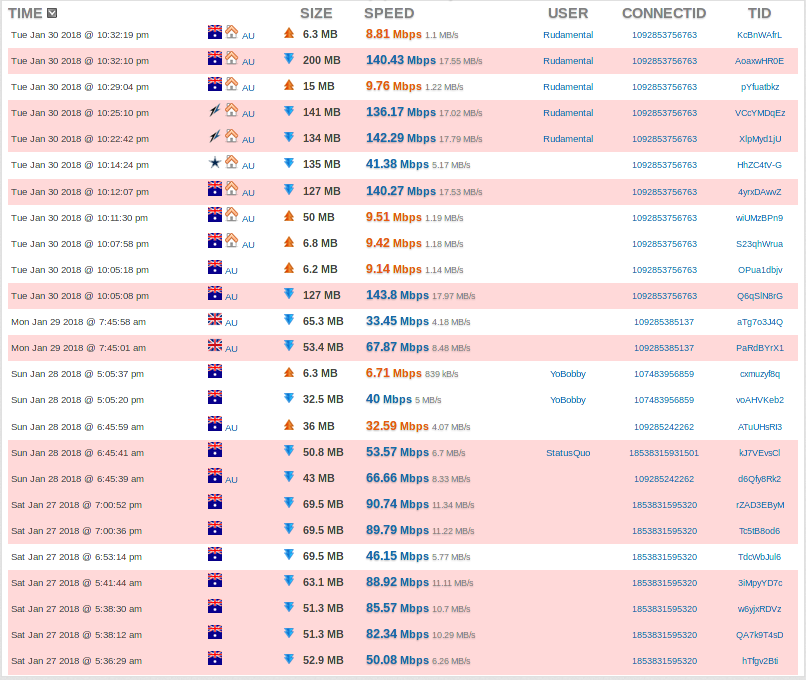
Wireless interference
in General Discussion
Posted
I've terminated a 50' CAT6 and a 100' CAT5 patch for the test this morning.
Considering two wireless nodes and the ISP wireless are showing very close results, interference is my first thought, and just as you say, power supplies galore in a 24" x 36" area, where all three reside.
Now if the internal ISP wireless was performing well, I would lean towards a physical port configuration issue on the modem itself. (Which has four)
I'll also look into turning off DHCP on the modem/ router , adding a switch with DHCP if the problem persists. I have a Netgate appliance I'll test with in that case.