-
Posts
14,876 -
Joined
-
Last visited
-
Days Won
230 -
Speed Test
My Results
Posts posted by mudmanc4
-
-
3 hours ago, Bestusefultips said:
Recently changed my site DNS name. How do i check it? I want to improve my website speed. Is it necessary to use CDN to improve website speed performance?
Here are a couple of resources I use:
https://mxtoolbox.com/DNSLookup.aspx
https://www.ssllabs.com/ssltest/index.htmlIf you have a lot of static/dynamic content and global users a CDN is good, some use it for various security reasons as well.
Firefox webdeveloper tools is also a good place to start checking what parts of your site are the slowest.
-
5 hours ago, ramasaig said:
Hello, I'm new to TMN. My internet speed has crashed in recent months, and fluctuates wildly in the 0-1Mbp/s range, but sometimes goes up to 3.5!
I'm running a series of tests at short time interval. Do I need to keep the TMN page open in my browser throughout, or can I close it and rely on getting the e-mail at the end of testing?
Yes, keep the window open for the duration of testing.
Otherwise the test will immediately be terminated.
Welcome to testmy.net
-
I'm with you on this. And I should have thought to come up with it, never crossed my mind.
Back some years ago, I did a lot of jobs in the middle of no where. New construction, no bath, no porta, nothing. So I'd dig a small hole somewhere inconspicuous and have at it. never went so smooth and easy. And never put one thought to it as to why.
-
@CA3LE @Frank Kelm , I would check the routes during and after disconnect from the VPN.
Windows+R to open 'Run' box. Type 'cmd' and then click 'OK' (without ticks)
netstat /r
Check during active VPN connection, make a note of it, then check after you have disconnected from the VPN, it is possible you have more than one network adapter running.
-
19 minutes ago, wiggy said:
I looked around a few times, yet still overlooked that.
I hear that, personally I tend to just hit the various test servers , and as well have missed many of the new end user variable implemented until I need something else and start looking more closely.
-
-
8 minutes ago, wiggy said:
I can't help but wonder why combined tests can't be preset for size. It takes a lot of unnecessary time and data usage waiting for it to snoop, not to mention that it sometimes gets a silly huge number (several times the amount required) and takes several minutes to run. Auto testing can be particularly gluttonous, and it's often unattended so can become costly/risky. Most folks have a pretty fair idea what the ballpark they're in will be, and it would be nice to just set it there.
Have you used any of the available settings in the auto test, to select maximum and or minimum download/upload sizes as pictured below?
By setting the minimum test size, this will set the maximum, if you are sure of what to expect, as the test will run until approx ~7 seconds per test is achieved. Therefore by setting this above what you expect to get, the test will not forward.
You can also set 'NFW; or No Forward, which means the test will run as prescribed by these settings.

-
And most severe 'bugs' are taken care of rather quickly.
I came across this issue last week myself, assumed it was an effect of something strange I may have done.
https://bugzilla.mozilla.org/show_bug.cgi?id=1524640
Local:
$ pkg info firefox firefox-65.0.1_1,1 Name : firefox Version : 65.0.1_1,1 Installed on : Tue Feb 19 09:11:14 2019 EST Origin : www/firefox Architecture : FreeBSD:11:amd64
-
-
-
Heck I should have tossed my vultr aff ID your way

Either way, nice!
Was that 'old' host the same as I remember from back in the day?
If so, this all started about the same time they were bought out.
-
-
1 hour ago, CA3LE said:
when did Google announce the change? Was this days ago or weeks ago?
Quite some time ago, maybe several months
-
https://developers.google.com/+/api-shutdown
QuoteJanuary 29: On January 29, we sent an email regarding projects that will be impacted by the Google+ API shutdown. The email stated that projects requesting the "plus.me" scope would be affected. We would like to clarify that only projects directly requesting the "plus.me" scope are affected. This scope may have been listed in some emails, even if not directly requested.
If you are directly requesting the "plus.me" scope, any other Google+ OAuth scopes, or making any Google+ API calls ensure that you remove these requests from your project before March 7, 2019.
To see if your project is directly requesting the "plus.me" or any other Google+ OAuth scopes:
- If your project is written in Google Apps Script, you can view which scopes your project is requesting by reviewing your project properties in App Script Editor.
- If your project is not written in Google Apps Script, please check your code for references to "plus.me" in OAuth scope requests. Also check if you’re using any 3rd-party libraries that support sign-in or social functionality, as these may also be affected by the shutdown.
January 15: This posting was updated with new information about OAuth scopes.
-
-
Testmy.net has an extended auto bandwidth test with frequency as well as duration variables.
I would imagine the throughput spread your experiencing is due to the ISP testing server is likely located on their system, close to you, before any external network or shaping / filtering they may have in place.
Where testmy.net is testing the route between your ISP and the testing server.
-
This address is a bogon, where the IP block is not assigned to anyone in particular.
Your ISP (or other) could be using a proxy , I would imagine your surfing experience is at times frustrating due to filtering.
-
I use unbound and a resolver on each internal network I manage, which checks validity , DNSSEC, and caches it for it's TTL (with set limits), and as @CA3LE stated, point each workstation/ to said resolver. Where the resolver walks down the roots asking authoritative servers until it finds the NS for the lookup, then caches then for future use, accourding to TTL.
Caching queries locally speeds things up significantly. This is why I choose to do it locally, now this only speeds up lookups, not surfing as CA3LE stated. Yet the local local cache is only populated once a lookup occurs.
Cloudflare is acting as a cache, just as google is
Been testing quad9 or 9.9.9.9 for a while now on systems that do not use a resolver but a forwarder.
Example from a workstation:
$ dig @testmy.net ; <<>> DiG 9.9.4-RedHat-9.9.4-61.el7_5.1 <<>> @testmy.net ; (4 servers found) ;; global options: +cmd ;; Got answer: ;; ->>HEADER<<- opcode: QUERY, status: NOERROR, id: 33696 ;; flags: qr rd ra ad; QUERY: 1, ANSWER: 13, AUTHORITY: 0, ADDITIONAL: 1 ;; OPT PSEUDOSECTION: ; EDNS: version: 0, flags:; udp: 4096 ;; QUESTION SECTION: ;. IN NS ;; ANSWER SECTION: . 86020 IN NS a.root-servers.net. . 86020 IN NS d.root-servers.net. . 86020 IN NS b.root-servers.net. . 86020 IN NS m.root-servers.net. . 86020 IN NS c.root-servers.net. . 86020 IN NS g.root-servers.net. . 86020 IN NS h.root-servers.net. . 86020 IN NS k.root-servers.net. . 86020 IN NS i.root-servers.net. . 86020 IN NS e.root-servers.net. . 86020 IN NS j.root-servers.net. . 86020 IN NS f.root-servers.net. . 86020 IN NS l.root-servers.net. ;; Query time: 1 msec ;; SERVER: 104.28.23.102#53(104.28.23.102) ;; WHEN: Tue Oct 09 06:46:41 EDT 2018 ;; MSG SIZE rcvd: 239
-
1 hour ago, tommie gorman said:
4G maybe Mucmanc4?
Cell service is less than desirable in the area. We have boosters installed, sporadic at best.
-
Exactly, I've got a client with a DSL subscription who pays $65/monthly for 3Mb/1Mb , the network is more or less useless. Considering ISP csays he is 'last in the line', where the line is flooded with customers before him. Across the road, no one services that area. And the trees block line of site for satellite.
-
-
End result: Modem swap , wireless radio wonky, set 2.4Ghz network to 40Mhz Vs. 20/40
-
Making this note before the tech come out, I'm aware of the double NAT situation between the modem and wireless node, however this does not explain the poor wireless throughput using the wireless from the modem itself.
Does it?
-
Called an ISP tech to come in.
Took the 100' CAT5 out with an extension cord, same tripe.
Strange, one minute ~40Mbps , the next test is 17 or even 3Mbps
Will be Interesting to hear what the tech says next week. .
I've been with this ISP (same ISP) for roughly 9 years, always from day one have gotten the speeds and service I've paid for. Here at a new service, two miles from the client:




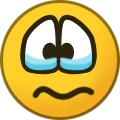
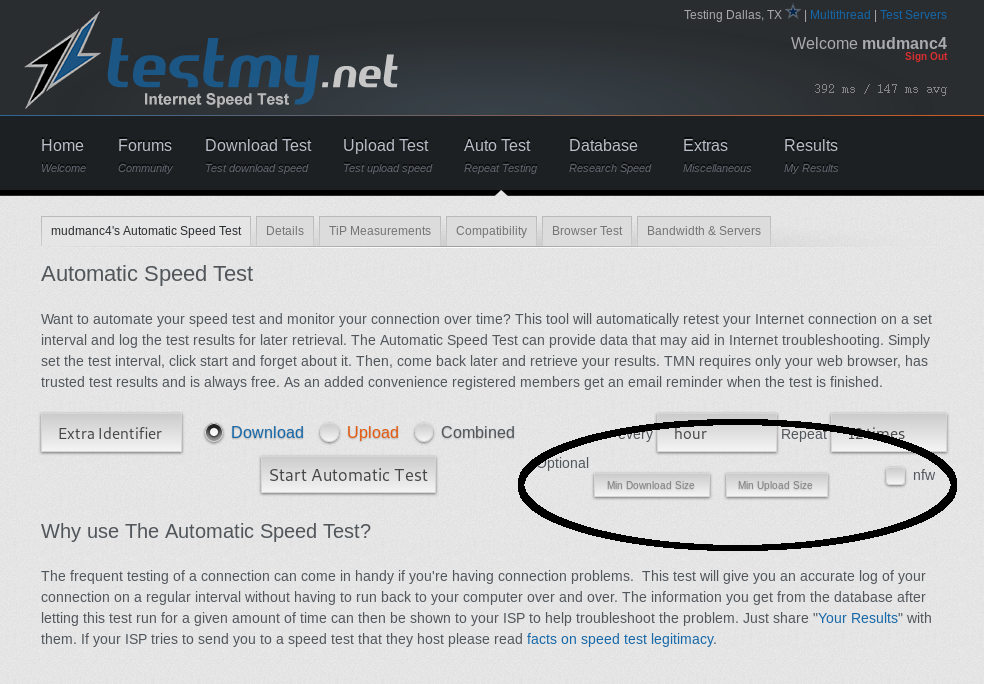





100/20 connection going at way lower speeds almost everywhere?
in General Help
Posted
@Onira , I am curious why you went with a CAT7 cable. Did you terminate or is this a purchased finished product? Shield shorts or grounds can be tricky. (I did read you mentioned wireless results were similar)
When this transition went down, were the lines inside the house replaced, and or the drop or buried cable?
Simply due to the fact they (the ISP) will only guarantee speeds to their equipment, (intranet, not internet), therefore when testing, your simply testing the connection from the modem to {place wherever on their local network of choice the test server located}
Are you able to get frequencies from the stats page in the modem ?
I would imagine the provider is just overloaded and attempting to disperse available bandwidth somewhat equally over clients, considering you mentioned the issue "gets fixed" for a couple off weeks" then reverts, manual QOS is likely at play in your favor for a time-span, or dynamically assessed due to load requirements.