-
Posts
4,077 -
Joined
-
Last visited
-
Days Won
19 -
Speed Test
My Results
Everything posted by cholla
-
Thanks CA3LE, I pinged dallas.testmy.net the results in latency were about the same as in the image I posted. So close enough for me. I finally checked out the location under your avatar. I don't know exactly where the problem was but I suspect a corrupt file in the Opera Portable folder. It seems to be doing the tests now without the pause & incorrect very fast speed.
-
@CA3LE. I placed a fresh copy of Opera Portable in my C folder. This seems to have corrected the weird problem. So maybe a file in the Opera Portable folder got corrupted. I'm using the last version available for Windows 7 : Version: 95.0.4635.84 @xs1 The old folder had no virus when scanned. A Fullscan with Avast also showed zero viruses in my OS. The latency to even Dallas shows more latency than I believe it should in the Download & Upload tests. Using the Latency scan on the forum shows about what a ping shows. That is this ping to testmy.net . I'm not sure of the location to testmy.net when using ping. IDK if you can look at my Latency tests or not.
-
@xs1 1. The latency is either to Austrailia or India. To Dallas I believe it is OK. I will do a command ping later today to Dallas to some URL & see what it shows. 2. I do virus scans regularly but it has been a wek or so since the last full scan. I'm doing a full scan now just in case. I also scanned the Opera Portable folder first & it had no virus. 3. The trippy behavior is only with Opera Portable & only on my main desktop. I'm putting in a fresh copy today after the full virus scan. I will post some results afterwhile.
-
This is a video of the odd behavior in my test & CA3LE forum post: TMN(02).mkv Only in Opera portable .
-
I temporarily installed Brave. I says it is up to date but the version it shows is much older that the latest version. The installer from the Brave website would not install on Windows 7. I got a standalone from gethub. It does not have the delays as far as I could tell. I also did tests with all my computers. What I did notice in Brave & Opera portable is the test results display much smaller. Also Opera has a weird effect on one of CA3LE's posts. The images get very small & then resize & repeat to very small. Here are the two sizes I see in the different Browsers: FF Brave: I took the image light but it is dark when posted. : I will have to take a video of what Opera is doing. It is about the same as the CA3LE post.
-
I'm not aware of anything like a "download booster" on any OS I have. None of my browsers are supposed to have a built in dl booster. If my ISP uses one they did not inform me. CA3LE, I did some tests with my laptop which is connected wifi. Somewhat slower & still has pauses. Worse on Firefox. All portable browsers on it as well. I will also test my HTPC later today & it is also connected wifi. Also I will test my other desktop it is wired Ethernet like my main desktop. The only browser I found among the top name brand ones that still support Windows 7 is Brave. I did not check Safari & some of the others. I have never used it or checked system requirements but I use Avast antivirus & it has a "secure browser" available.
-
I like Firefox but I will probably look at Brave & Chrome since Firefox is having the problem. Yes to Windows 7. I have it on 4 computers including my laptop. My laptop also has an XP partition. On my HTPC I have Windows 7 Pro. I also have in a second partition Windows Vista on one computer. Windows 7 & XP Pro on another. I also have my old IBM Pentium mothballed. It has 98SE & XP Pro but it has been 4 years or so since I have booted it.
-
I was concerned about the .gif. I tested it & it plays well in both IrfanView & MPC-BE VLC did not play it correctly. What I did to get a screen recording was use ZDSoft screen recorder while the test was running. This created a .MP4 video file. I created the .mp4 to a .gif with FFMPEG. I created the .MKV file from the .mp4 with Clever which allowed me to crop it. So it would be a smaller size. You did not say but did the .mkv file polay OK for you. Firefox allowed me to play it with VLC player. Which browser do you want me to install ? I have a software where I can install it in Shaddow Mode so it will be gone when I reboot. That is if installing it does not require a reboot. Also Firefox Portable is my default browser. Located in my C folder.
-
The TMN.mkv is the same file as the .gif in the post above. I did not try it first because I did not know if it would upload to the forum. TMN.mkv
-
This is a .GIF file I uploaded to Google Drive. I got an error when I tried to upload it in this topic . I suspect the size is too large but there is no pop up to tell me the accepted sizes of an uploaded file. https://drive.google.com/file/d/1hD7zpXVgMHjZ3rr48Sf7TNh3rc0Sgde9/view?usp=share_link
-
CA3LE, I tried the gif.cap site but it would not work correctly for me. It would look like it worked but when I choose "Render" all I get is a white screen with a "Progress bar" that never has anything in it. I let it stay this way last night for about 30 minutes. So if you know what I might be doing wrong I'm open to suggestions. I can create a .gif with software I have but it will likely be too large to post. When I used Opera I did not have the fast speed in either linear or "Start"(multithread). The speeds were very slow in multithread but correct in Linear. At least matched what my ISP is selling me 200MB. The problem seems to be with Firefox. I'm using version 115.3.1esr & it shows "up to date" With Linear tests: The 152MB test still shows very fast & incorrect. The 200 MB test is now correct most of the tests. With Multithread test Last test 2.4Mbps to Bangalore. 196Mbps to Dallas I have tested with both uBlock & my hosts file disabled & the same results. But it does seem to alter the way the Multithread tests runs with a longer pause in the larger tests. Optimum bought Suddenlink so why do the results still show Suddenlink ? BTW Thanks for the new "Original Member" tag. I only check the email I use for this forum ocassionally so I might not have seen the email in time if it had been sent. But it was not. I saw the beta testing topic but I thought you might not be interested in the results for a 200MB connection as most of the beta testers are fasted connections.
-
CA3LE , I also did one to Australia but it did not show up in "My Results". I will look at the Beta testing. Then figure out how to make the screen recording. I have screen recording software but it does regular video like .mkv. For now here is a list of my browser extensions: My browser is FireFox Portable.(I no longer have an installed browser other than a disabled IE.) Disable WebRTC Forget Button uBlock Origin but on this one all included filters are disabled & it only uses a duplication of my extensive hosts file named My Filter.. Video DownloadHelper I also have Opera Portable but I did not test with it. It has the same extensions & a few more. So give me some time & I will post more information.
-
HI CA3LE, This is not a big deal to me but I thought I would report it. My max download is 200MB. Most of the servers test fine. Once in a while I like to test a server that is far away. I recently tested Australia & Japan servers. They went fine until the 200MB test. There is a long pause between it & the previous speed test. Then it shows a very high speed for me like 1400+ MB. When I test to Dallas or Colorado Springs servers close to me I get around 190MB. Which I consider correct. Upload speeds are fin at all servers that I tested to.
-
Just to see what it would detect I tested with my Opera browser set to VPN (Asia). Instead of Suddenlink the results show Oprea Mini. The test still does not show Optimum. I believe this is caused by Optimum not doing all the cleanup they should for the change from Suddenlink. I usually do not test with the VPN on because it is always slower.
-
What does ISP mean by "filter" rendering modem incompatible?
cholla replied to mvbmac's topic in General Discussion
Cool on the FREE dial-up. Even more that it always gave you 56K. I was sometimes able to connect at 56K but most of the time less. I never used any dial-up modem that was not 56K. A good friend of mine was into the bulitin boards. He had a modem that he layed the old style telephone headset into. I believe it was 9600 baud but may have been even slower. I got started with the Internet which was later. I listened to 4 of the different dial up sounds on the wiki. I will give the rest a listen to later. -
What does ISP mean by "filter" rendering modem incompatible?
cholla replied to mvbmac's topic in General Discussion
Hi Damon, I always kept the "You've got mail" sound turned off. I do miss the dial up sounds but I do not miss being connected to AT&T. I use cable now & have for many years. I just do not need cables fastest speed. I need to contact Optimum since the switch from suddenlink. I believe they would upgrade my speed to 300MB from 200Mb. I might even get a lower price. Sometimes it's just easier to keep the Status Quo. -
What does ISP mean by "filter" rendering modem incompatible?
cholla replied to mvbmac's topic in General Discussion
I have a SB6141 it is fast enough for my max speed. I own all my equipment. My router is a Netgear Nighthawk. I use a surge protection power strip & I shut the modem & router down every night. So I get a power cycle every day. -
Same for me. Suddenlink sold out to Optimum. Everything is the same as far as I can tell. The TestMy speedtests show suddenlink. I got above my paid speed for Dallas but much slower to Australia. One thing I find odd about the switch: The email address stays @suddenlink.net Optimum says this is correct. I believe it should have became @optimum.net . (My email address is not [email protected] I do not know where a email would go if sent there. But not to me.)
-
@ mudmanc4, This is the post I found the YouTube link in. If you don't know the arrow in the upper right corner takes you to the post. I should have said I am also saddened by Richard's passing. I had a lot of fun with the movie quote topic with him. Other topics as well. Richard's birthday was one day later than mine but 4 years earlier.
-
I also knew Coknuck or Richard. He sent me a copy of a DVD movie way back. At that time I did not know how to burn one. I've learned a lot about this since then.Richard did a very nice job on this DVD. Had the movie cover in a case for the movie. 7 Faces of Dr. Lao was the movie. Coknuck also used an Avatar I gave him for quite a while. This one. I still use the avatar member PHP made for me.
-
Sorry to hear about Tommie. WE had kept in touch even by email but that slacked off & I guess is had been longer than I thought. He was always very fond of his daughters. Loved the USA. I don't do Facebook or any of that type social media. So I would never have seem it on those.
-
I would post more often but not much I can post to these days. On this I don't see any ads on the page Ralbeck does. Between my hosts file & uBlock original they are blocked. I have all for uBlocks filters disabled & I only use a custom Repeat of my hosts file in uBlock. Just to note my hosts file is somewhat custom & somewhat downloaded from a host file web site. My hosts file has 77000 lines.
-
I posted this on the Avast forum: After being ask some questions about Avast version,Other AV & Malware programs, & OS. This was the answer I got: Note nowhere was my question about the DNS server Avast was trying to use answered. I wanted to know why Avast was attempting to "Phone Home". I have all the send information & the like turned off in Avast. In doing some Searching I found this similar URL. Either click on it or copy & paste it. http://ip-info.ff.avast.com/v1/info You will get some information about your location & other things. So it appears Avast is sending information home.
-
You should be in a Beatles cover band. 😁
-
@ Sean When you come to the USA it will depend on your carrier. My old carrier was AT&T.They ended 3G service Feb, 29,2022. Even though I stayed with Tracfone my carrier is Verizon as Tracfone farms out carriers. So I guess technically I could have kept the old cell until Dec. 31,2022. That is Verizon's last 3G date in the USA. The other main ones are in between these dates. I liked my old LG306G cell. It was much smaller than the LG L322DL. I prefer smaller. I was also able to buy a bullet proof case for the LG306G. It covered the screen (when not in use) & has a clip. Thicker rubber also. I got an OK case for the new cell but it doesn't cover the screen. The rubber is also thinner. The screen is a lot larger. @ xs1 I wouldn't pay $899.00 for a cell either.


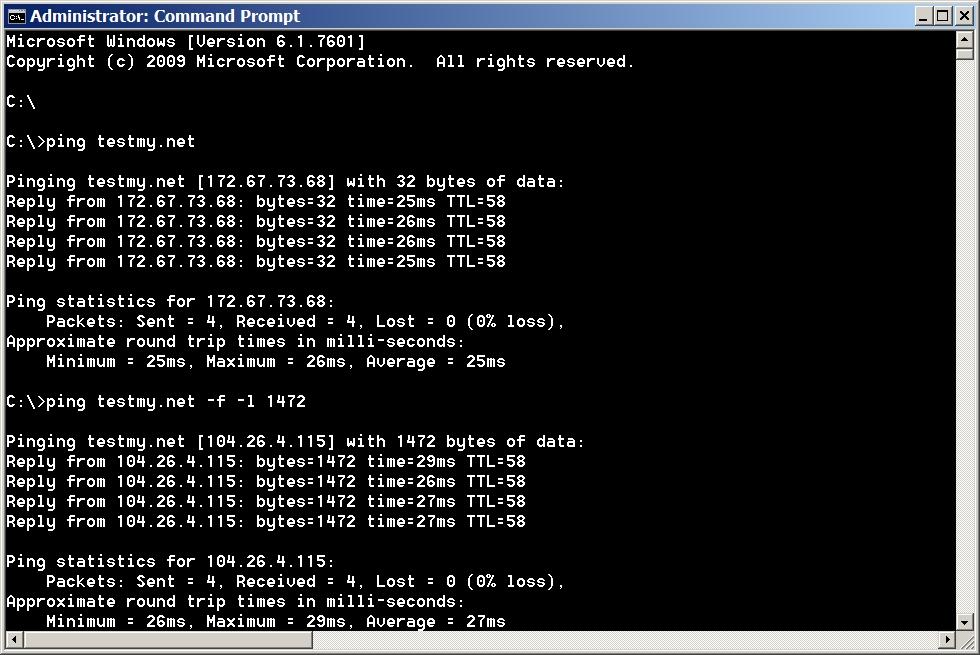

.thumb.jpg.dede6ad6e6e6682751db3586697402b5.jpg)
.jpg.1f2a82d0d550145bb6b067c66da9d17a.jpg)

