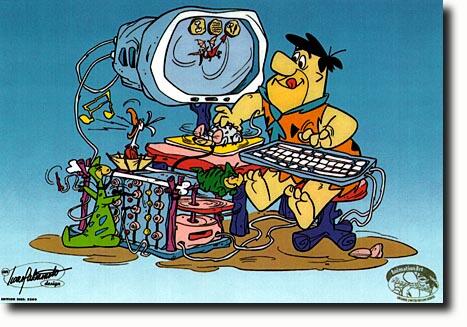-
Posts
4,077 -
Joined
-
Last visited
-
Days Won
19 -
Speed Test
My Results
Everything posted by cholla
-
The netsh command for MTU show is the computer setting, Not the router or modem settings. Those are usually checked & set by going to 192.168.1.1 .From a browser, I can set the MTU in my router. My modem is mostly controlled by my ISP.
-
Run Command Prompt as Administrator. This will let you check your MTU for ipv4: Type: netsh interface ipv4 show subinterfaces If it isn't 1500MTU for your computer you can set it like this: netsh interface ipv4 set subinterface "Local Area Connection" mtu=1500 store=persistent Then check it again with the show command. If you have a wireless connection also you need to set the MTU for it also. @ Kiwegapawa I don't know what to do for your problem. I hope someone that does will post.
-
It was this post. It is in this thread.. I hadn't checked this forum used to show post numbers but it doesn't anymore. The commands I posted won't cause any problems or change any settings because they are just show commands. The netsh can do a lot of things so take care if you look up other commands for it.
-
Thanks. That works for me. I still liked when all that was needed was to scroll & look for a green light under the avatar on each post. Just easier.
-
Not to get political but I don't like Soros or Schumer. If you can make the Internet better more power to you. On a lighter note? Me at my first computer:
-
I never had a Tandy or a monitor back them. The Commodore 64 use a regular TV for a monitor. I still have this Commodore 64 & a single & dual 5 1/4 Floppy drives for it. I still play games on it sometimes. I like one called Death Sword. I know there are emulators & I tried one but it is different than playing on the Commodore 64. I remember the Pong games. The ones I remember were in arcades or bars. I remember a bar having a sit down model. The screen faced up on a table. I believe two players could play against each other on this machine. The IBM PL300 still has it's original hard drive with Windows 98 SE on it Pentium 3.. It worked the last time I booted it but that was about 2 years ago. It probably still works.
-
My first computer was a Commodore 64. My first real computer was an IBM 300PL . Try these commands in the Command Prompt for some fun. They won't harm anything, netsh int tcp show global netsh interface tcp show heuristics netsh interface ipv4 show subinterfaces
-
Neither ping or tracert is in the Help list .. I didn't see but one page. I know about the title bar dropdown. I'm not a stranger to using the command prompt. This is what I get: Microsoft Windows [Version 6.1.7601] Copyright (c) 2009 Microsoft Corporation. All rights reserved. C:\>help For more information on a specific command, type HELP command-name ASSOC Displays or modifies file extension associations. ATTRIB Displays or changes file attributes. BREAK Sets or clears extended CTRL+C checking. BCDEDIT Sets properties in boot database to control boot loading. CACLS Displays or modifies access control lists (ACLs) of files. CALL Calls one batch program from another. CD Displays the name of or changes the current directory. CHCP Displays or sets the active code page number. CHDIR Displays the name of or changes the current directory. CHKDSK Checks a disk and displays a status report. CHKNTFS Displays or modifies the checking of disk at boot time. CLS Clears the screen. CMD Starts a new instance of the Windows command interpreter. COLOR Sets the default console foreground and background colors. COMP Compares the contents of two files or sets of files. COMPACT Displays or alters the compression of files on NTFS partitions. CONVERT Converts FAT volumes to NTFS. You cannot convert the current drive. COPY Copies one or more files to another location. DATE Displays or sets the date. DEL Deletes one or more files. DIR Displays a list of files and subdirectories in a directory. DISKCOMP Compares the contents of two floppy disks. DISKCOPY Copies the contents of one floppy disk to another. DISKPART Displays or configures Disk Partition properties. DOSKEY Edits command lines, recalls Windows commands, and creates macros. DRIVERQUERY Displays current device driver status and properties. ECHO Displays messages, or turns command echoing on or off. ENDLOCAL Ends localization of environment changes in a batch file. ERASE Deletes one or more files. EXIT Quits the CMD.EXE program (command interpreter). FC Compares two files or sets of files, and displays the differences between them. FIND Searches for a text string in a file or files. FINDSTR Searches for strings in files. FOR Runs a specified command for each file in a set of files. FORMAT Formats a disk for use with Windows. FSUTIL Displays or configures the file system properties. FTYPE Displays or modifies file types used in file extension associations. GOTO Directs the Windows command interpreter to a labeled line in a batch program. GPRESULT Displays Group Policy information for machine or user. GRAFTABL Enables Windows to display an extended character set in graphics mode. HELP Provides Help information for Windows commands. ICACLS Display, modify, backup, or restore ACLs for files and directories. IF Performs conditional processing in batch programs. LABEL Creates, changes, or deletes the volume label of a disk. MD Creates a directory. MKDIR Creates a directory. MKLINK Creates Symbolic Links and Hard Links MODE Configures a system device. MORE Displays output one screen at a time. MOVE Moves one or more files from one directory to another directory. OPENFILES Displays files opened by remote users for a file share. PATH Displays or sets a search path for executable files. PAUSE Suspends processing of a batch file and displays a message. POPD Restores the previous value of the current directory saved by PUSHD. PRINT Prints a text file. PROMPT Changes the Windows command prompt. PUSHD Saves the current directory then changes it. RD Removes a directory. RECOVER Recovers readable information from a bad or defective disk. REM Records comments (remarks) in batch files or CONFIG.SYS. REN Renames a file or files. RENAME Renames a file or files. REPLACE Replaces files. RMDIR Removes a directory. ROBOCOPY Advanced utility to copy files and directory trees SET Displays, sets, or removes Windows environment variables. SETLOCAL Begins localization of environment changes in a batch file. SC Displays or configures services (background processes). SCHTASKS Schedules commands and programs to run on a computer. SHIFT Shifts the position of replaceable parameters in batch files. SHUTDOWN Allows proper local or remote shutdown of machine. SORT Sorts input. START Starts a separate window to run a specified program or command. SUBST Associates a path with a drive letter. SYSTEMINFO Displays machine specific properties and configuration. TASKLIST Displays all currently running tasks including services. TASKKILL Kill or stop a running process or application. TIME Displays or sets the system time. TITLE Sets the window title for a CMD.EXE session. TREE Graphically displays the directory structure of a drive or path. TYPE Displays the contents of a text file. VER Displays the Windows version. VERIFY Tells Windows whether to verify that your files are written correctly to a disk. VOL Displays a disk volume label and serial number. XCOPY Copies files and directory trees. WMIC Displays WMI information inside interactive command shell. For more information on tools see the command-line reference in the online help. C:\>ping Usage: ping [-t] [-a] [-n count] [-l size] [-f] [-i TTL] [-v TOS] [-r count] [-s count] [[-j host-list] | [-k host-list]] [-w timeout] [-R] [-S srcaddr] [-4] [-6] target_name Options: -t Ping the specified host until stopped. To see statistics and continue - type Control-Break; To stop - type Control-C. -a Resolve addresses to hostnames. -n count Number of echo requests to send. -l size Send buffer size. -f Set Don't Fragment flag in packet (IPv4-only). -i TTL Time To Live. -v TOS Type Of Service (IPv4-only. This setting has been deprecated and has no effect on the type of service field in the IP Header). -r count Record route for count hops (IPv4-only). -s count Timestamp for count hops (IPv4-only). -j host-list Loose source route along host-list (IPv4-only). -k host-list Strict source route along host-list (IPv4-only). -w timeout Timeout in milliseconds to wait for each reply. -R Use routing header to test reverse route also (IPv6-only). -S srcaddr Source address to use. -4 Force using IPv4. -6 Force using IPv6. C:\>tracert Usage: tracert [-d] [-h maximum_hops] [-j host-list] [-w timeout] [-R] [-S srcaddr] [-4] [-6] target_name Options: -d Do not resolve addresses to hostnames. -h maximum_hops Maximum number of hops to search for target. -j host-list Loose source route along host-list (IPv4-only). -w timeout Wait timeout milliseconds for each reply. -R Trace round-trip path (IPv6-only). -S srcaddr Source address to use (IPv6-only). -4 Force using IPv4. -6 Force using IPv6.
-
Way back when viewing a post or topic there was an indicator that was light up that showed if a member was online. I know there is a list at the bottom of the Home page. I found the old way helpful So I suggest doing this.
-
For the Command Prompt if I just type help tracert isn't in the list. If you just type tracert & enter it gives the list of commands for tracert.. I hope this is OK with CA3LE . This is another test you might try: https://speedof.me/# It is a no flash HTML test.
-
First to Amanmd: I believe it is your security programs that are blocking the test from completing . An AV or firewall program. @ Kiwegapawa I don't know if this will help you but here is some information. The second hop is most likely Timed Out because I have ICMP blocked by my router. The next to last hop #6 I did a tracert to & it is LA California. 206.223.118.145 This is a tracert to :24.30.200.73 the # 10 hop in the tracert you posted done from my computer. C:\>tracert 24.30.200.73 Tracing route to 24.30.200.73 over a maximum of 30 hops 1 <1 ms <1 ms <1 ms 192.168.1.1 2 * * * Request timed out. 3 14 ms 9 ms 9 ms 173-219-226-228.suddenlink.net [173.219.226.228] 4 * * * Request timed out. 5 29 ms 33 ms 37 ms 66-76-104-34.suddenlink.net [66.76.104.34] 6 66 ms 67 ms 66 ms 66.109.5.120 7 73 ms 71 ms 71 ms bu-ether12.atldga10ds1-bcr00.tbone.rr.com [66.109.3.236] 8 69 ms 71 ms 71 ms bu-ether18.atlngamq46-bcr00.tbone.rr.com [66.109.6.40] 9 66 ms 79 ms 71 ms 0.ge-0-0-0.ar0.den30.tbone.rr.com [66.109.6.150] 10 68 ms 76 ms 76 ms 66.109.5.117 11 62 ms 58 ms 61 ms 24.30.200.73 The reason my hop times are bad is I have a slow connection speed. Also sorry for the small size font. I can't set it larger. Even the default size doesn't work. I believe this is caused by my hosts file & browser site blocking software. It is most likely the blocking of fonts.googleapis.com
-
What commands ? Just ping & tracert or some others ?
-
I'm assuming you are answering my question about the URLs. I don't want to interfere with your security. What program did you use the collect the URL information ? I already have the ones you posted in my hosts file. My hosts file is approximately 77,000 lines long. This includes spaces between categories so less than that amount of web site but not a lot less. C:\>tracert testmy.net Tracing route to testmy.net [104.26.5.115] over a maximum of 30 hops: 1 <1 ms <1 ms <1 ms (I removed my router login) 2 * * * Request timed out. 3 12 ms 10 ms 10 ms 173-219-226-228.suddenlink.net [173.219.226.228] 4 37 ms 29 ms 30 ms 173-219-233-250.suddenlink.net [173.219.233.250] 5 * 26 ms 25 ms 173-219-152-193.suddenlink.net [173.219.152.193] 6 45 ms 27 ms 39 ms 111100.dal.equinix.com [206.223.118.145] 7 25 ms 30 ms 35 ms 104.26.5.115 That's all.Shorter than yours & everything identified.
-
I can't tell are you blaming Google or TMN ? Or is this just a rant to get your message out. List the problem URLs. I may already have them blocked with my hosts file.
-
Howdy all. CA3LE got my old account back to working.. So A Howdy to Roco & any of the older members. To the new members too.
-
It's been a long time since I posted. The explanation is still the same so I just Quoted my original answer.
-
Blunted 2 ;Good to know Blunted 2 that makes sense.I haven't went to a HDTV yet.
-
AlmostHuman ;The problem is the Macrovision chip inside the unit.Unfortunatly there is not much you can do about it.But Google Macrovision to find some info on this. Some say this can be done with the right video card & another card like a video card called a video capture card.I think with this you go from the VHS to your HD then to your DVD from the HD.Then if the dvd format is the same on your PC as you DVD it should work.There is probably more to it like using Nero.I haven't tried to do this but I read some on it a whle back in case I did. I don't think there is any way to do it with your combo DVD recorder/VHS player .This would involve re-flashing the Macrovision chip.I have no idea how to do that.
-
tommie :You would have been welcome & if you made it by 10:00am I would have had time to put an extra sweet pototo in the oven for you.
-
I had mine dinner ready at 12:30 PM .I got the Turkey in the oven by 7:00am.So I'm about ready for the second round by now. May God bless just like He did the Pilgrims with the Native Americans.Who would have starved without them.Now that would have been a Thanksgiving table to set at.
-
I think the decision on this was dial-up was bandwidth taking the amount it was allowed just like any other type of bandwidth.& attempting to take all it is allowed.
-
Sparticus013 ;Finally another post in dial-up.I think a lot of the faster connections provide a dial-up account with their service..I think when they do it is included in the price for the faster connection.If it does your dial-up might be free.
-
MJFSOL;Even though I don't have XP I've made some posts about scannow you could search for here at testmy.They have some MS links.It might not be the best.Is there a way for you to extract explorer.exe from your disk & copy it to your Windows folder? You might see if you can get into safe mode.If you can search to see if you have an i386 folder .If you do it might have explorer.exe that in a cab file that you can extract to Windows folder. I have ME & can go to DOS to do this but Xp doesn't really have DOS.
-
Hi water ;I went to secondshifters & registered .I was going to give you a howdy there.But it wouldn't let me PM I guess no approval .I tried chat no luck there either.You just finished Frankenstein more my kind of music.So Rock On.
-
Roco ;I haven't had the time to search much for where the Alexa is in the ME install.But I mainly expect it's in the IE part of the ME install. Good on it being a water pump.Much easier than a head gasket. I actually haven't done any FIAT work but all the OHC engines are somewhat similar.I found out by experience several years ago on a Chevrolet LUV pickup.I think the engine was a Japanese Isuzu.It's OHC was driven by the long bicycle type timing chain.I bent the valves but about broke even on the job.You can't buy much with broke even though.I haven't had ZLOB is it possible it was left on the HD from before the install? Do you use an eraser type program on your HD or just format?I haven't used the one I got now for this but it looks like it might be very good.I used the IBM PC Doctor one last time.HD appeared very clean after. What I like about my latest one is it overwrites.With ability to let it do this several passes.It is also supposed to make a didk you have previously coppacted the data on able to be uncompacted so to speak.