-
Posts
4,077 -
Joined
-
Last visited
-
Days Won
19 -
Speed Test
My Results
Everything posted by cholla
-
I'm Cheap. I had a 3G phone until it quit & I had to replace it. PITA to change to newer phone. I got a 4G VoLTE because it was cheaper & will work for now. I paid $29.99 for a new LG. It is a Tracfone. The carrier is Verizon. I don't do Internet with a cell phone. I disconnect everything it will let me concerning the Internet. I only use my cell as a phone & a camera. You will see the Devil on ice skates before I pay $1299.00 for a cell phone
-
It is a pity that forums have become dated. An active forum can be a major help to someone needing information. Those Facebook ,etc don't know what they are missing.
-
Hi coknuck, Thanks for testing, I just did the two tests with & without Avast. It was faster this time but with Avast enabled the download was 18MB slower. Odd the upload was a little faster. I like Avast & I have used it for many years. So I plan to keep using it. Sure a lot faster than the dial-up I used in the past. I still believe the problem not getting the 200MB of my connection.is in this Lenovo's network card.. My Dell on the same router gets more than 200MB as long as Avast is disabled
-
I tested today & still no faster on the Lenovo. I thought I might at least get one response . I guess this is as fast as this network card can do.
-
I'm not now nor have I ever been a member of Facebook,Twitter,etc. I have no plans to ever be. They have their own political agenda. One that is usually opposite to mine. So I like forums.
-
I recently got a higher speed from my ISP. I'm now on 200Mbps download & 10Mbps upload. Both computers are dual core but different brands, Both are hard wired with CAT 6A Ethernet cables. I will snow my speeds with Avast Free enabled & disables at it is part of the problem. This is for the Lenovo it's network adapter is a Qualcomm Atheros AR8171/8175 PCI-E Gigabit Ethernet Controller (NDIS 6.20) With Avast enabled : I cleared my cache & disabled Avast for this test: This is for the Dell it's network adapter is a Intel(R) 82567LM-3 Gigabit Network Connection. With Avast enabled : I cleared my cache & disabled Avast for this test: 1. Do others have this problem with Avast enabled ? 2. Any ideas on why so much difference with the two computers ?
-
I didn't know that about Speedtest.net but I'm not surprised. That is why ISPs like them. Because they can tell customers to do a test at Speedtest.net . It comes out close to the advertised speed of the ISP.
-
As an old hand to speed tests I will let CA3LE explain better if he wants to. Comparing the speed tests between Testmynet & Speedtestnet is Apples & Oranges. They are different types of data. The data Speedtestnet uses is JAVA based unless that has changed & is easier to download. So gives a higher speed but also a less accurate "Real world speed".
-
I have only played around with Linux a little. I've never used a MacOS. Right now I'm using various versions of Windows 7 but I still have both XP & XP Pro I can boot into. Also a Vista & like I posted a Windows 98 SE if I really need to. None virtual. I never got into the virtual OS's either. I do use a software that is basically a Sandbox when I feel I need it. This is not a plug for it but it is called Shadow Defender & it has been a good software for my use. I have many softwares that are for Windows so I need to stick with it for those. If Windows ever get too bad & I can't update certain software in older versions I might try Linux. Probably the newest version of Windows first though. I hope to completely bypass Windows 10. Not that Windows 11 or whatever MS decides to call it will be any better. Like many I use Windows because it is what I learned on mostly & it is compatible with so much. I believe since Vista it is spyware for the benefit of MS. So anything a user does can be had by MS if they want it.
-
@tdawnaz I'm sure it was something I wrote I just never found out what. ROCO had even sent me a new email address when he changed ISPs. We had several emails over a couple of years then none.
-
I looked through my old download installers I have saved. I have the 4.08 installer that shows 2007 as the date I downloaded it. I don't have CableNut installed on my computers any more. I bet it is still on my mothballed IBM with Windows 98 SE on it. It's probably been 3 or 4 years since I booted it. It booted fine but surfed very poorly. No web site likes even the latest version of a browser that Windows 98SE will run, Which is some old FireFox portable. I keep it so if I want to run some old program if I need to.
-
RIP ROCO . I communicated with ROCO by email for a while. Both that way & on the forum we discussed many things. He really liked his Citroen cars. I must have emailed something that pissed him off. He suddenly stopped answering emails from me. I sent about 4 more emails to see if I could find out the reason. Then a couple of more times over several years but no response. I didn't want to spam ROCO. I guess he had his reasons.
-
CA3LE I did a couple of trace routes for you. My speed is right the max speed I pay for to a little above. That is to the Dallas server. This is the to Dallas trace route: Tracing route to dallas.testmy.net [45.32.203.96] over a maximum of 30 hops: 1 <1 ms <1 ms <1 ms 192.168.1.1 2 * * * Request timed out. 3 13 ms 9 ms 10 ms 173-219-226-228.suddenlink.net [173.219.226.228] 4 41 ms 31 ms 28 ms 173-219-233-250.suddenlink.net [173.219.233.250] 5 * * 30 ms dls-b23-link.ip.twelve99.net [213.248.88.228] 6 27 ms 25 ms 25 ms ntt-ic325660-dls-b23.ip.twelve99-cust.net [62.115.156.249] 7 26 ms 25 ms 25 ms ae-7.r25.dllstx09.us.bb.gin.ntt.net [129.250.5.25] 8 25 ms 25 ms 26 ms ae-1.a01.dllstx09.us.bb.gin.ntt.net [129.250.3.30] 9 27 ms 25 ms 25 ms ae-0.choopa.dllstx09.us.bb.gin.ntt.net [128.241.219.54] 10 * * * Request timed out. 11 * * * Request timed out. 12 * * * Request timed out. 13 27 ms 35 ms 26 ms dallas.testmy.net [45.32.203.96] Trace complete. I hope I did this correctly to the Australia server: Just for a long distance comparison. Tracing route to AU.testmy.net [45.32.189.44] over a maximum of 30 hops: 1 <1 ms <1 ms <1 ms 192.168.1.1 2 * * * Request timed out. 3 9 ms 8 ms 9 ms 173-219-226-228.suddenlink.net [173.219.226.228] 4 29 ms 31 ms 30 ms 173-219-233-250.suddenlink.net [173.219.233.250] 5 26 ms 27 ms 24 ms dls-b23-link.ip.twelve99.net [213.248.88.228] 6 * 25 ms 25 ms dls-b24-link.ip.twelve99.net [62.115.137.107] 7 56 ms 56 ms 56 ms las-b22-link.ip.twelve99.net [62.115.118.247] 8 87 ms 54 ms 54 ms las-b24-link.ip.twelve99.net [62.115.125.163] 9 58 ms 55 ms 56 ms superloop348779-svc066166-ic348780.ip.twelve99-cust.net [62.115.179.17] 10 204 ms 204 ms 203 ms hundredgige0-0-1-2-120.bdr01-ipt-47bourke-syd.au.superloop.net.co [103.200.13.169] 11 249 ms 230 ms 248 ms 27.122.122.95 12 * * * Request timed out. 13 270 ms 269 ms 270 ms 180.189.25.6 14 * * * Request timed out. 15 * * * Request timed out. 16 * * * Request timed out. 17 208 ms 209 ms 208 ms au.testmy.net [45.32.189.44] Trace complete.
-
I took a couple of screen shots. This is a test from where I am in Texas to the Australia server. This is a test to the server in Dallas,Texas from where I am in Texas. So you can see that the flag changes with the server chosen. The speed is just a little over what I'm paying for. I pay for 20Mbps max. Download
-
Welcome to the forum. I would search for & read some reviews recommended modems for AT&T DSL . There probably is a better one. I had AT&T DSL a long time ago . I am in town so I got the paid for speed. This may not work for you & AT&T may not offer this any more. I dropped my landline but kept DSL. This allowed me a dedicated DSL line with no filters needed. This did get the speed to the max paid speed fairly constantly. I went to cell phone only for a while. Then I went to VOIP with Skype. It worked OK since I didn't video Skype. I have cable now & I use an OOMA Telo for my VOIP. I believe it will also work with DSL. I doubt the Firestick will ever stream well with DSL. I dropped any satellite or cable TV . I have a good antenna & get my TV OTA. For YouTube. Download with a downloader . Then play with a video player on your computer. I use this downloader: Just keep using the free starter version.It works well for most things. https://www.4kdownload.com/products/product-videodownloader VLC is a good media player that will play most videos. It works a lot better than WMP.
-
Thanks for the reply. I just like a good joke if there is one. I had seen the Bernie meme on the internet. That's how I knew who it was. I just thought there might be more when he was on the hood of a Chinese car or at least a car with Chinese writing on the door. I'm not an expert it could even be Japanese writing. I don't plan on learning either. I guess it can be good to know:
-
Opera browser VPN is much slower all options than when VPN is off
cholla replied to cholla's topic in General Discussion
Glad this helped you. I've used Opera a long time & like it as a browser. I only use the VPN when I feel I need it. -
@xs1 , I don't get it. What is the reason for Bernie Sanders on a Chinese car hood ? I would like to get the joke. Not talking politics but so you know I consider myself a conservative. I still have the same desktop as the last one I posted. I don't change mine very often.
-
Opera browser VPN is much slower all options than when VPN is off
cholla replied to cholla's topic in General Discussion
Thanks for testing this Sean. I also noticed the Opera VPN had the auto adjusted smaller Download size. The speed on a download other than testmynet is much slower that the testmynet test speed. 20Kb/s for example on a video download. Test with Dallas server Opera Free VPN Off verses On. The speed I pay my ISP for is 20 Mbps Down & 2 Mbps Up. So with the VPN off I get a little above that. -
Like the title states: All the locations of the onboard Opera Browser VPN are much slower testing speed. Is this normal for other members ? I suspect it is but I thought I would ask. With VPN off the test is a little above what I pay for. I could post the results but I have slow internet for cable so no speed records being set by me.
-
-
I searched & found the old topic "Show off your Desktop" It even had a part II. Almost none of the images of desktops are there. So this is the one I have now on my desktop. My laptop is just Windows blue.
-
Hi xs1, On looking at your earlier post You weren't that insulting. Called Kiwegapawa a novelist although I believe it implies fiction. Then questioned whether an ISP would bother to do this to one person. Probably the tin foil hat picture is what got the response. I was also a moderator here at one time. Remember the old site all gray with an alien or monster as the logo. This site did really get busy a while after that. The movie quote topic & name the song were so busy it was like playing a game. Too bad it has slowed down so much.
-
@ Kiwegapawa I agree with you that xs1 was insulting to you.. I have to be on good behavior on this forum but I prefer not to explain why. So that's about all I can say about the insult. I have no reason to doubt what you have posted about your battle with certain ISPs. Or the problems you have had with them. I looked at your profile & you are just a couple of years younger than me. I don't have anywhere near your experience with the Internet or coding. I'm a above an average user but not an expert. My broadband is low speed but when I test I'm getting slightly over what I'm paying for. At least most of the time.
-
What version of Windows are you using? The recommended setting is Disabled. If you want to test it. Th enable: netsh int tcp set heuristics enabled To disable netsh int tcp set heuristics disabled Receive Window Auto-Tuning Level is different. How or where did you get those Ethernet settings ? I only have Ethernet on my desktop & it shows MTU=1500. I could check my laptop but didn't. I did buy my own modem. It had to be on the ISPs modem list. It is a Motorola Arris Surfboard. These are my settings: C:\>netsh interface tcp show global TCP Global Parameters ---------------------------------------------- Receive-Side Scaling State : enabled Chimney Offload State : automatic NetDMA State : enabled Direct Cache Acess (DCA) : disabled Receive Window Auto-Tuning Level : normal Add-On Congestion Control Provider : ctcp ECN Capability : disabled RFC 1323 Timestamps : disabled C:\>netsh interface tcp show heuristics TCP Window Scaling heuristics Parameters ---------------------------------------------- Window Scaling heuristics : disabled Qualifying Destination Threshold : 3 Profile type unknown : normal Profile type public : normal Profile type private : normal Profile type domain : normal


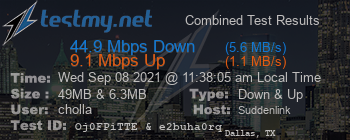
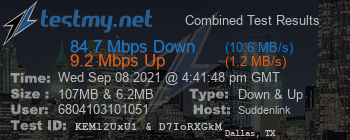
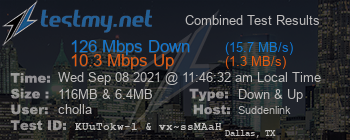
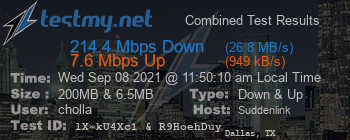
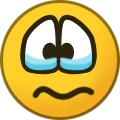
.thumb.jpg.464fcf2a5070e64ca537a3c51001e9a6.jpg)
.thumb.jpg.51b514ec46b4b95e242a078bd43de543.jpg)


