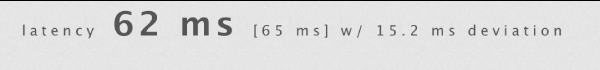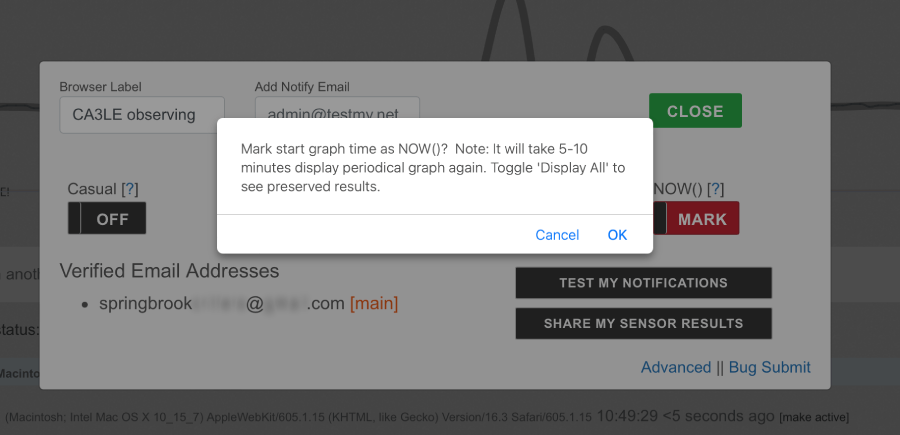-
Posts
10,152 -
Joined
-
Last visited
-
Days Won
565 -
Speed Test
My Results
Everything posted by CA3LE
-
Yes, you can disregard that number if that happens again.
-
Those measurements (called TiP or Test in Progress) have no correlation with the final result. Completely separate from the final result calculation. Under certain conditions those 'TiP' readings can be off as you illustrated, often on a re-test you won't see the same anomaly. If that happens, just disregard. Again, it doesn't affect the actual final result. 36.4 Mbps, so you're looking pretty good for 40 Mbps. I've been working non-stop on my latest version. Rebuilt my entire internet speed test from the ground up, starting back at line 0. So, when it's all said and done the 'TiP' readings are being replaced by a more accurate realtime graphing system. Join in on testing soon.
-
You're the first person I plan on contacting. Gives you a lot to play with, a lot you've been requesting for a long time.
-

Lumen/CenturyLink/Qwest/Quantum Fiber connection test results
CA3LE replied to DalyCityMikeM's topic in Show off your speed
Was a bug, displaying correctly now. The program that draws those images is ancient. The database it draws from is ancient (2005)... it's never been altered. It quickly grew too large to easily alter. This was my first attempt at databasing anything so mistakes were made. Over the years I needed to alter it. But instead I've worked some tricks to maintain the original database. I now have other databases working together with smarter layouts. But that old tool is tied to the root database. The reason it's come up just now is because usually multithread is tagged internally as "TX", it now tags as the individual locales. That share image program was looking for that as a signal to change the size calculation... because (in that specific database) the size is stored differently depending on the situation. This was done to overcome a character limitation design flaw in the database structure. So basically in the same field 200 can mean 200 MB or 200 kB... lol. I could have just deleted the database but didn't want people to lose results. Could've done a very time consuming import/export. Altering would have crashed my servers, I just wasn't set up to alter a database table that large at the time. There are ways I can do it now but I don't think it's necessary. "If it ain't broke..." Max test size when that was first designed was 12 MB. Of course I knew it would grow but I was naive with databasing. Didn't know about int vs smallint values yet. --- once I knew, my correction was to work around what I already had. 18 years later, your results are still saved. My first logged result -
Not currently. The program was closed for use outside of TestMy.net, years ago. I'm deep in development on a new speed test, built fresh from the ground up. With its release I may offer a software dev kit with the option to host on your own hardware. A private beta will be opened first shortly followed by the public beta. The SDK might be made available right out of the gate. I want as many people running this as possible. I opened a new topic for anyone interested in early access.
-
I have some new tools coming out! And I mean NEW! If you'd like to get an invite when a new Beta is available simply vote on this topic. Currently no ETA but development is moving quickly. I'd like people who are willing to provide feedback but it's not necessary. Just running the program will give me a lot of useful information.
-

Lumen/CenturyLink/Qwest/Quantum Fiber connection test results
CA3LE replied to DalyCityMikeM's topic in Show off your speed
Wow! I'll have to hit you up to try my new test when I put it in beta. -
Hello rebrecs, good to see you're still visiting! When you run a speed test it generates random information. This information is cleared from your cache as soon as the test is complete. Nothing is stored on your device and all data sent to testmy.net (e.g. during an upload test) is randomly generated fake information. Actually, I recently tested the operation to ensure this is still working properly. By watching the browser's cache folder size during the test you can see its size increase and then sharply drop off after the test completes. Giving back all of the temporary storage used during the test.
-
It takes download test and upload test results. You're actually ranking now (#2), nice. The ranking is done by considering both upload and download, so you weren't ranking until you registered an upload test... a few hours ago.
-
-
I found the bug in the notify system. Wasn't happening for me because I have more than one email address added. You should be able to click "Test My Notifications" now and promptly see an email. Again, thank you for the feedback on that.
-
Each tick is an average of clusters of latency tests. This smooths things out while still accentuating spikes. Median: denoting or relating to a value or quantity lying at the midpoint of a frequency distribution of observed values or quantities, such that there is an equal probability of falling above or below it. Standard Deviation: A standard deviation (or σ) is a measure of how dispersed the data is in relation to the mean. Low standard deviation means data are clustered around the mean, and high standard deviation indicates data are more spread out. Mean / Median / Mode: The mean (average) of a data set is found by adding all numbers in the data set and then dividing by the number of values in the set. The median is the middle value when a data set is ordered from least to greatest. The mode is the number that occurs most often in a data set. So technically I should show mean there instead. ...that's what I'm showing now. The 'deviation' of 8.8 ms in the periodical graph shows that there's more variation than your more recent results. In your screenshot the 15 minute 'latency' graph has had less ups and downs than the longer periodical median (~ 24 hours). The main number is the latest reading, the number in brackets is the average (mean) for the 15 minute graph and then you have the standard deviation for the numbers across the graph. Sorry if it's confusing at all, I'm making this stuff up as I go. Trying to figure out how to display to the client what this tool is doing. Hard thing to do because it produces a lot of data. So I have to figure out how to make it digestible while still giving the necessary information. I appreciate your feedback.
-
It should be sending to your registered address. Do you get other notifications from TestMy.net? Another way to test notifications is https://testmy.net/share Maybe it's being mistakingly sent to spam. It's been running since we started it. Last downtime was when you said your computer crashed/rebooted. See those spikes in the light gray graph (that's the 5 minute average graph) -- 2 of those periods are about 2 hours long where it rose significantly above the baseline. Signs of instability if you ask me. Now see what mine looks like... The spike you see on my graph is when my home NAS was syncing with my remote NAS, so my network was using the upload speed which caused a spike in latency. Maybe you have similar things happening. Like backups to the cloud which could explain the latency. Just something I noticed. Depending on what you have going on, it may be normal. If you have nothing happening (no network activity) and the latency is doing that... then it may be an indication of an issue. Edit: note, all the tab switching... may have been because Safari is sleeping the background tabs or something. It looks like you have My Sensor in focus now because it's no longer doing that.
-
My Sensor is a more advanced version of Test My Latency, meant to run constantly. You're actually the only person besides myself with access to it right now. Keep it running and when you get an alert that your connection is down go to your computer to investigate. Have you restarted all of your networking equipment, router, modem, etc?
-
-
I'm going to do a "Graph Mark" -- which will restart the graph while retaining the old results. Nice fresh start from here forward.
-
I adjusted the downtime (sensor) to 90 seconds to give enough time when it's running within the automatic test. ... I haven't tested it like that but it appears you're running it that way. I still recommend running in a separate window but it looks to me like it's doing what it's supposed to do. Just had to make a little adjustment.
-
When you get to your computer, open a new browser that we can use as a Sensor target. Get Chrome or Firefox, open testmy.net and sign-in. When prompted to label your browser, call it something like "Chrome Sensor". On that browser navigate to https://testmy.net/sensor and click [activate this tab]. The reload of the automatic speed test will most likely cause issues if it's in the same window. I don't think that explains the latency swings but running within the automatic test may cause the sensor to detect downtime that isn't present.
-
I had the bandwidth module enabled so it's running extra upload tests every 15 minutes, it happened to test right around that time. Your upload speed was 1/2 speed at the time the connection got weird. I turned the bandwidth module off just now because we don't want it conflicting with the automatic test you have running.
-
-
I fixed some bugs and re-enabled My Sensor on your account. Wasn't expecting it to just click back into gear but it did. Probably because you have an auto test running it was able to reload... once it's loaded it does its thing. In other words, it picked up where it left of. Hopefully that didn't mess up your automatic test (by taking over its window). Let me know if it did. I think the issue you might be running into has to do with Safari's low power settings. I'll have to do more testing under Safari to be sure. Safari may be sleeping the inactive tabs. It may do this when there's memory pressure. How much RAM does your Mac have? Do you have a lot of tabs or other applications open? It may just be Safari in general. Get Chrome or Firefox to avoid these 'optimizations' Safari has. I'm (pseudo) signed in under your account so I can watch more closely. So you'll see my browser in your list. The 'Bug' I was seeing when we first tried this may have actually been Safari --- still a behavior I need to code for but I think the program itself was running as it was programmed. --- it just encountered a situation it wasn't prepared to deal with. When we see that loop again I'll correct it. Edit: I can see your automatic test is running normally. It just fired. Just to be clear to everyone, when/if I pseudo sign-in into your account I don't have your password or anything like that. It's a backend option I have that makes the system think I'm you... your passwords are hashed in the database. Not even I can see them.
-
Sorry I wasn't clear before. I had to disable it because I noticed a bug of some kind. Need to investigate before I can re-enable that for you.
-
Sorry it's confusing, when looking at My Results there is no time scale. They're sorted by time but the chart auto adjusts. It won't show blank areas. What I think it's doing when you put in a single date is pulling the 24 hour period around the date. So it's getting the 11PM results from 2/10/23. You can see this by clicking result details (on the My Average) which will filter the results the same way so you can see the details included in your My Average query. Then maxing the number of results per page makes it easier to find that 11PM result. https://testmy.net/quickstats/CrazyAboutNature?type=user_name&q=CrazyAboutNature&clientTime=1&dateFull=02-11-2023&dateXi=0&limit=250 I'll have to dig into the code and make adjustments there. When I say "2/11/2023" ... I don't mean an approximation of that date, lol. I'll need to look with more detail to see what's actually happening to that query. Thank you for pointing that out. I'm observing your sensor results now and I see there are some bugs I need to address before you can try that out. I just updated php a couple of days ago and I'm still catching things. Give me a couple of days to iron it out and I'll get back with you. Works fine on all my accounts so it's something in the setup of a new user in the system, I need to run a new test account to trace the error.
-
Hello. Welcome to TestMy.net!
-
If you were running the Automatic Speed Test on your phone, it may have just gone to sleep. You can run it on a phone but you need to make sure it's plugged in with the display on. Because your phone will try to conserve power otherwise. I also recommend using Firefox or Chrome instead of Safari. If you have a laptop or desktop, use personal hotspot on your iPhone to share the connection. Then test normally with the browser. Again, making sure the computer isn't going to fall asleep by checking the power management settings on the device. Also, make sure you're signed in while testing because your IP address may change more often because you're on mobile. Being signed in will ensure all of your results are saved by username instead of computerID (based on IP).