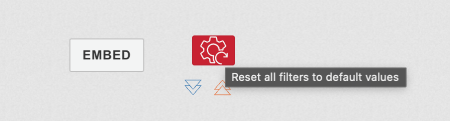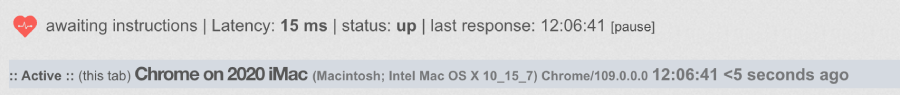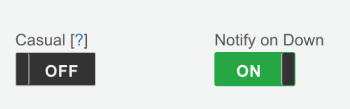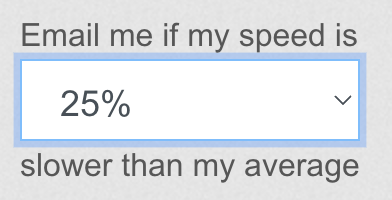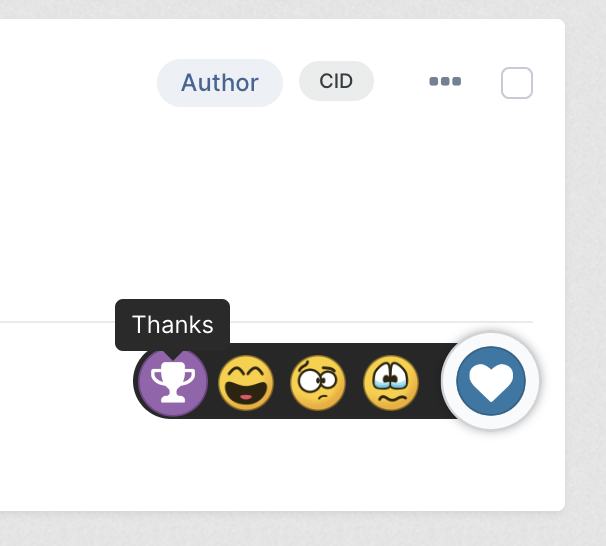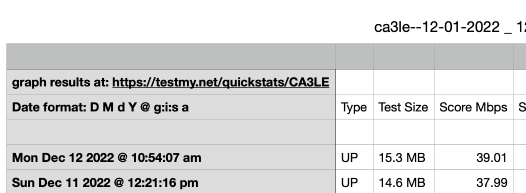-
Posts
10,152 -
Joined
-
Last visited
-
Days Won
565 -
Speed Test
My Results
Everything posted by CA3LE
-
I pulled up your averages for the past day without issue by selecting today's date. https://testmy.net/myaverage?q=CrazyAboutNature&dateFull=02-11-2023 Click the red icon to reset to default. You don't need Docker or anything special. Just open another browser tab. Change the settings "Casual" OFF and "Notify on Down" ON (found on https://testmy.net/sensor/client). Then leave that tab running. It will draw graphs of your latency and notify you if your connection goes down. Run the Automatic Speed Test the same way as you normally do, in a separate tab from My Sensor.
-
Visit TestMy.net's homepage, it should ask you to give your browser a name. Once that's set, visit https://testmy.net/sensor/client (link at the top of the page and in the menu where it shows latency) look for the settings button Make sure "Casual" is OFF and "Notify on Down" is ON. Click "Test My Notifications" to ensure you're getting emails. Note that this is a beta and push notifications are still being ironed out. Email notifications are reliable. Any browser you sign into TestMy.net with can now be controlled by your other browsers. I recommend opening one extra window to sit in the background as a sensor target. I do this myself using docker, raspberry pis or other lower power computers I can leave on all the time. But any web browser will do the trick. The idea is that it sits there and monitors the connection, with graphing every 5 seconds. You can monitor this from any of your other devices logged into testmy.net. Keep in mind, this closed so sharing URLs will not work for other people. If you need to share results you can screenshot or ask me and I may enable it for you. My Sensor is not meant to replace the Automatic Speed Test, rather to compliment it. It's meant to be run 24x7x365 and use almost no bandwidth. Combining the two tools together can give you much deeper insight. And will alert you exactly when the issue is happening which might help you troubleshoot it. Just leave My Sensor on a tab in the background. --- I have multiple occurrences over the past few years running this tool where it alerted me to an issue BEFORE the connection actually went out. It's really good. Having said that, I consider this an early Alpha release because I'm still figuring out what I've built. Not even sure if most people will understand what it's doing. I do know that it's useful, at least for me. It has some quirks, it's not perfect but I've been running it non-stop for years. Still figuring it out. I haven't gone into the program as a new user in a long time, so we'll have to see if everything connects up the way it's supposed to. I may need to pseudo-signin to your account if there are issues. You'll know it's working when you see a little heartbeat and it says "awaiting instructions" -- you may need to click "activate this tab" first. (see how I can see all of my connected devices and remotely activate them) From other computers it looks like this.. Here you can see the periodical graph (gray) which graphs 5 minute averages on top of the 5 second graph (dark blue). This should give you a fine grained idea of what's happening, always. Let me know when you're testing like this so I can watch your results and make sure things are working correctly. - Damon
-
Hello @CrazyAboutNature Welcome to TestMy.net! I have a new unreleased tool I think will help in your situation. Give me a little bit, I'll enable it on your account and guide you on how to use it.
-
May God bless you as well! Thank you for your quick reply too. Happy you didn't leave me hanging.
-
I can't reproduce the issue. Noticed a couple of issues inside the forum and fixed them. Visiting the site as a member or guest, on different hosts and connections. Surfing around, testing and everything is operating as expected. Looking at https://testmy.net/live and test results seem to be flowing normally. Please post a screenshot and include the page URL. Might be a specific device issue and just a coincidence that it's during the updates I'm doing.
-
I'm updating some code on the backend. Not seeing errors on my end but due to the dynamic nature of the program you may be seeing an error when others aren't because of something specific to your situation. I'm tracing back in logs and see if anything stands out. Please send a screenshot if you can, it may help.
-
Personally, I always use Netgear. I might try the RAX30 -- on sale for $130 right now https://www.amazon.com/NETGEAR-Nighthawk-5-Stream-Router-RAX30/dp/B09BK8PM1M/ -- get a used one fro $84. For mesh, I have one of the early Orbi systems. Very reliable. I haven't seen any reason to upgrade. Got my 10G network on the side so I use it more for wifi and base level router. RBR50 and RBS50 go for less than $80 on eBay. RBR50 is the router and RBS50 is the satellite unit. If I had a lot of square feet to cover and wanted nice reliable wifi across the entire area I'd definitely get these again. Significant leaps have been made since but to get the same coverage with an AX system will cost WAY more. And do you really need it? Personally, my fastest devices are all hardwired. I don't care as much about wifi. Wifi I have is fast enough and works reliably. I value reliability and consistency most. I recently went to my brother-in-law's who has fiber and wifi6. It was cool, extremely fast right in his main area. But then I go upstairs and was getting much slower speed, I mean I was directly above the router, just the floor blocking. I'd rather cover my entire home with a slower stable connection than have one hot spot and a variable/poor connection everywhere else. Especially if I can save money at the same time. To be clear, he has a decent connection everywhere, I just think an RBR50 and RBS50 would cover it better for less money. And for most people's daily use... they'd never tell the difference, speed wise. Hell, get the RBR50 and RBS50... then connect a used RAX30 for wifi6 capabilities for the (near by) devices you want to be really fast. Probably get all 3 on the secondary market for like $220. Bang for your buck.
-
Thought I responded to this days ago, sorry. No, I've never sold anything like that before. Was a suggestion people were making back in the early 2000's.
-
From what I'm seeing, Spectrum may be available in your area. If that's available at your home I think that's probably your best bet in your area. (checking near zip code 30747) Have you checked with them before? I miss my World of Warcraft too.
-
Thank you, fixed. I have considered a pro version. Sometimes options are only available to registered members. When I release new tools usually registered members see them first. So being a member is kinda like a pro version already. Especially during times when I turn off ads for members. I have some new tools I'm working on that will only be for registered members. I've also been thinking of ways to give you the option to remove ads... while still driving necessary revenue to run a site like this. One idea I really like is a call back to the early days of TMN where people suggested that we have "TMN Bucks". You could buy them or earn them. You've been earning TMN bucks with all the great posts you've been making. You may earn some in the future simply by sharing TestMy.net. I plan to prorate my old members to some degree. When it comes to availability of tools, if I have something, I always want to share it. So it would be very difficult for me to hold something back, only for those who paid. I want to make sure people, especially kids learning this stuff always have easy access, at the same level as someone who decided it's more convenient to pay. Those who earn it will be a major asset to TestMy.net. Those who pay will be too. We need both types. Ideas in development.
-
Definitely. If you click on "My Settings" then click "advanced" you'll navigate to https://testmy.net/mysettings. Toggle the Email Results setting (then a new drop down menu appears) change this to the % that you'd like click "Save My Settings" Then you'll be notified if your speed drops below the threshold you've set. I like the idea of making the emails a digest that would be queued for sending on the user defined schedule. e.g. every 2 hours. I also like the idea of only triggering on X consecutive events. When I'm ready to add more options there I'll keep those ideas in mind.
-
-
That symptom, combined with the extremely frequent IP changes... I think you're being kicked offline and back online. Old telco wiring could definitely be to blame. Lot's of things could be happening. If you need even more ammo, I might be able to start up an early beta of a new, more detailed tool I'm developing... made for your exact situation. Where you can clearly show every instance when your connection drops out. And you'll know when it happens so you can investigate right away.
-
Have you tried running any speed tests since you signed in? Your IP may have changed since you signed up, I don't see any results under your address. If you ran tests... they're in the database. If you have a record of old IP addresses you can pull them up using TMN IPTools. But if you don't they can be hard to find. But I do have some tricks up my sleeve. I have as old function built into the site back in 2013 that's still tracking all TMN visitor IP changes. I have a frontend for it, would need to search and figure out where it is and develop it. Luckily I can just dig into the database. Searching your current computer ID to find related IDs, which indicates that your IP changed. select * from `related` WHERE `COMP_ID` = '7312112261'; +------------+-----------+------------+-------------+---------------------+ | COMP_ID | User_Name | related | parent | Date | +------------+-----------+------------+-------------+---------------------+ | 7312112261 | | 8458742220 | 73121345303 | 2022-12-28 14:42:17 | +------------+-----------+------------+-------------+---------------------+ Looks like you once had the computer ID 8458742220, Do these results look familiar? (don't know why I'm asking... it's your results, I can even see the 10 minute auto test interval, lol) ?t=c&l=50&q=8458742220's Speed Test Results Pretty cool it's still doing its job after being forgotten about. I'll make sure it's in the next version so you all can track your IP changes, even before you signed up. Your IP address has changed quite a bit, pretty frequently. When I query the common 'parent' we see all the changes select * from `related` WHERE `parent` = '73121345303'; +-------------+-----------+-------------+-------------+---------------------+ | COMP_ID | User_Name | related | parent | Date | +-------------+-----------+-------------+-------------+---------------------+ | 7312112261 | | 8458742220 | 73121345303 | 2022-12-28 14:42:17 | +-------------+-----------+-------------+-------------+---------------------+ | 8458742220 | | 84587587574 | 73121345303 | 2022-12-27 18:08:43 | +-------------+-----------+-------------+-------------+---------------------+ | 84587587574 | | 19284700210 | 73121345303 | 2022-12-27 06:59:22 | +-------------+-----------+-------------+-------------+---------------------+ | 19284700210 | | 73121432330 | 73121345303 | 2022-12-26 16:31:32 | +-------------+-----------+-------------+-------------+---------------------+ | 73121432330 | | 73121436915 | 73121345303 | 2022-12-26 09:54:17 | +-------------+-----------+-------------+-------------+---------------------+ | 73121436915 | | 73121345303 | 73121345303 | 2022-12-26 09:44:12 | +-------------+-----------+-------------+-------------+--------------------- | 73121345303 | | | 73121345303 | 2022-12-26 09:33:07 | +-------------+-----------+-------------+-------------+---------------------+ 7 rows in set (0.000 sec) https://testmy.net/compID/8458742220 https://testmy.net/compID/84587587574 https://testmy.net/compID/19284700210 https://testmy.net/compID/73121432330 https://testmy.net/compID/73121436915 https://testmy.net/compID/73121345303 That's a lot of IP changes! I look at other Talktalk users and see them testing for weeks before an IP change. Some other ISPs don't change your IP unless you change your modem or request a new IP. From what I see, in general Talktalk changes user IPs more frequently. As long as you're signed in I'll save your results by username, so it won't matter if your IP changes. Just make sure you sign in. I have some ideas for how I can make this less confusing for my users in the future. For now, anyone else who loses track of previous speed test results -- let me know and I'll try to help. Let me know if this helps!
-
That's what I see in your screenshot, blue download and orange upload. Like always, that's why I'm confused. 😆
-
Hi @91Wagovanman, sorry you didn't get a response back sooner -- send me the model number of your router so I can guide you. Here's a link I found that may help. How to prioritize QOS in an HT Series Satellite Internet Modem/Router! -- may be similar enough to give you an idea. This may or may not help in your situation. The thing is, the bandwidth still needs to be there in the first place. If you're getting under performance for other reasons it will have no effect. For testing, I would just eliminate everything you can from the equation. Temporarily connect only the modem, wired directly to the computer if possible. If you can, bypass the router. If the router is built in, reset it so everything is kicked off the wifi. Once you've tested for a period and proven that the issue exists without the added variables, it would help if you had a second computer to then run the same tests on but not necessary. If you're still experiencing patterns of slowdown maybe HughesNet support can help. Maybe it's an alignment issue. The point is, if you're still having the issue after removing the other variables... QoS won't help. How long have you had HughesNet for? Do you get any cell service to your home?
-
I'm confused. What do you mean by that? Noticed that ad needed to be blocked. The plague of start button ads! AHHH!
-
Thank you Fred, Yes, I'm the developer behind all of TestMy.net. I taught myself how to program just so I could build this... and am still learning, every day well over 20 years later. I've had to become an expert in many fields to run this. Programming is just one aspect. Happens to be my favorite one and I wish I could just focus on that. Maybe one day. I look forward to you seeing TestMy.net grow too. The new tools I'm brewing up right now are many years in the making and I can't wait to share them with everyone. - Damon
-
Try it now and let me know if that helps.
-
Hi Fred, Let me explain first a little on how this part works on the backend. When you first visit TestMy.net uses your IP address, it creates an anonymous "computer ID". This ID is unique to TestMy.net. TMN generates it based on your IP but for your privacy not even TestMy.net can reverse the number back into an IP from the computer ID alone. When you sign in testmy.net stores the same account details as before, except it points the database to your username. Saving tables by username instead of compID. When client results are queried, by compID or username, the database looks to the user's settings to check the timezone for that client. I tried the same test on my own results using my computer ID and encountered a sort of bug. Closer inspection reviled the associated data, pulled from the database, for the GMT offset was showing blank. I then went to a different browser, where I wasn't signed in to check if it was setting the data correctly. The simple action of me hitting that page then fixed the bug by setting that associated data correctly in the database. So it corrected itself. But now I'm like, "what did that?" So I'm not too sure what's happening there. I'm going to have to do testing to find how that got saved in the database as blank. Whatever it is, it effected my own results as well. It's best to make sure you're always signed in when testing and then just share the username results that come up when you click My Results. Sorry I don't have much documentation outside of discussion in the forum here. But I encourage people to hack the variables here to make TMN do different things. Sometimes there are clues like &f=1 but there are hundreds of variables that are hidden. Here's an example where you can output ISP speed test results to csv or json. https://testmy.net/hoststats/comcast_cable&csvout=1 (outputs full array in CSV) https://testmy.net/hoststats/comcast_cable&csvout=2&monthsback=6 (outputs download, upload and latency averages in CSV) https://testmy.net/hoststats/comcast_cable&csvout=1&easycsv=1 (outputs full array in CSV) https://testmy.net/hoststats/comcast_cable&csvout=2&easycsv=1&monthsback=6 (outputs download, upload and latency averages in CSV) One of those things I built to help someone in a specific case (researching broadband speed for a project) and never reviled it in the UI. There are entire other layers that tie into that function, it does all kinds of neat things. Where for instance you enter an array of cities (or ISPs, countries, etc) and it aggregates all of the data. Insanely quick too, fully customizable you can aggregate lists of thousands of cities in a blink... where it's pulling the averages for each individual city and aggregating all of the data together. I spent weeks working with that guy, building a pretty amazing function, one that surprised me... and then shared it with that one guy. lol, done this too many times to count. I'll have to pull up that conversation to figure out how all of that works again. 🤔 --- and then share it. There are also cases where I build functionality for myself and then never revile it in the UI. &f=1 is a variable that tells the site the content is framed, inside of an iframe. This remove the header and footer on any existing page. Makes things easier to maintain because all code references one code base. Instead of making a separate program to pull stats in that iframe I use the same program but give you a switch you can flip to cause the page to be generated differently. There are ways I could obfuscate or limit this functionality to the client but I like giving you the control... you might want to use it in a different way than I intended but that's the entire idea to how TMN works.
-
Correct link structure looks like this... <a href="https://testmy.net/quickstats/johnstonf?clientTime=1">johnstonf's Speed Test Results</a><iframe loading="lazy" src="https://testmy.net/quickstats/johnstonf?clientTime=1&f=1" scrolling="no" frameborder="0" height="435" width="100%"></iframe> I made it so it adds that for you automatically now. If you open your results with the clientTime url the output of the embed button will add that variable to the code for you. I'll make changes to the UI later so that's not a hidden function. Thank you
-
Hi johnstonf, welcome! When someone else views your results they see them in their own timezone. It may initially show them GMT on the first page load. After the timezone is detected it remembers it in your browser. You can click on "CT" (above the date field in the details below the graph) to display using the timezone of the person who took the test. Here you see I'm in GMT -7, about to click the Client Time link. If you'd like to share results using your timezone append ?clientTime=1 to your results URL. e.g. https://testmy.net/quickstats/johnstonf?clientTime=1 Hope this helps, Happy Testing!
-