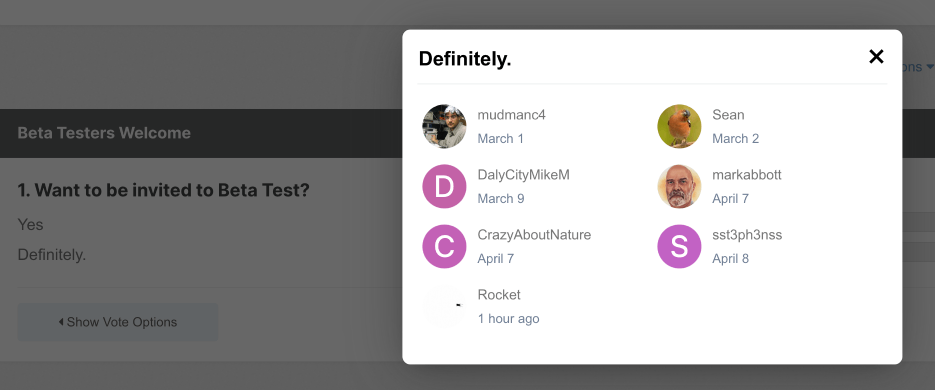-
Posts
10,152 -
Joined
-
Last visited
-
Days Won
565 -
Speed Test
My Results
Everything posted by CA3LE
-

Sorry, are you accepting any kind of donations ?
CA3LE replied to MidAde's topic in Ideas to make testmy.net better?
I do, I just need to reinstate my account. Over a decade ago I received a really large donation, which then automatically drafted to my bank. Paypal didn't like that the money left without them having my SSN, but it was their system that did it! They locked my account requested my tax information, I've since provided the information 3 times. I can login, see everything... can even see my SSN inputted. I've sent them photos of my ID, SS Card and proof of address, for some reason they keep me locked out. It's as if they hate me. We'll see what happens this time. They have another new website, I submitted all the information they requested again. I have another PayPal account I can use if it fails again. Not that it really matters but I'd really like to get my original PayPal account back. You'd think they'd care more about one of their original members. I'll let you know the address after their review process. -

Anyone getting 1000Mbps from Spectrum...not me!
CA3LE replied to MFP21's topic in Show off your speed
And it looks like you're even worse when you don't multithread. TestMy.net Test ID : wfCW0g4qY You only have a few tests. Run some more tests with multithread disabled on the Colorado mirror and also test against New York and Dallas. Run a few tests against each, multithread off and on. I need more data to make a proper assessment. Please sign up for the beta, you seem to understand how TestMy.net currently works and I'd love to have you test my new systems. https://testmy.net/ipb/topic/34612-beta-testers-welcome You also may have a connection issue I'd particularly like to see tested with the beta. We can help get you up to speed. Please explain your network. Help us also understand how your computer is connecting to your network. Is it on WiFi or wired? What are the specs of the computer? Which modem and router are you using? Do you have another device you can test with? An Android or iPhone works great. Even better if it's another hardwired computer, preferably a fresh OS install or one with known reliable performance characteristics. The newer the better. Note: Separate these in the database with identifiers set in My Settings, then filter in My Results. Having these questions answered combined with the extra results from different mirrors will help us better understand what might be going on. Bottom line: You shouldn't have single thread running 8-10x slower than multithread. But we need more information to say that's happening for sure. -
Since you voted (above) on this topic you'll get an invite when I'm ready. I know I've said this a few times already but I'm getting close. There are just a lot of details to a release like this one. Same as TestMy.net currently, works on all modern devices you only need a web browser. As expected, better specs return better results. I'm super excited to share it with you. I think it will help a lot of people better understand what we do differently here. There is no other speed test like it.
-

Microwave setup, rural area. business connection
CA3LE replied to sst3ph3nss's topic in Show off your speed
Wow, nice! $3912 is way better. $4463 per month saved. That blows away my record by a long shot. $54K per year or $161K over the 3 years you were initially looking at. $268K over the 5 years. Sweet. Anytime. I appreciate you using my services. I'm very happy to hear that. I look forward to you testing that new connection on my new test. Which can combine servers together on both upload and download to serve a connection like that. But I'll also look to get some 10 Gbps connected test servers online ahead of your upgrade so you can properly test the single thread performance over 1 Gbps. If you'd like to help the cause I accept donations. Just scroll down here in the forums. Your connection is already a beast, you'll really be tearing it up after that upgrade. Can't wait to see it and hear more, please keep us updated on the progress. Thank you. THAT IS why I do this. -

Microwave setup, rural area. business connection
CA3LE replied to sst3ph3nss's topic in Show off your speed
I would ask them to justify the additional monthly charges. You said, So I was thinking that you had to come out of pocket for the upgrades also. And then be charged extra monthly on top of that. Then you said, Makes me think they're footing the bill for the upgrades. If that's the case, if it were me and I absolutely wanted the 2 Gbps I'd see how much of that work I could do myself. I'd also check the secondary market (eBay) for the hardware. What you need may be too new but you might research and find older models that do the exact same thing. Possibly the majority of the system can be built out this way, you may still need a specific component or two from them but you may be able to still save a lot. Pretty much just running a few cables and making a few connections. But part of what you're paying them for is piece of mind. They're going to be fully responsible if anything goes wrong and if equipment needs to be changed or upgraded for whatever reason they should be there for you. Is it worth that premium? I'm not you so it's hard for me to tell. If the ISP you're using has been reliable for you and you're thrilled with your speed already... I'd say it's not worth it. I'd also need to understand better how you use your connection. How much data do you transfer each month? If you transfer only 1-2 TB/month then you'll probably be totally happy keeping 1 Gbps. But if you're serving lots of data from this connection, running servers 2 Gbps upgrade might make sense. (size in MB) / seconds per month * 8 bits per byte = Mbps (1000*1000) / 2678400 * 8 = 2.99 Mbps So 1 TB/ month is really only a constant 3 Mbps. You're not putting hardly any load on the network capacity in that scenario. But if you're transferring 100 TB/month then that average of 300 Mbps is going to be much more noticeable on a 1000 Mbps connection, especially if your network has peak hours of operation. If I needed the extra 1000 Mbps, I'd only do that deal if the pricing was in line with the 1000 Mbps connection I'm already paying for. I feel like you should be getting a discount compared to your initial setup. Unless I'm missing something, the hardest parts of the setup are done. What do they have to do, swap out a few things?! And I bet the cables are in conduit, making it simple. Maybe the equipment lease is the bulk cost. You're basically being serviced and charged like a wireless provider would be. You've left the consumer realm, that comes at a premium. But to pay 3.67x more for 2x speed increase is steep. You said you pay $2275 now and the new price would be $8357 -- so 3.67x the current price you pay. Let's put it to scale. I have 1000 Mbps/40 Mbps and pay $100 right now. Let's say that my ISP (Comcast) offered 2000 Mbps/80 Mbps... but it was $367/month. Obviously the guy who created TestMy.net loves speeds but I'm not going to pay that premium, just not worth it. I could almost setup 4 of my current connections at the same price. So I'd tell them to stick that quote....... back in their pocket. If you're not using the connection to serve lots of data (let's say you use 5 TB / month) but just want the speed maybe you could work a better deal with them. Tell them, "Hey, I'm just a single household and just want a decent connection in my rural area, not a big business reselling the bandwidth. Can we work a better monthly rate with a data cap of 10 TB?" --- a number that gives you headroom to grow. I would ask, "Are the two connections load balanced or do they aggregate into a single connection? Can I make a single 2000 Mbps connection to a capable host on the internet like I can with my current 1000 Mbps connection or will I be limited to the speed of one of the two connections?" btw, interesting read on backhaul I found yesterday https://dgtlinfra.com/what-is-backhaul-wired-wireless-fiber-ethernet/ ...and that's priceless. -

Microwave setup, rural area. business connection
CA3LE replied to sst3ph3nss's topic in Show off your speed
Wow, the lengths you've taken to get your connection. I imagine it provides some kind of return on your investment but maybe you're just an eccentric billionaire for all I know. To be perfectly honest, I'm not sure and can only speculate based on what you've shown. First, for the price, it had better end up as a single connection to your network. They're allocating 1x single core fiber across the setup. I'm curious how your connected between those points currently. Don't you already have fiber between those points? I'm not sure what BULLCS, WEBUCS and BUDECS are. Maybe you can shed light on that, searches turned up nothing. My guess is that the connection comes in from your tower, hits some equipment/hardware at the tower, then travels to more hardware at your building and then to your network. I think at the end of the day what you're going to see on your end is what appears to be a single connection. But you may only be able to transfer at the maximum of one of those lines if you're making a single connection to a host. In most cases, unless stated otherwise, they're still two separate connections and when you make a connection to a host the decision will be made which one to use. Some type of load balancing (Round Robin or Least Connection) will take place. If you're making multiple connections then they'll be distributed across the connections. Like I said, in most cases. But dude, you're an edge case. Probably the most extreme I've ever seen. You're not like "most cases". They mention a "Backhaul Component". This could refer to a backhaul within your own network OR they may be talking about a backhaul to the ISP. In that case your connection has more direct access to the spine (think of connections like nerves running through your body). The 2 connections may be backhauled and then combined on the ISP end. In other words, it transmits and receives as two connections but you'll see it as one. Again, this is me speculating. I don't know the tech they're using well enough to tell you for sure. I'd definitely get it detailed in writing from them before moving forward. Please update this thread with more information as you get it. -
What speed do you pay for? The max you usually get is around 32 Mbps. That rating is comparing you against other users on AT&T, if you subscribe to a slower than average package you can safely ignore this. The new version doesn't have a star rating. If I add it, I'll make sure give an explanation of how it's calculated and improve the logic. Maybe have it weigh your own average in there or give you a way to input your subscribed speed.
-
Hi Aqueum, Yeah, maybe I should put the forum more prominently in the menu. Used to be front and center. The new version is web based. I never want to require you to install anything, ever. I don't think it's necessary. Especially now, with the advancement of browser technologies, opening native APIs to the web. Web applications can now access the GPU directly, I mean come on. All I know, I have no problem working within the web's framework. The capabilities today blow me away. With the right software and internet connection you actually won't need any native applications in the future. Been developing heavily on it, performs really well on every device I've tested on. I'm getting close. It's powerful and I think it's pretty amazing what it can do. All with just a simple, light web application. With over a dozen options you'll be able to control and tinker with the way the test operates, altering the flow and rendering. I made the options for myself in testing, I was going to stick with what worked best. But I feel it's better to just let you control it all. With default recommended settings you can revert quick and easy but still have control to experiment however you'd like. There are some pretty powerful option combinations that can really kick your browser into overdrive. Since you voted on this topic, you'll be invited by email when I'm ready for you to try it. For now, my release version (2018) still does the job. Many of the tricks the new version uses were discovered in developing the current version. If you have the bandwidth, you should be able to show it with TestMy.net. TMN has the bandwidth and dozens of servers that do only one job. You just might have to coax it out by altering how the test pulls the data, by using multithread. First, I recommend testing under your new username. Run a few combined tests, then click the "multithread" toggle at the top of the screen (e.g. says 'Multithread off' in my screenshot). Run a few more tests, you may see improved results using this method because it combines multiple downloads and multiple servers together (the new version does this for both upload and download tests). Then go to mirrors (quickly select at the top of the screen by clicking "Testing [locale name]" e.g. CA3LE Testing Colorado Springs, CO) Repeat testing on a couple of mirrors to compare how you perform to different locations. I pull only 400-500 Mbps using TestMy.net's Linear (single thread, transferring a single file) method, 700-900+ when I multithread. Other's like @xs1 regularly pull over 800-900 Mbps here using Linear. He used to only be able to do that with multithread... then one day, POOF! It magically bumped up. TestMy.net's servers and software were the same, pretty sure his computer and network were the same... then, poof, it just worked better. A variable had to change somewhere. TestMy.net Test ID : xwB2N5GI9.Onniz66P7 My opinion since the beginning, the single thread Linear result is the one you want score high on. Comparing the two gives you deeper insight.
-

What does ISP mean by "filter" rendering modem incompatible?
CA3LE replied to mvbmac's topic in General Discussion
Me too, hated that. Had AOL for a few months back in the dial-up days. Funny side story, related to TMN: A 15 year-old friend of mine was the master admin at a local dial-up ISP, he basically built and ran the whole thing for them and had been doing it for years before I met him. Gave me a lifetime free account, he moved on from there like a year later. But I ended up having dial-up until they stopped doing it like 10 years later. Helped me continue to real-world test dial-up here, for freeeee. The Sound of dial-up Internet.mp3 Came in handy on the road too. And they were always super fast! Always connecting at the max 56K! Ahhh, simpler times. Remember you'd have a 56K modem and AOL (USWest did this to me too.) would connect at 28.8K or 33.6K, "what the hell good is this modem if nobody let's me connect at 56K!?" -- 28.8K to 56K was a big deal, but AOL was big time overcrowded. Check out the 8 different types of dial-up sounds, some you may not have heard. https://en.wikipedia.org/wiki/Dial-up_Internet_access I think it was a 9600 baud modem that I used to connect to my first BBS. 9.6 Kbps or 1.2 kB/s. Now, the worst I ever see on my phone is 0.08 Mbps or 80 Kbps, 8X faster at it's slowest and that feels painful! Slower than that and it's not connecting reliably at all. At one time 80 Kbps was fast, it's all relative. One day we'll say the same about Gigabit. Kids will be like, "Great-Grandpa, what came before Exabyte internet? Mommy says you used to have Jibby-Byte internet!" "One point twenty-one JIGGA-WATTS!" 1.21 gigawatts?! - Dr. Brown & Marty - Back to the future.mp3 -

What does ISP mean by "filter" rendering modem incompatible?
CA3LE replied to mvbmac's topic in General Discussion
I don't mind giving it, just don't like typing it in plain txt... bots find it and spam. I sent you a PM, sorry I meant to send that after I hit submit on my last post. I removed your email address from your post because this is completely public. When they say 7.2 Gbps, they mean across the entire router. Multiple devices would need to connect to achieve that. 802.11ad Wi-Fi theoretically maxes out at 4.6 Gbps to a single device. So, if your provider was powerful enough you could maybe get up to 4.3 Gbps on wifi to a single computer. Your latency would be worse on wifi than on ethernet but you'd be cruisin'. -

What does ISP mean by "filter" rendering modem incompatible?
CA3LE replied to mvbmac's topic in General Discussion
Now I want to make a little device that plugs into USB and when it's powered on plays dial-up modem sounds. So that when you power on your modem every day it sounds like you're connecting in the 90's. Cherry on top, "you've got mail!" Please send it, I'd love to read it. That router will have no problem doing 1 Gbps. It has 7x1 Gbps ethernet ports, hardwired to those connections will get your best performance. The nighthawk won't even notice it, won't break a sweat. If your connection is over 1 Gbps it can still be beneficial. You may be limited to 1 Gbps per device on your internal network but if multiple devices are pulling lots of data it can help. Most people don't have real-world use cases (yet) where they really need that. 10 Gbps has been available forever... but not even 2.5 Gbps LAN has really taken hold yet. It's still mostly 1 Gbps on the majority of all consumer equipment. The majority of my own home network is still 1 Gbps. I have a 10 Gbps network but it's really just for communication from my main computer to my trueNAS server. There was a while when we went from 10 to 100 then to 1000 Mbps, felt like every few years... seemed like we'd just keep iterating the standard but then it got stuck at 1000 and we're pretty much still there today, decades later. The enterprise (datacenter) world kept iterating. 100 Gbps+. My connection comes from Comcast's modem, into a 1st gen Netgear Orbi router... then runs 100 feet via existing CAT-5 (non-shielded) into a GS724T (26 port Netgear switch) then through a Microtik 10 Gbps switch to finally get to my main console. After all of that, I still pull over 800 Mbps on Comcast regularly. TestMy.net Test ID : iYtVDPhfC My router is at least a year older than the first Netgear x10 R9000. Your router isn't just greater than mine because of age... it's a straight up performance machine. So...... yeah dude, your router will work great. Feed it more speed. Make sure you vote on this topic to be part of the upcoming TestMy.net beta release. I'll be giving you some new ways to test your new found internet speed. By the way, I tested 10 Gbps on the 100 ft run. Wasn't able to get 10 Gbps but got a super solid 5 Gbps using the same equipment. So for anyone thinking they need to change wiring to get 10 Gbps... not necessarily true. If that run were a little shorter I bet it would do 10 Gbps. You don't always need special shielded cables. The CAT-5 in my home is from 2005, basic CAT-5. But even a 10,000 Gbps network connection isn't going to help you much if all of your computers and connection out to the internet have a 1 Gbps bottleneck. -

What does ISP mean by "filter" rendering modem incompatible?
CA3LE replied to mvbmac's topic in General Discussion
Been a few minutes! Happy to see you. I think what they mean is that it's based on THEIR filter. The "filter" being 1000 Mbps compatibility, the SB8200 shows on Comcast as being juuuuust under @ 957 Mbps. I used an SB8200 for a long time, solid modem. I think it says 2 Gbps because it has 2x1 Gbps ports and has 2 downstream x 2 upstream DOCSIS channels. In theory you can pay for two connections with your cable provider but use only one modem. But it's still only suitable for up to 1 Gbps. I normally advocate for using your only own equipment and follow my own advice, but right now I have a Comcast modem. They only offer unlimited data if you use their modem. (maybe that's changed by now) I'm only using it for a connection. It then goes into a router which does everything. If you have to use their equipment, I'd only trust it to connect me to the internet. No routing, no wifi... personally, I don't want any ISP having any level of access beyond the gates. Hey ISP, I want you to give me a tunnel to the internet... nothing else. If I want more stuff, I'll get it myself. All we should ever ask is for one thing from them. An unaltered connection at the speed we pay for. "...but they can reset your password, power cycle your network... do it all on an app, make life easy. Come on man, trust them! You're paranoid!" --- having to hit the reset button manually or briefly unplug the modem is a small price to pay for privacy. -
Including your quote from email, the ISP comment you made provides context. Hi Steve, I can't see the same issue on My Results (or on the test results page). I can't imagine what might cause that to happen. I tried reproducing using Windows 10 and Edge (like I see you're using) and it didn't display any odd behavior. Can you re-visit and tell me if that's still happening? If you can please record your screen it will help me. https://www.hellotech.com/guide/for/how-to-record-screen-on-windows-10 -- I'd really like to see that happening in motion. Viewing the source of the page may also help me. Right click the background of the webpage and select "view page source" - the source will pull up and if you right the background on that you'll see a "Save as" option. Send that file to me. TestMy.net is dynamic so in some cases the same page sent to you will be different for me. But in this instance, those differences definitely shouldn't make that behavior happen. It's possible that the issue was in an ad. If you see this happen again please screenshot the ad so I can get it blocked. They shouldn't do this but Google has let things through before. Again, it might show for you, but not others. I think it's funny that so many ISPs won't accept my results anymore when they used to have TestMy.net in their employee training manuals. Ookla (speedtest.net) tests make them look better. I agree, it's stupid. TestMy.net is a totally different test, much harder to get a favorable result on. We've seen physical modem issues go undetected with ookla, TestMy.net catches everything. Ookla's algorithm is deliberately adjusted, according to ISP insiders who've contacted me the ISPs have control over the adjustments. These insiders were coming to me asking if I could do the same thing using my system, lol. It may be a localized issue with your browser. If it were widespread, my inbox would light up. I'd try side-loading Chrome or Firefox, sign-in and test again. If you find that things are loading normally you may want to reset edge settings. Under ... > Settings > Reset Settings or follow this edge link edge://settings/reset Please let me know if the issue is persistent. Or if it's gone away. Before we blame your ISP we need you to test on other devices, preferably hard-wired connection to the modem to get a baseline result (if possible). Then connected hardwired to the router. Starting with the least number of variables and adding them back. A device connected on your network may be to blame, your computers settings or some service you have running or it may actually be your ISP or your connection to your ISP. Once you've established some controlled baseline tests it will help us determine what's going on. Use the identifier option in settings, give your connection different IDs for your tests. e.g. Location 1 (direct modem test), Location 2 (wired router test), Location 3 (wifi test), etc. -- in the future I'll give you the ability to name those yourself, for now just take notes. Also helps to test against a few different locales using mirrors. Gives us more ammunition seeing how different routes compare on your connection. Especially if you see another one of those 200 Kbps results. If I saw that, I'd quickly re-test. Then head over to mirrors and select the next closest location and do the same test again. If you get a different result it can tell you the problem is localized to a particular route. Similar result shows it's either something on your end or your ISP is to blame. Keep testing, building your case. If your ISP is truly to blame, we'll gather the evidence and we'll make them accept my results.
-
I wouldn't ignore those results. TestMy.net performs its upload test different. Where other speed tests upload many streams TMN uses normal form submission. Much like when you upload normal files to any website like youtube, gmail, facebook, etc. Currently on TestMy.net there is no multithread upload test, when you enable multithread it's only for the download. I've been developing a new version, which multithreads, graphs the result live and tests latency under load. If you'd like to be the first to test it visit the following thread. Vote or reply on that topic and you'll be invited when it's released. Comparing the current upload test to the new multithread test will be important for my users to understand their connections. Personally in regards to upload I score nearly identical on both tests. But in many cases when there's an issue you can see the multithread way out perform single thread. This is because although single threads are slowed down, when they're combined you may get full speed. But knowing just the aggregate alone doesn't really help, especially if you're trying to understand how much data your connection can reliably stream. And especially if you're troubleshooting. You're in TX pretty much on top of the servers in Dallas, there are currently 18 test servers in Dallas. That's the best selection for you but I'd still test against the other United States locales. It's a good practice to compare against other routes to show that the issue you're displaying isn't localized to one route. https://testmy.net/mirror If your connection was 20 Mbps for real, TestMy.net will tell you it's 20 Mbps. I personally don't feel like it's 20 Mbps unless it can save me time and upload a single file at 20 Mbps or stream video at 2.5 MB/s. My results can be confirmed easily. Get your stopwatch app ready, go upload a large file (100 MB+) to Google Drive (or anywhere). Start the time when you click to initiate the upload and click stop as soon as it's finished. Formula is size in MB / Time. e.g. w/ 100 MB file taking 50 seconds 100 / 50 = 2 MB/s -- to convert to Mbps just *8, so 16 Mbps. It can also be that your connection, once it's moving, gets up to 20 Mbps. But it may have a large delay in the beginning (for instance). Other speed tests don't count this, they're most often just trying to achieve the best (highest) result. TestMy.net counts EVERYTHING. If it wastes my test's time then it will waste your time in the real world. I see you're still testing on a regular basis, so you must feel that what TMN is telling you is important. TestMy.net doesn't always show my users what they want to see, it's programmed to show them what they need to see. At least, that's my goal. Sorry I was slow to respond on your topic. A lot of irons on the fire and I wanted to take the time to properly respond.
-
I pulled up some old PMs, the conversations are private but I will quote this. Sounds like he had an interesting life, with different eras where he lived different lifestyles. Really cool dude. I'm happy you got to meet him Mom. He'll be deeply missed by many.
-

Microwave setup, rural area. business connection
CA3LE replied to sst3ph3nss's topic in Show off your speed
Your upload speed isn't being reported incorrectly. The reason you can't pull your full speed has to do with a few things. First, TestMy.net's upload test you're currently using forces a stream of data. You're essentially uploading a single (faux) file. Your connection may have a lot more speed available but it can't be measured because of the way the data is being sent. If you run multiple upload tests at the same time you should be able to aggregate them and come up with a higher number. If your connection was truly limited you'd still see ~300 Mbps but spread out across all of the simultaneous tests, instead of a higher aggregate number. Obviously that's extremely inconvenient. The new version does this for you, basically aggregating a bunch of threads into one result. Second, the max test size on that method is still only 100 MB. The method itself seems to have its limitations (I may find a solution for this one day, I keep trying). The majority of users don't have upload speed anywhere near yours, you're currently an edge case. But edge cases tend to become the norm with time. If the test completes too quickly your connection may not have enough time to ramp up. You can help this a bit by using the "SmarTest" option, where TMN cycles through until it lands on the largest size or by quickly re-testing after results hit. The new test has no maximum size limits and slices the test data into 100 chunks, which then simultaneously upload or download up to the maximum your device, browser, network and ISP can handle. It also graphs your speed and latency while the test is taking place and forces a ramp up period. I think in cases like yours, comparing the two tests will give you a much better perspective. But I don't think it replaces the current upload test completely. It's the most valid real-world upload test on the internet. Streamers have shown us many times, other speed tests don't tell you what you need to know. I'm trying very hard to get that single thread upload test into the new system, with graphs. It's extremely difficult, not even past the stage of working it out in my head yet. In development I've tried different methods to try to achieve the same thing and they failed. The linear download test was no problem. There are people who get higher speed on the same test using the same servers as you. But a lot of things need to be right for that to happen. The fact that it happens shows that there's room for improvement and that the test itself is not the limiting factor. ISPs have the ability to shape our connections and make single thread performance weak. Poor single thread performance can be masked with more threads. You may be able to pull faster speed when more simultaneous connections occur but what about when you want to stream or upload a single file? My aim is to help people understand the difference and to make sure ISPs do not under deliver single thread performance. What good is a 1000 Mbps connection if the single thread performance is limited to 100 Mbps (for example)? Sure, if you have 10 devices connected and they're all uploading... theoretically you have 1000 Mbps. But I personally don't see this as 1000 Mbps. That's a 100 Mbps connection that can do 10 devices at full speed... since none of the clients can EVER actually see 1000 Mbps. This "made up" scenario is actually a real thing! Other speed tests tell those users lies. I want connections without traffic shaping that performs on all levels and you all should too. To verify TMN upload results go upload a 100 MB file somewhere and time it, I'll bet it falls in line with TestMy.net. Or go on twitch, youtube or where ever and try to stream video at a higher quality than TestMy.net's result. Release to beta testers is only days away. I could have released it well over a month ago but I have an extra component I wanted to see in this release. --"it needs that." I'm just running it through some additional tests. It'll be ready for scrutiny soon. Beta testers will be notified. -
You're all set, I'll contact you when the program starts. Very soon.
-
-
Hi Rocket, thank you for your patronage over the years! 8 years, nice! Thank you for the kind words too. Heads up to anyone else reading, Rocket send me a PM where the 5000 Mbps limiter was hit using multithread. TestMy.net's multithread speed test has the ability to pull data from multiple servers simultaneously. But is still limited to the number of servers each locale has and it currently has a maximum per locale. You can visit the multithread page, after it's enabled you can manually select any number of servers... but then your route to all those different locales will be a factor. I have a new beta being released soon, please visit the following topic. Interact with it by voting and you'll be notified when the beta starts. The new version doesn't have the multi-server capability yet but I definitely plan on adding it. It's also multithreaded (and linear), charts the result as it's happening, tests load latency and uses a new algorithm. After its release I'll build that additional functionality in and will need members with capable connections to run it through its paces. I hope you join us in building the next TestMy.net. Just now I increased the maximum limit on the results page. You're able to post that 5K+ result now.
-

Are testmy.net servers capable of testing 1gbps connections?
CA3LE replied to Forsi's topic in General Discussion
Hi Forsi, welcome to the forum! First, I want to direct you to my beta sign up, simple interact with that topic by voting and you'll be notified when the new beta is released. I would love for you to test my new tools when they're released soon. Under the current version you may get a higher result by using multithread. I see now that you tried that option, maybe also try selecting different mirrors, maybe your route to the NY datacenter has an issue. It's very hard to get 1000 Mbps on my linear test because of how the information loads into the page. You have to really have a lot of things align to achieve those speed using my default test. Here's an example of one of our members @sst3ph3nss recently pulling >900 Mbps using the linear test. Running over 1000 tests in 4 days. Pretty consistent. ?t=u&d=04-08-2023+%2F+04-13-2023&l=1000&q=sst3ph3nss's Speed Test Results It's possible, just very difficult. The new version actually plays on that observation you've made. You'll see. I think you'll like it. I especially want people with connections like yours putting it through its paces. I'd be interested to see your Starlink results as well. Other speed tests don't stream the data in the same way as TestMy.net. Fact, no other speed test does. I'm not sure yet if the new version will be multithread or linear by default. I really like the number multithread gives me but the default linear method I've used pretty much since the beginning seems to be able to passively detect more issues. Time and testing will tell if the new version's multithread is somehow just as special. So give the people what they want to see... a big number -- or give the people what they probably NEED to see -- the result that helps them figure out their issue the best. Side note, if things all line up right, under certain circumstance the linear result can outperform the multithread. A huge disparity between their results can indicate a number of issues. So the new test continues to do both. But in an entirely new way, an entirely new algorithm. -
1996 is when it all started by the way. Wish I still owned the old domain name, swapped it out in 2001 and then let the old one expire on accident. Guys, I've been building this 27 years! It's still only 2% of the vision, which continues to evolve over time. Hopefully the new version gets in front of even more eyes and with the new visuals more people understand what we're trying to show them here.
-

Microwave setup, rural area. business connection
CA3LE replied to sst3ph3nss's topic in Show off your speed
Duuuuuuude! Nice. I'd really like to get you testing on my new version. You're just the kind of extreme case I'm looking for! Please visit the following topic and vote on it, the members who interact with that topic are invited to beta test. Somehow @xs1's screenshot automatically became the thumbnail for that topic. "And I mean NEW!" -- and then it shows a screenshot from 2001. -- oh well, I like it like that now. Everything happens for a reason. I'll explain all the details about the difference between the current release version and new version in the documentation. I imagine you'll get symmetrical results with the new method but we'll have to test and see. -
Thank you for all the kind words. I'm flattered. @xs1 You're definitely one of my OG members. #522! You've been a big part of pushing me to make things better and I appreciate every bit of it. Isn't that funny, I still use a similar shade of orange. And look at that crappy RG-59 cable connector, yuck! lol. Back when I used the test to do my job better installing people's cable. A few months later I lost all of that code and had to rewrite everything. Had that happen a few times early on because storage was lame back then, also switched from perl to php around 2004 which required a total rewrite. I think the new version is my 4th rewrite but I'm not sure. One thing is certain, it is my best. And I can't wait to share it with you. - D As I've said before, I don't build this site... I just try to put it "on paper". You are truly the ones building it with your feedback.
-
-
There's a setting for that. Looked like genuine blips and outages from what I could see. You'd run find for a while then have bursts of outages... then run fine again for days. Keep in mind, the entire time I'm running the same exact sensor as you are, 24/7/365. Mine only goes off when my connection is down. While I was watching yours go down mine was running perfectly. Hopefully those issues clear up for you. Your testing with My Sensor gave me a lot of insight, I'll keep developing on that program. I can't wait to share that, but when it's ready. This beta is unrelated to My Sensor. It's for everything else. It's also very close. Really, I could have you all start playing with it today. But the same could have been said a month ago and I've probably written 4X more code since then. Truth is, it's never finished. But at some point I need to let you guys play with it. I'm just getting to the point where it's so predictable it's boring. Which is good, it's doing what I expect... every time. Running in my lab conditions, it should do that. So it's getting very close. For anyone reading this, I want to provide a little context. May 2019 @xs1 requested an upload test that would more accurately test his extreme upload speed. 100 MB single thread has its limitations. I've done a lot to make it work better (especially since 2019) but a different test is needed. So slept on it, then promptly built a new proof of concept. @xs1 probably remembers me telling him that I made a concept and that I'd work on getting it developed into the site. Then Clown World 2020 happened and turned the world upside down. I kept going back and looking at the concept, but it's hard to write when everything around all of us is burning. My timestamps show that I started editing the file again on Feb 12th 2023. And since then I've completely rebuilt the speed test from the ground up. I retained important methods and methodology that make TestMy.net unique but built it all around entirely new framework. Past re-builds have been forks of the original... the new version is a fork of the proof of concept I built for @xs1, peppered with the original. Starting at line 0. That one file is now branches of easy to maintain resources and it's final integration was super smooth. Smoothest ever. Things I didn't plan for all just happened to line up perfectly. Integrated with the legacy auto test, database results and email notification system easily. Of course each version is supposed to be better than the last but I feel this one is so far advanced compared to my past releases... the improvements are night and day but it still feels like TestMy.net. I feel like if I just visited for the first time and knew nothing about computers... I'd understand what was happening. Where the current version, I'm not so sure. Something that's hard for me to judge because I built it. So everything new with the upcoming beta was built in less than 2 months. A totally insane, super fun 2 months. I've learned so much. Thanks @xs1. I really hope you all enjoy the fruit. My best programming yet. I'll start making the beta group official and get this released for you all to test very soon.