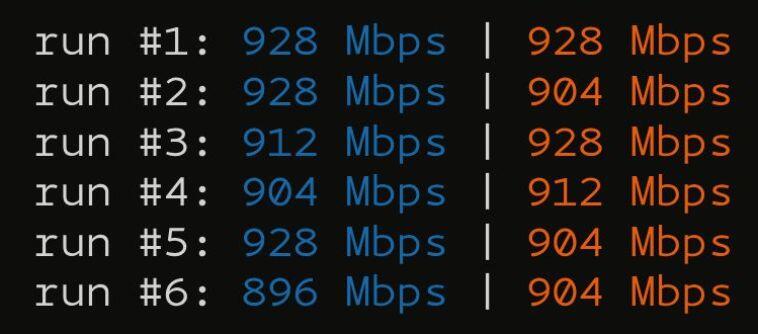-
Posts
10,152 -
Joined
-
Last visited
-
Days Won
565 -
Speed Test
My Results
Everything posted by CA3LE
-
Click [Customize] then select 500 MB max. I may change the default after we get going.
-
Ahhhh, I see. I can definitely work that in there. Great idea... super slick. I'll add that, need to also add pagination (for when you have many projects listed). Added search functionality last night, pretty cool predictive search. Where pulls and displays the search results while you're typing. First time I've done that, it's really nice. After those elements are complete I'll reset it's databases and put it through real-world testing. After I've tested some more I'll get it out to you. Might be the fastest turn around I've done for a request, ever. And this isn't some small thing, I've been working solid on it since Wednesday. The main controller for this part of the program is currently 44 kB and then hooks had to be created across the rest of the program to make it play with everything. Probably another 30 kB. So I estimate about 74,000 characters. And that's employing my goal of writing as little code as possible to get the same thing done. ... I'm not just slapping crap together, you'll see. I wrote it and I'm not sure how because it's been less than a week (not even 5 days yet actually). And I didn't touch the keys until day 2, lol. --- seriously, funny thing is I don't feel like I've done anything. It built itself. Very useful functionality, as it's coming together I can see how it will benefit many more use cases. Can't wait to share it with you.
-
You can't add tests that have already been performed. This works by creating side databases and then querying the new data stored. You would create a project (just enter a name), it then generates a URL (a simple 5 character key). After you visit the URL on the client machine it instructs TMN to additionally store the results in the project's side database. You'd then run your tests, going from area to area... giving each unique sub ID's. Along the way from the My Project screen you'll see the number of results and averages for each sub-project. You can then query each database individually. After the system sees that 2 or more sub-project databases have results for a given project it will then display the option to aggregate the databases together for you on the fly. From that you can see all of the results and differentiate between each of your sub-projects results. You can then click 'export' and dump all the results to CSV, again aggregated with all of the data included to help you differentiate the results. I think this will be especially helpful for your use case but home users can benefit as well. Being able to go from room to room and quickly switch the project to help build a map of possible weak areas. It's like identifiers on a much deeper level... and then the identifiers can be used on top of this if that helps some people. Great idea dude, I can't wait for you to put it to use. I don't know how useful QR codes will really be... but I'm having fun.
-
-
It can now aggregate projects with one click. This new tool will be made available for you very soon.
-
With a slower upload speed or higher latency it interferes with the normal flow. If the requests are lagged it will affect the result. With 100+ smaller requests the connection has to negotiate each one. The latency and upload can effect this. This will be less pronounced with linear because we don't have to keep initiating requests over and over. I went around and around with this one, trying to get those connections to ramp up quicker. Originally I was trying to make the test ramp up quicker by adjusting test parameters for that situation. Then realized that it's only doing what it's supposed to do. This happens when the connection is weak, it's only showing you what happened. If something slows down the requests or the process... it affects the end result. So keep in mind when you're using the beta, it's splitting the multithread process much more than my previous version. 100 elements for < 1MB tests and 200 elements beyond that, where the production multithread at 10MB you only open 12 threads and 200MB opens 30 threads. Big difference. The beta is more demanding. The difference is before I adjusted the process to meet the connection. Smaller tests were done with less elements. I've decided going forward that TMN shouldn't scale based on the connection, rather measure every connection the same. As the linear test does. Remember I'm only talking about the multithread process. The beta upload test works the same way, 100 and 200 elements. A couple of things to can do. Click [customize] and Enable Linear Boost or test linear on connections like that one. I've seen that too, always on crappy connections. I think you're right about it being due to packet loss. I'm going to see about detecting when a thread gets stuck like that and then reinitiate that thread and report the event in the results. It's all about how the data is being rendered. The beta is an entirely new test with different variables. These new variables seem to favor more modern connection types because they're better designed for this type of load. A bunch of small requests may be harder to render in some cases than a few large ones. But that's what we're here to test.
-
Can you please run a few manual tests for me, selecting 10 MB using the beta?
-
Alright, it's coming along very nicely. I'm able to enter a project name and sub name (if desired). TMN then generates a short, friendly URL and puts it on your list. When you visit the URL it greets the client and ties that computer to the project for 30 days. The URL is the sign-in. From your project list you can see how many results each has and query the results as you normally do. Then export the results. Everything in the database works the same. Add extra identifiers on top of this to further differentiate. Just need to give it some logic for aggregating each projects sub-projects into one query, then polish the UI a little more and you can get working with the program immediately. I think it will make things easier for you. After I read your post on Wednesday I meditated for what felt like only 15 minutes, plotted it all out. And then it just poured out onto my keyboard. Your details helped me visualize. TMN's framework helped put it together quickly... it was pretty much written, just had to give it instructions for this scenario. I'm making this specifically for you and don't really care if anyone else uses it. Original Members get original tools!
-
Thank you for the details, really helps. Well underway now, I wrote about 20 kB last night and into this morning. I'll update this thread.
-
You can kinda do that right now, by using identifiers. Then take note of the date, later query the database for that date range to only pull the results theoretically from the one site. Maybe make a separate TMN account for these type of results. I intend on making it much easier to organize in your situation by incorporating sub accounts. Which will help keep track of multiple overall scenarios. I like the name you just came up with, My Projects. Bumping this up in my to-do list.
-

Odd Upload Limits with Firefox on Windows, anyone else?
CA3LE replied to nanobot's topic in General Help
You can still see Firefox performing 27% slower than the other browsers with the beta. But it's definitely more pronounced when you're uploading only one thing at a time. Let us know if a refresh of Firefox gets it back in line. -
Instructions to Enable the Beta are in the Private area. The beta is private but members with access are allowed to share instructions. Please use this public forum for all threads related to Beta 23. If you encounter any issues or bugs please copy the URL in your browser and include it with your post. This helps reproduce the issue. Screen recordings are also very helpful. Start new topic Happy Testing!
-

Odd Upload Limits with Firefox on Windows, anyone else?
CA3LE replied to nanobot's topic in General Help
I just ran the test in Windows on Firefox and task manager is showing the same thing as TMN. You're getting up to nearly 450 Mbps results in the upload test, task manager should reflect this. Could it possibly be going through a different interface connected on your computer? Maybe another ethernet connection or wifi? ... with a connection like that, you'll have to give my new beta a spin. The current upload test is limited to 100 MB size, and single thread. The multithread upload test is only in the beta and is the core of why I built an entirely new version. Invites for the beta a now closed but you're going to get an invite automatically because of your rank here. Looking to send that out soon. Here's xs1's final upload result on Frontier TestMy.net Test ID : qX0Ybzziu And here's what he was able to pull using the current version. -
Hey Pheelix, cool name btw. I notice you're not signed up for the beta. If you want to see the updated process before the general public vote on this topic >> https://testmy.net/ipb/topic/34612-beta-testers-welcome/ Voting will close soon and the team will be built.
-
I have Xfinity and my modem rarely resets like that. When it does it's usually around midnight or 2 am. If it's doing that frequently it's a sign of some kind of issue. couple questions... Where is this modem/gateway? Does it happen to be in a confined space, possibly running hot? I know the gateway has restarted recently but did you happen to do a full power cycle? (unplug for 10 seconds) ... again, it shouldn't be restarting frequently. Once a month at most. Every so often you will require updates from Comcast and sometimes they may require the modem to restart. No matter which hardware you use and regardless of the ISP. I feel it's always smart to own your equipment. A nice quality Netgear gaming router and Arris Surfboard modem compatible with your package is what I recommend. Long term it saves money. When you want to upgrade having a separate modem and router makes it less expensive... and gives you the most choices and options. Right now I'm currently renting a gateway. I use it only as a modem then it goes into my own router. Personally I'd never trust them (or anyone else) with my networking. I had to rent their modem to get unlimited data. Now they allow unlimited with your own modem but for +$30 /month, vs +$25/month (inc gateway rental). But if you don't have or need the unlimited you'll save $15/month. I see SURFboard S33 (check with Comcast and make sure this works with your package first, it should) for $100-$120 refurbished on amazon. So 7-8 months break even. Then for a router I might get a Netgear Nighthawk Pro Gaming XR500 refurbished for $105-$150. Let's say 8 more months. So 16 months and you'll be ahead. That router is limited to 1 Gbps ethernet but I think the over all quality of the connections will be amazing. There are 2.5 Gbps ethernet options but at a premium right now. Netgear RAX120 has 1x 1/2.5/5Gbps and I've seen those as cheap at $149. It may be tempting to get a modem/router combo, like the Netgear CM2000 for $189 refurbished. But if anything goes wrong, it usually costs more to replace. And then you lose that upgrade flexibility I mention above. For this type of gear I would definitely save the money and get refurbished or used. If it works for a week or two, chances are it will chug away for years.
-
The confusion is because of the difference between Mbps and MB/s. Mbps or Megabits per second is measured in bits. MB/s or Megabytes per second is bytes. There are 8 bits per byte. So to convert MB/s to Mbps you times by 8. So your seeing about 2 MB/s .. which is the same as 16 Mbps. Bytes are used when you're talking about binary file size or file transfer speed. Bits are used to express connection speed or thruput. .... e.g. I downloaded a 14 MB file at 2 MB/s, so my connection speed is 16 Mbps. I can stream at 16 Mbps. Hope this helps. Happy Testing!
-

How to get Internet Companies to recognize testmy.net
CA3LE replied to steve-b's topic in General Discussion
Give us some more details on your network. What router and modem do you have, how many computers and are they all wifi? Have you tried testing directly connected, from the modem to one of your computers? That will help us understand if it's something within your network or if it's coming from Vodafone. -

How to get Internet Companies to recognize testmy.net
CA3LE replied to steve-b's topic in General Discussion
Hi Steve, Can't really make them. You definitely have something happening. Appears like sometimes you're fine, then other times you get that seesaw effect. The dreaded intermittent issue, worst kind to nail down! How often does this happen? Have you tried any other browsers or computers? Are you fairly certain that it happens in all browsers and on any device connected to your network? Or have you only testing in one browser on one computer? -

🎉 **Welcome to Testmynet Forum! Introducing Catbear!** 🎉
CA3LE replied to Catbear's topic in New Members
You won't need a server. You can install Docker on Mac, Windows or Linux. Then it's just a matter of a couple easy commands and it's running. You're getting me all psyched up! -

🎉 **Welcome to Testmynet Forum! Introducing Catbear!** 🎉
CA3LE replied to Catbear's topic in New Members
Catbear 🐱🐻! You're awesome! Please join the beta to get early access >> https://testmy.net/ipb/topic/34612-beta-testers-welcome/ I think you're going to love playing with the new tests on that connection. I'd like to see how it runs on your local network too. I'm stoked to read them. Welcome to TestMy.net! By the way, sweet connection! -

Why is my upload so much slower here than speedtest?
CA3LE replied to Little Banshee's topic in General Discussion
Welcome @Little Banshee! TestMy.net is currently only testing your single file transfer performance (on upload). This is close to what you'll see if you try and upload a single file somewhere. This also shows you what kind of streaming quality your connection is capable of. If you tried to stream over 70 Mbps, you'd probably have issues. My new beta is built around a multithread upload test. Join us in testing >> https://testmy.net/ipb/topic/34612-beta-testers-welcome/ The multithread upload test will help you see how fast you are when you combine multiple transfers together. Comparing the two tests helps you understand your connection better. -

Anyone getting 1000Mbps from Spectrum...not me!
CA3LE replied to MFP21's topic in Show off your speed
You can use any OS, any browser, A/V, firewall etc. Usually any computer that has a fresh install will perform well. It's only after introducing variables that limit or get in the way of the connection that there are ever issues. I have dozens of programs installed on my computers and none of them get in the way of my normal transfer, ever. Nor do I ever encounter programs or settings that affect my TMN results, ever. There are no special requirements. If you run the test on a memory constrained machine, a machine with something misconfigured or with software parsing your browser data... then yes, you're results will suffer. That's why we test!! But that doesn't mean you have to make stars align. Just if you start with crap you'll usually end up with crap results. If the conditions improve TMN results always improve. Now, we know that tablet isn't crap so there must be some kind of crap causing it to look like crap. ... what? Dude, I'm the Webmaster and clearly you were writing to me. If you're writing TestMy.net, you're writing me. I am TestMy.net. Back to my post from Friday, have you tried resetting Edge to default? ··· >> Settings >> Reset Settings >> Restore settings to their default values TestMy.net is only trying to help you by showing you what it sees. If two browsers on the same machine are performing 10X different, there's good reason you're getting those results. It doesn't just happen. -

Anyone getting 1000Mbps from Spectrum...not me!
CA3LE replied to MFP21's topic in Show off your speed
Both engines are proven to perform well on TestMy.net. As long as they're running correctly. I run them both regularly, every day. On different operating systems, different machines all over the place. I never see what you're seeing unless there's good reason. Seems like you're always ready to attack me. If you don't like my test, my results or the advice I'm giving then why are you here? Don't worry, you didn't burst anything. I realized before this even became TestMy.net over 20 years ago... I'm never going to please everyone. Obviously you can't be helped, you may not even know how to accept help. When people take a lot of time to help you, you spit on their advice. If I wanted spit in my life I'd work in a prison, zoo or insane asylum. Some people act like I owe them something. This site is given to you AS-IS, take it or leave it. If it works for millions of other people for over 20 years... but doesn't work for you then you should probably wonder what's different about your setup than everyone else. Instead you join the camp of those who shoot the messenger. The other people here testing with similar Chrome setups but getting much better results prove that the issues are unique to you. But you want the problem to be someone else. Your wife probably clicked something and got the device infected, being an analog girl and all. It could infect the base OS browser but not other installed browsers. I would't ignore those results, they only happen for good reason. When I've played with surface tablets in the past, I've been blown away how well they perform on TMN. Using Edge. Edge ≠ Internet Explorer. For the most part it performs as well or even better than Chrome in my testing. I no longer have to program specifically for Microsoft's browser, as it now respects the standards. Any browser that accepts the standard will perform well on TMN, which (after Edge switching to Chromium) is every-single major browser. -

Anyone getting 1000Mbps from Spectrum...not me!
CA3LE replied to MFP21's topic in Show off your speed
Hi MFP, after my last response I got back into development again. I hope it all makes sense when you see the beta. Very proud of how it's turning out. I didn't notice this post until just now... when catching up on the topic I was focused on the post after the one I quote here. When that happens, where one browser is much faster than another on the same machine, it always points to software as the culprit. There's no other reason why that would happen. I would reset that browser to factory defaults to see if it improves. But first... Often it can be some plugin you've installed. You can try systematically disabling them to find the culprit. I would disable all of them first, if speed improves THEN disable them one at a time until you find it. Routinely installed software could have added the plugin/extension. Or maybe a plugin you've personally installed, may have even ran fine until an update. A plugin that has the ability to parse the HTML content of the pages you're using, like a deal finder or ad blocker can severely cripple your browser's performance. Especially if the author of the software is doing something nefarious. Which at least to some degree pretty much all of them are. (At least anonymizing your data and sharing it with third parties.) TestMy.net's Linear test is able to detect this when other's aren't because the data is streaming. It's like you're reading a document from top to bottom. You can't split the data as it's flowing to hide what's really happening. If something is parsing the data as I'm sending it to you it's possibly going to slow down my transmission to you. The plugin may be harmless and just not a very optimal program. Or it may be parsing your data for evil. If the plugin is parsing for a few keywords it might not be noticeable but depending on what it's trying to accomplish and how in depth it's parsing it might really slow things down. You may not even notice in normal browsing with fast enough internet... but TMN will notice. Only way I'd ever ad block is with DNS, only way I'll look for deals is with good old research. NEVER EVER EVER EVER install ANY browser plugins, EVER. There is no exception. If you absolutely need a plugin to do something legit (like metamask) then virtualize a separate desktop or have a specific browser just for that task. If something needs a plugin, you're most certainly giving it too many permissions. I trust no plugin. I could audit their code today and they update it all tomorrow. Hey, maybe it's something else. I'm literally 1000 miles away. Back to reset that browser to factory defaults; It could be a simple setting in the browser. Might be buried deep in advanced settings where it could be nearly impossible to find. If all else fails, just reset the browser. All browsers these days seem to have some option for that. If it is a specific plugin or piece of software and you narrow it down, please let us know what you find. The examples I gave above are real, from many TMN members in the past who've had similar issues and reported back their findings. Just remember, it's not happening for no reason at all. TMN doesn't lie. I started writing more here and then started another topic. -
My beta gives anyone the ability to run TMN on any computer they'd like. Run it locally on a Docker images I've prepared for you or install it on any web sever, with or without SSL. It only takes 2 files, a total of 1800 bytes of code on your end. What speed will you see between two wired 1 GbE? Exactly what you'd expect to see, watch for yourself. tmn-on-my-server.mp4 The Mac and Windows machines are fairly distant, non-direct routes. The connection traverses 2 switches, then the router, then another switch also adding in about 100 ft of cable before it arrives. Not lab conditions, I wanted all of those real world variables. If you inspect I think you'll agree, TMN's results are pretty exact. tl&dr So average 916 Mbps | 904 Mbps. Adding 6% network overhead you get to 971 Mbps | 958 Mbps. Which is right in line with what we see coming across the interface in reality. I did the same LAN testing when developing the current version (v18) you're using now, always do. But now I'm giving the ability to do it yourself, super quick. ... I've also done that before but not like this. This is very different. Cut and paste a few commands into Terminal or PowerShell and you're running local tests on all your devices in a few seconds. You can also audit all of the code and understand the entire container in just a few seconds. Pretty excited to share that with you all. Curious how people will use it.