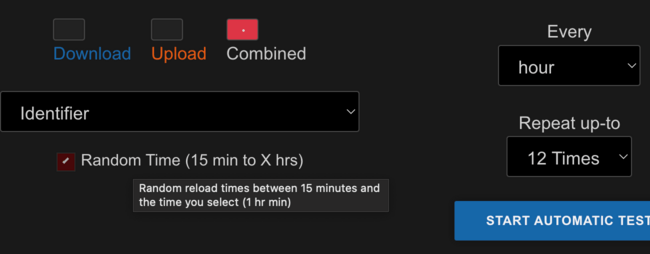-
Posts
10,152 -
Joined
-
Last visited
-
Days Won
565 -
Speed Test
My Results
Everything posted by CA3LE
-
Hi johnstonf, welcome! In the CSV you can see the username, computer id and test id fields. From that we can figure out where to find the results. Example: (open with a normal text editor like notepad or textedit) Date format: D M d Y @ g:i:s a,Type,Test Size,Score Mbps,Score MB/s,Username,Computer ID,ISP / Host,Extra Identifier,Test ID Mon Dec 12 2022 @ 10:54:07 am,UP,15.3 MB,39.01,4.88,CA3LE,6532027578876,comcast_cable,72----monument-co-us,hdqup-kbW Sun Dec 11 2022 @ 12:21:16 pm,UP,14.6 MB,37.99,4.75,CA3LE,6532027578876,comcast_cable,72----monument-co-us,uvyEtSH5i Sun Dec 11 2022 @ 12:21:01 pm,DN,82.8 MB,250.85,31.36,CA3LE,6532027578876,comcast_cable,72----monument-co-us,EcbpI7hnS Form links like this: https://testmy.net/quickstats/CA3LE (by username) https://testmy.net/compID/6532027578876 (by computer id) https://testmy.net/db/EcbpI7hnS (by test id -- where you can usually find more linked results by looking for computer id and user id within the result details) If you post the CSV I'll post back links. I prefer pulling it up using TestMy.net's graphing system whenever possible but here's another way. Open the CSV with a spreadsheet program like Google Sheets, sort the sheet by upload and download field select the date, type and speed in Mbps fields insert [menu] + chart do that for upload and download speed
-
"Quality of Service (QoS) is used to set up priority to specific devices, services or applications within the network through the router, so that the maximum amount of available throughput and speed can be used." https://www.linksys.com/support-article?articleNum=137079 QoS allows you to prioritize bandwidth for specific clients, services or programs. Basically it takes your connection and allocates bandwidth to your target machine before the rest of the network. For example, you might want to prioritize your hardwired PC, you say that's most important. But others may want their VoIP or xbox to take priority. I played with QoS in the early days but I've never had a real need for it. My connections are usually top tier. If your connection is under 50 Mbps (obviously yours is) then QoS might not just help... it might be necessary. Here's a good guide on the subject >> https://www.howtogeek.com/75660/the-beginners-guide-to-qos-on-your-router/ (the ads are extremely painful and they link to the wrong test but good information on QoS options and features) If your router doesn't support QoS I'd recommend the Netgear Nighthawk AC1750. You can get them as cheap as $35 used. Search the Nighthawk AC1750 manual for QoS (page 49) Having explained that. It looks like you've had a little improvement. But it's still spotty. 91Wagovanman's Speed Test Results Maybe weather or dish placement are be to blame. What does HughesNet have to say? You should run an automatic speed test. Here's some settings I might try for your connection. (Considering the bandwidth limitations and data cap.) A longer test will give us more information.
-
I see what you're saying. A temporary fix will show "Set Username" at the top (where the sign in / sign up links usually are) when you signup with Google and the username hasn't been set. On normal sign up it's displaying an error instead of prompting you to check your email. The email is still being sent, if you follow the link it works. I'll work on fixing the signup process. It works but is not a good user experience. Thank you for reporting this.
-
When you first sign up using Google sign in your password is the Google sign in itself. You can set a password by visiting your account settings. Then login by using AstroHarry1596 and the password or Google sign in. I'm going to go through the sign up process and fix any issues right now. May need some adjustment.
-
Hi deonisys, Yes, the results you see for atman.pl at https://testmy.net/hoststats/atm are tests taken by clients detected to be using atman.pl. Long ago in TestMy.net's history hosts were stored by domain name (e.g. atman.pl). They're now stored by hostname (e.g. ATM). The database is warning you that you're looking at outdated tables. Using TestMy.net you can test your latency to atman.pl - that will tell you how quickly it's responding to your computer's requests. I have other tools for testing the bandwidth against nearly any website (where the other website doesn't need anything special installed in order to work) but they need to be resurrected. I'm curious, what are you testing for? Please explain your use case so I can better suggest something to help.
-
Go to the homepage, click Test My Internet and whoosh! You're testing. Happy Testing! - Damon
-

Is there any Issues with Testmy.net servers as far as speed testing?
CA3LE replied to spudler_t's topic in General Discussion
Looking into some things and will get back with you after the weekend. Sorry for the delayed response. -
Sweet! That will come in handy.
-
Your most recent results look better, 31-37 Mbps. The results I was looking at earlier today are gone now, did you delete them? It can be good to keep them for referencing in the future. We may be able to establish a pattern by seeing more results. Try the Automatic Speed Test Here's some settings I might try. Utilizing random time. Open a browser and paste this TMN command https://testmy.net/auto?schType=Up&extraID=A&r_timeRand=1&st=1&r_time=1&xtimes=24&minUFS=25&nfw=1 Test will complete within 24 hours. As long as you're signed in you'll be notified by email. Dallas, the server you're currently using, should provide your best case scenario according to the response times in your screenshot.
-

Ads for another speed test confuse users of this website
CA3LE replied to Ralbeck's topic in Ideas to make testmy.net better?
I agree and I keep blocking them but they always come back. To be free for everyone TestMy.net needs ads. Or the support of its users. Or the support of the ISPs. In terms of ISPs, I have one major US based ISP that just signed a 5 year contract to give all of its users ad free service here. So it is possible for providers to see the value TestMy.net provides their users. Would be nice if I got enough support like that to just turn ads off for everyone. On an individual basis, you can click Donate at the bottom of this page. Donate any amount on a reoccurring basis, use the email address you have registered here and I'll flag your account for ad free service. I'm going to go through and make a new ad block list. The problem is that the bad actors just make new domains... exact same ads, same graphics, same landing pages, same buttons. Almost always originating from Google's ad network. I have many hundreds of domains blocked, 10 more pop right up. And what shows up on your screen might not show up on mine. So I'm with you, I want only quality ads for products and services my users want to see. The ultimate solution may be to gear the site away from ad support all together (since the ad networks obviously can't fix it). But that means I need to find support elsewhere. -
Hello! Hoş geldin! Burası İngilizce konuşan bir forumdur. Google Translate kullan lütfen Herhangi bir sorunuz varsa yardımcı olmaktan mutluluk duyarız. translation: Hello! Welcome! This is an English speaking forum. please use Google Translate We are happy to help if you have any questions.
-

Is there any Issues with Testmy.net servers as far as speed testing?
CA3LE replied to spudler_t's topic in General Discussion
Nothing has changed in terms of the servers. Same test locations, same software. I try to limit the change of variables on my end. When I do a major update that may have an impact on variables I'll make a post in the forum. A lot of updates coming but they're always done in stages to minimize any possible negative impact on users and help catch any bugs. Awesome members like you always email me right away if anything moves in an unexpected way. You'll know when it's happening when betas will become available to you. You're already on the original Beta Tester team so you'll be notified by email. That's a clue. I see that as indication of a bottleneck possibly before you've even gone out to the internet. Can you run some more multithread tests for me? I see that you ran a few on the 17th but I'd like to see a few more data points. Make sure to select "Test My Download Speed" from the download test. We want it to cycle through the different sizes before the final test. (so don't do manual selection or re-test in this case) Other speed tests (all basically clones of each other) out there have a different goal than TestMy.net. I'm trying to provide tools where you can control the variables consistently between tests to aid troubleshooting. Not attempting to doing anything special to force the matter. Basically pulling the data as you would from any other source. Other tests seem to have the goal of maxing out the connection. There are a bunch of different tricks, you've seen me type about many of them over the years. There are no doubt other tricks they do that I don't know yet. Are you pulling those speeds? Often, yes... but is it a normal real-world method of exchange? I don't look at them closely because I don't want to be influenced. They're not doing it right. They can't be working in the client's favor when so many people show us here how they have real problems and always seem to get great results everywhere except TestMy.net. -- but they know and have evidence of a real problem, then fix the problem and have improved TMN results. They don't operate in your favor and you can't trust them. Plain and simple. TestMy.net users have proven over and over that those other tests are novelty at best and are not there when you need them the most. TestMy.net is always here and I try to keep it simple and consistent. My tools are different. Developed 100% by trial and error. But they work. You know they work, you were just testing consistently at nearly 1 Gbps a few weeks ago. Before you picked up the new gateway, I'm sure you ran some tests here (I see you here a lot). So you established a baseline before the new gateway. Did you visit and test right after getting the new gateway? What was the date you installed that? -
Welcome! Yes, all of my tools are designed to work in any modern web browser. Just open testmy.net in your phone's browser and test away.
-

How to import many years of results into my new membership
CA3LE replied to StormyPaul's topic in New Members
On yours https://testmy.net/quickstats/Sami#1 (searching by username) you'll see connectID 176226945936 See it now? Search the page for "ConnectID". -

How to import many years of results into my new membership
CA3LE replied to StormyPaul's topic in New Members
Sorry I'm just now seeing this topic. I see you're still testing without logging in. Go ahead and login and start saving results under your username. If you need to access your previous results you can click the connectID in the result details. For most people this should do it. By request I'll also merge results. So as soon as I see you're signing in I'll get all of your previous results tagged with your username. This used to be automatic but there are too many hosts that share IPs between users. I'm working on a new identification that will fix that. In the future when you sign up your previous results will automatically be linked to your username. -

speed test results don't match performance
CA3LE replied to KellyCha0s's topic in General Discussion
(HughesNet Community) Think you have slow speeds? I hadn't seen that before. Very cool. I'd really like to get my hand on some HughesNet equipment for first hand testing. They should accept the multithread results from TestMy.net. Under the hood it loads the test data in the same way a normal webpage loads images. The test data for the multithread test is in reality images. You can't really say it's an unacceptable test methodology if it's how you normally load data daily, everywhere you visit. Other sites I can't speak for. They do all kinds of things to get the result they're looking to get. TestMy.net is straight forward and isn't making adjustments for anything on the backend. In general TMN is better suited for troubleshooting because variables can remain constant between tests. Their service might not perform the way they'd like using multithread but it isn't about what they like. It's about putting a true gauge on your performance. It's more important to stress the connection in real-world scenarios. Downloading images into your browser is as real-world as it gets. I've said it before under different circumstances but it's still true. It's always good to know how you run in the best case scenario it's even better to understand the worst case. For most ISPs my default test is usually harder, seems the opposite may be true for HughesNet. Don't grade them on a curve, make them earn it. When testing on TestMy.net and comparing multithread to single thread test performance. If one is much slower than the other, you should consider that slower result highly important. The more pronounced it is, the more important. It's most often trying to clue you into something. Looking at your results again, when you're running poorly the single thread results still reflect it. Down to 0.53 Mbps recently. And you were still able to get nearly 27 Mbps using multithread. But it does seem more difficult for you to achieve higher results using multithread. ?t=u&d=06-01-2022+%2F+06-07-2022&l=25&q=KellyCha0s's Speed Test Results -
Hello, welcome! I moved your topic to the new members area. What brings you here?
-

speed test results don't match performance
CA3LE replied to KellyCha0s's topic in General Discussion
I've been watching your results for days since you switched multithread on and as soon as I first saw it, "BINGO. Hope they respond back." They're either caching, compressing or ignoring parts of the data. I'm not sure yet. Caching is when the data has already been loaded and instead of loading fresh data the data previously loaded is used instead. I do a lot on my end to instruct and in some cases force your browser and any proxies you connect through to not cache. The multithread test renders the test data much differently, otherwise the tests are identical. Usually it's the opposite from your situation. The client is running much slower than other speed tests tell them but they feel like everything (e.g. laptop, phone, and roku player) is running slower, in line with what TestMy.net is reporting. Then they turn on the multithread test and their speed increases (in line with other speed tests). Showing that when they open multiple connections they run fast but a single transfer is still slow. Troubleshooting reveals an array of issues that cause that. Anyway, your situation is the opposite and seems to be unique to Hughes. I'm not sure what their system is doing to cause it but maybe with your help we can figure it out. Over the next few days I'm going to think about possible modifications and get back to you about testing them. -

speed test results don't match performance
CA3LE replied to KellyCha0s's topic in General Discussion
I suspect HughesNet is caching the test information somehow maybe with your help we can prevent that from happening. Try this, enable multithread. After that's enabled run the download test as you normally do. Run it at least 3 times then respond back on here. Looking at other HughesNet speed test results, filtering by multithread I see a significant decrease in the median. So that might be a clue. Maybe something about the operation of the multithread test is making it more difficult on their caching algorithm. All download results (including multithread) - Median 24.22 Mbps Multithread ONLY - Median only 1.31 Mbps! -
@japlah I'm sorry I didn't see this when you posted it. I may have been programming. @charles leclair thank you for finding this topic. I think a random interval is a great idea for an automatic speed test option. I'll get that implemented and hit you back on this topic. I'll try to get to it sometime today or tomorrow. I'm going to think about it a little bit first. - D
-
Sent by TestMy.net member m1g m1g's Speed Test Results 200 MB is a lot of data. It's taking you over 20 seconds to run those tests. If your tests are completing in a couple of seconds, then an increase in size may help. When running the tests using default options (e.g. go to https://testmy.net/download and select "Test My Download Speed") it's possible to exceed 200 MB of data in a test. As it runs through to determine the proper size, it's ramping your connection up for the final test... of 200 MB if needed. When I ran mine just now it starts at 96 kB, then 3.1 MB, then 75.5 MB and finally 200 MB. So in reality that was a 279 MB test. A faster connection might end up running over 300 MB. But it's logged as 200 MB because that was the final test size. It does help to get the connection going before the test. But with your current speed you will probably end up with a smaller test size because the program knows how much it needs to see to make a determination. The amount of time the test runs is more important than the amount of data. TestMy.net will serve you more data if it feels like it needs more time. But it's not going to use time or bandwidth that isn't necessary, unless you tell it to. Your distance from Venezuela to Florida (3000 km) may play a role, depending on the connections between your ISP and the US. Here's my result nearby TestMy.net Test ID : CjBU5ycOa And here's my connection testing against Singapore (over 14,000 km) TestMy.net Test ID : u3QVZnr-z A similar distance for me is actually testing on the same server in Florida. (3000 km) -- you and I have very similar ping to that server ~50ms. TestMy.net Test ID : 0ypc_y5nf My speed to Florida was actually a little faster it just wasn't as clean so it ended up slower. That was testing with only 85 MB but again remember there were tests preceding that one. When I select 200 MB I get a lower result because it takes time to ramp up the connection. Time that's calculated in the final result. Where before that was done before the final test loads. TestMy.net Test ID : OnAU3G9PT I still hit 333 Mbps but all things considered it was slower. And if I enable multithread to Florida and run the same SmarTest (we haven't called it that in a long time but that's its name) I get a much higher result. And the way it ran through the test sizes my connection used over 300 MB of data to produce the 200 MB final test. TestMy.net Test ID : Qj0D50paR In other words, I think the 200 MB max is sufficient for your connection and most out there. The program can scale the test sizes to any size it's just being restricted. In the future I plan to open that up. Thank you, I'm happy you found us here. Unfortunately most don't. Please spread the word.