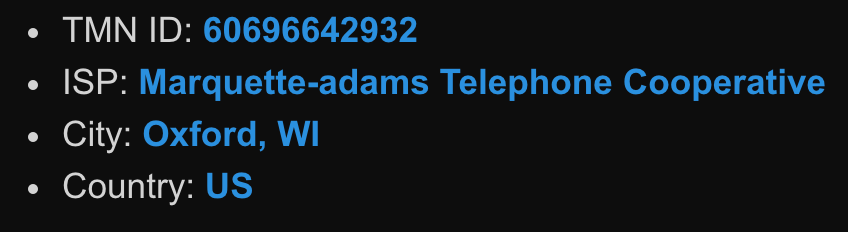-
Posts
10,147 -
Joined
-
Last visited
-
Days Won
559 -
Speed Test
My Results
Everything posted by CA3LE
-
Hi Roger! Glad to see you still around after all these years. You're one of TMN's original members. Your title reflects this now. You definitely have something preventing uploads from transferring correctly. When you tried to upload your screenshot to this forum it was an extra confirmation of the problem. First things I'd do to track down the issue: Try testing on the same computer but in a different browser Test on a different computer on the same network If the test completes in a different browser on the same computer then you can be sure that the browser itself is at fault. disabling extensions / add-ons systematically (with testing between) can help track down which extension is at fault. If you find one that is definitely the culprit please let me know so I can make note of it. As a last resort resetting the browser to default may help. If you have similar results in a different browser on the same computer then try a different computer on the same network. If you still see the issue something beyond your machines is at fault. If the other computer runs normally then you know for a fact that the issue is isolated to the one machine. You can use your phone for comparison testing. After you've done this please let us know what you find.
-
Some wording across the site could use some updating. I run every aspect of TMN alone. I rotate through different tasks and have to shift mindset to do each. I should be getting to the text site-wide after my next programming phase which I'm just about to start. Not sure. I tend to focus on what I'm building here. I'm far from finished. Yeah, it definitely isn't free for me to run TestMy.net. I currently fund myself with ads. You can also donate. I may be exploring other options in future releases. Sure, of course... I believe anything is possible. One method I might try to get immediate results would be to find an app for mapping cell towers. Maybe there's one out there that logs each occurrence when you switch towers. Then run TMN normally as you would and combine the data to provide the picture you're after. If you can detect the information (like which cell tower you're using) then you can log it. I'm working to create APIs that developers can use to extend the functionality of TMN through their own applications. One of them may be to enable tagging where you could send a simple command to TMN to log additional parameters. You could then query your results using those tagged parameters to do all sorts of useful things. Well, I'm glad I'm not the only one that notices that. I don't blame people, other sites often paint a very different picture than mine. No other site works like TestMy.net and I'm very proud of that. Discrepancies between TMN and other test results always have a logical explanation. TMN, is correct. Sometimes people listen, identify and fix their issue, get back up to speed and thank me. People usually only like the truth when it favors them. I could be like my competition, there are a lot of things I can do to make results more favorable without necessarily lying to you. People might like their results more and my site may get shared (ISPs especially would share TMN more) more but I wouldn't be able to sleep knowing that it's BS. TestMy.net is far from perfect, but it's the only speed test I know of that has been 100% developed by a consumer, with no special interests. I have no bias. Score high, score low -- what matters to me is that the result reflects your real-world experience so you can improve. You're very welcome. I hope you stick around. Sorry it took me time to respond, you hit me up as I was driving cross country. I like to sit at my proper console to respond to messages like yours.
-
Wanted to quickly say thank you. I appreciate your appreciation. ? When I get to my computer I'll take time to properly respond.
-
I'll keep investigating this further but I can't reproduce on my end on initial tests. I had FF 85 on this laptop, updated to 90.0.2 -- both versions had similar results. No stalling at all. Witnessing stalling like yours is indicating an issue. If it's happening only happening in firefox then you've proven your connection is not the issue. If other people using the same browser as you don't display the same issue then it must be localized. Do you have any browser plugins, extensions or add-ons that might be causing the issue? If you systematically disable them between testing you might be able to discover which one is the culprit. If you do find something please share it with us. Some browser add-ons do more than you might imagine and can degrade performance. ...and the ones that degrade performance are probably doing A LOT more than you imagine. get rid of them. TMN helps you find them.
-
You should be able to log into as many different devices and different browsers using the same account without issues. Once signed in you'll remain signed in on all devices unless you sign out or clear cookies. Try clearing cookies on the device that gave you the error and try to login again with the same credentials you used to make this thread. If you get the same error please take a screenshot for me. You can only have one account per email address. I'll take time later and go through the sign-up/sign-in process, make sure everything is working properly and make adjustments if needed.
-
Awesome, thank you for your help. It may have briefly went down. I have a system that monitors all of the servers health and automatically puts them in and out of service. That server is also only available to signed in members so make sure you're always signed in.
-
Can you please try the Colorado Springs server again?
-
I queried your IP with TMN's IP tools and it's showing WI The reason you see TX and a Texas flag is because it's indicating the server you're testing against. This has confused many people, I need to make it more intuitive or put some explanation. Hasn't been down. If it was down you wouldn't have been able to post that. I'm the webmaster. Past, present and future WOW - tmn - low.mp4
-
ROCO you will be missed I hope they put ROCO -- and it better be in CAPS.
-
Right on! Thank you dude. Definitely a work of passion. I'm happy that it shows. My life's work and relatively, I've barely started it. Can't wait to share more with you. My mods and users have all helped immensely in the growth and development of TestMy.net since the beginning. I am the programmer, webmaster, admin etc behind TMN but YOU (the MY in testMY.net) are the ones building it. I aggregate information you provide in comments and even from just interacting with my service and make it part of my programs. Just by using the service you make it better in the future. Provide human feedback and you're really helping me! I owe my progression to YOU, 100%. I'm constantly learning because of my users, thank you. Just knowing that so many people use and rely on my tools gets me fired up to learn new programming languages and techniques, etc. I love that quote! My overall goal is and always has been to give everyone, from novice to network admin, the tools they need to understand and get the most from their internet service. I hope you keep visiting into the future. Maybe one day I'll figure out how to get more developers involved. That would be awesome.
-

App to download and runs in the background
CA3LE replied to e2russ's topic in Ideas to make testmy.net better?
I don't have a release date yet or any details. If you PM me with "Beta Tester!" I'll make sure you're included. Have you used the automatic speed test? What features would you like to see added to? -

App to download and runs in the background
CA3LE replied to e2russ's topic in Ideas to make testmy.net better?
Oh man! You're really going to love what I'm brewing. Right up your alley!! -

Toggle upload/download graph visibility
CA3LE replied to mjkd's topic in Ideas to make testmy.net better?
I'll add some UI elements to make it easier to toggle that the way you'd expect it should. For now, you can filter your results to show only download or only upload results. Below the graph there are up and down arrows you can click to filter that way. Like I said in your Feature Request: Pause Automatic Tests thread, PM me with "Beta Tester!" and I'll make sure you're part of the development. I need good suggestions from people who regularly use my current tools. Some unreleased tools that have proven very useful for myself just keep proving themselves and I can't wait to share them. I actually don't even know all the uses for them yet. We'll be discovering together. -

Feature Request: Pause Automatic Tests
CA3LE replied to mjkd's topic in Ideas to make testmy.net better?
That's a great suggestion, I'll make sure to keep this in mind in my upcoming redesign. Send me a PM "Beta Tester!" - I have cool stuff to show you. -D -
Sweet find! I'd definitely try to revive it. Here's instructions on how to create a bootable OSX install USB. https://support.apple.com/en-us/HT201372 If you have a USB windows keyboard you can use it. When you boot up hold the option key [alt on a windows keyboard] to get the boot menu and then select the OSX install USB. From there it's a standard OSX install.
-
Noticing latency come down on my sensor. Hard for me to tell if things are better bandwidth wise because I'm getting a shaky connection everywhere for some reason right now. It was fine earlier. Normally fine. Oh well, that's why TMN is here. Let's test it! Latency wise, it seems to have cleared up. Previously I was focused on a different server (Toronto) and you can see where I switched to Dallas when your post came in. Just recently it started to clear up. This is a tool you'll all have access to soon. The expansions prior to release will make it even more useful. I don't want to say too much before the product is in your hands. I'll just say, you can do interesting things that may be useful to certain people. Useful to me, usually means others will find it useful. Initially this will be exclusive to members. PM me with "BETA ME!" if you want to be part of the beta group. Here's my latest traceroute traceroute dallas.testmy.net TRACEROUTE to dallas.testmy.net (45.32.203.96), 64 hops max, 52 byte packets 1 192.168.1.1 (192.168.1.1) 0.822 ms 0.386 ms 0.298 ms 2 cm-1-acr01.monument.co.denver.comcast.net (96.120.13.101) 10.712 ms 8.154 ms 9.836 ms 3 ae-251-1203-rur01.monument.co.denver.comcast.net (96.110.242.73) 8.213 ms 12.149 ms 11.754 ms 4 ae-12-ar01.denver.co.denver.comcast.net (162.151.50.41) 22.610 ms 10.198 ms 14.888 ms 5 be-36041-cs04.1601milehigh.co.ibone.comcast.net (96.110.43.253) 13.292 ms be-36011-cs01.1601milehigh.co.ibone.comcast.net (96.110.43.241) 14.948 ms be-36041-cs04.1601milehigh.co.ibone.comcast.net (96.110.43.253) 9.451 ms 6 be-3302-pe02.910fifteenth.co.ibone.comcast.net (96.110.38.122) 9.397 ms be-3402-pe02.910fifteenth.co.ibone.comcast.net (96.110.38.126) 13.430 ms 11.052 ms 7 ae3-6.cr4-was1.ip4.gtt.net (173.241.130.117) 9.545 ms 10.057 ms 9.506 ms 8 ae9.cr0-dal2.ip4.gtt.net (89.149.184.97) 29.847 ms 31.398 ms 30.328 ms 9 ip4.gtt.net (173.205.43.82) 26.588 ms 28.248 ms 26.254 ms 10 * * * 11 * * * 12 * * * 13 dallas.testmy.net (45.32.203.96) 25.951 ms !Z 25.291 ms !Z 25.839 ms !Z like I'd expect. But again, hard for me to test bandwidth at home when my connection is now having bandwidth issues everywhere. I test between TMN servers and it's been fine the entire time btw. And yes, reset my modem and router.
-
Yes, there appears to be routing issues with Dallas. Not affecting everyone. Looking at https://testmy.net/live I see many still posting results that are 100's of Mbps. I'm seeing the same issue as you on my home connection. Got a support ticket in. Can you post your traceroute please? Paste the result back here please. Here's what mine looks like right now traceroute dallas.testmy.net traceroute to dallas.testmy.net (45.32.203.96), 64 hops max, 52 byte packets 1 192.168.1.1 (192.168.1.1) 2.756 ms 1.777 ms 0.988 ms 2 cm-1-acr01.monument.co.denver.comcast.net (96.120.13.101) 11.519 ms 10.723 ms 16.963 ms 3 ae-251-1203-rur01.monument.co.denver.comcast.net (96.110.242.73) 12.597 ms 12.288 ms 10.210 ms 4 ae-12-ar01.denver.co.denver.comcast.net (162.151.50.41) 10.671 ms 14.747 ms 10.639 ms 5 be-36031-cs03.1601milehigh.co.ibone.comcast.net (96.110.43.249) 18.222 ms be-36041-cs04.1601milehigh.co.ibone.comcast.net (96.110.43.253) 13.767 ms be-36011-cs01.1601milehigh.co.ibone.comcast.net (96.110.43.241) 13.704 ms 6 be-3402-pe02.910fifteenth.co.ibone.comcast.net (96.110.38.126) 13.832 ms be-3302-pe02.910fifteenth.co.ibone.comcast.net (96.110.38.122) 14.802 ms 15.210 ms 7 ae3-6.cr4-was1.ip4.gtt.net (173.241.130.117) 15.163 ms 15.873 ms 13.893 ms 8 ae9.cr0-dal2.ip4.gtt.net (89.149.184.97) 91.704 ms 88.706 ms 87.567 ms 9 ip4.gtt.net (173.205.43.82) 89.286 ms 86.146 ms 108.639 ms 10 * * * 11 * * * 12 * * * 13 dallas.testmy.net (45.32.203.96) 81.030 ms !Z 83.133 ms !Z 78.687 ms !Z Note the spike in latency from hop 7 to 8. I wonder if our routes have that (gtt.net) in common. Other clients may take different routes and will be unaffected.
-
That's a great idea and should actually be really easy to implement. About to start another round of programming, I think I'll start with this feature. Thank you for the kind words by the way. I'll make sure you're in on the beta tester group. I have a unique new tool I think you'll be very interested to try.
-
So can you still pull up the MBA on Find My? Call the police and tell them where they can find it. You should have the option to erase and lock the devices too. Below is information for the computers you still control. If you feel like your computer has been compromised you should format it. You can hunt down the processes if you have the technical knowledge but even if you know what you're doing you still run the risk that you miss something. If the person was able to install one program, they could have done more. I would use a freshly formatted backup volume. Something larger in size than your largest mac's hard drive space. If you have a 1TB iMac for instance, use 2TB or larger. You can use a 1TB drive but some manufactures have variances in size. If it's even a few bytes smaller it won't work (at least with the built in Time Machine). Make a backup using Time Machine and/or third party software like Carbon Copy Cloner -- sometimes I'll do both to be extra sure. After you've made a backup Apple's website is a good place to start understanding how to reinstall MacOS https://support.apple.com/en-us/HT204904 And then you'll want to migrate your data back to the machine. https://support.apple.com/en-us/HT204350 If it were any of my machines and I had any indication of anything funny going on... especially if you've trusted someone with access to these computers and they have a motive to do this to you... I'd format the machines and do fresh installs to be safe. Just make sure you understand what you're doing first and the risks involved. Make sure you're using backup drives you trust. Personally, for reliability I only use Samsung SSD... they make the job much faster too. Seagate backup plus drives have been reliable for me too, much more affordable solution. But it might take forever because these cheaper drives have their limitations. If there are a lot of small files in your backup you may need an SSD to back it up. I just wouldn't want to do a backup this important on just any old drive you have laying around. Now, if you have a couple of cheap drives and you do Time Machine on one and CCC on the other... I'd trust those odds.
-
I wonder if there are new power management settings and Edge may be putting the tab to sleep or something. I'll put it on the bench and see if I can reproduce and get back with you. For now, try scheduling the same test using Chrome or Firefox and see if this resolves the issue. If there are new settings I may be able to work around them. Sorry for the extremely delayed response. I got your message right away and 10 minutes after you sent it I started scheduling some tests and investigating but wasn't able to reproduce the issue (but wasn't using Edge). I had it scheduled out for a while and then by the time it finished forgot to update this thread. My bad. -- Again, I'll give it a try using Edge, may provide more info. Pretty certain it's not an issue effecting large numbers of users.
-
answered on your other topic
-

Why am i not on the member rank for the test???????
CA3LE replied to evo6066's topic in General Discussion
You definitely rank... the program that runs every 5 minutes to do the ranking was disabled on accident. A second similar (old version) program was supposed to be disabled. I re-enabled this and you're ranking #2 now. Sorry for the inconvenience, thank you for helping me notice my mistake. Side note: Heads up for anyone trying to rank, you must have both upload and download results to rank. -
Correct. Thank you @Sean It's supposed to be disallowed on registration. I'll look into that to make sure it's not an issue for users in the future. @Rebecas hose I modified your username. Run a few tests and it will save under that new username (https://testmy.net/quickstats/Rebecas hose) correctly.
-
If you aren't seeing a bottleneck anywhere else... they very well may be throttling. Or maybe the program you're using is limiting you in some way. Have you tried a different BT client?