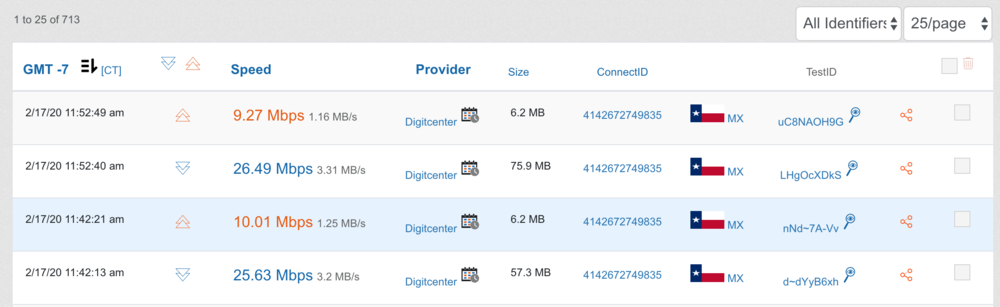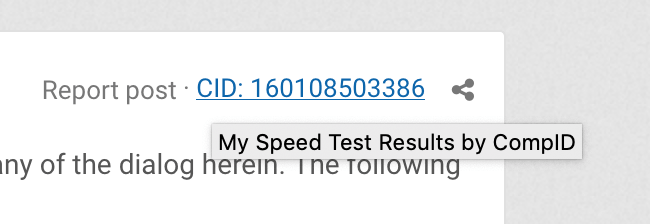-
Posts
10,147 -
Joined
-
Last visited
-
Days Won
559 -
Speed Test
My Results
Everything posted by CA3LE
-
Maybe just find a size that doesn't crash on any of the devices you'd like to test... maybe you stably can push it up to 49 MB without issues. Experiment. Then you can manually test all of the machines with links like these. https://dallas6.testmy.net/b/dl-1MB [download 1MB from Dallas 6] https://dallas6.testmy.net/b/ul-1MB [upload 1MB to Dallas 6] https://dallas6.testmy.net/b/dl-200MB [download 200MB from Dallas 6] https://dallas6.testmy.net/b/ul-49MB [upload 49MB to Dallas 6] If you go to https://testmy.net/mirror and hover over the server you'd like to test with it will show you the subdomain.testmy.net. Just alter the URLs above to reflect where you'd like to test and the size. I think this makes it easy to keep your variables consistent across all your testing. Let me know if this helps. I suspect the device is capable but has some kind of software limitation... again, it's a very outside of the normal process to make TestMy.net work in your browser the way it does. Highly likely that its resources are running outside of the scope your device wants it to do... so it causes it to fail to protect resources it thinks may be out of control. We know they're in control and within limits but the program (on your phone) can only do what it's been told. There may be a developer option you can find to open that setting up. I'll try to explore that by searching. Join me. You said you're using Chrome on a Galaxy, right?
-
Try making a 1 MB manual selection from the download test or upload test pages, it will now stick to your selection instead of auto forwarding. This forwarding is done for accuracy but I can see how it can also be helpful for it to stick to what you've selected. That auto forwarding is still there... just not when you make a manual selection over 1MB. Let me know if this helps that part of your issue.
-
My first question, are you manually selecting 100MB or is the test automatically sending you to 100 MB because you're connection is so fast? The problem may be with the generation of the upload data, in recent years TestMy.net has done this client-side. Meaning that your computer is generating the random data that's uploaded. Previous versions generated this server-side. The server generates the same random information but that then needs to be downloaded and then uploaded back to TMN. If you go to https://testmy.net/mysettings you can manually trigger the old behavior with the "Classic Failsafe Upload Test" option. For the majority the new method works great but there are various reasons why this may be useful in some situations, like yours. Often if this is needed it will be enabled for you automatically. I changed the test for you so it will only automatically forward up to 50 MB on mobile devices instead of 100 MB. But you'll still have the option to manually select larger sizes. Try some sizes between 50 and 100 MB (under manual selection - scroll to [more sizes]) and let me know what the max file size is before you get an error. I'll have to get on some Galaxy devices and play around. I develop testing on a Pixel 2... thought Galaxy would just follow suit but I guess not. Never assume anything. I suspect that it has nothing to do with the device's capabilities and more to do with restrictions in place to prevent wasted resources. The device probably wants to conserve RAM so it's limiting how much resources your browser processes are allowed to take. A website behaving like TestMy.net does is outside of the normal scope of how websites usually run and use resources... Even if a website were to generate just 5MB of data in the way that TMN does (not to mention 100MB)... it would be odd. The browser has no way of knowing that you want this to happen... it just looks like something TOTALLY outside of the normal browsing scope. So as soon as you hit it's internal limits... error. That's what I suspect is happening there. It's not that it can't do it... it's doesn't want to allow you to do it. ("it" being either one of those devices) I have a new upload test in development that still generates the data client-side but because of other methods involved shouldn't have that size restriction you're seeing. Hoping to finish that up soon.
-
It wasn't quickly approved because you posted your personal contact information. I was on my phone when your post came in and I like to make those type of edits on a desktop computer. Sorry it took longer than usual. Kids were playing on all my main computers when your post came in last night. They're getting a little stir crazy lately. Snow's melted today so we're going to get them out in a bit. ? In the future, on any website... you should refrain from publicly posting your contact information. At the very least is can be used to phish you. Like @Pgoodwin1 said, run some tests so we can get some more data on what you're already working with. The zip code you provided can help us determine if there are better choices in your area... so that's ok to post. If we need your address to help a moderator or myself (admin) will request it from you in a personal message (PM). Don't share your location and phone number otherwise. For your own personal online protection.
-
OOOHHH, you're not just using DNS, you're using Cloudflare's premium offering WARP+ -- which uses a feature called Argo Smart Routing. Sorry I didn't realize that at first. In that case... yeah, you're speed is genuinely affected. You're going to get better speed because Cloudflare is making your connection take a better, less congested and more direct route to the hosts you connect to. Please point out which result you're talking about. I didn't see any of your recent results with a variance that high. note: There's a setting in advanced settings to switch that number from variance to standard deviation. Might be the default soon, I like it better.
-
Other speed tests do things differently. First they multithread by default, which can make everything appear normal because they can be aggregating the speed of a bunch of slow threads. There are many other differences as well. TestMy.net is better for troubleshooting problems because it was designed for troubleshooting. You can control the variables more and can have known consistent variables between tests. You obviously have an issue... the other tests make it seem fine when you know it isn't. I rest my case. Really, why do you even go back there when you know that they aren't illustrating how your connection is really running? You have to look at the motives behind your chosen internet speed test. Some are designed with a purpose in mind, to help ISPs look good. We'll call them the majority. Then there's only one that I know about who focuses solely on the consumer... I'm happy that you found us. Your DNS lookup (using 1.1.1.1 or anything else) really shouldn't have an effect on your transfer speed. The DNS query takes place before the test page even loads. Sign into your TestMy.net account on your phone and retest for me so I can see the results. The only result near 50 Mbps I see under your ID was taken on desktop. Do a test before and another after enabling 1.1.1.1 warp.
-
-
Should be good now.
-
Yes... and no. You still need to shoot me a PM, just say, "I'd like to change my username to ___________". I have a program on my end that queries the database and outputs manual SQL commands that I then run against the database server. I input two (before / after) usernames and it gives me all the commands to run to make the change... cut 'n paste from there. It's a much quicker process than before but I'd still like to make it automated. At most a few people a month request name changes, if I get more requests it will justify the time expense it will take me to make it fully automated. So shoot me a PM if you'd like your username changed.
-
You're welcome, thank you for reporting that.
-
Should be corrected now, sorry about that.
-
It'd have to be fraudulently imitating to be counterfeiting... It's a security not really a currency... https://en.m.wikipedia.org/wiki/Virtual_currency_law_in_the_United_States CA$H is used for illegal purposes and laundering FAR more than crypto. And cash can be more untraceable... blockchain, has a record. You can try to make it less traceable but there is still a record that can be traced... At least with Bitcoin. The all mighty dollar bill has been used in more crime than anything else, worldwide, for a very long time. So I really wish people would stop using illegal activity as an argument against crypto. It's an argument against the dollar, not BTC.
-
To convert 200 MB to kilobytes and then bytes you times by 1024, not 1000. Bits scale is normal metric. So 200 * 1024 * 1024 = 209,715,200 times 8 to convert to bits = 1677721600 divided by 1000 3X to arrive back at Gigabits = 1.68 Gbps So if you have 1.68 Gbps, you can transfer 200 MB in 1 second. But yes, there is overhead. To calculate overhead in windows you can do this. make sure network activity is quiet during this test from the command prompt type netstat -e take note of the current the number of "Bytes Received" and "Bytes Sent" type the following using the IP of one of TestMy.net's servers ttcp -t -h0 -D -l1 -n10 -p9 xxx.xx.xx.xx -- this will send 10 bytes to the target. example to get the IP, type ping dallas.testmy.net -- the IP for that server right now is 45.32.203.96 so the command would be ttcp -t -h0 -D -l1 -n10 -p9 45.32.203.96 netstat -e again and subtract "Bytes Received" and "Bytes Sent" from the previous numbers then add them together to get the total bytes transferred, also subtract the 10 bytes you sent... the remaining number is your overhead. https://docs.microsoft.com/en-us/windows/win32/winsock/calculating-overhead-with-netstat-2 Been a while since I've tried this, just tried in Windows 10 and it says ttcp command not found... guess I need to read up on that again. But really, as a consumer... I feel you really don't need to be concerned about network overhead. Here's an article from 2013 on network overhead but it's still relevant today https://packetpushers.net/tcp-over-ip-bandwidth-overhead/ Reality is that overhead really depends on the size of the transfer. It's probably in the neighborhood of 3-7%... more likely on the lower end. Meaning that 1.73 - 1.8 Gbps would be needed instead of 1.68 Gbps in the scenario above. So you might lose 50 to 120 Mbps in overhead on such a fast connection but I feel that's pretty minimal in the grand scheme. If you're pushing nearly 2 Gbps... do you really care about losing 0.05 to 0.12 Gbps of it? ... I think I could manage.
-
In short, it's your Sophos UTM. -- do you have an appliance or their free software? An example of the result you're referring to. TestMy.net Test ID : C9WHB9BLV Those measurements taken during the test (TiP) can be misreported if there's a glitch during the test. This could be a glitch with the browser or with extensions of the browser. Probably during the loading of the test data something caused a slight pause in the processing. This pause can manifest in a decrease of time because it messes with the test's timing events. If it were an issue with caching... your result overall would be off the chart. The largest test would complete in a fraction of a second and the TiP graph would be a flat line. Good thing is that those TiP numbers have no effect on the overall calculation of the result. The TiP and the final speed are calculated from separate timing events. It's there for reference but if you see obviously wrong numbers it's probably client-side software related, not actually going that fast. Take that information with a grain of salt. Software that acts as a proxy and proxies have been known to do this too. When you add something between that pre-processes and a delay occurs in the process it seems to manifest as an increase in speed. Caching is probably not happening though. The way the single thread test flows... it either would need to cache all or nothing. Would be extremely obvious if it cached. I think that if you see something like that... it happened for a reason. It is most likely, at least in small part impeding the normal flow of bytes. Especially if you see an erratic progress bar. Why does this not happen against the closer AU server in your case? I'm not quite sure. But if you disable Sophos and re-run the UK test, I'd bet it no longer does that. Keep in mind that all of the test servers have identical software and configuration, they all report to the same master server for updates. The multithread test is able to test against more than one server at a time but it still displays only one result. If you'd like graphs of all the different test locales you'll need to test them individually.
-
There was a few month period where the option was no longer linked. If you've added any browser extensions recently disable them and see if it improves. When it spikes like that it can be because of software processing issues. If an extension or the browser itself lags in the process it can manifest in a spike because the timing events are affected. I would compare different browsers, disable any browser extensions or modifications and also look at temporarily disabling any internet security software you may be running in the background and see if it has any affect. Both versions haven't changed recently. The tests are the same as always. If this has popped up... something is causing it to happen. Have you compared multiple computers?
-
Go to the homepage and click "old version" at the bottom, run some tests and let me know when that's done so I can look closer at the results. Note that the option only shows up if your window size is larger.
-
You may have a filter active on your search. Go to My Results then click the red "default" button to remove search filters, like date. I see results saved as recently as 3 minutes ago under your username. (note that the times shown are relative to my time, not yours. Right now it's 11:56a in my timezone.)
-
Ping Plotter is an excellent program that's been around for a really long time. I've actually been meaning to contact them for an affiliate partnership because it's like an extended version of my latency test. I think they can compliment each other. Give Ping Plotter a try and let us know what you think.
-

Someone tell me about the little black box that replaces my tower...
CA3LE replied to tdawnaz's topic in General Discussion
Alex Trebek, "Little black boxes maybe 4-5 in square and an inch thick." Me, "What is, apple tv?!" Damn. For reals though, it's exactly what your title says, "little black box that replaces my tower" --- it IS the tower, just smaller. I'd only refer to this as a node if the computer itself isn't doing the processing. Then it would basically be just a medium for i/o (input/output... keyboard, mouse, monitor, usb). Your company may be doing it like that but more likely your computer is still running the software physically. A notable example of this type of computer is the Intel Nuc They can be spec'd as low as $250 (with a Celeron J4005 - 2 threads) and go all the way up to north of $1600 with (a Xeon E-2286M - 16 threads!) -- you can also get kits that have no memory and drive for like $135. -- can make for some pretty dense computing. There are all kinds of mini PCs like this. Search Amazon for "mini PC" and watch some youtube reviews to find a good one at a good price. It's ever changing. In 2015 I may have said that this could replace your tower with something like this for lighter workloads like general browsing. Today... you can get a lot done in a much smaller package. Having said that, if you spec'd a full tower at the same price you'd have WAY more power. ...can't really fit an RTX in one of these. -- also I feel it's a huge waste of a processor if you aren't going to take advantage it's extra PCIe lanes. But there's something to be said for such a nice form factor. There are many use cases where this is a much better solution. -
If you have a dynamic IP your compID will change with it. I recommend people in that situation register and sign in when testing to make sure their results follow them. Hope you have a great day too!
-
Hi Paul, welcome! Your test history is tied to what I call a computer ID (compid). This is derived from your IP address. CompID is a way for me to obfuscate your IP address into something that's not personally identifiable. Your test history here is always open to the public by the way. The results are transparent for user research. When you visit and aren't signed in the program is identifying you primarily by that compid. When you sign in with a username it associates your device with both the username and compid. So when you aren't signed in it's querying all of the results that have your same compid. Do you think people would like an option to hide their results from the public?
-
Larger tests sizes are better but can become unnecessary if they're too large. Here's an equation I use. (speed in Mbps / 8 * seconds you'd like the test to run for) So on a 25 Mbps connection where we'd like the test to run for 7 seconds... 25/8*7 = ~22MB So yes, picking the same size (in MB) as your quoted package speed (in Mbps) is pretty much the same... it will yield a slightly longer test time (8 seconds) than what TestMy.net deems as necessary for an accurate result (5-7 seconds). But your connection isn't running at 25 Mbps down. ?t=u&l=50&q=pokeys12's Speed Test Results When you're testing at the low (5.92 Mbps) using 25 MB 25/(5.92/8) = 33.78 sec average (11.46 Mbps) 25/(11.46/8) = 17.45 sec and the high (15.5 Mbps) 25/(15.5/8) = 12.9 sec So 25 MB will take longer than necessary in your case. Even when you're running on the high end. Long story short... A nice quick test will probably be to take your average and round it down a little. Say about -10%, quickly in your head. Call it 10 MB (remember MB is different than Mb). If you end up testing 10 MB and it goes too quickly (that would be nice)... TestMy.net will forward you to a size it thinks will work better. (By default this auto forwarding only happens if the test size is less than 12MB [3 MB for upload tests], there will be a user setting to control these defaults soon. Auto test can do that too.) Using TestMy.net you're able to take extra long tests if that helps you troubleshoot but for average daily testing something that's going to take 5-7 seconds is usually sufficient. When in doubt, click "Test My Download Speed" or "Test My Upload Speed" (I think that's what you've already been using) and TMN will quickly figure it for you on a per-test basis.
-

What am I testing? / I am a brand new member here.
CA3LE replied to Michael Sopchak's topic in New Members
I feel like people often mention their ISP by name. But you have to admit... you just made your first post here and haven't told us who you're with. ? We can see you're on Comcast with a little research... https://testmy.net/compID/160108503386 I'm with Comcast too. But we have vastly different results. Please name them by name. I encourage everyone to speak freely. If you don't like what your ISP is doing, we want to hear about it so that it might help others in the future. We also want to hear about positive stories as well, those help consumers make informed decisions just as much. "Earning Trust" is for members who haven't made enough posts to rank up yet. There is also post moderation for the first few posts you make. After that you're more free here. You can thank the spam robot plague for that one. That moderation is really only for that reason. Humans tend to follow the rules here. So anyone here with over 2 posts (since about 2012) has gone through the human approval process. Forums that don't take these precautions are flooded with junk. Your ISP might monitor these forums. They're freely available to everyone. They especially might read it if it contains their name. I hope they're listening like that. That would show that they really care. But this is the only speed test I can guarantee you is not in the pocket of any ISP. I'm just a consumer, not a conspiracy. I started the predecessor to what would become TestMy.net when I was 15 in 1996 as a tool just for myself. It was actually an accident that it ever got out in the wild. I was afraid to open it to the public because of the cost of bandwidth... and then it became too popular too early and I had to shut down. Later to re-open as TestMy.net. They definitely have a monopoly. ? I also think that they are in agreement with their "competition". The monopoly is more because of the technology used. Cable is better. Hughes performed worse for you because --- it's worse. Your connecting out to a satellite and the roundtrip distance is much further than you're getting with Comcast. Even if the two connections were performing at the same exact download and upload speed it would feel much snappier on the land based connection. You'll rarely see two cable companies in the same territory but you'll often find DSL. Cable companies gobble up other cable companies because they want the infrastructure and they don't want to eventually be gobbled up by the other company. I believe they allow DSL providers to exist so they aren't technically viewed as a monopoly. Coaxial cable is capable of amazing bandwidth, we actually don't know the real limit because we keep improving the technology on the end of the cables. But unless the DSL provider is connecting you with direct fiber to the home (FTTH) like Fios... they can't truly compete with cable. In my experience trying to get FTTH, it's never available wherever I'm looking to move. The screename FI3ER would confuse people even more than CA3LE so I guess it's for the best. SpaceX is developing Starlink, a low Earth orbit satellite network that I think is going to change the entire game and redefine how we view satellite connections. Because light travels faster in a vacuum than it does through fiber and Starlink can make much shorter routes to get to the same location... I imagine it will be (one of) Elon's real money makers in the end. Please make it affordable -- for everyone! The only thing I'd improve on is to have you spell my domain name correctly. Let's see if we can improve your situation. If we can't then I will advise you to call and demand credit until the situation is remedied. And you will get a credit. In fact, I'm still getting monthly donations from someone who told me proof provided by TestMy.net got them $420 credit (credited to them over a 12 month period). I've had to do it myself numerous times. If you're only getting 500 Kbps, that's patently absurd and you're definitely due credit for the broadband service you didn't receive. I've received credit in the past for way less disparity. But you need to prove (first to yourself) that it's not your own fault in any way. We can guide you through that process. Tell us a little more about your setup. Let's start with ... how many computers/devices do you have and are you testing on wifi? Tell me more details about your computers, do you have ethernet? -
Also, if you'd like to see the results of the test's own stopwatch for comparison click the "Details & Share" tab on the results. ... 100% always more accurate than a stopwatch controlled by your fingers.
-
Megabits are different than Megabytes. This is confusing for many. Keep in mind there are 8 bits to 1 byte. (see Understanding Bandwidth) Your 1.3 Mbps result means that you transfer a file at 0.1625 MB/s. Example from your results. TestMy.net Test ID : EbLIyTfw8 In this result you transferred 1.8 MB (or 1843 kB) of data. Your bandwidth speed is 1.36 Mbps, you'll see your speed in bytes next to that... 171 kB/s (or 0.17 MB/s) --- (1843 kB / 171 kB/s) = should have taken 10.77 seconds for that test to run.