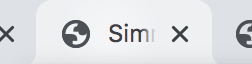-
Posts
10,147 -
Joined
-
Last visited
-
Days Won
559 -
Speed Test
My Results
Everything posted by CA3LE
-
I called HughesNet to test that and it didn't sound like they would be helpful in that situation. I was saying that my relative was moving to Canada and was wondering if they'd let her out of her contract. But if it were my own real account I was dealing with I think I'd be able to escalate the call up the ladder and get it resolved without paying any termination fee. Especially if you've had service for a while. ... or if you're within 30 days you definitely won't pay anything. Keep in mind I also connected through to a sales person, not billing or retention. Might work better talking to the real department that handles that.
-
Unfortunately there probably isn't much that you can do. Have you already spoken with Hughes and they feel like everything is aligned properly and running correctly? If you're able to test on a computer with an ethernet connection to the router and the results are similar then the bottleneck is most likely the satellite connection itself. If you get a higher speed directly connected then I would look to audit the systems on the network for high activity. Maybe you have a computer on the network that's quietly sharing a torrent or something else using up bandwidth. Where are you located? So I can help search for an alternative ISP for you. ... I wish Starlink was operational, I think it would be a no brainer who to go with then. With as many unhappy satellite customers we've seen in these forums over the years it won't surprise me if Starlink destroys them all over night. Old direcway and hughesnet satellites doomed to silently orbit the earth for thousands of years as relics... with customers probably still stuck in contracts. By the way, if you have alternative choices available... you can probably get out of any contract you have. We'll help you find an out. Keep in mind, even as a satellite provider... they don't service the entire world. Find an area they don't service call them up and act like you'd like to transfer to an address there, "oh really, you don't have service there...I thought you were everywhere. Guess you'll have to let me out of that contract then... no, I'm not ready to forward mail there yet, I'm letting the postal service handle that later." --- I did exactly this with CenturyLink (a DSL provider) years ago. Worked like a charm. Just make sure you get their equipment back to them. How long have you had HughesNet?
-
Sounds like a someone with malware... but in this case Hughes has tokens. I hadn't heard of this until just now either. https://my.hughesnet.com/shop/get_more_data.pyt
-

connecting ethernet cuts off Internet connection
CA3LE replied to Pete Whittaker's topic in New Members
You may have to unplug your modem for like 10 seconds and plug it back in to get it to assign to the MAC address of the newly connected device. Once it pairs to the new device you'll have to do it again if you want to switch it back or try a different directly connected device. -
Cool if this is really cholla. You were still banned... but I lifted it just now if you'd like to log in. I heard a lot about the drama of you being banned but to be honest I don't really know any details. I was letting the community do its own thing at the time. Too many people had too many privileges in the end. Sign into your account, prove it's really you...
-
You could send them links to your averages. https://testmy.net/myaverage/miconcms You can filter the results by provider, for instance Comcast https://testmy.net/myaverage?q=miconcms&hostQ=comcast_cable I think your monthly averages are interesting myaverage?q=miconcms&hostQ=comcast_cable&var=Month Please let me know if this helps prove your case
-
What is it supposed to be? What package do you pay for and who is your ISP?
-
These are what I would consider good results. You may see toward the end that my home connection is worse than average. Makes sense since we just got 16" of snow dumped on us and everyone in my neighborhood is at home on the Internet right now.
-
? hahaha, I forgot about that factor. Did you know with the latency test you can test directly to most web servers outside of TestMy.net also. e.g. https://testmy.net/latency?addr=virtualracingnetwork.net (they don't use https yet so you may get a mixed content warning in some browsers but it should still work) e.g. https://testmy.net/latency?addr=s100.iracing.com&https=1 I found that you need to test against s100.iracing.com, iracing.com doesn't have a favicon which is a small common file I'm testing with. They have one but it's not stored on their root domain and it's not referenced in the page. Future versions will parse the page for alternate test resources if the default isn't available. Wow, that iRacing website could majorly use some optimizing. The front page is like 20MB... I bet if they optimized that it would cut the size 10X. There are also a huge number of requests (hundreds) could probably be cut down to 30. And many redirected requests. (how I found s100.iracing.com) Look at this waterfall (loading flow) thumbnail... holy cow! NIAGRA FALLS up-in 'ere! Seriously, I don't think I've seen a waterfall that long before. They probably have mostly high speed users but still. I found this while inspecting their page to find testing resources. It's loading at least 10X slower than it could. If you know any admins over there maybe give them a little heads up... at least that their favicon is missing. Pretty sure they want people to see this... instead of this
-
Awesome! Thank you for sharing. Sweet, you swooped in to take 4th place. I like the part after the race is over where you smash into the winner... coming from the wrong direction.
-

Are MultiThreaded Apps and DOCSIS 3.0 related?
CA3LE replied to rebrecs's topic in General Discussion
This is browser dependent, it will open as many connections as your browser allows. Even in older browsers at least 8 threads. As you noticed, multithread is currently only for download tests. But I have been developing a multithread upload test. This was not testing under ideal circumstances, I was seeing a consistent 980+ Mbps using the same proof of concept under ideal conditions on a 1000 Mbps uplink. The difference here is the same with the multithread download test. Behind the scenes your transferring multiple smaller files instead of one larger file. -
I'm sorry for the confusion but the TiP chart is only shown on single thread download tests. I'm developing to provide that data on all results.
-
Under "My Results" click the TestID of the result you'd like to look more closely at. I see that many of your download tests are multithreaded. Keep in mind multithread and upload results currently don't have the same progress details.
-
Ouch, kinda expensive. But I guess not too bad either. That fixed wireless provider said that they'd need to check your address. If they are able to get it to you... it's very expensive. $299/month for 30 Mbps down, 30 Mbps up... unlimited transfer. Depending on how many files you'll need to transfer I guess $0.27/GB doesn't sound that bad after all.
-
Awesome, glad you got that figured out. How much do they charge? Here's the website for anyone else looking https://www.e-arc.com/location/ann-arbor/ -- looks like they have locations everywhere too. https://www.e-arc.com/location/
-
I'm calling around your area to data centers and I found one that you may want to look into. https://www.123.net/data-center/ Specifically looking at https://www.123.net/wp-content/uploads/Data-Center-Tech-Specs-DC1-WEB.pdf FIXED WIRELESS • Up to 10 Gbps Speeds (99.99% SLA) • 55+ Wireless Point of Presence (PoP) Sites Across Michigan • 128-bit AES Encrypted Data Transport • Primary & Backup Connectivity for Dedicated Internet & Ethernet Services • Emergency / Short-Term Deployments • Campus Wireless Solutions • Temporary Fixed Wireless Solutions (Events / Construction Site) Their HQ is in Southfield, MI. Only about 40 miles away. If you can't get the fixed wifi solution you may want to ask them (or other data centers near Detroit) if you could work a deal with them to upload the files for you. You could 2 day a USB to them for really cheap and it may even get to them in 1 day. I think $0.10 per GB is a fair price for both of you. But they might not want to touch your files. Hopefully you can get that fixed wifi solution, even at a degraded speed it may be better than your other options. Give them a call and get some details. I'll keep looking too. Even if you get just 5 Mbps upload it would make it more doable. 23 hours per 80GB.
-

Are MultiThreaded Apps and DOCSIS 3.0 related?
CA3LE replied to rebrecs's topic in General Discussion
Yeah, that's a 3.0 modem. They want you to get a 3.1. Try to open it up a little more with some multithread tests, I'll check up on your results in a bit. -

Are MultiThreaded Apps and DOCSIS 3.0 related?
CA3LE replied to rebrecs's topic in General Discussion
DOCSIS (Data Over Cable Service Interface Specification) is on the cable provider's end up to the modem. DOCSIS 3.0 allows for more channels in and out of your modem at higher frequencies. DOCSIS 3.0 vs 2.0 and DOCSIS 3.0 vs 3.1. Your getting over 400 Mbps consistently on single thread speed tests here... that's amazing results. And you're telling me that you're only on a DOCSIS 3.0 modem? ... are you sure you're not on a v3.0 and he advised you that you need a v3.1? Tell me the model number of the modem you own. I don't see any multithread results in your history. Go to https://testmy.net/multithread and enable multithread, then test as you normally do. Log those results before and then again after you've upgraded your modem. But if you don't feel like spending the money right now... you're running pretty damn good in my opinion. I'd rock that connection all day long. TMN's multithread test will open (at least) 8 threads. Your current modem probably do at least 8 threads already. The test you've been running is only single thread... the best connections I use perform equally well on both tests by the way. -
So are you looking for a solution to backup your existing data but don't have the upload speed to do this from your own home connection? If I'm understanding correctly, you want to go to a location, give them your files and have them upload them somewhere for you? You have 80GB files, how many of them. Do you already have a place you're trying to send them to? What is the total of all of the data you need to send.
-
Yes, if more subscribers are paying for a lower speed it will lower that hosts averages. But it does this for all hosts equally and unbiasedly. Hosts that offer faster basic packages will have a faster average. The ISP gives themselves a bad rap by having so many customers on these slower basic packages, if they offer a basic package of 5 Mbps and made it 100 Mbps instead (for instance) they could easily bring up their averages. The program isn't unfairly calculating, it's just giving you the numbers. It has no way of knowing if the person who just scored 5 Mbps is on the 5 Mbps plan or the 100 Mbps plan... unless it asks you. And as a programmer I can't rely on user input for variables. ... I always like to use variables that I can detect without user interaction. I definitely see what you're saying, it's a valid point. But I don't think it gives anyone a bad rap... they simply need to offer faster speeds to more users and they'll score better here. Like I said, all hosts averages are unbiasedly lowered by their slowest users. Some just have more slower users than others... and they have the slower averages they deserve as a consequence.
-
Hi John, thank you for sharing the great information. Very happy to hear that you've improved your speeds. Did you switch your DNS to Cloudflare 1.1.1.1 (and 1.0.0.1) or Google 8.8.8.8 (and 8.8.4.4)? For other people who'd like to do this you can find it on the Connection Guide under "Step 6 - Improve Your DNS Resolution and Privacy". DNS over HTTPS is available for Firefox users. I'm pretty certain that this is going to become the new standard and will eventually roll out to all browsers. May be able to do this at the router level in the future too. ISPs won't like that. Right now, all of your DNS traffic is being send with clear text, meaning it could be snooped. DNS over HTTPS encrypts your DNS queries. Encryption always has the potential to slow things down but actually (reading the link above) they say in many cases it's actually faster. Again, happy to hear you've picked up some extra speed that you've been paying for.
-
It's a combined average of your recent download and upload results. I realize this isn't the best for ranking and have been meaning to change it. I may go back to separate download and upload ranking or may make it average the combined download and upload speed. As it is right now, if you take more download tests you'll have an advantage over people who test upload more (if they score similarly to you). If I have it average download and upload your new average would be 223 Mbps (instead of 235 Mbps). (so you've taken slightly more download tests than upload tests, because you're still near the new average.) Others who test mostly download and have only 300 Mbps download (lol, only) could outrank you. I'll get in there and change that so it's more fair and let you know what I come up with.
-
I opened up TestMy Latency for public testing about 2 weeks ago. Thousands of tests have been performed daily, thank you for the data and insight. It's really helped to button down the program. It wouldn't be able to test the way it does today without you just simply running those early tests and logging that information to my database. Today I was in the shower and thought, "Why not make it able to test anywhere..." --- cut myself shaving because I wanted to get to my computer so fast. So I added an ability that's hidden right now and I would love for you to test it. https://testmy.net/latency?internal=1&fa=1&addr=google.com https://testmy.net/latency?internal=1&fa=1&addr=facebook.com https://testmy.net/latency?internal=1&fa=1&addr=msn.com ... any address you want. It's going to show as "My Network" right now because it's barely built in there. If you query TML like this and it returns a result then you're testing against the host at addr=. From what I've seen it doesn't matter if the host is behind a CDN like cloudflare, it will punch right through that and get the real time to the host. For instance, a website I know is hosted in Australia, who's users have linked to TMN for decades >> forums.whirlpool.net.au I ping that using ICMP ping and I get Damons-5K-iMac:~ CA3LE$ ping forums.whirlpool.net.au PING forums.whirlpool.net.au (104.20.14.233): 56 data bytes 64 bytes from 104.20.14.233: icmp_seq=0 ttl=57 time=9.928 ms 64 bytes from 104.20.14.233: icmp_seq=1 ttl=57 time=9.410 ms 64 bytes from 104.20.14.233: icmp_seq=2 ttl=57 time=9.819 ms 64 bytes from 104.20.14.233: icmp_seq=3 ttl=57 time=9.808 ms 64 bytes from 104.20.14.233: icmp_seq=4 ttl=57 time=11.445 ms 64 bytes from 104.20.14.233: icmp_seq=5 ttl=57 time=9.191 ms 64 bytes from 104.20.14.233: icmp_seq=6 ttl=57 time=9.319 ms 64 bytes from 104.20.14.233: icmp_seq=7 ttl=57 time=9.396 ms 64 bytes from 104.20.14.233: icmp_seq=8 ttl=57 time=9.357 ms ^C --- forums.whirlpool.net.au ping statistics --- 9 packets transmitted, 9 packets received, 0.0% packet loss round-trip min/avg/max/stddev = 9.191/9.741/11.445/0.650 ms Damons-5K-iMac:~ CA3LE$ (I can tell by the 104. address, don't even have to look it up, most likely cloudflare) That's the ping to the cloudflare proxy... not the actual forums.whirlpool.net.au server. but then I run that address with TML and get about 1 second delay. (sorry, can't share this like normal because it's not logging it to the database... again, this is a hidden function and I have to develop it further. There are blocks in the program preventing certain actions when it's outside of the scope it expects to see. Screenshots will have to do.) https://testmy.net/latency?internal=1&fa=1&https=1&addr=forums.whirlpool.net.au I do the same test to domains known to resolve in the US... Oops, I realize now that you need to add the &https=1 if the website is https. However, most will resolve both. https://testmy.net/latency?internal=1&fa=1&https=1&addr=google.com https://testmy.net/latency?internal=1&fa=1&https=1&addr=facebook.com https://testmy.net/latency?internal=1&fa=1&https=1&addr=msn.com by the way, facebook started responding slower on http also, wasn't just https. It's like it switched me to a different location. Actually, sharing does work as long as the address has less than 3 parts to it. "forums.whirlpool.net.au" won't save just because it has 4 parts to the address... I'll fix that. example embedded share https://testmy.net/latency?q=CA3LE&n=100&internal=1&fa=1&addr=testmy.net&stats=1 Help me understand what this can do, I'm figuring it out with you. Please run more tests and let me know what you find.