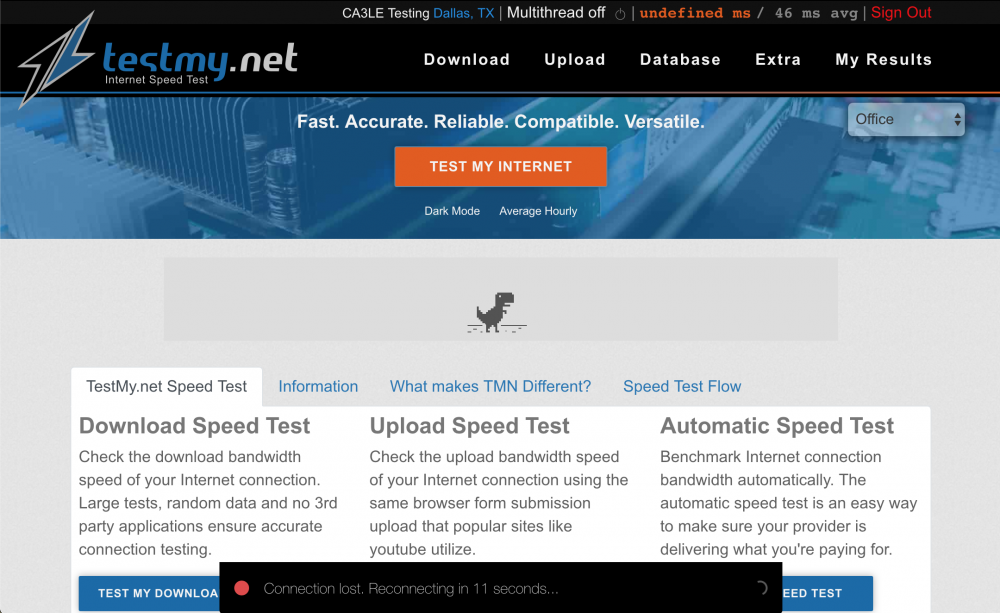-
Posts
10,147 -
Joined
-
Last visited
-
Days Won
559 -
Speed Test
My Results
Everything posted by CA3LE
-

Selecting "My" results via Identifiers and dates
CA3LE replied to Pahoo Katawah's topic in General Discussion
You're welcome! I'll start explaining with videos like that more often. Cool, I'll look you up. -

New version of speed test - Flashing Graphics are a downside
CA3LE replied to kbjshop's topic in General Discussion
Ouch. I hear you though. And others may want to disable it for other reasons. I've added an option for you to disable the logo %. Look in My Settings on the new version. I know that I can't make everyone happy. But I really try to. -

how can I check the data transfer capabilities of my Laptop
CA3LE replied to DESAND's topic in Networking and Hardware
Edison won many battles against Tesla but Tesla and Westinghouse won the AC/DC war. Came down to distribution. AC can travel much further distance. Tesla wasn't really understood during his own time. Can't really blame people for thinking he was out of his mind. He did after all have a pigeon as a girlfriend. Edison was an invention thief... he found geniuses like Tesla, patented their inventions and called them his own. "Hey, you were getting a paycheck from me while you came up with that invention... patent filed -- now it's MINE!" --- he ripped off and ruined lot of real inventors --- Tesla > Edison. He was so advanced that it's taken over 100 years for us to finally appreciate some of his inventions. It may take us even longer to understand some of his other ideas. ... I can see DC playing a larger role in the future. Tesla vs Edison: the AC/DC current wars make a comeback -- We waste a lot of energy (in the form of heat) converting AC to DC right now (think about all of your power bricks), a DC powered home would be more efficient -- but it was AC that made it available for the masses in the first place. -

how can I check the data transfer capabilities of my Laptop
CA3LE replied to DESAND's topic in Networking and Hardware
reading that over again, reminds me of Tesla vs. Edison ... Edison wanted DC which would have put power plants on every corner. Tesla was all about AC... we all know what happened there. Edison killed a bunch of elephants using AC power and still lost because nobody wants power stations on every corner. Just like nobody wants wifi units on every corner. ...just like AC vs DC... I don't think we need them on every corner. Wasted resources, as humans, we can do it smarter. -

Selecting "My" results via Identifiers and dates
CA3LE replied to Pahoo Katawah's topic in General Discussion
The location information is for general reference, you won't be detected perfectly 100% of the time. IP location data I use is about 86% accurate at detecting cities in the US within a 30 mile radius. As you're scrolling through your results you'll see icons next to the date indicating any identifiers logged with the result. You can then select identifiers from the drop down on the right, above the result details. Here's a video, let me know if this helps. -
Remember, they are your Internet Service Provider... not local area network provider. Measuring your speed to their servers doesn't tell you much about how they're delivering your Internet. TestMy.net is the only test results you need to present them with. Also, because you're a member TMN has been tracking your response time (ping) in the background. Pahoo Katawah Response Time That looks really good actually. Ping isn't always an indicator. TestMy.net is testing between the client and server. The client being your machine. The route the connection must take to do that has it running right through your providers connections. Not just testing between the server and your ISP. Between you and the server and everything between.
-
No problem ?
-
By default it's showing you everything logged under your username, aggregated into hourly averages. If you select 'Date Range' you can query specific days or a range of days. Let me know if this helps.
-
Awesome! Thank you Ken Colburn from Data Doctors. https://www.abc15.com/news/let-joe-know/paying-for-fast-speeds-why-is-your-computer-so-slow Another great article at KTAR - http://ktar.com/story/2530346/why-is-my-internet-slow-even-though-the-speed-test-says-it-is-fast/
-

TMN helps me convince my isp their provided equipment was faulty
CA3LE replied to DESAND's topic in General Discussion
Was re-reading this... Don't you love how they fish for the result that plays into their narrative. It's not the tech's fault, they're just doing what they're trained to do. Use the company's speed test ...and others that play into the same narrative. It didn't used to be this way. ? -

Sorry, are you accepting any kind of donations ?
CA3LE replied to MidAde's topic in Ideas to make testmy.net better?
Great topic, thank you. And thank you for another donation, very generous. -

TMN helps me convince my isp their provided equipment was faulty
CA3LE replied to DESAND's topic in General Discussion
Awesome! Wow! $420 credit, nice! -

Sorry, are you accepting any kind of donations ?
CA3LE replied to MidAde's topic in Ideas to make testmy.net better?
I'll love to read it. ? -

Sorry, are you accepting any kind of donations ?
CA3LE replied to MidAde's topic in Ideas to make testmy.net better?
Hey Denny! Not at all, I think it looks awesome, even more so because you've been visiting that long. I'm flattered. Thank you!! Thank you so much for the support and words of encouragement. Sometimes it can be a little discouraging, feels like only a small percentage of people understand the actual difference TMN has to offer. I used to be okay with, "some get it, some --won't." --- but really, it's my job to make it more attention grabbing and understandable. If people aren't getting it yet, I need to do a better job yet of presenting and explaining my program. Funny how many times I've heard that over the decades... yet the people telling me those stories continue to visit, often for many, many years. You for instance, continue to visit for over 10 years after being told TMN is "flawed". You obviously called them on their bullsh*t right away. ? Truly, TMN is a puzzle I can never complete. Right now, even with a new version out... it's not even close to the design and functionality I've had in my head all of these years. One day I'll get it all on paper. (it's funny how far away I am, like pull your hair out -- insanity kind of funny. But I love it.) -- what makes it especially fun to me is knowing people find my creation useful. Thank you so much for spreading the word all these years, I always appreciate your patronage and support! ... okay fine, I'll add the donation button somewhere people can actually see it. Pinned this topic too. Thanks for going the extra mile to find this topic. -- I hope to see you around here for 10 more years and beyond! -

Bufferbloat! (latency under load)
CA3LE replied to sourcejedi's topic in Ideas to make testmy.net better?
Many more updates planned. Bufferbloat is really high on the list. I'll get crackin' on that for you real soon. Parts of that have already been built. Thank you for the great suggestion, keep 'em coming. ? -
by the way, the option totally disappears on older browsers. Definitely a detection issue on my end. Thanks for posting that response back, helps a lot! I made a modification, should show as it did before. -- so you've tested using v19 in that browser a bunch and haven't had any problems?
-
... and the new CMP is still being revised, wasn't ready yet. Be done very soon.
-
... actually, just disabled it on the old version. Unnecessary.
-
Using your Firefox Mobile browser, please visit https://testmy.net/working/index_test-browser.php and paste back the server's response. Just switched on the new TMN EU CMP (consent management platform) please let me know how it works on your end. It will remove that annoying privacy settings link at the bottom. Already enabled on version 19 just need to enable it on the old version too.
-
Thank you ?
-
September 23rd 2012 ... that was the last time I emailed all of my members. Development on TestMy.net is not always visible to my users. Some of the most critical updates aren't always apparent. I only email you if changes are significant and outward enough for you to notice. A major update to TestMy.net has been released. All of the new features were requested by our members. Redesigned, responsive theme. One design, all modern browsers, all resolutions. Upload Speed Test progress PWA with offline capabilities makes the auto speed test recoverable when your connection dies Hourly Average Tool aggregates and plots your speeds hour by hour and gives you the ability to aggregate your results by host Hourly Averages help illustrate connection issues by time of day. Different clients, different parts of the world, testing different data centers... similar results. Common patterns like this are emerging with this new tool. Database date range functionality with date picker for easier deep database analysis More detailed host, city and country stats showing daily and monthly averages Enabling Multithread is quicker and easier automatically selecting your last server choice Advanced emailing options Dark Mode! See "My Settings" in the footer I've been developing this update and its prerequisites for over two years. Some functionality of this version wasn't even built into most browsers just one year ago. Compatibility is always important at TestMy.net so this update includes fallbacks for older browsers. If your browser is too old to take advantage of the new programming you'll see the old version. If you experience any issues or feel that your browser version needs to be added to the fallback list please contact me, then toggle the old version in the footer on the homepage. If TestMy.net helps you understand the internet connections you're paying for, please share it with your friends. - Damon aka CA3LE - TestMy.net
-
https://foldingathome.org/about/ check that out
-
By the way, that progress bar is the oldest part of the entire TMN program. Original code. I mean, just look at this comment. this.setBar = resetBar; //doing this inline causes unexpected bugs in early NS4 haha, NS4 is referring to Netscape Navigator 4! That old bit of code is EXTREMELY hard for me to wrap my head around today. I struggle to make edits to it. I attempted to obfuscate (and minify, before that was a thing) the code but then ended up just making it hard for myself to understand later. But that base progress bar code is so slim (very little code) and does the job perfectly in my opinion... so I made sure to carry it over. There are two progress meters... but they're telling you different things. And I feel it's more than just % and MB downloaded. The original progress bar is so simple in its design that I think it gives a better feel for what's happening sometimes. I'm still trying to work the date range selection into the My Results on mobile devices. Just need to make it look right. Trust me, I want it there too. For now, the only way to select date range on mobile is through the Connection Guide or Hourly Tool. I'll definitely change the way the date displays so that it shows the month as "Jan" vs "01" --- I actually can make it display in your countries default format too I just need to connect some other logic that's already built into the site. I can make an array of countries that use "MM-DD-YYYY" and another for "DD-MM-YYYY" --- then have it format appropriately. I plan on making that part of the future My Settings page. This will change the date format to your preferred setting across the site... but will also automatically default to your countries preference.
-
Thanks for showing me that. I was working all night in dark-mode and didn't notice that issue, the default value was lost somehow. I think what happened is I probably needed to revert something then hit [command]+z too many times. I can't think of another way 3 lines of code could just disappear like that. I'll work on some kind of auto reset for the date range. That setting is shared so that you can flow between the hourly average and your results, querying the same range. It's caught me like you were describing before too... but then again, the old version did too. Maybe I'll just expire the cookie after 1 hour or something like that, do you think that would help? The setting would unset 1 hour after your last query... as long as you're hitting queries in the database the cookie will keep resetting the 1 hour time.... maybe even set it for a lower value.
-
I noticed you visiting just now, (very cool that you're still here) clicked your profile and realized that you had posted on this topic. Something I wanted to mention. Just want to let you guys know that TMN now employs what's called a Service Worker... it's pretty awesome. https://developers.google.com/web/fundamentals/primers/service-workers/ https://developer.mozilla.org/en-US/docs/Web/API/Service_Worker_API This enables TMN to work offline, obviously you can't test like that but you can visit pages you've been to recently. (put your phone in airplane mode or disconnect your connection while visiting TMN and you'll see what I mean.) One of the major benefits for us here is that the automatic test will now resume once the connection is back online. I had it kick in once on my cell phone under normal real world use and it amazed me. ? My connection dropped out right at the end of an upload test. I got the connection dropped warning, a couple of seconds later my phone connected to a different tower (I assume) -- TMN said "ONLINE" and the test then posted normally. A hiccup for the new version, would have 100% crashed the old version. I plan to incorporate more logic to make it log those instances to the database.