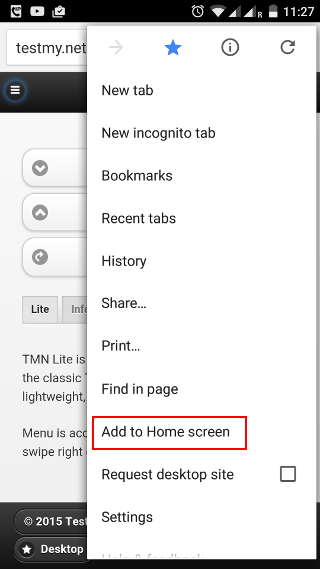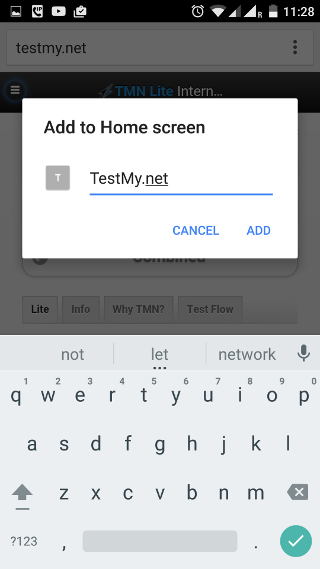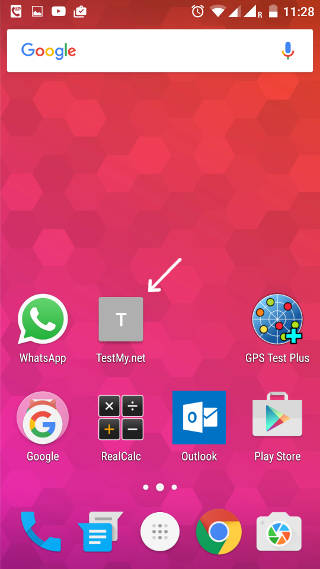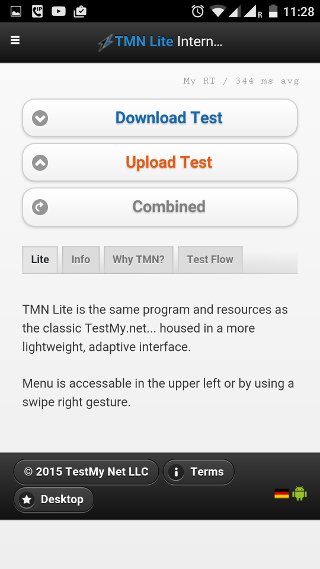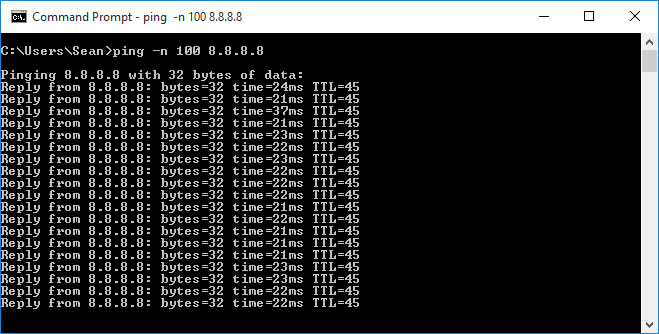-
Posts
363 -
Joined
-
Last visited
-
Days Won
87 -
Speed Test
My Results
Everything posted by Sean
-
It's fairly simple to create a virtual app with Android. The following is based on my OnePlus 2, but should be similar for other Android phone: 1. Open up the Chrome browser. 2, Go to the testmy.net homepage. 3. Touch the three dots at the top-right. 4. Touch "Add to Home screen" 5. Type a name, e.g. "TestMy.net" and touch 'ADD'. Check your home screen for the icon as shown in the first screenshot below on my phone. It can moved about just like any other app. When touched, it will open up the TestMy homepage just like as if it was an app.
-
The following are two 25MB linear tests with the Three server using the UK server, https on the right: Multithreaded http seems to be getting better again on Three as it was several weeks ago that I last seen it break 20Mbps on LTE. I brought with the nano SIM adapter, so ran two further tests in my older HTC One SV. Three (on LTE) on the left, Meteor (3G HSPA+) on the right, both http linear tests using the UK server.
-
That would be great Condi. Welcome aboard. I don't get even the faintest Three 3G signal at home, so can't try any testing in the evening. In fact, I recently bought a high gain LOG antenna to try boosting the Meteor signal I get at home. My DSL connection is about 4Mb down and 0.3Mb up and I've a practically useless fixed wireless connection ("50Mb Down/10Mb Up" package on North West Electronics) which currently gives around 3Mb down and 0.02Mb up in the evening. I must get the 3G antenna fixed outside, but in the attic, it's giving about 5.5Mb down and 0.6Mb up on Meteor (no signal inside without the antenna). If you are able to test in the morning, 9am or thereabouts is when I've mainly run my tests as this is the time I arrive at work before I get stuck in. Three's technical support called me on Tuesday, but seem to put the blame on my handset as I wasn't able to test the SIM in another handset that day. I have a Nano to Micro SIM adapter, but was at home. I'll aim to bring it with on Friday to run some tests in my older HTC One SV handset, which also works on the band 20 LTE they're using around Ballybofey. The following are two linear 12MB tests run this morning, https on the right: Multithreaded is considerably better, but not the peaks I once got a few months back: I sure would love to run a 4G speed test on Meteor some time. The following is a linear 3G speed test, not to mention it ran on the Texas server in the US! For some reason the mobile site intermittently loses the cookie, which in turn defaults back to either the Colorado Springs or Dallas server. Tomorrow morning around 9am, I'll aim to run a 25MB linear http & https test with the UK server on the Three network, so if would like to do the same, that would be great and would give a pretty good comparison.
-
Unfortunately I don't know anyone else on the Three network apart from my Mother who was on the O2 network that Three gobbled up. Although O2 and Three merged, O2 had its own towers, packages, etc. (unlike the virtual operators) and the two networks have not yet been physically merged. Most people I know are on Tesco Mobile, which is a virtual network that piggybacks on the former O2 network. Most of them don't use data at all, i.e. they use WhasApp, Facebook, etc. all over Wi-Fi only. I did a multi-threaded test earlier also and it appears that Three's throttling is back to per connection as I get considerably quicker speeds with multi-threaded tests. Last Friday I was getting similar speeds between linear and multi-threaded tests, but https tests were consistently faster. I think the https test is in the middle as the results page currently doesn't differentiate between the two: The following is with a 25MB block as the above multi-threaded test decided to complete after trying a 6MB block.
-
The TestMy website took roughly 30 seconds to load from what I recall. The longest part was signing in as I wanted to have the test results saved. Going by the QSat website, their €35 package has an 8GB cap. I explained to them how to get 3G and which provider and package to go with. The Meteor package is €25/month for 30GB, which includes the 3G router (similar to a Smartphone plan), so they said they are indeed going to try ordering it. It's only in recent months that Meteor put up 3G masts around my area, so when they got the satellite system several years ago, it was their only means of internet access besides dial-up. Indeed, the speed they are getting is roughly what I use to get when I had satellite Internet back in 2004. At that time, 2-way satellite was relatively new and incredibly expensive, so my Internet connection used the satellite for the downlink only, with the uplink carried over dial-up. I typically got 30KB/s to 40KB/s at the time on downloads, which was a huge improvement over the 4KB/s to 5KB/s I got with just the 56K modem. My usage allowance at the time was 1.5GB per month for the satellite and 250 hours of dial-up, not to mention the dial-up connection tied up the phone line! Thanks for the tip the old site as I didn't know about it. I'll try that the next time I try a very slow link.
-
They seem to have to done some tweaks so there's no longer a difference between http and https speed tests, at least not with a handful of tests I tried with the UK and German services. However, their fix seems to have involved throttling https connections, so now the https speed tests are similar to the speed tests I was getting on http last Friday. The only PM I received was a security question to confirm my identity.
-
I was visiting someone earlier today who has satellite Internet and I asked if I could run a speed test on their connection. Their service is Q Sat and they are paying €35/month. They don't know what speed they're suppose to get, but they just use it for light Internet access such as Gmail and Facebook and said it's been slow since they first got it in, but have to put up with it due to no DSL in their area. So I fired up TestMy, signed in and picked the 12MB download test. After a short while, I gave up waiting with it only reaching 20% and just went for the automatic test. I then tried an upload test, which timed out doing the initial 96KB test, so tried it again and this time it completed, so the following is what one can expect on Satellite Internet in Ireland, at least on the Q Sat service: The following is a multi-threaded test with the default 256KB block size. When I tried a larger block, it got stuck at 0%. One more linear test, but with the UK server instead of Germany above: I had my spare phone with which I'm testing Meteor with and to their surprise, I picked up a 3 bar 3G signal in the front window. Their mobile is with Vodafone which doesn't pick up anything and the same with my main Three phone. So I decided to tether their laptop with my phone on Meteor just to run a speed test... It was a complete shock to them, particularly when they tried Gmail that normally takes a minute to reach the Inbox page over satellite. I spoke with Eircom just to see whether DSL is available on their line and sure enough it's not. Going by Q Sat's website, they don't make any claims about speed or being able to stream video, but it's pretty clear it's no match for even a 3G connection and I wouldn't be surprised if the other satellite operators here have a similar performance on their consumer packages.
-
Going by this article published a year ago, Vodafone has the highest market share of 38.2%, followed by Three at 32.8% and Meteor at 20.5%. The virtual networks make up the rest. The following is the Vodafone section on boards.ie. This also covers their landline/DSL services, which Meteor and Three don't have: http://www.boards.ie/ttforum/1270 Vodafone is mainly popular due to large corporations and having probably the best 3G and 4G coverage in Ireland. They have rather restrictive data packages, e.g. largest bundle is 5GB on prepay mobile and 7.5GB on prepay broadband. So their network is unsurprisingly the quickest, which I believe they do this to keep its corporate customers happy. On the other hand, they are probably the most reasonable for fixed line services, so I have Vodafone for my phone and DSL, which has a 1TB fair use limit.
-
I'm a bit confused - From what I understood in your first post, your Windows account got linked with your Microsoft account. If your Windows user account shows an e-mail address in the area pointed out below, then your Windows account is configured as a Microsoft account and the above steps should remove this Microsoft account linkage. Otherwise I'm out of suggestions at this point.
-
Sorry, I got carried away writing it after my earlier frustration with their network that day, coupled with writing it after midnight. I edited the excess waffle. The Three forum team are generally not online on Sunday, so probably haven't read that post yet.
-
You need to enter your Microsoft account password for that step. On the next step it will ask you to set a password for your local account, in which case you leave the 'Password', "Re-enter Password" and "Password Hint" fields all blank.
-
No response by PM, which seems usual when I try to contact them by their feedback form. I decided to post that after the experience I had on Saturday and what I mentioned points out the issues I discussed with them by e-mail over the past year and remain unresolved or got no response to. Early in the day, I kept losing the signal, then it would come back and as just as I went to use my mobile, it was back to "You are offline". Then when the network signal finally stayed up, pages were intermittently loading, sometimes taking 5 minutes just to get a something to load. The "All you can eat" policy was nice as the "Data remaining" meter would go straight to 2TB when I did a €20 top-up. When I first joined Three, they were the only one with a generous data allowance on prepay as most of the others only offered a 1GB bundle or charged a lot for anything larger and Three also had the best 3G coverage at the time. Now most of the networks here do 5GB to 20GB bundles reasonably priced and have much better 3G and 4G coverage (except those that piggyback on Three). Although I didn't mention in the post, what I also liked about Three was that tethering worked even though they state it's not permitted on prepay plans. The other networks permit tethering. But then again, it's seldom I need to tether now as the screen size is large enough on the OnePlus 2 to do most things directly on the phone. When I first joined Three, my phone had a 3.7" screen, compared to the 5.5" of the OnePlus series. To give a better idea of problems their network is now facing, have a look at the number of issues reported about data and coverage in their support section on boards.ie for the past week: http://www.boards.ie/ttforum/1367 Now compare this to the number of data/coverage problems reported in the Meteor support section on boards.ie over the past week: http://www.boards.ie/ttforum/1558
-
From a quick test with my laptop, you can remove the Windows Account from your PC account as follows. My files and settings (wallpaper, etc.) remained as they were before switching back to a local account: Go into Start menu -> Settings, then click "Sign in with a local account instead" Type your password and click 'Next'. Leave the username field as is and the password fields blank and click 'Next'. It will apply the change and sign out. Click the avatar to log back in. I then tested the Windows Store by picking a free App and installing it. It asked me for my Windows account password and then installed the app. When I rebooted afterwards, it was still set up as a local account, i.e. automatically logged me in and no e-mail address shown while logging in. Edit: I found something rather interesting - My OneDrive folder still works after switching my laptop back to a local account. The main reason I originally had my laptop configured with a Microsoft account was that OneDrive said I must use a Microsoft account to log in to be able to use OneDrive, yet I now have OneDrive still syncing fine after switching back to a local account. Whoops...
-
To have Windows 10 automatically log-in: Press the Windows Key + R, then in Run box type in "netplwiz" and click 'OK'. Clear the tick box for "Users must enter a username and password to use this computer." and click 'OK'. Enter your Microsoft account e-mail address as the username and type your password twice to confirm and click 'OK'. Reboot your computer to check if it now automatically logs in. If you later change your Microsoft password, you'll need to go through the above steps again, otherwise it will bring up the log in screen again. In this case, tick the box before step 2, click 'Apply' and then perform steps 2 & 3.
-
That's no problem - The main thing is being able to test whether an ISP is discriminating between https and http traffic and I think the linear test does that pretty well. I posted on the Three support forum showing the drastic speed differences between http and https, asking why this is. After the usual "Try this & that" responses, it made no difference in that I continued to get vast difference between http and https speed tests, so am now waiting to see what their network team responds with. Today is also the worst I've seen their network perform where the TestMy download page was intermittently timing out just trying to bring up the page to start the regular http test (test result was about 150kbps on LTE!), while the https test had no problem once I dismissed the security certificate warnings. I tried with the Meteor network and both http and https tests gave similar results, so Meteor doesn't seem to prioritise or throttle one protocol over the other.
-

Three Ireland appear to be throttling repeated tests
Sean replied to Sean's topic in Mobile Providers
With TestMy implementing a https speed test, I am now fairly confident Three Ireland is back to throttling http traffic again. The following are three speed tests - UK Server linear, German Server linear and UK Server multithreaded. The phone was kept in the same spot for each test, had a full LTE (4G) signal and I chose a 25MB block in each test for consistency. When I switched to https (SSL) mode, the difference is quite dramatic with the same 25MB block size: Multithreaded https tests are not working for me at the moment, but I'm sure I would have got a dramatic speed increase on a multithreaded https transfer also. -
When I try to run any multithreaded https test, it gets stuck, such as following example when I tried a 25MB block: However, with linear tests, the difference is very noticeable on the mobile network with https transfers running at least 3 times faster! I'll post those results in the 3 throttling traffic thread. . .
-
I gave it a quick try with the German server and appears to work fine in all three browsers. On the phone, there is a small issue where the button images are not showing, but otherwise the download & upload tests work fine: I must try it when I'm back in a 3G or LTE reception when I'm at my workplace. Pity the 3UK SIM expired, as I'm sure it would have shown how badly they discriminate between http and https traffic. The 3 Ireland doesn't seem to be like that when roaming in the UK as I don't recall having any issue with browsing performance while going through Northern Ireland. Either way, I'm curious to run https speed tests then next time I'm roaming on the UK network.
-
I gave it a try and it works - I'm fairly sure you're now the first to provide a https speed test, at least one which does not require the dreaded Java. I tried Edge, Firefox and Chrome and Firefox is the only one that's a little picky in that each time it completes a block, it asks if I'm sure I want to send info over an insecure connection before it proceeds to the next block size. I tried it on my phone and it works there also. I wasn't sure at first if it would let me past the security certificate warning, but there was an option in the 'Advanced' link to ignore the warning, similar to the desktop Chrome browser. If you can get this on the UK or German server, that would be great.
-
That's the one - 'cmd' is the process name for the Command Prompt. On Windows 10, it shows as 'Command Prompt' in the start menu -> Windows System -> Command Prompt. Your idle ping test results look fine. One thing you can try is start the ping test and then start the video call with the ping test in progress to see the ping time values spike or time out at the point the video call drops out.
-
One likely issue that's going on is high latency or jitter in the connection. For example, as the packets are being streamed to and from the ISP, some could be arriving much later or earlier than other packets. While most streaming services such as YouTube can handle this as they buffer the connection, with video calls, any packets that arrive out of sequence are effectively dropped as the video needs to be shown in real time, in turn resulting in the picture stuttering. To test how stable your connection is while it's idle, bring up a command prompt and running: ping -t 8.8.8.8 The ping results should be fairly consistent and stay below 100ms like the following. Make sure there is nothing in the background using the connection, i.e. nothing downloading or uploading. The '-n 100' in my screenshot just means to ping 100 times instead of continuously for '-t'. I would suggest monitoring this for a minute or two in case there is an intermittent hiccup. If the ping results fluctuate about the place, then it's quite possibly high contention on your ISP or something within your home network using the connection, such as a phone (e.g. I've come across game apps that continuously use the connection in the background). To stop the ping test and see the results, press Ctrl + C. The next time you start a video call, run this ping test again with the video call active. If the ping times start jumping about the place, then it's a latency/jitter issue with the connection. While it could be possible the router may be causing this, it's more likely caused by contention within the ISP. The following is an example with my fixed wireless connection. Basically the area highlighted in red would have resulted in broken up video/voice had I been on a call:
-
Just to update on this, I think the fix for the negative block size has also fixed an issue I was having running speed tests on my mobile. Up until a few weeks ago, I was getting "Network Error (tcp_error)" on roughly 1 in 3 speed tests I did on my mobile right after the 96KB test. So far I haven't seen that error since then. So I suspect when it tried fetching a negative block size, it was triggering a different issue when running over the mobile network or at least with the mobile theme. I kept forgetting to report that issue, but it seems like it's also gone now.
-
One issue I'm noticing now and again particularly with mobile broadband providers is that some treat http and https traffic differently. A good example I posted a while back is where the 3 Ireland mobile provider was providing considerably quicker throughput with https traffic than http traffic. Before my recent trip to California, I bought a 3UK 1GB prepay SIM so I could use data on my phone during my trip as it does not have roaming charges in the USA. While this worked for most of my trip, I noticed some websites were incredibly slow to load. When I was back in Ireland, I did some further tests with that SIM with the remaining data credit and sure enough it was a similar issue here also and found that any website using https including Three's own website took a very long time to load. When I tried YouTube (which uses https), it would play a grainy picture for a few seconds, then buffer for a while and repeat. Yet when I ran a speed test, I kept getting 6Mbps to 10Mbps with TestMy, which is carried out over http. Other streaming services were practically unusable and even a 128kbps streaming radio station could not play without endlessly rebuffering. So while it's pretty clear Three UK throttles pretty much everything besides plain http traffic when roaming on a 3 like home network, I would be curious to actually run a speed test on a https connection just to see what limited bandwidth they are throttling down to. I could not find any other site that performs such tests, yet it seems to be a pretty common search going by Google's autocomplete: So I assume there must be some interest in such a test.
-

Three Ireland appear to be throttling repeated tests
Sean replied to Sean's topic in Mobile Providers
It seems like Three is back to throttling traffic to some extent again on individual connections. Over the past couple of days, I have been getting pretty poor linear test results on their network, so decided to check at my workplace where I get a strong signal on both 3G and 4G. When I ran the test with my phone forced to use 3G, the following is the result: When I repeated the test with the phone on LTE (4G), I actually got a slower test result: The only way I could get a faster test result on 4G was by performing a multi-threaded test, similar to what Ookla's app descretely does all the time: As I bought a 3UK SIM for my recent trip to the US, I tried that SIM which roams on 3 Ireland and still has some data credit left. While it will not roam on the 4G network here, its 3G test result is a vast improvement on the above single threaded tests: I continued to run various tests with both SIM cards and continued to get similar results. With linear tests, my main SIM averaged about 6.2mbps with jaggy or slopped downward graphs using a mix of 3G and LTE tests. The Three UK SIM averaged about 10.4Mbps on 3G only with fairly flat graphs. The phone placed in the same spot for both tests and the 3UK SIM roamed on 3 Ireland, so in theory was using the same cellular tower as my main Irish 3 SIM. -

Why Do My Results Differ From Speedtest.net / Ookla Speed Tests?
Sean replied to CA3LE's topic in General Discussion
Two more things to add: Testing very slow connections (especially uplink): Based on my experience, Ookla's browser based Speedtest can't seem to handle connections below about 0.1Mbps, at least on the uplink. My fixed wireless ISP's connection has had an issue for over a month now where the uplink struggles to perform better than 0.1Mbps, then intermittently spikes to about 9Mbps as shown below: While Ookla's browser based Speedtest seems to measure the link during the brief periods the uplink is running quick, I have yet to see it record a single speed test with a result below 0.1Mbps. When the uplink is running slow, this is what happens when I run the Ookla's Speedtest: That's as far as it gets, even when I check an hour later - It stalls like trying to drive a manual gear stick car below 5MPH without pressing the clutch. I'm not sure if this ISP has access to the test results since it hosts an Ookla server, but if it does, they'll obviously be skewed as the only test results it would have logged from my end were the ones the test successfully completed, i.e. during the brief periods my uplink worked. Then again, this ISP also uses a carrier grade NAT, so if it did have access to the logs with IP addresses, it probably couldn't map them with each logged IP address being shared amongst many customers. Single threaded tests: Another problem I noticed with Ookla's app is that it does not provide the ability to perform a single threaded speed test. While multi-threaded tests are great at determining the maximum bandwidth available on an ISP's connection, it does not show what one will get when streaming video or even downloading a large individual file. This potentially also explains why some users who get fast results on Speedtest have problems with video on demand services repetitively buffering or showing a grainy low resolution stream. While on a business trip in Germany, I stayed at a Leonardo hotel which had plenty of advertising about having free Wi-Fi. Going by Ookla's Speedtest, it looked reasonably good with a 2Mb download test result, yet when I tried watching YouTube, it would only play in 240p with a grainy picture even though I know 2Mbps is plenty to play videos at 480p and some even at 720p. When I tested with TestMy, sure enough it reported my speed as about 500kbps consistently, which explains the YouTube playback problem. When I started a download in my web browser, it came in at a steady 60KB/s. However, when I started running simultaneous downloads, each single one continued to run at about 60KB/s. Sure enough, when I ran TestMy in multi-threaded mode, I got over 2Mbps as the test result. I saw a flyer on the table mentioning about high speed Wi-Fi, so was curious to see what it said after my strange Wi-Fi experience. It mentioned that the complementary Wi-Fi is suitable for general web browsing and e-mail only and in order to stream video, download large files and so on, I would need to purchase premium Wi-Fi access for €8 per hour. So what I reckon they've done is throttle individual connections to 500kbps, which is just fast enough to comfortably browse the web as web browsers make multi-threaded connections to download all the web page elements, pictures, etc. However, as video streaming services only establish a single connection to run the stream, 500kbps is not enough for most streaming services as many require at least 1Mbps to stream at all, yet Ookla's Speedtest will falsely give the impression that the connection is well capable of streaming video when throttling occurs on individual connections. Some mobile/cellular and fixed wireless services also seem to throttle individual connections, which effectively reduces network load as video streaming services generally stream at the maximum resolution possible over a single connection. For example, a 4G provider could throttle individual connections at 4Mbps would prevent most streaming services being able to play full HD, yet if one uses the popular Speedtest app which performs a multi-threaded test, it will report a vastly higher test result.