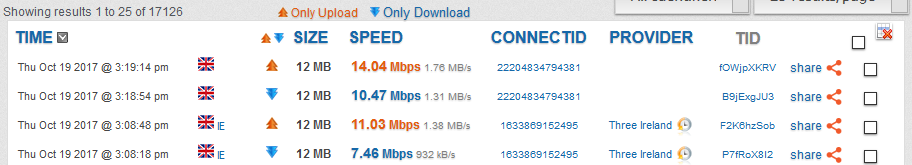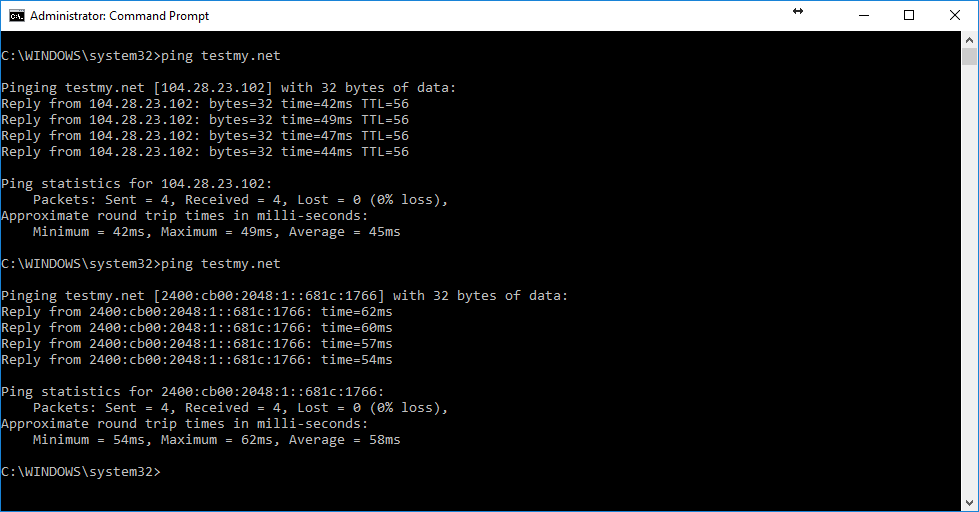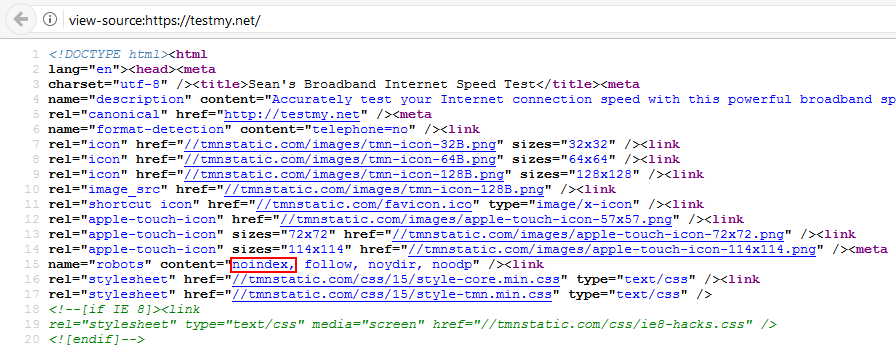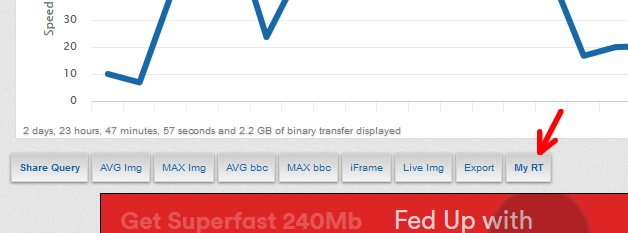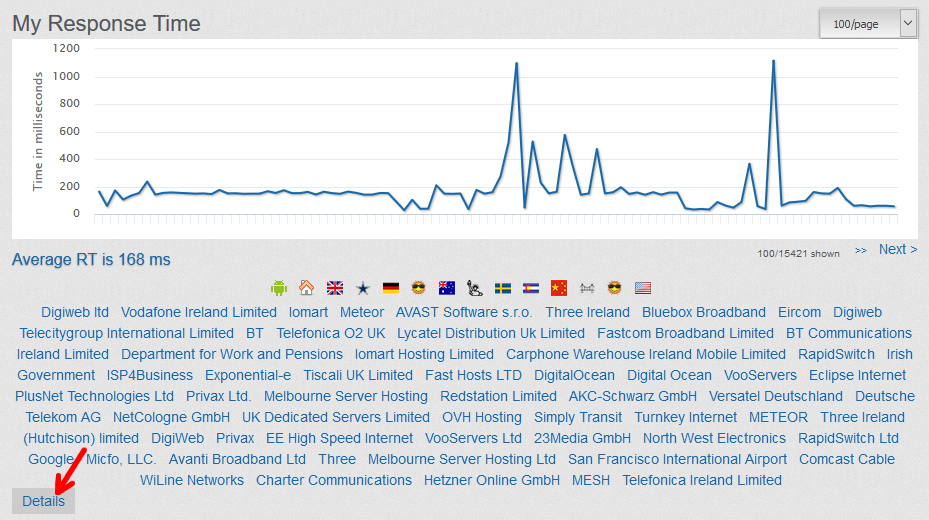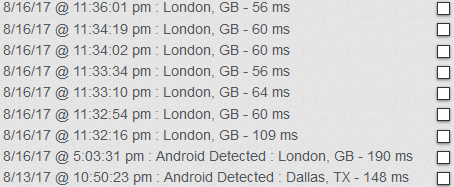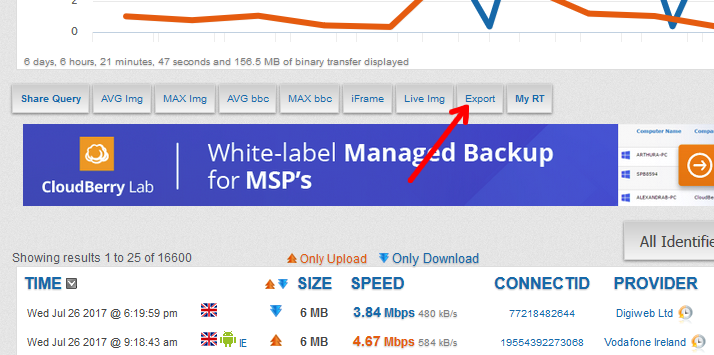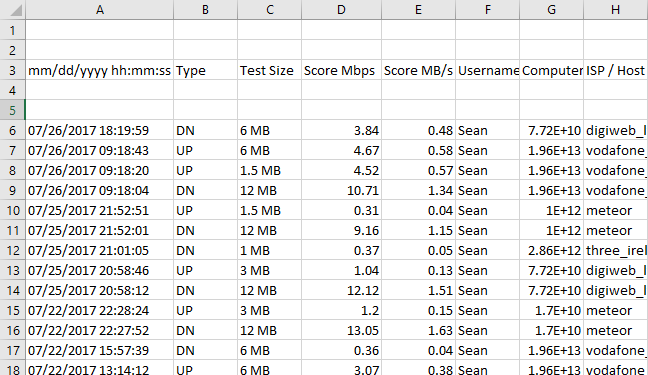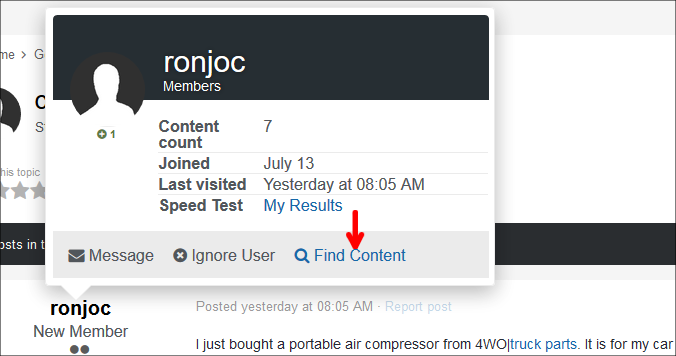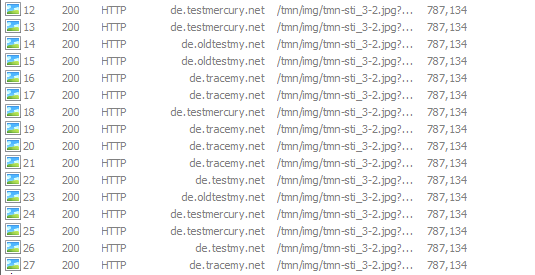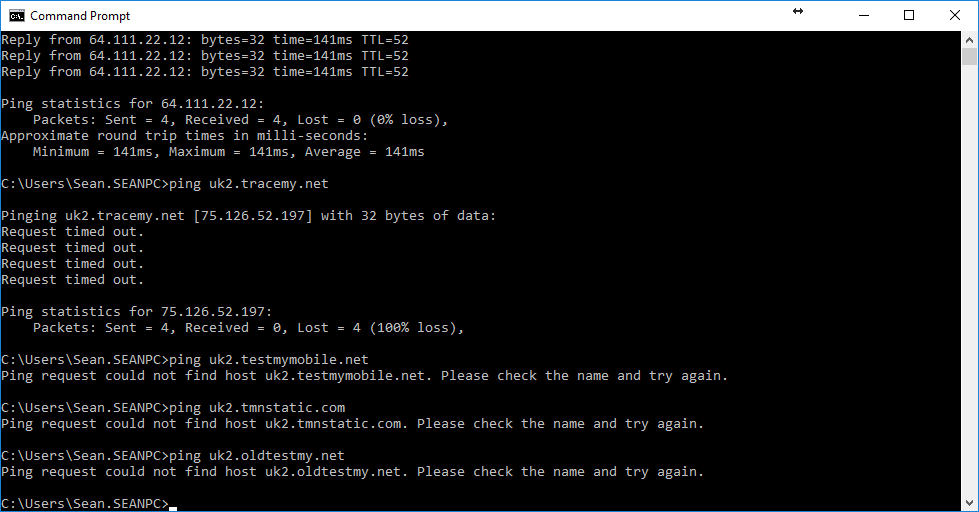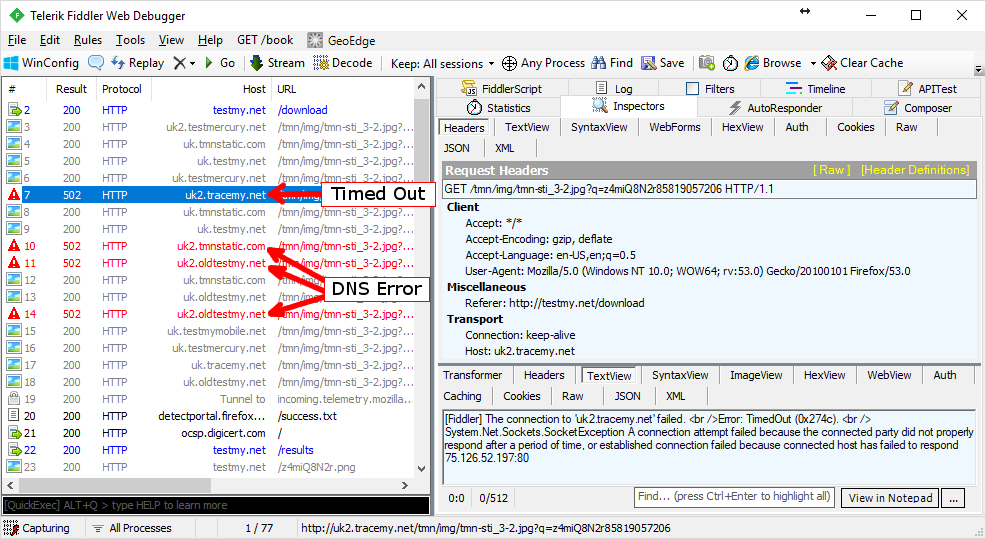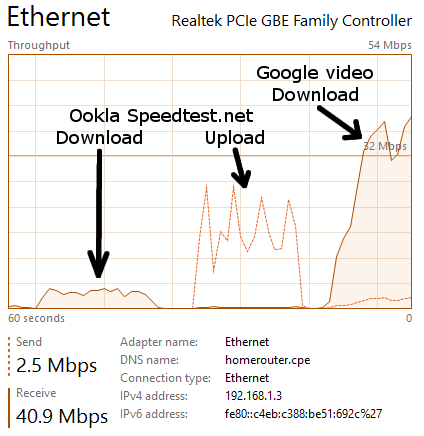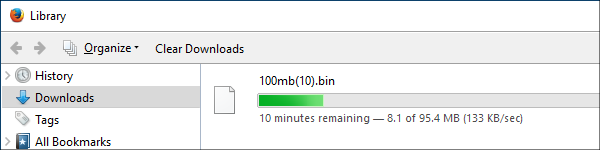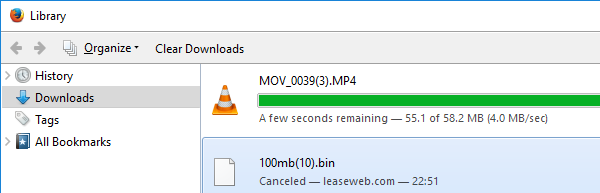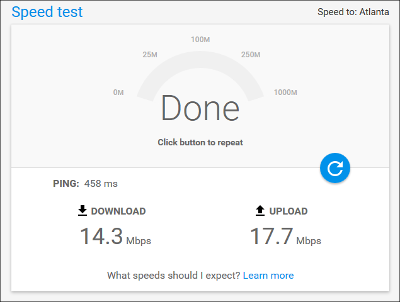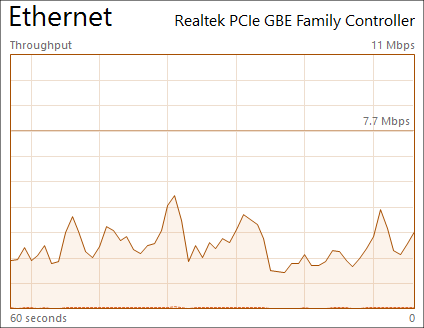-
Posts
362 -
Joined
-
Last visited
-
Days Won
86 -
Speed Test
My Results
Everything posted by Sean
-
Congratulations! No worries - It's surprising how much time a newborn takes up, plus it never comes with an instruction manual.
-
I have now tested this on an Eir 150Mbps FTTH connection which provides full IPv6 routing and get it looks like this issue is indeed IPv6 related:
-
I am now able to replicate the issue at my end: The first two tests were over IPv6 (using the HE Tunnel Broker) and the second two tests were with IPv6 connectivity disabled. I'm not sure if the TestMy tests fully implement IPv6 support, however, the website itself has IPv6 connectivity. The second ping below is when I re-enabled IPv6 on my network adapter: I'm not sure if the Hughes Network provides IPv6 connectivity, but if they now do, this may explain the provider identification issue.
-
I helped a work colleague reconfigure their network when Open Eir installed the fibre into the house. They went with the Eir 150/30 package. The highest speed package available is 1Gbps. The left is just before his DSL connection was cut off. The right image is the fibre link: Ping time to Irish hosts is 6-7ms.
-

Show off your SLOWEST internet speedtest
Sean replied to MasterCraft852's topic in Show off your speed
That reminds me of my previous wireless ISP, which has since been renamed to Bluebox Broadband. The right image was the slowest upload test that completed as I had many that couldn't even complete the 256KB block. The left image is from the cellular provider Three. Surprisingly, Speedtest.net could intermittently deliver 10Mbps test results, which made it practically impossible to get technical support from North West Electronics (Bluebox). On the one time they called out, they tried charging me for an "unnecessary callout" as they managed to get three ~10Mbps test results with Ookla (after multiple test attempts that failed on their laptop with a network communication error!) I'm currently on a combination of a 4Mbps DSL connection and a prepaid 4G (LTE) connection, which was barely usable up until recently. Gigabit Fibre (FTTH) stops 3 lanes from my house. -
I just noticed on the https version of the site that the homepage robots meta tag has a 'noindex': I'm not entirely sure how Google indexes a duplicate URL path if a https version has 'noindex' in the page's robots meta tag, but not the other. What I suspect is that when Googlebot sees the 'noindex' in the robots meta tag of the https page, it drops the corresponding http URL page. The canonical meta tag to the http version you added should be sufficient to index the http version in preference over the https version.
-
One possibility is that Google sees too many versions of the index, e.g. uk.testmy.net, dallas.testmy.net, etc. and only lists a few variants. I remember this being a pain in the past in the Joomla 1.x days where it would show the same page under various URLs and Google usually ended indexing obscure URL variations of some pages. Both Bing and DuckDuckGo have the main test.my homepage URL indexed, so it doesn't seem to be something preventing crawlers from indexing it. One thing I suggest is adding a Canonical meta header tag to the home page to specify "https://testmy.net" as the preferred URL, as explained here.
-
You can view a history of these latency tests as follows: Go to the speed test results page and click the 'MyRT' button below the graph: This will show a graph of the most recent latency tests automatically carried out each time you visited TestMy while logged in as shown below. You can click a country, ISP name or device type below the graph to filter the latency tests to that selection. The graph below is for my account. I regularly access TestMy over 3G/4G, hence the unusually high figures. If you click the Details button as highlighted above, this will show the actual actual latency figures, much like the speed test results page:
-

Make speed test results available as data downloads
Sean replied to holdenweb's topic in Ideas to make testmy.net better?
On the Results page, there's an 'Export' button just below the graph. This will export your results history as a CSV file: The resulting CSV can open up as a spreadsheet such as with Excel: -
Thanks for the info. I only just noticed it for the first time earlier today, so thought this was a new issue. Something for IPB to fix then.
-
When I hover my mouse over any user, it brings up a menu like the following: When I click 'Find Content' as highlighted above, it gives me the following page: I checked with a few other users, but get that same screen. It seems like this link is at fault. If I view their profile page and click 'See their activity' there, it loads up fine.
-
As ridiculous as it sounds, most computer components such as the motherboard, PSU and certain expansion cards can survive a full dishwasher cycle. Obviously that's not how I recommend cleaning a PC. The following 8-year old video is an example. The internals were covered in cigarette smoke residue, so he decided to dismantle the components and put them through the dish washer, with the exception of the case, battery and the hard disk. I also enjoy watching videos on old hardware such as restoration videos. I have come ones where such hobbyists put components through a dishwasher cycle to clean extensive debris build-up from being left for 10+ years in storage such as a dusty shed. As long as no moisture remains when the PC is powered up, it should be fine. I generally clean my PC with an air duster, which is basically an aerosol can filled with propellant gas. Here in Ireland, humidity is usually on the high side, e.g. I run a dehumidifier to keep the indoor level below 60%. The only component I may wash is the keyboard. I have a Corsair Cherry Red Mechanical keyboard that I accidentally knocked a glass of cider on. I immediately unplugged it, tried wiping off what I could and let it dry. Once dry, many of the letters were sticking. When I started removing the keys to try cleaning below, I realised the mechanical switches were jamming. With what appeared to be a ruined keyboard that I only purchased a few months before the incident, I figured I'll try giving it a bath as we don't have a dishwasher. I partially filled a wide container with water from our dehumidifier (since it's effectively distilled), soaked the keyboard and pushed each key multiples times to force water through the switches. I left it to dry for about a week. It's fully functional again, all keys work and no sticking or other issue since.
-
One other check - Do you use any privacy extension in Chome, such as a VPN or proxy? Such extensions route traffic through a remote server to anonymise traffic, such as hide one's IP address. Depending on the server congestion, this can severely limit your throughput, particularly with free privacy add-ons. Another reason I ask is that you recently mentioned you were getting RC4 errors in Chrome. Have you checked the responses in that thread?
-
One possibility could be an issue with the Internet Security / antivirus software. Some Internet Security products intercept HTTPS connections to scan traffic in much the same way they scan regular HTTP traffic. In order to intercept HTTPS, they need to act as a 'man in the middle'. As certificates are designed to prevent man in the middle attacks, the security package installs its own root certificate in each browser. When the security software decrypts traffic to scan it, it re-encrypts the traffic using its own certificate, which the browser will trust due to the security software discreetly installing the root certificate earlier. What I suspect is that Chrome (and in turn Slimjet) may have an older certificate that uses a less secure cypher. In this case when the security software intercepts and re-encrypts HTTPS traffic, Chrome will try to authenticate that certificate against the obsolete root certificate and present the error. What I suggest trying is temporarily disable the web filtering (or the antivirus software altogether) and try accessing an affected site in Chrome. If it now loads fine (i.e. Chrome sees the proper certificate instead of the security software's one), then I recommend uninstalling and reinstalling the antivirus package.
-
No problem - Multithreaded test with UK server now working fine here... This now brings up the expected ~3.9Mbps for my DSL connection.
-
I just want to check if anyone had a chance to look at this issue over the past month. From a quick check, the UK server with the multithread test is still picking unresolvable hosts in each test: The Frankfurt (Germany) one seems to be fine, i.e. not one 502 error after running multiple tests:
-
Lately when I have been trying any multi-threaded test, it has been quite erratic. It generally jumps straight to 25-50% the instant I start the test and it quite often gets stuck around the 80-90% mark. This is based on picking the UK option and testing on various devices (phone, laptop, desktop, etc.) and connections (home, work, LTE, etc.). As the test in progress screen shows the list of hosts it tests with, I took a screenshot of it and pinged all the hosts it showed. The culprit appears to be the UK2 tests: The hosts starting with 'uk.', i.e. uk.testmy.net, uk.testmercury.net, uk.tracemy.net, uk.testmymobile.net and uk.tmnstatic.com all pinged with an average of 23ms, so these seem to be fine. The uk2.testmy.net and uk2.testmercury.net both pinged with an average of 141ms, so these seem to be pointing to US or other long distance hosts. The uk2.testmymobile.net, uk2.tmnstatic.com and uk2.testmy.net hosts all fail to resolve the host name. This probably explains why the test skips the first 25-50% as the script probably detects the failed host lookups as these pieces completing their download. The uk2.tracemy.net timed out, even when I tried this in my web browser. This probably explains why it gets stuck around the 80-90% mark. Update: An example from Fiddler showing the host issues while a multi-threaded test takes place:
-
It looks like they are doing some sort of traffic shaping, similar to the Irish Three network. First try using a different DNS such as Google (8.8.8.8 and 8.8.4.4) to rule out a slow DNS. The next suggestion would be to try the Data Saver plug-in with the PC's Chrome browser. This will route your browsing traffic through Google's server, which is likely to be prioritised. Unfortunately this will not improve downloads, which the browser does directly. Another workaround is try a VPN service that uses OpenVPN. As OpenVPN traffic is carried over port 443 (same as HTTPS), most ISPs will give the it the same priority as HTTPS. If secure websites such as Amazon load up pretty quick, there is a good chance an OpenVPN based connection will get around the throttling. HMA is one I know that supports connecting over pretty much any port number with OpenVPN. So if the ISP is prioritising port 8080 (to prioritise Ookla Speedtest traffic), just make the VPN connection over port 8080. I used this trick last year with the Three network until it stopped prioritising certain port numbers.
-
In Ireland, the Three mobile network appears to have recently started prioritising YouTube traffic. Interestingly it no longer prioritises port 443 (SSL) or 8080 (Ookla's speedtest) like previously, so there's now a substantial difference between the speed I get on YouTube and even Ookla's Speedtest with Three. As Google Photos seems to share some resources with YouTube for video uploads, it also delivers unusually quick transfers from Google Photos during peak time. The following shows an example where I ran a speed test on Ookla (using a Dublin server) and started downloading a video from Google Photos: The following is the Ookla Speedtest result from the above screenshot and TestMy: Multi-threaded connections have always performed better on the Three network, so Ookla's figure tends to be several times higher during peak time than what can be achieved with simple web downloads and FTP transfers as how TestMy measures. The following shows another example, this time a file download from Leaseweb's test file site: 133KB/s x 8 = 1064Kbps, similar to the above TestMy download result. Now let's download a video clip I have in Google photos: 4MB/s x 8 = 32Mbps! It shows just how much bandwidth a provider can squeeze in during congestion. I have observed a similar variation on iD Mobile, a virtual mobile operator that operates on the Three network.
-
Here in Ireland, it's the same issue. The major provider Three considers anything over 1Mbps as a non-issue with its 4G LTE broadband service and I've known people who had a tough time getting out of a lengthy contact. To make matters worse, they throttle per connection. As Speedtest.net is multi-threaded, it will produce substantially higher test results than what one realistically gets, such as with YouTube. I also have a hard time trying to explain this to even supposedly technical people who just tell me that TestMy is not measuring properly as it's based in London and Speedtest uses servers in Ireland. The following shows an example one evening with a Three LTE connection: When I tried playing a handful of YouTube videos with the connection, it only spiked above 1Mbps a few times in the 'Stats for nerds': As ridiculous as it sounds, I am changing to a provider that only serves 3G in my area, to supplement my slow 4Mbps DSL connection. Unlike most providers, Meteor charges based on usage - €30 per 50GB prepaid. Although this works out more expensive than Three for heavy users, the difference is like night vs day in the evening: For anyone curious, 3G has no problem playing 1080p @ 60FPS over 3G in the evening my area.
-

Result gap between normal and multithread tests
Sean replied to bonjurkes's topic in General Discussion
My 4G (LTE) based Internet connection is showing a clear example of this variation this evening. What's very clear when this happens is that the browser download speed (single connection) is a lot slower than what the multi-threaded tests (e.g. Speedtest.net) show. First tests - TestMy linear and multi-threaded: Speedtest.net - Going by the Windows Resource Monitor, it made four simultaneous connections during the speed test. Google Fiber speed test - Going by the Windows Resource Monitor, it made 20 simultaneous connections during the test. Windows Task Manager Ethernet graph while downloading a Linux ISO file from Heanet (Ireland) - I know for certain the bottleneck is not on their end. -
The first thing I suggest is try the router in a few locations about the house to find where it gets the best signal reading. If your windows or glass are fairly new, the glass is likely Low-E coated, which radio signals cannot pass through. So it's worth checking other locations if you only tried on window sills. 4G (LTE) operates using a combination of vertical and horizontal polarisation (known as MIMO) and in turn requires two antennas to pick up both polarisations, i.e. one antenna aimed vertically and the second antenna aimed horizontally. What you can try next is aim one TP-Link antenna straight up and the other one sideways and try a download speed test. Then turn the router by 30 degrees and run another test and once more another 30 degrees. Although the signal strength figure may not change turning the router, running speed tests at a few angles will help find out which way the horizontal antenna needs to face as it is directional, similar to when an FM radio antenna is positioned horizontally. An external antenna needs to be placed in the loft or outside to provide much of a benefit, so I would suggest seeing what you can first get with its own antennas. Unless you plan going for a plan with a large download allowance (50GB+), I wouldn't worry too much about the speed. With 30Mbps, you can download 1GB in just under 5 minutes. If you manage to get 60Mbps, you can wipe out a 50GB allowance in just under 2 hours of non-stop downloading. The maximum speed you can get while the network is idle (off-peak) will depend on the bandwidth the mast is operating at. Based on your DSL speed, I assume you are in a fairly rural location, so you are likely picking up the 800MHz band, which usually operates on 10MHz bandwidth. Based on my experience with the Irish networks, this band peaks just over 50Mbps. From what I heard, the higher bands (1800MHz+) can peak about 140Mbps when operated on LTE Category 4 with 20MHz of bandwidth. Higher LTE categories (e.g. Cat 6) use band aggregation and requires a suitable router to take advantage of the bandwidth (e.g. Huawei E5186), but this is mainly only used in built-up high population areas due to the short range the higher frequency signals reach.
-
This reminds me of something I must try some day. At my workplace there is an old D-Link router that failed where it kept randomly dropping connections and had high packet loss - It even struggled bringing up its web interface pages in the end. One thing I remember at the time was that Speedtest.net gave the impression that the router was working fine consistently delivering the same speeds near what the DSL line was synced at. Yet, if I tried streaming YouTube, it would constantly get stuck buffering. I'm fairly sure it used to similarly get stuck on downloads. So if I get some spare time at work (e.g. lunch break when it's quiet), I'm curious to try running tests with the router and do a screen recording. I had several D-Link routers fail in a similar way in the past where they would randomly start dropping connections or cause Wi-Fi drop-outs, usually with high packet loss in extended ping tests.
-

2 Second pause/delay for Internet and ALL other things PC?
Sean replied to AssCrackNapkinHolder's topic in General Discussion
To me it seems like either a device/driver issue or a system process acting up. If this issue just started in the past day or two, did you install any software or hardware recently, e.g. new antivirus product, new printer, etc.? If you have, try uninstalling the software to see if the problem clears itself. If you didn't install or upgrade anything recently, another possibility is that a Windows/software update come in that started this issue such as a device driver update, in which case I would suggest trying a process of elimination by temporarily disabling the Windows start-up processes as follows: 1. Press the Windows Key + 'R', type in "msconfig" and click "OK". 2. Tick 'Selective startup' and go into the 'Services' tab. 3. Tick the lower box 'Hide all Microsoft services'. 4. Click 'Disable all', then click 'OK' and reboot the PC. 5. Check whether the problem has cleared at this point. If it hasn't, undo this change by going back into msconfig (Step 1) and tick 'Normal startup', i.e. skip the rest of this procedure.. 6. If the pause/delay has cleared, go back into msconfig (step 1), then into the 'Services' tab and tick half the boxes, click 'OK' and reboot the PC. 7. If the problem has not returned, repeat the above step again ticking half the remaining boxes, reboot and check again and so on until the problem occurs again. 8. When the problem occurs, start by unchecking the last checked box one at a time, rebooting until checking until the problem stops occurring. 9. Finally once you find the culprit service, check all the boxes except for the culprit service, so everything but the culprit service is running. The culprit service name (try Googling it if not clear) should indicate what is causing the issue. If the above procedure did not work, i.e. the problem was still present after step 5, then try unplugging everything but the keyboard, mouse and monitor to rule out any external device. Finally, if you have your Antivirus subscription details handy (if a paid product), try uninstalling your antivirus software temporarily to rule it out. I have seen a few past cases where McAfee caused strange symptoms, in one case giving the impression of a failed hard disk. -
I suggest getting a SIM for each of the prepay providers and run some speed tests during peak time, i.e. 8pm to 10pm. 4G can be surprisingly quick, particularly on cell towers with low contention and those operating on larger bandwidths such as 20MHz. My fastest speed test with TestMy on 4G was 102Mbps. On the other hand, if there are a lot of users in the area on the one provider, then the speed can severely plummet, particularly if if many are streaming at the same time. For example, I am currently using the Three 4G network to supplement my DSL connection. The speed test on the left is at the moment (off-peak) and the right speed test was yesterday evening near midnight (peak): For comparison, my DSL connection usually hits 3.9Mbps regardless of the time of day.