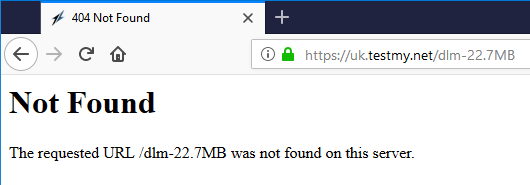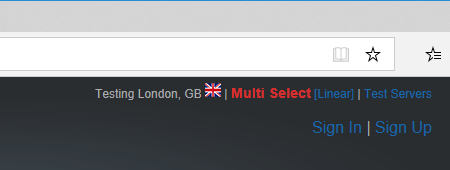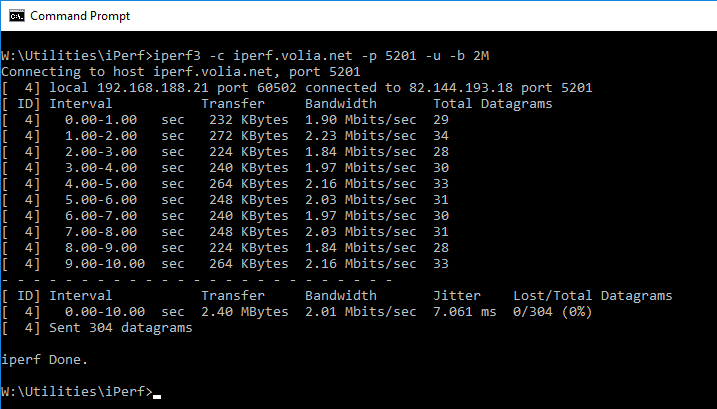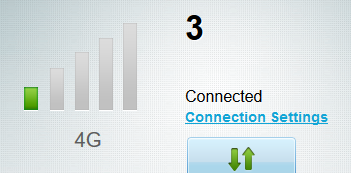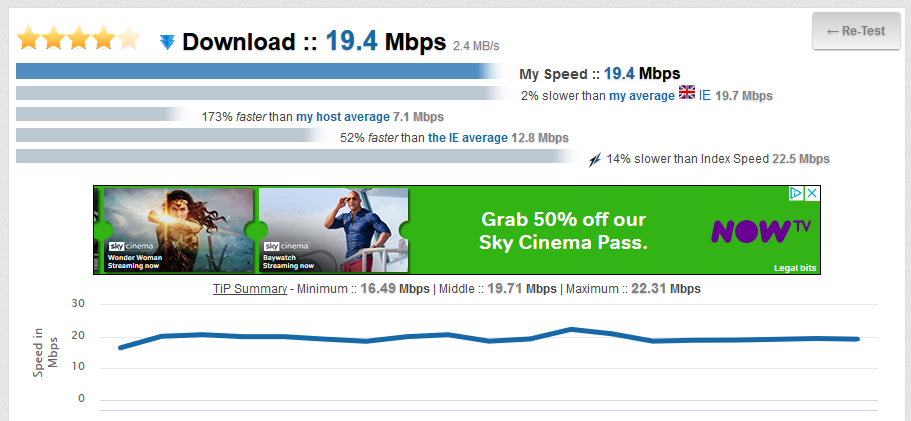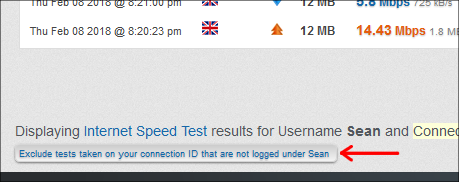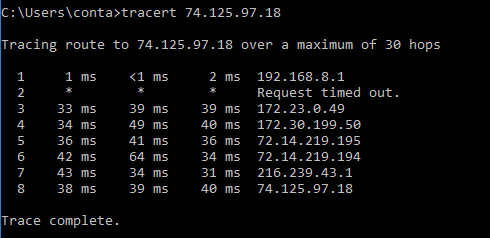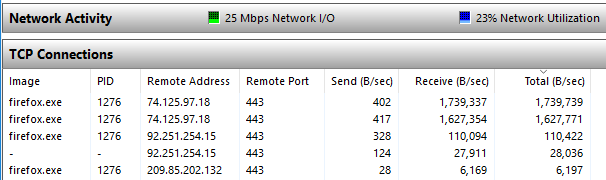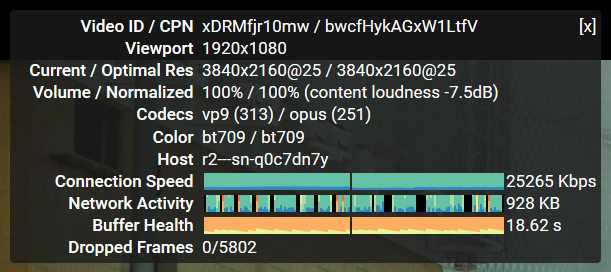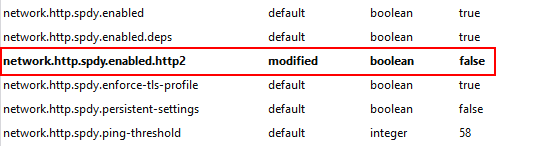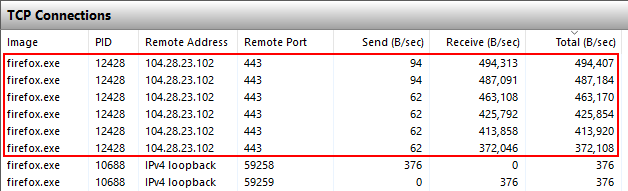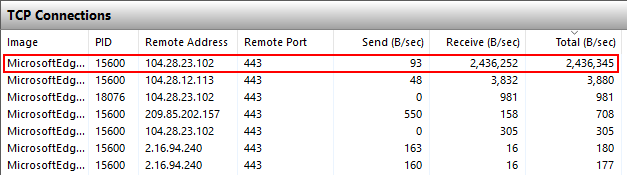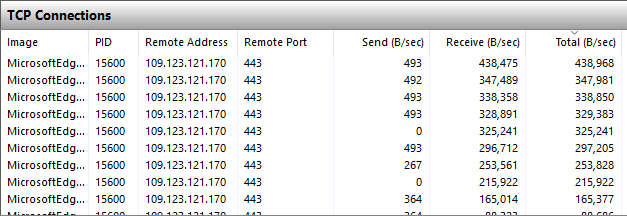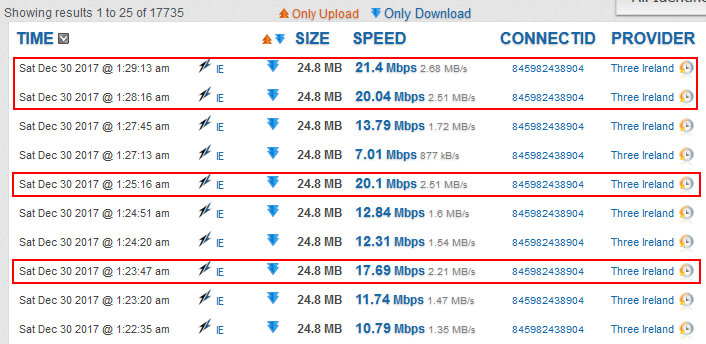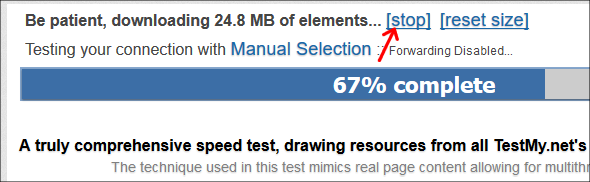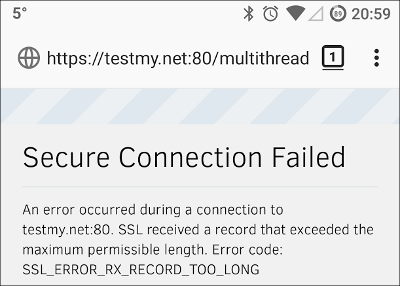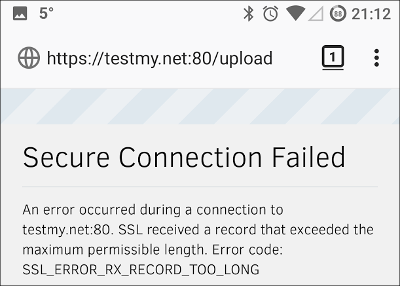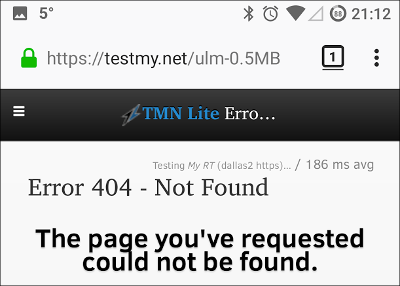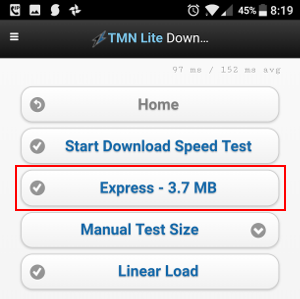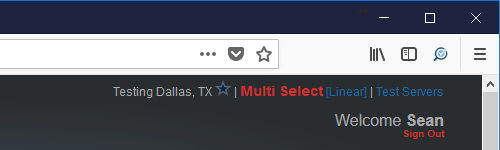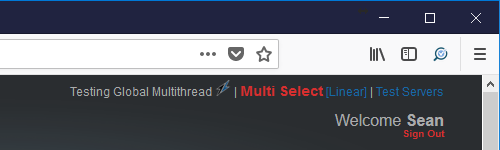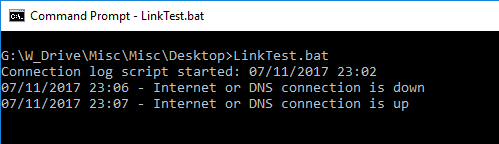-
Posts
362 -
Joined
-
Last visited
-
Days Won
86 -
Speed Test
My Results
Everything posted by Sean
-
Unfortunately what you describe is quite common with satellite Internet and very likely down to their traffic management policy. For example, with some satellite operators here, once a certain amount of data is consumed within rolling time period (I think an hour), the maximum speed is halved. This process repeats until basically the connection is rendered unusable until data consumed earlier falls out of the rolling time period. So basically something like a Windows 10 feature update (3-4GB) could render the satellite connection unusable in a very short period of time. If you are getting 3G or 4G/LTE connectivity on your phone from the WeBoost, try running a few speed tests over the phone's cellular data connection at different times of the day. A good 3G (HSPA+) signal with a lightly loaded mast can provide over 10Mbps. If you are able to get over 1Mbps on most of the tests, that will likely give you a much more stable and consistent connection than over satellite, regardless of the 10s of Mbps they claim to deliver. In this case, I suggest getting hold of a dedicated router and data SIM. If you are unable to get out of your satellite contract, it will still be useful as backup or to supplement the cellular data connection, e.g. download bulky files overnight over satellite such as Windows updates and use cellular data for your VPN connection where low latency is more important.
-
No problem. I had a quick check and toggles back and forth fine now in Edge, Firefox and Chrome while logged out.
-
This is a screen-recording from my end with Chrome, Firefox and Edge. I uploaded it as an unlisted video on YouTube to embed here:
-
I cleared the browser cache and cookies, but will try to make a screen recording.
-
If I am not logged on to TestMy, and switch to Mulltithread mode, the [Linear] button at the top right does not work. Neither does the 'Disable Multithreading' button. Steps to reproduce: Log out of TestMy (or open an incognito/private browser). Click Multithread at the top-right. Click the 'Enable Multithreading' button. Click [Linear] at the top-right. Click the 'Disable Multithreading' button. It will continue to display "MultiI Select" at the top-right, sometimes even with the British flag: I'm not sure if it's related, but if I perform the above steps and then go to the Download page and click the 'Express Test!' button, it display a "Not Found" error page: I checked this with Chrome, Edge and Firefox.
-
UDP is a simple connectionless protocol, where data is sent without the overhead of setting up and maintaining a connection. It's effectively the electronic equivalent of mailing packages without any tracking or return address. There is no guarantee they will reach the destination. Unlike TCP, there is no simple way to run a UDP speed test. If UDP data is sent faster than what the connection can handle, UDP packets will be lost. With a UDP based video connection, this will result in dropped or garbled frames or no picture at all if there's not enough data in each frame to decode it. If you are comfortable with using the command prompt, you can try running an iperf3 based test over UDP. With this utility, you specify the test server and the bandwidth to test with. The test will then show the resulting bandwidth and how many datagrams were lost, e.g. due to insufficient bandwidth. A small loss of 1-2% is fine, but if it's over 2% then there is either not enough bandwidth or another issue such as a router dropping packets. With TCP, a small packet loss generally goes unnoticed as TCP will automatically retransmit dropped packets. You can download iperf3 from here. Some test servers are listed here, although from my experience only a small few work with the UDP test. To run a 2Mbps UDP test with it, type: iperf3 -c (server name) -p (port) -u -b 2M The following is an example from my end, running against the iperf.volia.net server:
-
That street light sure must have been emitting a lot of interference to interrupt your Internet connection. Based on the faint blow, it probably had a loose or badly corroded terminal that was arcing. It also makes me wonder just how many others in your area were affected. It is surprising the havoc that even a small electric arc can cause. Even the older incandescent blinking fairy light strings were known for interrupting DSL connections.
-

Closest back to back / Most consistent speed
Sean replied to i2d | ScruFFy |'s topic in Show off your speed
My cellular based broadband provider Three made a recent blunder in our area by putting up a cellular mast in the distance that seems to be operating on the same frequency as the local mast. When my router "sees" both, it gets knocked offline, much like trying to listen to a radio station with two stations broadcasting on the same frequency. I've managed to get back online by carefully positioning an antenna such that an obstacle obstructs the direction of the unwanted mast. It seems to work, but with a severe hit on my signal: Despite what appears like a barely usable 4G signal, I still manage to get quite decent speed from the cell, surprisingly from vertical-only polarity: It wouldn't surprise me if many others were knocked off the cell also, freeing up some bandwidth for me. As Three doesn't seem interested in fixing the issue (I reported the issue, but they claim there is no issue), I decided to order a pair (for MIMO) of the most directional LTE antennas I could source to try to isolate the local mast. -
To me, that seems like either high packet loss or intermittent drop-outs, both which you can check by running an extended ping test while streaming. On a Windows PC, open a command prompt (Start -> Windows System -> Command Prompt) and type the following command: ping -t 8.8.8.8 You should see a continuous run of "Reply from 8.8.8.8". Leave that window open and start streaming a programme. As soon as the streaming stalls, check the window for any "Request timed out" lines. If you see three or more in a row, your connection had a brief outage. Press CTRL + C on the keyboard to stop the ping utility. Look at '% loss' figure. If that is 1% or higher, scroll up by holding the mouse down on the top-right up-arrow and look out for lines that say 'Request timed out'. If you see three or more grouped together, that is another brief outage. If you come across five or more 'Request timed out' lines in one screen-full, this is a high packet loss issue, which can also interrupt streaming. I've had an issue in the past with at least 3 D-Link routers failing with a high packet loss with this exact symptom, i.e. no issue with browsing or speed tests, but could not reliably stream YouTube.
-

TCP Optimizer (program) results in no improvement
Sean replied to Larry0915's topic in General Discussion
Going by the ATTN DR figure which seems to indicate attainable downrate, there is something seriously wrong with the line itself between your modem and the exchange. This is not your ISP limiting the speed or a contention issue. Based on those figures, it looks like you have severe noise on the line. Usually water ingress or a DSL filter fault would push the line attenuation figure over 60dB. An attenuation of 50dB should still be able to deliver around 4 to 5Mbps. Do you have any type of signal amplifier running in your building such as a mobile signal booster or TV antenna amplifier? If you do, switch them off and reboot your router to see if the speed improves. The next step would be to try a process of elimination unplugging electrical appliances in case you have a faulty appliance generating noise. For example, an electric heater with an arcing contact can generate severe noise. I don't think it's a bridge tap being added back in. Based on the info of what I could find about bridge taps, a bridge tap is used where the telecom provider runs phone lines down the full length of a street / circuit and each customer is connected somewhere along those cable runs. With DSL, they cause havoc as the signal will reflect up/down the unused sections of cable beyond the bridge tap. When a bridge tap is removed, the telecom provider physically disconnects the wire beyond the where the customer's line connects to the circuit. There would be no reason for them to ever rejoin that unused section of cable. The exception would be if you terminate your service altogether and the telecom provider would like to reuse that line to serve a new customer further down the street. -

TCP Optimizer (program) results in no improvement
Sean replied to Larry0915's topic in General Discussion
Going by that Downstream rate, your modem appears to be facing a lot of noise or attenuation on the line. Check the downstream attenuation and noise margin (or S/N) figrues. If the S/N value is higher than 6dB, try rebooting the modem and see if the Downstream figure increases. If the S/N figure remains quite high such as over 12dB, then the Internet service provider is likely restricting your maximum speed. For example, on my DSL line, the maximum I can get is 5120Kbps as that is what the ISP deems is the maximum my line can support. If the downstream attenuation figure is very high such as over 50dB (and you're not 2+ miles from the exchange), try another phone lead between your modem and the socket and check if the figure improves after the DSL syncs again. If the figure does not improve, then there is likely some other fault with the line such as degradation, water ingress, corroded contacts (including at the exchange end), etc. If you have a DSL filter/splitter, try removing it. -
This is common with dynamic IP addresses. When your router restarts or the IP lease time expires, the server provider will likely assign a different IP address from its pool, after which the IP you add will become available in the pool to assign to another customer. A side effect is that you will see test results from subscribers that were previously assigned the IP address you currently have, highlighted in yellow. You will also see these type of results if you run speed tests on another device on your network that is logged out on TestMy. You can hide those test results by other users by clicking the following button at the bottom of the test results page: Your speed is very good compared to others on the Hughesnet network.
-
I had a quick look at the database and interestingly every speed test on a French ISP from about 1pm on the 31st January to the German TestMy server was under 2.5Mbps (except a few tests run on hosting providers), so there may have been a peering issue between TestMy's German server and ISPs in France. With ISPs in Germany, the majority of test results were well over 10mbps with the German TestMy server, with some test results over 100Mbps. However, I did not see a similar pattern with the UK TestMy server from France, even with tests carried out on Free SAS. For example, the test on the left was run at the same second coincidentally as your test on the right:
-
Ah, was wondering. I think there's just one ISP in Ireland that throttles to 1Mbps. The rest either cut the connection (e.g. LTE and wireless ISPs) or charge for excessive usage. I checked the Windows Resource Monitor while playing a video forced in 4K mode: I see that YouTube now streams over two simultaneous connections, as those two 74.125.97.18 connections were going steady until I stopped the video. The following is a trace route to this IP: According to the TCPIPUTILS website, the last 4 ISPs shown belong to Google. 172.30.199.50 is a non Internet routable IP, so is within the ISP. This indeed means that either Google has servers within the ISP or has peering with Google that is given high traffic priority.
- 12 replies
-
- root
- throughput
- (and 4 more)
-
Is that 500kbps limit you set or ISP enforced? My ISP (LTE based) surprisingly prioritises most streaming traffic such as YouTube (and Netflix I think) during peak time. My monthly limit is 750GB, however, that cap is strictly enforced. Go over it and it is a eye popping €50 per GB, which I've heard people getting hit by. To give an idea of traffic prioritisation, the following is a YouTube "Stats for Nerds" screen playing 4K, which should be impossible at the speed TestMy reports on the right:
- 12 replies
-
- root
- throughput
- (and 4 more)
-
Going by your trace route, the server is both far away (Virginia, US) and requires a lot of hops to reach it. Your ISP's latency appears to be fine going by the first few hops. The two largest latency issues are between hop 10 & 11 (Sydney to Los Angeles) and 12 to 19 (West to East US, i.e. Los Angeles to Washington DC). See if they offer a server much closer to you, in Australia if possible. If the people you are playing with are located outside of Australia, try using a server somewhere centralised between you and them, such as in Europe if they are in European countries. Even if they are in the US, try choosing a server towards the south west of the US. This will reduce the latency by about 50ms and the number of hops, i.e. hops 11-19.
-

Add Cloudflare as a Multithread test server
Sean replied to Sean's topic in Ideas to make testmy.net better?
From some experimenting and research - The culprit is HTTP2! I created a simple HTML file and used the image TestMy was fetching. I inserted it multiple times, changing the '?=' text on each line, so it looked like this: <!DOCTYPE html> <http><head><title>test</title></head> <body> <img src="https://cloud.testmy.net/tmn/img/tmn-sti_2.jpg?q=9ijehwae1" class="test" height="20" width="20" /> <img src="https://cloud.testmy.net/tmn/img/tmn-sti_2.jpg?q=389gehae1" class="test" height="20" width="20" /> <img src="https://cloud.testmy.net/tmn/img/tmn-sti_2.jpg?q=3h89uw2g1" class="test" height="20" width="20" /> <img src="https://cloud.testmy.net/tmn/img/tmn-sti_2.jpg?q=zdpq2jga1" class="test" height="20" width="20" /> <img src="https://cloud.testmy.net/tmn/img/tmn-sti_2.jpg?q=18saegaw1" class="test" height="20" width="20" /> <img src="https://cloud.testmy.net/tmn/img/tmn-sti_2.jpg?q=aghh23871" class="test" height="20" width="20" /> <img src="https://cloud.testmy.net/tmn/img/tmn-sti_2.jpg?q=h3o8aw891" class="test" height="20" width="20" /> <img src="https://cloud.testmy.net/tmn/img/tmn-sti_2.jpg?q=jhh2983h1" class="test" height="20" width="20" /> <img src="https://cloud.testmy.net/tmn/img/tmn-sti_2.jpg?q=zxchoiwq1" class="test" height="20" width="20" /> <img src="https://cloud.testmy.net/tmn/img/tmn-sti_2.jpg?q=2ho8zs871" class="test" height="20" width="20" /> </body> </html> Generally when multiple images are fetched, I expect to see multiple TCP connections. However, this was not the case as with running TestMy's multithread test with the Cloudflare CDN. One thing that came to mind is HTTP2, which I was recently reading about. I remember it used a different method of connecting to servers and sure enough the FAQ has the answer: To check if this is the culprit, I disabled HTTP2 in Firefox's about:config page: I reran a multithread speed test using the Cloudflare CDN and sure enough it makes multiple TCP connections: I'm not sure if you're able to disable HTTP2 on Cloudflare, otherwise it looks like the only way one can run a multithread test with the Cloudflare CDN is by disabling HTTP2 in the web browser. -

Add Cloudflare as a Multithread test server
Sean replied to Sean's topic in Ideas to make testmy.net better?
I found one issue with the Cloudflare server, but not sure if it's what you encountered before. At a first glance, the test seems to work fine. However, with a few test results lower than the UK for the multithread test, I had a quick look in the Windows Resource Meter. When I run a Multithread test using the Cloudflare server, it only downloads over a single connection: For comparison, this is how it appears when I retest using the UK server: One thing I've observed already is that the Three 4G network prioritises Cloudflare traffic. I certainly don't get 2MB+/s with any of the linear speed tests. -
A few years ago, TestMy provided Google CDN as a speed test server. This made a pretty good test for wireless and cellular data ISPs to test the bandwidth between the user and the ISP, especially for making antenna adjustments since most ISPs have good peering with Google. That came to an end when they discontinued that CDN service. Now that TestMy uses Cloudflare, I wonder if it could be set up as a multithread test server, much like what was done with the Google CDN.
-
That's great - These seem to be working fine now. I also noticed that after you switched to HTTPS, the multithread tests now only test with a single domain per server. This threw up an interesting surprise with my 4G LTE connection on the Three network - It throttles per host. Initially I wondered why my multi-threaded test results were much lower than recently, until I tried selecting more than one server. For example, I tried a handful of multithread tests in a row, selecting London, then Germany, then London+Germany, all with 25MB blocks. I repeated this sequence three times to rule out a coincidence. In the test results below, the red-highlighted lines indicate the tests I ran with London+Germany. In the top result, I selected London+Germany+Miami+New York. In the past, I wouldn't have seen this as selecting a single server such as London resulted in testing across multiple domains such as [removed], tmnstatic.com, testmercury.net, etc.
-
When a multithread test is in progress, the [STOP] button does not work properly, bringing up a 'Secure Connection Failed' error screen. When I hover my mouse over the [STOP] button... ... the address shown in the status bar has a ':80' after the domain name: It affects the mobile website also, again bringing up an error screen when I touch [STOP], with the ':80' clearly in the URL it tried loading: This issue also affects the upload test on the mobile website when Multithread mode is enabled (left image). The Express upload test also fails with Multithread mode enabled (right image):
-

Net Neutrality and throttling of testmy.net by ISP
Sean replied to Nick de Sieyes's topic in General Discussion
If ISPs decide to throttle traffic, they would need to do this all services to be effective, in which case it would probably be easier for them to charge by maximum speed like many ISPs did in the post, e.g. one price for 10Mbps, a higher price for 50Mbps and so on. Otherwise, it would be relatively straight forward to overcome with the use of a VPN. Let's say an ISP prioritises port 8080 to deliver fast speed tests while throttling everything else, just use something like OpenVPN over port 8080 with a VPN privacy service. To the ISP, all your traffic would be seen and treated as speed test traffic. For example, about two years ago the Irish cellular networks Three and Vodafone were doing something similar, i.e. throttling most traffic over the standard web ports (e.g. HTTP port 80), while letting port 8080 run at full speed to deliver fast speed tests, at least with the well-known Ookla Speedtest App. At the time, it meant one could get 4G speed tests over 20Mbps, yet faced slow browsing speeds similar to a 1Mbps connection. All I had to do was make a VPN connection over port 8080 (same port # as Ookla uses for its speed tests) and everything performed a heck of a lot better. A few months later, Three changed their tactic by prioritising certain services such as YouTube when the network is congested. This means YouTube can potentially play 4K fine even when the speed tests (including Ookla) deliver low test result figures. -
Now working fine Thanks for fixing this, it kept catching me out earlier.
-
When I perform a multi-thread test on my mobile, it provides an Express button the next time, just like on the desktop website: When I touch this button, it performs a linear speed test with the Dallas server. This happens regardless of what servers I choose for the multi-thread test or had chosen for the last Linear test. When I return to TestMy on my desktop PC, I also get a rather strange configuration at the top right: For comparison, this is what it shows when I switch to Linear and back to Multi-thread: When I re-test with the Express button my phone, it tests again in Linear mode with the Dallas server and the top of the page changes back to the upper screenshot. As it is awkward switching between linear and multi-thread mode on a mobile (especially with the above issue), personally I would also much rather the "Multithread" button (in Linear mode) toggles back to multi-thread mode without taking me to the Multi-thread setup page, i.e. it retains the previously chosen test servers. At the moment, I carry out most of my multi-thread tests using Netflix's fast.com website as it's a lot quicker than switching between the Linear and multi-thread button, particularly when I'm in a vehicle (e.g. bus) and want to get a multi-thread test while I still have a strong signal.
-
This is a command line batch file I created a while back that monitors uptime by sending a single ping request to Google every 30 seconds. If the ping fails 3 times in a row, it displays the time it went down. It then continuously pings Google until it gets a response, in which case it displays the time it went up and then reverts to pinging every 30 seconds. It also puts the down/up times in the log file "Outage log.txt" wherever the batch file is saved. To create the batch file, first copy & paste the following into Notepad: @echo off set Delay=30 echo Connection log script started: %date% %time:~0,5% echo Connection log script started: %date% %time:~0,5% >>"Outage log.txt" :repeat ping -n %Delay% localhost >nul ping -n 1 www.google.com >nul &&goto repeat set OutageTime=%time:~0,5% set OutageDate=%date% ping -n 1 www.google.com >nul &&goto repeat ping -n 1 www.google.com >nul &&goto repeat echo %date% %time:~0,5% - Internet or DNS connection is down :outagerep ping -n 1 www.google.com >nul &&goto backonline goto outagerep :backonline set UpDate= if not "%date%"=="%OutageDate%" set UpDate= %date% echo Link/DNS outage: %OutageDate% %OutageTime% to%UpDate% %time:~0,5% >>"Outage log.txt" echo %date% %time:~0,5% - Internet or DNS connection is up goto repeat Save it as "LinkTest.bat" somewhere handy such as on the desktop. Double-click it to run it and leave it minimised while you stream the movie. To check if the script is working, just disconnect the computer's Internet connection for 30 seconds, after which it should display the time it went down. The following shows an example with a simulated down time (disconnecting my PC's Wi-Fi briefly): If you need it more precise than every 30 seconds, change the 'Delay=30' line above to the number of seconds per interval.