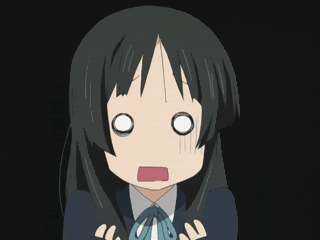ShakTib
Members-
Posts
59 -
Joined
-
Last visited
-
Days Won
8 -
Speed Test
My Results
Everything posted by ShakTib
-
Like a portable air compressor is not meant for PC cleaning,... I guess you could use it if used from a minimum distance. Close range would cause pressure damage as previously mentioned above ^ I use compressed air designed for computer dusting/cleaning. So the psi is not too strong in the first place but not too weak either. but a portable air compressor is powered... that would concern me....
-
@CA3LE - I don't know if implementing name change for users to control would be a good idea -with great power truly comes great corruption... because humans are dumb... And why is it a frequent name change request? Maybe set rules like "1 name change every 6 months" like.. seriously, how indecisive are people? >.>
-
Hey @nuisance1390 Hughes network has such a bad name, Up here in Canada I am hearing about them... (and as far as I know, they don't provide service to us folks) So that's definitely horrible... A good starting point would be companies that don't do contracts ... if company don't do contracts, it is for one of two reasons... they believe there product is strong enough for you to stay or they believe they are aren't strong enough for people agree to contract cheap enough for you to try them out. Dirt cheap = Bad service in the internet realm... Companies who do contracts are usually due to competitors, and they don't want to have customers get up and leave, and usually these companies know about their own problems... not sure if you actually want to do your own research but thought I'd give my input... Any one in Cottonwood AZ area or know info about the area that wants to chime in?
-
Is this reason enough to complain to my ISP....
ShakTib replied to Hepick's topic in Frontier Online
Out of curiosity, does Hughes Net not have a competitor in their service region? What are their (the competitor) service like? -
Why Do My Results Differ From Speedtest.net / Ookla Speed Tests?
ShakTib replied to CA3LE's topic in General Discussion
I'm going to break things down bit.. by bit... by bit... because I can... and I'm bored. "When you go off grid to different servers you take a journey across strange and far away lands. You cross other networks, other servers, and will get different paths at different times of day and night due to heavier or lighter internet traffic. Why should a provider like Spectrum or Comcast be to blame for slow speeds and poor connection when you are requesting information, or even a speed test, from someone else's network?" Because most ISP actually guarantee that on their end and state that it is the speed you'll get. When it's mostly not true. Power users usually look at +/- and understand the losses during up time and downtime. However an average Joe wouldn't. That is why. If an ISP is stating 250mbps. Then you should be getting somewhere near that. "If you bought a new car and the manufacturer promised that it would get 60MPG, that means under normal driving conditions, or keeping it on the smooth flat roads....in network. Now when you take that car across country, out of network, up and down mountains, back country roads, and mud holes...poorly maintained infrastructure, remote locations, bad servers...you let less MPG, or in our case Mbps. Are you gonna blame the car manufacturer for the lowered MPG when you took the car into strange locations?" Yes, a poorly designed frame, body weight placement, bhp to whp performance ratio, and shock absorbent on struts and shocks for a vehicle can cause heavy MPG downfall. Which is the manufacture's issue, especially if advertised only on "optimal situations". Especially if I buy a SUV that can barely handle highway roads and pot holes, when it is advertised as an OFFROAD in their commercial and marketing. Yes. I would heavily blame the manufacture. If the issue is big enough it can be a class action suite as well lol Isn't it fun when I know a little about the interwebs and cars? Your point you're making is valid in principle. btw, you have a shitty boss. My boss blames the traffic If we are taking about the internet and highways. Let's really come back up from the dumb-down version for end users. We relate it to the highway to give newbs and low-end users an understanding of what the internet works with or like. That's a lot of empty land mass if you look at a map. Your internet highway had multiple exits, routes and connection that is a two way lane and your car can travel either direction without a loss of speed or slow down. Congestion doesn't happen on the road, it happens on the terminating node or server, so pretty much a ball of yarn is what the internet looks like as "highway" surrounding the globe. X amount routes and nodes it can connect and move to. This is why you get packet loss (one of many reasons) when you are hitting a bad node/server. right? riiiight. However, if your ISP in North America says "You will get 300mbps download speed" and the users are testing at "230mbps" from Mother Russia, then that's not bad. Because 150mbps isn't hard hit for power users, unless you are expecting exactly 300mbps consistently ... which I would consider silly because that won't ever be true, speed fluctuate. but for users who have ISP telling them "You will get 25mbps download speed" and they are getting "0.01mbps or 10kbps" as a test from same server in Mother Russia then the issue would be more so the ISP then "situational highways" The Infrastructure that is lagging is normally the ISP and the agreement of other ISP by the said ISP, it is business and throttling. Nothing more. Like I said, the point you're making is very much valid in principle... but you forget what TMN here is for. Ookla for example, shows you ideal results. TMN at least shows you how crappy the roads are. Your message fully felt like the hate on the the glory of TMN. So what false information are you referring to? the ones you are trying to portray? because that's what it sounded like to me, a one sided view. So I wanted to add mine. My issue is other Speed Test sites, some have partnered up with ISPs (they get a kick back). I don't think TMN is saying your ISP suck; TMN shows what it pulls. Just. Data. Now, you wanna hate your ISP, your dog or your neighbour for sleeping with your wife, it isn't TMN's issue. What you do with the data logs is up to you. It's a tool to help YOU. A tool. That's it. FYI, I am adding to the friendly debate, with humor along the way. I could be horribly wrong. Who knows. Also. WHAT IS WITH THAT GIANT FLOWER?! -
The fact that I have realized the power of GIF here... I am going to be having fun. Trolololo Haha yea I read the PM first, habit of reading PMs before Posts on Forums Wait. I JUST realized YOU MADE MY LABEL "this guy's cool" LOL
-
Okay, so I was just going through forums topics and profiles, and just realized,.. It's @CA3LE's birthday today! Happy Birthday Damon! Hope you have a good one, I don't know if you celebrate or not but I wanted to wish you a happy birthday and show some gratitude! It's on a Friday, so this might be a fun weekend for you, if not ... MAKE IT ONE! Wohoo!
-
Show off your SLOWEST internet speedtest
ShakTib replied to MasterCraft852's topic in Show off your speed
-
Without paying for it? Better hardware, to avoid bottle neck is the most you can do without changing/upgrading your internet plan. Usually your ISP throttles based on what plan you have with them.
-
But a pretty android app would be nice! and sure iOS can tag along too >.>
-
Hey @wyantm06 Did you figure it out? I would think your router may be going bad if its causing whatever channel you switch to, to go bad. Curious to know what your solution was. I hope it's fixed since you posted!
-
Hello @Gene Hacker HughesNet Gen5 is satellite internet provider, yes? Your response time technically, should be, terrible or at least not the best. My ISP is coaxial direct line, not satellite, and I have 250mbps down & 20mbps up. What exactly is your plan giving you? I checked their site, and I can't seem to pull a list of their plans offered to get an idea. However other review sites indicate your plan at 3mbps upload Satellite internet is not meant for anything real-time, like online gaming or video streaming / video calls. (They will work, but very very horribly). Netflix type service will work, because they can buffer they are not true "real-time". my 20mbps at TMN gave me 10.3mbps to 15.6mbps result (tested it while typing this up). You getting normal speeds at kbps is normal. Most of my p2p share uploads run in 300kbps. (even after trying to max up), but the client states I can go as high as 4mbps with p2p client test. Few variables may indicate if you can do anything, if at all . What are you trying to upload? If this is not a single/multi file upload; are you gaming, streaming, attempting remote access to work pc or alike, video/skype calling? Cheers, Shak
-
Welcome to TMN! Hope you learn a lot! Try multiple types of test to better understand your results. Compare it to your package you pay for and also don't forget that speed from your ISP will vary during preak and off-peak hours... at least it has variants in my area. Cheers!
-
Sounds good! Good luck!
-
Hello @hillycat Depending on your browser it has different steps. Normally its under menu/settings > history > clear history > Cache option or some sort of variation. hope that helps!
-
You select the farthest server to kid yourself. haha - I would cry to see my results. @mudmanc4 made a very clear explanation. couldn't say it better myself (which is why I didn't say it at all). Well said mudmanc4!
-
If your test isn't loading, I would suspect your are losing packets or or altogether connection drop? I assume it would be your modem. If your modem is a rental, usually your ISP can swap it without cost. Hopefully you didn't buy your modem. Power cycling is a good troubleshooting step to reset any hiccups or what not. Power cycling multiple times just to get a connection is almost always the modem or your outside connection line providing you a weak signal.
-
Neither. Your speed results are based on your connection to the outside world. Your browser may be slow, so cleaning up history and cache (mostly cache) could resolve your issue. Can you do something simple to speed up your connection? Yeah, pay more of your hard earned cash to your ISP to bump up your package. But that isn't a solution you were looking for I assume. Step One: Run a test on TMN >> This is for you to see how much you are at initially Step Two: Clear your browser cache (or history and cache) & disable add-ons and extensions >> This will potentially speed up your browser Step Three: Run a test on TMN again >> Did the result change? Did it see any noticeable improvement? If it increased, your browser had way too much stuff bogging it down. if it decreased or stayed the same, then it isn't your browser that's causing the issue. Step Four: Try a different computer/laptop/tablet/device on TMN. >> Is the speed roughly the same? If yes, your internet is slow / limited, not your PC. If it is better, then your original PC probably has something slowing it down. You'll need to troubleshoot! I'm cheap; so I rather not drop cash on a new PC only later to find out my internet connection is the issue. You can do it! Any trouble, ask! I'm here to help as much as I can. (I'll try to keep my post short next time lol)
-
Hello I am going to be setting up a monitor to my PC rather than TV I se. Currently run a 47" HDTV 1080p as my display for my PC. I am planning to get a 4K 28" Monitor as my Primary display. I want to be able to run both. TV for my Videos/Shows I watch. Monitor for everything else; surfing, gaming, por-- err research.... yeah. Just finding that reading things is bad for my eyes on the TV, have to quint if text are small (its about 2 meters away roughly). I have 970 running as my GFX; so output ports aren't the issue. I am planning to utilize the Display port for the Monitor and HDMI for the TV. How is the PC going to handle 4K gaming or videos on my monitor while running 1080p on my TV as second display? Is this just auto detected? is it going to cause major issues? or pretty straight forward? Never tried this set up so don't know, so I thought I'd ask. Side note: the TV and Monitor are not side by side, opposite walls actually. So I can be on my desk and watch videos on TV while working or playing game on the monitor (Since I route gaming audio to my headphones/usb speakers). Any advise or warnings? Any better suggestion? Thanks for reading!
-
Glad to hear that. General rule of thumb for me, modems now a days don't last more than 1.5 years before they start to die on you. (Funny how I just finished power cycling my modem before reading this). It just dies. No reason. (I assume heating up... since its now warmer than when I originally got it). Eitherway, Glad to hear everything got resolved!
-
Hello @hillycat Can you elaborate a little more? What part of results are you talking about? Results of the test usually ends in a number for your speed in mbps or kbps. The % generally is giving you an idea of your speed being higher or lower than your average once the most recent result is displayed. Are you referring to something else?
-
I personally see the other test guys as bloated fluffy and sprinkled with glitter to make your speed look good. TMN currently is my top source for actual answers. So trying Frankfurt servers with Ookla and getting average 300+, to me is false and completely not possible. I LIVE IN CANADA. My speed SHOULD be lower if I am testing against Europe. I expect that at least some latency or speed drop. Have you attempted to connect via Ethernet and speed test again this way? Do the results change? Are you getting completely different numbers altogether? Side note: Just to clarify, as it may be called something different here or maybe I am not understanding. is WLAN sticks just another name for USB WiFi Adaptors for laptops / desktops that don't have network card with WiFi capability built in or is WLAN sticks the 3G/4G Cellular Network USB sticks? (I assume the former, hence why I suggested Ethernet test, since you would have a modem/router hopefully nearby)