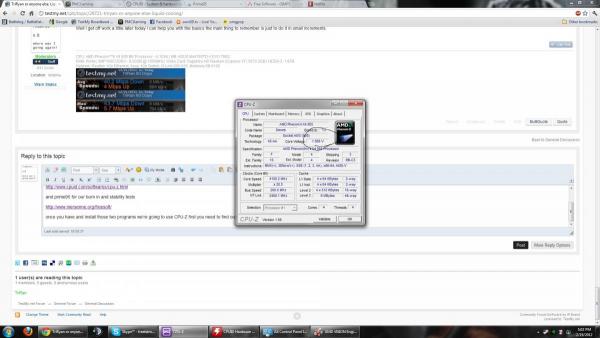-
Posts
1,445 -
Joined
-
Last visited
-
Days Won
55 -
Speed Test
My Results
Everything posted by TriRan
-

TriRyan or anyone else. Liquid Cooling.....
TriRan replied to ninjageek's topic in General Discussion
yeah i am using A-DATA memory its actually their flagship memory i bought it because i heard it OC'd well plus its got an XMP-black profile for my black edition CPU btw not sure if you've ever seen my rig i got some pics uploaded here somewhere... aha found them the only thing i've changed since that picture is i added extra RAM i bought two more sticks of what i have in there so i'm sitting at 8GB -

Test results database needs package info.
TriRan replied to sgbotsford's topic in General Discussion
yeah lol i figured that's what you meant i just wanted you to know that part of it was already implemented -
looks like your upload speed might need a little help >.<
-

Test results database needs package info.
TriRan replied to sgbotsford's topic in General Discussion
there is already a feature to label which computer your testing from is which location so you can sort through them -
-

TriRyan or anyone else. Liquid Cooling.....
TriRan replied to ninjageek's topic in General Discussion
lol!! your girlfriend is pretty funny... i'm actually trying to help you so you don't screw anything up imagine if you were trying to do it with no clue what you were doing now that could permanently damage something -

TriRyan or anyone else. Liquid Cooling.....
TriRan replied to ninjageek's topic in General Discussion
lol i found a guide on some steps to do it, it requires a flash drive and Memtest86 but it wasn't really all that hard i lowered my timings first then i OC'd a little differently instead of just using my multiplier i upped the FSB of my cpu which ups the ram speed and NB clock speed aswell once i got the timings down it was easy to get a stable overclock using the methods i taught you i'm only using 1.3994V on my cpu aswell i can probably up my CPU higher but its running so smooth right now i don't really want to touch it, know what i mean? http://www.masterslair.com/tightening-your-memory-ram-timings/ this got me started on tightening my memory timings -

TriRyan or anyone else. Liquid Cooling.....
TriRan replied to ninjageek's topic in General Discussion
so right now i'm using less voltage am sitting at about 4.01GHz ram is OC'd to 1780 and i've tightened my memory timings to 8-10-8-26 and using less voltage on my memory then before too the system as a whole seems to be running smoother -
sorry lol i got sidetracked by something, that happens often
-

TriRyan or anyone else. Liquid Cooling.....
TriRan replied to ninjageek's topic in General Discussion
lol noo on liquid with this quad core 4.3GHz is the highest reported i've seen and they had a way better liquid cooler then i did as in not a closed loop system and a much much larger radiator you have inspired me to delve a bit deeper into OC'ing though and i've started to learn how to tighten memory timings to increase overclocking potential -

TriRyan or anyone else. Liquid Cooling.....
TriRan replied to ninjageek's topic in General Discussion
great news man glad you did so well and i 2nd that! Overclocking is not for the weak stomach if you aren't careful you can really screw something up and it takes quite a bit of knowledge and practice to get good at it so please read up before you go trying to push your computer past its designed limits -
You just killed buying one with that haha
-

TriRyan or anyone else. Liquid Cooling.....
TriRan replied to ninjageek's topic in General Discussion
Awesome news glad I could share my knowledge with someone else keep posting updates I want to know how you did -

TriRyan or anyone else. Liquid Cooling.....
TriRan replied to ninjageek's topic in General Discussion
sounds good and yes core errors are basically instability in that core so it means you'll probably need a bit more voltage to increase the stability for that clock -

TriRyan or anyone else. Liquid Cooling.....
TriRan replied to ninjageek's topic in General Discussion
okay so after some research you OC under the A I Tweaker AI Overclock tuner - Manual Ratio - 17 ( going to start here and then slowly up this by halves so 17.5 next and 18 after i've been reading that people are easily getting this to 22.5 which is roughly 4.2GHz that is a hefty overclock ) AMD Turbo Core - Disabled (it will mess with your OC and will make it unstable) PCIE - Freq - 100 (freq at which the PCIe slot operates, don't want this higher then 100 so lock in at 100 ) Spread Spectrum(s) - Disabled (increases stability on FX cpu's ) CPU/NB Frequency - AUTO ( can leave auto or set at 200MHz CPU, 2200MHz NB ) HT Link - AUTO ( can leave auto this is your hypertransport link operating speed) Goto the Advanced CPU config tab and DISABLE all the power savings etc, Disable the whole list. then go down to voltages and manually enter the CPU's voltage i read the FX6100 is safe up to 1.4V most that achieve 4.2GHz are using around 1.3375v so we'll work up to that from stock after we run into stability issues hope this helps get you started and gives you some insight to what each setting does if it asks for memory voltage type in 1.5001 v and leave NB voltage at auto or use 1.25000v -

TriRyan or anyone else. Liquid Cooling.....
TriRan replied to ninjageek's topic in General Discussion
okay so i have no experience with UEFI BIOS lol i'll have to research this a bit and get back with you -

TriRyan or anyone else. Liquid Cooling.....
TriRan replied to ninjageek's topic in General Discussion
when i'm adjusting my voltage i usually go like this stock is 1.35 i'd up it to around 1.38 or 1.4 then after that do like smaller increments. it depends on how high i'm getting on voltage i mean MAX voltage my MB will supply is 1.6V and i have to use 1.51V to keep 4.1GHz so when i was getting in the upper 1.4V range i started going in increments of .01 or .02 because its dangerous at that point when entering the voltage on my MB it shows as like 1.35000 btw so you can use even less then a .01 increment keep in mind those voltages are for my cpu yours will probably be different but it might give you an idea -

TriRyan or anyone else. Liquid Cooling.....
TriRan replied to ninjageek's topic in General Discussion
okay the first thing i would do is download a few programs we're in this for the long haul so we need to make sure our OC will be stable and safe your gonna need CPU-Z http://www.cpuid.com...ares/cpu-z.html and prime95 for our burn in and stability tests http://www.mersenne.org/freesoft/ once you have and install those two programs we're going to use CPU-Z first you need to find out what your cpu voltage is for your stock clock speed once you have that write it down then before you start cranking anything up heres what you do you go into the bios and set the voltage for the cpu manually then you'll want to manually set a bunch of frequencies you need to manually set the northbridge frequency so its not auto and the PCI bus frequency aswell PCI bus is gonna be 100Mhz and the northbridge will also be shown in the CPUZ you can see mine there aswell mine is OC'd to 2400 but its supposed to be 2000 at stock for my cpu yours may be different once you get those frequencies set if your CPU is unlocked you can simply up the multiplier to the next step then boot your PC up and run prime95 for about 30 mins or so if it has no errors and doesn't BSOD you then your golden keep going once you get a BSOD or an error you've hit the CPU's limit at that voltage so you can either increase the voltage by a small amount and try again or drop it down a step on the multiplier or two and be happy with what you have achieved... if your multiplier is not unlocked then OC'ing is a tad more difficult as you have to underclock your ram and northbridge and then raise the CPU's bus speed the reason you have to underclock the ram and northbridge is because as the BUS speed increases so will the northbridge frequency and ram frequency and you don't want errors from those messing with your tests plus OC'ing the northbridge isn't usually a good idea if you need more help or clarification let me know and remember take it slow don't up any setting by a huge amount from stock small changes will prevent your cpu from getting fried... if your pc BSODS or gets errors at least it won't do permanent damage and you can just revert the setting in your bios -

TriRyan or anyone else. Liquid Cooling.....
TriRan replied to ninjageek's topic in General Discussion
Well I get off work a little later today I can help you with the basics the main thing to remember is just to do it in small increments -
[quote name='Pgoodwin1' timestamp='1 329685741' post='333804'] Thanks TriRan. I had a hunch it wouldn't be that simple Yeah lol if it were everyone would be using DOCSIS 3.0 modems haha I have heard reports of people seeing slight speed increases by going to a DOCSIS 3.0 modem while on 2.0 service but I have no experience with that myself
-

TriRyan or anyone else. Liquid Cooling.....
TriRan replied to ninjageek's topic in General Discussion
Yes that's exactly what it means and I'd be happy to teach you I just don't have any experience oc'ing an fx series cpu so ill be learning right along side of you -

Difference between "download connection" and "download speed"?
TriRan replied to qno1's topic in General Help
the advertised download of your connection is what you are paying for so for example I'm paying 92.99 a month for 62Mbps I can only download files at a max of around 8048kB/s not 62MB/s that is what a lot of people get confused about they advertise connections in megabits per second not megabytes- 2 replies
-
- connection
- speed
-
(and 1 more)
Tagged with:
-

TriRyan or anyone else. Liquid Cooling.....
TriRan replied to ninjageek's topic in General Discussion
I actually own one of those boards using a phenom II x6 on it and yes it will save it from a bad flash but also it let's you keep 2 sets of bios for different usage too also it's pretty hard to flash the wrong bios I tried for over an hour to flash the wrong bios and it wouldn't let me haha -

TriRyan or anyone else. Liquid Cooling.....
TriRan replied to ninjageek's topic in General Discussion
I actually own one of those boards using a phenom II x6 on it and yes it will save it from a bad flash but also it let's you keep 2 sets of bios for different usage too also it's pretty hard to flash the wrong bios I tried for over an hour to flash the wrong bios and it wouldn't let me haha