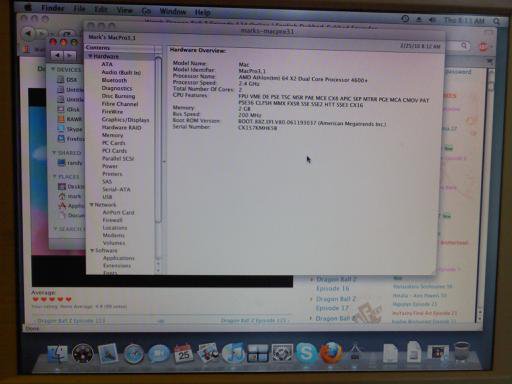-
Posts
1,445 -
Joined
-
Last visited
-
Days Won
55 -
Speed Test
My Results
Everything posted by TriRan
-
thats because of the higher latency your seeing testing from out of the country. higher latency need larger test sizes to allow the connection to "ramp up" and reach the peak download speed as for the unstable connection your seeing this could be many things. it could be anything from a faulty cat5 cable to a bad amplifier on the hosts node a bad switch,network card, many many things it could be things even outside your control what i would start with is seeing if its anything on your local side try replacing some cat5 cables you might even try changing out modems if possible... modems do burn out after time your connection seems pretty solid though i would try testing from the dallas mirror if you can it's the closest one to you you might see good results to that one although for some of your tests your speeds are quite impressive also try testing 15-30MB tests that should be plenty of ramp up time without having to wait a long time for the downloads to finish ~ Mark
-
Welcome to the site Andres, in the portal of your modem your seeing the sync rate of your modem.. just because a modem syncs at a speed doesn't necessarily mean you'll get that speed it just means that's what you were provisioned by the ISP ~ Mark
-
Lol I played that one months ago I'm anticipating that release
-

Why does cable modem need a hard reset every month?
TriRan replied to Pgoodwin1's topic in General Discussion
your modem and router need to be on the same subnet or....your router needs to have a bridged subnet of the modem (much more difficult) at which point you can access the modems configuration page and click the reset button to soft reset the modem you can probably find the modem config at http://192.168.100.1 -

Why does cable modem need a hard reset every month?
TriRan replied to Pgoodwin1's topic in General Discussion
i rarely reset my equipment i think my modem was up last time for around 80 days or so i did have to reset it because i needed to take an attenuator off but otherwise i wouldn't have reset it at all. which modem do you have? -

Set 'Y' axis scale on results graph?
TriRan replied to Woodlane's topic in Ideas to make testmy.net better?
i believe you can delete your own results to help fix issues like that -
oh doh it was very late lastnight and alcohol was involved yes cent5.7 i believe i used to run debian >.> or something to that affect
-
haha i'm still running debian 5.7 so not sure man
-
just for your own viewing or for others to view aswell?
-

Why is my Verizon LTE faster than my 100mbps fiber connection?
TriRan replied to JMFarnsworth's topic in HELP! With Tests
try testing from another location, there are now 3 servers to test from in the US... i to have noticed from time to time there are routing issues to the main server (dallas tx one) so i just test from the west or east coast and everything shows perfectly fine -
not only that but a father to top it off! hes a busy busy man lol btw welcome to the site Woodlane! ~ TriRan
-
it will a smallish building with a large generator outside, it's probably not the issue it may lie more with the modem although its motorola and i have the highest regard for their equipment it could be the modem or router or network card or even network cable that is causing the issue it might even be something on the software side of your pc such as a power saving profile for your network card
-

Windows 7 Home Premium - Hard drive crashed and have no backup
TriRan replied to dn0's topic in General Help
sent you a pm -
Do you happen to know how far you are from the substation? Distance is the biggest killer for dsl
-
that happened to me not to long ago the upload increased with my download but it was such a small increase it was kind of a joke
-

Why Do My Results Differ From Speedtest.net / Ookla Speed Tests?
TriRan replied to CA3LE's topic in General Discussion
i to do not see much difference when my connection is working correctly the problem occurs when my connection is sucking, speedtest.net will say everything is fine and this site will validate that my connection is indeed sucking -

So is OS X Lion worth it or wait for Mountain Lion ?
TriRan replied to mudmanc4's topic in General Discussion
wow they had mac's in 1880? i have run hackintosh before it worked really well actually everything ran even photoshop which was supposed to be a pita to get working it wasn't all that difficult to get installed either there are quite a few guides out there and if you buy hardware thats compatible you can even install vanilla mac, that wasn't the case with my hackintosh build aside from hackintosh i don't have any experience with lion so i'll just post my screenshots and be on my way -

Learning something new, Host Files..........
TriRan replied to ninjageek's topic in General Discussion
your average user doesn't even know it exists let alone how to use it -
It usually says in the router settings block icmp ping request
- 10 replies
-
- automatic speed test
- auto speed test
- (and 2 more)
-

TriRyan or anyone else. Liquid Cooling.....
TriRan replied to ninjageek's topic in General Discussion
That's a really interesting idea might have to try that someday -
lol i pasted one screen capture over another without starting a new file on accident and was to lazy to fix it
-

TriRyan or anyone else. Liquid Cooling.....
TriRan replied to ninjageek's topic in General Discussion
ouch that sucks man ive had my corsair h50 running nonstop for about a year now with no issues sorry to hear you had some -

TriRyan or anyone else. Liquid Cooling.....
TriRan replied to ninjageek's topic in General Discussion
there is no way to measure total power consumption unless you have some sort of outside meter hooked up but i know from reviews that my video card uses about 191W under full load because they metered it during the tests they did btw thats a nice case i have something similar mine is coolermaster aswell so is my PSU -

TriRyan or anyone else. Liquid Cooling.....
TriRan replied to ninjageek's topic in General Discussion
thanks man! i also have spares laying around i have 3 or 4 spare cpu's that are the right socket for my MB laying around plus 8 GB of DDR3 gskill ripjaw i got for a shell shocker deal for like 29.99 with free shipping and yeah everything you observed was correct i forgot i have made a couple changes, due to the push/pull on my radiator i had mounted on the back i could only have one door fan so i changed my setup a tad i put the radiator on my door instead and was able to get all the fans installed it's got 120mm fans all around it has slots for 140mm fans tho i just didn't feel like paying the extra money for them and i love cases like this where you can manage the cables really well thats my favorite thing about building a computer anywho i think my PSU needs to be replaced its about two years old now and is not providing the power i need, its only a 550W psu and i never intended on running this graphics card with it the video cards is taking up almost 200W under full load and when that happens i can actually hear the strain on my psu the fan kicks up and it makes me cringe a little lol the gpu i was running before was an Nvidia 9800GTX+ basically the equivilant of a 260GTX it was a lot less card than this 5870 is you can actually see the old video card in that 2nd picture its about 2" shorter too lol ' all in all i'm running 8 120mm case fans 3 exhaust ( 2 top 1 rear ) 3 intake ( 1 side 1 bottom 1 front ) and 2 120mm fans on my cpu in push pull style setup on the 2nd fan slot in my door