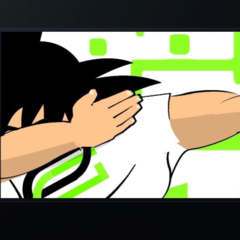rebrecs
-
Posts
64 -
Joined
-
Last visited
-
Days Won
7 -
Speed Test
My Results
Reputation Activity
-
 rebrecs got a reaction from xs1 in Optimum - so far so good
rebrecs got a reaction from xs1 in Optimum - so far so good
Either somebody hardcoded a field somewhere - (hah hah) or the relationship between the new and the old is .... complicated<?>
-
 rebrecs got a reaction from CA3LE in PHP/ HTTP Wizardry
rebrecs got a reaction from CA3LE in PHP/ HTTP Wizardry
I'm preparing to do something, but I'm not sure what, just yet. Until the fog lifts, I'm just asking questions.
I would prefer to ask well formed questions, but I'm a long way from there. Apologies in advance.
When SpeedTest is doing the "partial Logo thing," what is it doing ? I guess the better question is , what does Speed test put on my system, and where does it put it ?
Does speedtest put any code on the Machine under test? Or just data chunks ?
And the motivation fo all of that is - does the test data ever wind up on a disk (on the system under test)
I wish I were a PHP expert, and an HTTP expert - so time consuming.... I admire those who are such experts.
-
 rebrecs got a reaction from 1337 in A couple of router settings that matter
rebrecs got a reaction from 1337 in A couple of router settings that matter
Hi all, just passing along my experience - your mileage may vary.
I think its worth submitting since I was able to double both my UP and DOWN test speeds with these small changes.
These observations were made with an ASUS AC-3100 Router, from a hardwired 8p 24 gig (mem) server with a 1 gig Ethernet card.
Firewall off
I understand this is religious, but I set the devices to protect themselves as best I can. After all, I had no firewall rules in place anyway. So the firewall was just kind of a big piece of code in the router that had to do work on the packets - slowing the router down significantly. IMO that protection can be done elsewhere for much less expense in speed. Again, broad stroke firewall (even with no rules set) does protect against certain attacks - so turning it of is a choice I gamble on since I'm not the department of defense and nobody is trying to prove anything by screwing me over.
AND, my server firewall does the same stuff regarding DoS attacks and what not. ( all these fear factors we live with )
NAT Acceleration (cut through) on
NAT is a confusing thing to investigate. Devices, L3 switches, routers all have settings. I'm still reading about it. However for today, I can tell you that NAT acceleration ON allows a bunch of stuff to bypass the processor in the router and it makes a HUGE difference in Download speed. Turning it on or off did not make any difference in Upload speed.
DNS Settings
Talking about DNS settings arrives at a discussion of DHCP settings. That is because DHCP does you the kind favor of loading up the address of it's favorite DNS values when you do not tell it otherwise.
This is the setting that allowed me to get from about 5Mbps Upload to 20Mbps Upload instantly. I was initially using the ISPs DNS server, and had my router set to allow DHCP pass through so my devices were becoming contaminated with the ISPs DNS address. This is a tricky topic but it makes a big difference. Consult your manuals carefully.
Bottom line, do what is needed to get a good DNS server working for you.
--john
-
 rebrecs got a reaction from AenionRex in Automatic Testing and window focus
rebrecs got a reaction from AenionRex in Automatic Testing and window focus
Hi, Microsoft Windows 10 on a fairly vanilla Desktop PC with all the usual suspects present. Mouse, keyboard, screen, several game controllers, huge speakers and that sort of thing.
I would like to know how to work around the issue I described, BUT the problem sort of took care of itself, so my interest evaporated.
Soon after I posted, I added a second display to the system. I put the automatic test over there where it can remain open, focused, and happy. And so can I. (using the other display)
Although I am no longer concerned about it, I would like to sincerely thank you for trying to assist.
Have a good'n.
--John
-
 rebrecs got a reaction from iceb in Hey! Y'all still here, eh?
rebrecs got a reaction from iceb in Hey! Y'all still here, eh?
Hi CA3LE,
Got my attention.
More modern methods of communication
I would not ask this of just anybody --but I believe it is in your interest to maintain hyper-awareness of web evolution. So, I will ask you.
Where is it going CA3LE? What is the new "modern?" Without revealing any trade secrets, what sort of ideas and directions are you considering?
Forums died
They did? Again, you are in the web business. I am not. Thus, your opinion on that is interesting to me.
Since I don't know that forums died, in fact, I consider them very useful, I suspect we are looking at it from opposite ends. Myself, as a consumer, and you, as a forum provider.
Forums are still prolific. Can I assume your message, as a provider, is the return on your investment has faded ?
Or you are getting the band back together and no longer have time for this stuff?
These are positively motivated serious questions. I genuinely would like to know how you see business evolving/.
--John
-
 rebrecs got a reaction from dncellisd in firewall on router - look at the difference
rebrecs got a reaction from dncellisd in firewall on router - look at the difference
Hi. I understand that turning off a firewall sounds like a mortal sin to many. (maybe most) I think the merits of a router based firewall is a great topic. But for today, on this thread, I simply want to show the difference in performance. The black arrow is where (in time) I turned it off. I changed no other variables.
-
 rebrecs got a reaction from dncellisd in A couple of router settings that matter
rebrecs got a reaction from dncellisd in A couple of router settings that matter
Hi all, just passing along my experience - your mileage may vary.
I think its worth submitting since I was able to double both my UP and DOWN test speeds with these small changes.
These observations were made with an ASUS AC-3100 Router, from a hardwired 8p 24 gig (mem) server with a 1 gig Ethernet card.
Firewall off
I understand this is religious, but I set the devices to protect themselves as best I can. After all, I had no firewall rules in place anyway. So the firewall was just kind of a big piece of code in the router that had to do work on the packets - slowing the router down significantly. IMO that protection can be done elsewhere for much less expense in speed. Again, broad stroke firewall (even with no rules set) does protect against certain attacks - so turning it of is a choice I gamble on since I'm not the department of defense and nobody is trying to prove anything by screwing me over.
AND, my server firewall does the same stuff regarding DoS attacks and what not. ( all these fear factors we live with )
NAT Acceleration (cut through) on
NAT is a confusing thing to investigate. Devices, L3 switches, routers all have settings. I'm still reading about it. However for today, I can tell you that NAT acceleration ON allows a bunch of stuff to bypass the processor in the router and it makes a HUGE difference in Download speed. Turning it on or off did not make any difference in Upload speed.
DNS Settings
Talking about DNS settings arrives at a discussion of DHCP settings. That is because DHCP does you the kind favor of loading up the address of it's favorite DNS values when you do not tell it otherwise.
This is the setting that allowed me to get from about 5Mbps Upload to 20Mbps Upload instantly. I was initially using the ISPs DNS server, and had my router set to allow DHCP pass through so my devices were becoming contaminated with the ISPs DNS address. This is a tricky topic but it makes a big difference. Consult your manuals carefully.
Bottom line, do what is needed to get a good DNS server working for you.
--john
-
 rebrecs got a reaction from Canzy in checkout this amazing result
rebrecs got a reaction from Canzy in checkout this amazing result
Wow... look at this test result. I pay for 400 Down and my Avg Down is around 448. I snuck one by their speed throttle mechanism. At least now I know my neighborhood and facility wiring etc. can handle 1 gig. How this happened I don't know, but here is my theory. Based on the last thing I did, which was manipulating my so called router to grab it's Ip address from the host's DHCP but ignore everything else that comes from the Host's DHCP -- my router finally picked up DNS from 1.1.1.1
I proved my so called router was using the new DNS server via the cool tool on this site (DNS lookup or something similar, under Misc --> tools).
So, the very first time I ran the test without the extra DHCP baggage - my Down test hit 1 gig+, but their clever infrastructure caught on real fast. At first it over-corrected, then settled down in at the speed I usually get in my test results. So, no, benchmarking is not my hobby. I just want to be well prepared for my inevitable conversation with my dear old ISP.
-
 rebrecs got a reaction from Souledge1 in checkout this amazing result
rebrecs got a reaction from Souledge1 in checkout this amazing result
Wow... look at this test result. I pay for 400 Down and my Avg Down is around 448. I snuck one by their speed throttle mechanism. At least now I know my neighborhood and facility wiring etc. can handle 1 gig. How this happened I don't know, but here is my theory. Based on the last thing I did, which was manipulating my so called router to grab it's Ip address from the host's DHCP but ignore everything else that comes from the Host's DHCP -- my router finally picked up DNS from 1.1.1.1
I proved my so called router was using the new DNS server via the cool tool on this site (DNS lookup or something similar, under Misc --> tools).
So, the very first time I ran the test without the extra DHCP baggage - my Down test hit 1 gig+, but their clever infrastructure caught on real fast. At first it over-corrected, then settled down in at the speed I usually get in my test results. So, no, benchmarking is not my hobby. I just want to be well prepared for my inevitable conversation with my dear old ISP.
-
 rebrecs got a reaction from CA3LE in bits to Bytes bite me
rebrecs got a reaction from CA3LE in bits to Bytes bite me
Hi, thanks for the links! I will definitely have a look. Also, I understand your unspoken guidance. (like, get out of the weeds dude :-)) All I really have to do is reveal that I thought about it and took a cursory look. I won't let it become a lifestyle. I promise.
-
 rebrecs got a reaction from CA3LE in member rank tab on ISP page not updated
rebrecs got a reaction from CA3LE in member rank tab on ISP page not updated
This results on this tab seem frozen in time.
Fastest ISPs-->Suddenlink-->member rank (tab)
-
 rebrecs reacted to Roco in Hi TMN folk
rebrecs reacted to Roco in Hi TMN folk
Hi to all the TMN, folk Roco wishes you all Seasons greetings/Merry Christmas and peace in this troubled world ,
-
 rebrecs got a reaction from CA3LE in How do ISP's set your download speeds?
rebrecs got a reaction from CA3LE in How do ISP's set your download speeds?
Interesting. So, if their own "blessed test" is a meg off, I think you already have a case to present. I don't know whether you already have <?>
Are you mandated by CenturyLink to use that specific router? I am really not happy to suggest spending money, who the heck wants to do that. But, an ISP only believes one configuration is legitimate when discussing your issues - and that is for your systems to be attached directly to a modem. In your case, you cannot do that since it is all built into one integrated entity. If you were inclined to separate the modem from the switching and Wifi gear, someday, it might be in your interest to do so.
The ISP techs, the kind that come to your house, have a gadget they use to hook to the modem. I would be interested (if it were me) to see what reading that thing produced.
Those gadgets produce all sorts of results, including REAL jitter (not network jitter) based on the clocks in the data stream. They also produce results regarding signal level (usually in db) and they produce results in Mbps !! The thing we want. If you don't have a discrete modem, then having a tech run the gadget is a good idea.
In your original post you asked whether your modem could be slowing you down. Maybe. But I think more than likely, if the culprit lies anywhere in the a90-7500, my bet would go on the switch/router settings. I say that because if the modem part of the box were getting transmission errors, they would see it at their end too, and your log would be filling up.
So, service call for tech+gadget, and check all the logfiles.
That's my $0.02
-
 rebrecs reacted to Dave Taht in Bufferbloat! (latency under load)
rebrecs reacted to Dave Taht in Bufferbloat! (latency under load)
Both the dslreports folk and fast.com reached out the the bloat email list (see lists.bufferbloat.net) as to how to go about measuring this problem properly in their codebases. You will find a lot of good info in the archives there, and we're always looking for sites to be actively testing for bufferbloat. Of the two, dslreports has thus far been doing a great job, so great that their dataset is thoroughly polluted by people that used the site to fix their bufferbloat!!, so we no longer have a real picture of what the internet is really looking like. (so I really, really, really applaud the idea of a new site, such as yours, attempting to tackle the problem also)
I have a few nits on the dslreports stuff I've always wanted them to address, also. A few are:
0) huge threads on the bloat lists that I won't summarize... a noted one is the insistence on doing some level of statistical ledgerdemain on the data (throwing out the worst 5% of the data, or picking an arbitrary threshold of X latency for bufferbloat, etc. )When it comes to this sort of science, the *really* interesting data is in the outliers, not the averages.
This is a detailed look at that sort of statistical rigor problem from a talk I gave at sigcomm 2014: http://conferences.sigcomm.org/sigcomm/2014/doc/slides/137.pdf
(they've never invited me back)
1) Since the adoption of fq_codel in OSX, openwrt, thousands of commercial routers (notably now in Wifi - see google's implementation here: http://flent-newark.bufferbloat.net/~d/Airtime based queue limit for FQ_CoDel in wireless interface.pdf ) and the universal enablement of ECN in that OS, we are starting to see ECN negotation and CE markings show up in multiple data sets. It would be good to track that somewhere.
2) both dslreports and fast.com throw out too much data. The really core and scary bufferbloat problem is when a network is too congested to operate worth a dang in the first place. I keep hoping that someday dslreports, at least, will create a plot that just shows the data they currently throw out - an analogy of what we might discover is here: https://www.space.com/25945-cosmic-microwave-background-discovery-50th-anniversary.html
3) I really like the http://www.dslreports.com/speedtest/results/bufferbloat?up=1 plot - my kvetch is that it is only a 10 day most recent summary and I've had to rely on screen shots to be able to compare stuff over time. I'd long hoped for a deal where they could sell or share that dataset to researchers. The bufferbloat problem IS getting better - assuming the dslreports dataset isn't totally polluted but there is a long, long way to go.
4) Nobody's tests run long enough to saturate higher speed links, due to how slow TCP ramps up. A variable length test, or one that runs longer when it detects high bandwidth is in use. dslreports cuts off their data set and test with 4+ second delays - and we have seen delays as bad as hundreds of seconds in the field.
5) A really simple test would be to measure syn and syn/ack times while under load for a string of very short tcp transactions. This would emulate web traffic better.
6) Recently published (and under discussion on the bloat list) was a pretty good summary of the speedtest problems we have on the internet going forward. Discussion here; https://lists.bufferbloat.net/pipermail/bloat/2019-May/009211.html - the paper, here:
https://arxiv.org/pdf/1905.02334.pdf
Anyway, we're kind of old internet fogies that mostly use email, and not web forums like this, if you have further questions, want to gain testers, or have someone from the bufferbloat effort or academia help dissect the data, please drop us a line on bloat at lists.bufferbloat.net.
Best of luck with it! Thx!
-
 rebrecs got a reaction from Pgoodwin1 in checkout this amazing result
rebrecs got a reaction from Pgoodwin1 in checkout this amazing result
Wow... look at this test result. I pay for 400 Down and my Avg Down is around 448. I snuck one by their speed throttle mechanism. At least now I know my neighborhood and facility wiring etc. can handle 1 gig. How this happened I don't know, but here is my theory. Based on the last thing I did, which was manipulating my so called router to grab it's Ip address from the host's DHCP but ignore everything else that comes from the Host's DHCP -- my router finally picked up DNS from 1.1.1.1
I proved my so called router was using the new DNS server via the cool tool on this site (DNS lookup or something similar, under Misc --> tools).
So, the very first time I ran the test without the extra DHCP baggage - my Down test hit 1 gig+, but their clever infrastructure caught on real fast. At first it over-corrected, then settled down in at the speed I usually get in my test results. So, no, benchmarking is not my hobby. I just want to be well prepared for my inevitable conversation with my dear old ISP.
-
 rebrecs got a reaction from CA3LE in checkout this amazing result
rebrecs got a reaction from CA3LE in checkout this amazing result
Wow... look at this test result. I pay for 400 Down and my Avg Down is around 448. I snuck one by their speed throttle mechanism. At least now I know my neighborhood and facility wiring etc. can handle 1 gig. How this happened I don't know, but here is my theory. Based on the last thing I did, which was manipulating my so called router to grab it's Ip address from the host's DHCP but ignore everything else that comes from the Host's DHCP -- my router finally picked up DNS from 1.1.1.1
I proved my so called router was using the new DNS server via the cool tool on this site (DNS lookup or something similar, under Misc --> tools).
So, the very first time I ran the test without the extra DHCP baggage - my Down test hit 1 gig+, but their clever infrastructure caught on real fast. At first it over-corrected, then settled down in at the speed I usually get in my test results. So, no, benchmarking is not my hobby. I just want to be well prepared for my inevitable conversation with my dear old ISP.
-
 rebrecs got a reaction from CA3LE in ISP (Host) average
rebrecs got a reaction from CA3LE in ISP (Host) average
I can easily accept that rationale. Thank you.
I don't want to get started on what they "deserve."
I continue to evangelize the use of TMN
Good stuff.
-
 rebrecs got a reaction from CA3LE in A couple of router settings that matter
rebrecs got a reaction from CA3LE in A couple of router settings that matter
Sir Webmaster,
I am using DNS services from Cloudfare (1.1.1.1 / 1.0.0.1)
So that you know your efforts are not in vain - I chose Cloudfare based on reading "Step 6" a while back. Good Document.
?
-
 rebrecs got a reaction from Sean in ISP (Host) average
rebrecs got a reaction from Sean in ISP (Host) average
Hi, this is just a small thing .. but since you asked....
After a test, there is comparison data at top. Things like % > than my average, % greater than whole world, etc.
One of them is % > than Host. Hmmm.
I would have to think about this longer to know what to recommend. For now I will just submit what I am pondering.
The average numbers on Host have a lot to do with the subscription. (e.g. I pay for 5Mbps, and so 5Mbps is what I get.)
Lots of people are running tests, and we don't know what speed they are paying for in their subscription.
I think it may drive assumptions in peoples minds that could give the ISP a bad rap. As in, it may not be true that XYZ ISP can only go 5 Mbps Up, but it is certainly true that the majority of people here running tests have paid for that specific rate.
Like I said, its a small thing, but does mean that particular comparison statement might could use an asterisk or something to clarify the fact that the Host results are sensitive to more than just the capability of their infrastructure. It is not an issue for individuals running tests since we already know the specifics of our own subscriptions.
-
 rebrecs got a reaction from CA3LE in ISP (Host) average
rebrecs got a reaction from CA3LE in ISP (Host) average
Hi, this is just a small thing .. but since you asked....
After a test, there is comparison data at top. Things like % > than my average, % greater than whole world, etc.
One of them is % > than Host. Hmmm.
I would have to think about this longer to know what to recommend. For now I will just submit what I am pondering.
The average numbers on Host have a lot to do with the subscription. (e.g. I pay for 5Mbps, and so 5Mbps is what I get.)
Lots of people are running tests, and we don't know what speed they are paying for in their subscription.
I think it may drive assumptions in peoples minds that could give the ISP a bad rap. As in, it may not be true that XYZ ISP can only go 5 Mbps Up, but it is certainly true that the majority of people here running tests have paid for that specific rate.
Like I said, its a small thing, but does mean that particular comparison statement might could use an asterisk or something to clarify the fact that the Host results are sensitive to more than just the capability of their infrastructure. It is not an issue for individuals running tests since we already know the specifics of our own subscriptions.
-
 rebrecs got a reaction from CA3LE in A couple of router settings that matter
rebrecs got a reaction from CA3LE in A couple of router settings that matter
Hi all, just passing along my experience - your mileage may vary.
I think its worth submitting since I was able to double both my UP and DOWN test speeds with these small changes.
These observations were made with an ASUS AC-3100 Router, from a hardwired 8p 24 gig (mem) server with a 1 gig Ethernet card.
Firewall off
I understand this is religious, but I set the devices to protect themselves as best I can. After all, I had no firewall rules in place anyway. So the firewall was just kind of a big piece of code in the router that had to do work on the packets - slowing the router down significantly. IMO that protection can be done elsewhere for much less expense in speed. Again, broad stroke firewall (even with no rules set) does protect against certain attacks - so turning it of is a choice I gamble on since I'm not the department of defense and nobody is trying to prove anything by screwing me over.
AND, my server firewall does the same stuff regarding DoS attacks and what not. ( all these fear factors we live with )
NAT Acceleration (cut through) on
NAT is a confusing thing to investigate. Devices, L3 switches, routers all have settings. I'm still reading about it. However for today, I can tell you that NAT acceleration ON allows a bunch of stuff to bypass the processor in the router and it makes a HUGE difference in Download speed. Turning it on or off did not make any difference in Upload speed.
DNS Settings
Talking about DNS settings arrives at a discussion of DHCP settings. That is because DHCP does you the kind favor of loading up the address of it's favorite DNS values when you do not tell it otherwise.
This is the setting that allowed me to get from about 5Mbps Upload to 20Mbps Upload instantly. I was initially using the ISPs DNS server, and had my router set to allow DHCP pass through so my devices were becoming contaminated with the ISPs DNS address. This is a tricky topic but it makes a big difference. Consult your manuals carefully.
Bottom line, do what is needed to get a good DNS server working for you.
--john
-
 rebrecs got a reaction from Sean in A couple of router settings that matter
rebrecs got a reaction from Sean in A couple of router settings that matter
Hi all, just passing along my experience - your mileage may vary.
I think its worth submitting since I was able to double both my UP and DOWN test speeds with these small changes.
These observations were made with an ASUS AC-3100 Router, from a hardwired 8p 24 gig (mem) server with a 1 gig Ethernet card.
Firewall off
I understand this is religious, but I set the devices to protect themselves as best I can. After all, I had no firewall rules in place anyway. So the firewall was just kind of a big piece of code in the router that had to do work on the packets - slowing the router down significantly. IMO that protection can be done elsewhere for much less expense in speed. Again, broad stroke firewall (even with no rules set) does protect against certain attacks - so turning it of is a choice I gamble on since I'm not the department of defense and nobody is trying to prove anything by screwing me over.
AND, my server firewall does the same stuff regarding DoS attacks and what not. ( all these fear factors we live with )
NAT Acceleration (cut through) on
NAT is a confusing thing to investigate. Devices, L3 switches, routers all have settings. I'm still reading about it. However for today, I can tell you that NAT acceleration ON allows a bunch of stuff to bypass the processor in the router and it makes a HUGE difference in Download speed. Turning it on or off did not make any difference in Upload speed.
DNS Settings
Talking about DNS settings arrives at a discussion of DHCP settings. That is because DHCP does you the kind favor of loading up the address of it's favorite DNS values when you do not tell it otherwise.
This is the setting that allowed me to get from about 5Mbps Upload to 20Mbps Upload instantly. I was initially using the ISPs DNS server, and had my router set to allow DHCP pass through so my devices were becoming contaminated with the ISPs DNS address. This is a tricky topic but it makes a big difference. Consult your manuals carefully.
Bottom line, do what is needed to get a good DNS server working for you.
--john
-
 rebrecs got a reaction from CA3LE in Results Question Please - what is this number?
rebrecs got a reaction from CA3LE in Results Question Please - what is this number?
Hey CA3LE, I looked up combined average. I actually like that formula. I just wasn't aware of it <anymore>. As you said, hard to say what is most meaningful for ranking. I suppose ranking Up and Down separately has a couple of things going for it. The ISPs sell their product in terms of two speeds, and have pretty much taught the public that Up and Down are different.
The combined average, while elegantly capturing the weight of each individual average set, is not pure with respect to network speed. (i.e. includes a weight factor for # of events in each average set, and measures the test operators choices of which test) If some are interested in characterizing the test operator's decisions, they could look at the raw data and find out how many of each were run.
Along those lines, I was recently considering how the ISP data limits, or even the Cost of the subscription might be useful -- then regained my senses. Corrupts the central theme of Net Speed.
Maybe someday, when you SELL the Pro version, you can make it a comprehensive benchmark :-)
It is hugely useful and wonderful just the way it is.
So that's my vote FWIW. Separate Ranks. I have not done any screen programming since the Jurassic period, but I imagine you are all over it !!
-
 rebrecs got a reaction from CA3LE in Results Question Please - what is this number?
rebrecs got a reaction from CA3LE in Results Question Please - what is this number?
This screenshot is from "Member Statistics" results page.
How is this number computed please?
-
 rebrecs got a reaction from CA3LE in TMN text and expressions: does 'host' = 'provider' ?
rebrecs got a reaction from CA3LE in TMN text and expressions: does 'host' = 'provider' ?
I think it's probably fine. Especially if I am the 1st and only to ever ask. Admittedly, I am not the best at associating a meaning via context. I liked what you said; "Host = ISP because they are hosting my internet connection." Given that I was operating a web test on a web test site, the simplest explanation would be the one you intended. Though I will say, my second guessing arose from the possibility that TNM may have captured my domain and used it to test the connection speeds to the Host that Hosts my websites or the Host that Hosts my email, etc. However, reading further I now Know there are a fixed set of participating servers. (hosts)
"Server" is another one of those words.
As a sidebar I will tell you that the section on improving connection speed was good. I found a couple of not nice things on my Windows box after reading that.
And, as I read through the section on 1.1.1.1 DNS - I was forced to learn a lot more about DHCP than I ever wanted to know. I was hosting DHCP on my router for the LAN but all it was doing was using DHCP pass through from the ISP so I was still getting their DNS, and so forth and so on.
Anyway - great site. I love this test. I run it every morning.