-
Posts
700 -
Joined
-
Last visited
Never -
Speed Test
My Results
Everything posted by The Reverend
-
For the Users of G3C (Galaxy 3C) 95
The Reverend replied to The Reverend's topic in HughesNet (DIRECWAY)
Hey there Brian and welcome to our little corner of cyberspace, Testmy.Net!! TY for supplying that info. Looks like it is confirmed, now the only thing left is to find out why! I'll post if I can get a straight answer out of someone, or intercept their traffic. Thanks again and make yourself to home.....this place changes by the minute! Cheers! The Reverend -
Indestructable, WHAT? you said...."I know your connections are "superior" to yours" .... what does that mean? lol... and stick aroud please! hehehe... He's not a DWay user? (thought he was.....) Oh well, will find out soon enough. He was to return someday right? Everyone's Page Load Speed will vary, but anything over 200 is a blessing. Mine was under 90 until the latest tweaks were applied. So the latest recommendations for speed tweaks combined with the browser tweaks just can't be beat at this time. Cheers! The Reverend
-
Miss LooperLady! Please unplug your DW6000 for FIVE FULL MINUTES. Then shut down your computer after you power down the 6000. (If you have a LAN (Router), shut IT off too. After five minutes, plug the modem in and wait until you have four light (everything except the TOP light (LAN lite), the put the power back into your Router and give it time to "balance" out, THEN fire up the ole Computer(s) (((one at a time))) and see if that doesn't make a difference now. I have reset your account so that it will reset itself as soon as you do all-of-the-above. I pray this works for you. The Rev
-
It has just been confirmed that at least one transponder is having problems on the sat known as G3C, and 1420 seems to be the hardest hit. So if there is anyone reading who is using 1420 who is NOT having problems would you please let me know. This could all be some big lie from DWay while they make money cheating people out of bandwidth while putting the choke on certain frequencies. And if they are doing that, I have an FCC Report to file. Thanks! The Reverend
-
xmechanic, It was just confirmed that G3C is having MAJOR problems, and that is that. Until they find out what happened, you will be running slow. It is not affecting all of the transponders (frequencies) on that bird, but it most definitely IS affecting 1420Mhz ....so there is nothing I can do as it is rumored it was hit by something ...yet I would sooner believe that somebody at NOC pushed the wrong button on their Main MDM and blew the Server for it out of the water (and there is NO redundant Server for it) ...of course. I'll let you know if anything else comes in on this.... The Reverend
-
Couldn't have posted a better Electrical Satety blurb if I had tried. TY for the life-saving input resopalrabotnick! "The Rev"
-
Thanks everyone.....what you have been doing is "pinging" the new Server. As you can see we are getting an average of 100Mbps ...which is exactly what I wanted to see with the new 'baby' purchased for testmy.net. She will be coming online in several hours. CA3LE is killing himself getting her all set up....and I apologise for laxing here as I have been a ev1.net getting things done. TY Again! "The Rev"
-
Latest info is that SatMex5 and the DW4000's are not getting along so well, but this should resolve as the night wears on. That is all I have at the minute. Please set your machines to the above posted parameters and WELD THE SUCKERS there. The more we have using that setup the less problems they can cause us by trying to reduce available bandwidth. You see, it is all about money. If they can keep you crawling like a damned snail then they will. So please keep those settings and ride it out until I finish 'hacking a hole' into them ...after all, what is good for the goose is good for the gander, and I also have my cousin at NOC coming online at 10PM EST ....things will start hopping then because I am getting tired of their silly-assed money games. We are paying for certain speeds, and we are going to GET those speeds come hell or high water. LANCE....at the top of the forum you'll find a Star Band user in trouble ....Please please please see what you can learn as I am ignorant on how Starband operates or the state of their equipment at the moment. Thanks!
-
You are welcome Cholla. I've had the J2Re runtime environment installed since 'day one' because I once used a SUN Server until it just died. Interesting machines, but I can live without Solaris no problem. heheh... Enjoy that Irfanview. Over the months to come you will find that there is very little that it cannot do. It is an amazing work of Freeware. Thanks for the "Rating"! The Reverend
-
Get rid of some garbage - with CrapCleaner
The Reverend replied to VanBuren's topic in General Discussion
Errrr ...does this work on families as well? -
Heheh...I was just teasing you because what you are speaking of is part of all electrical safety courses at one point or another. IT DOES NOT WORK, but in theory they "claim" that it does.
-
Okay there Mr. Xmechanic; System is looking good yet you will want to turn on your Time Stamping because it is made for high latency issues such as DirecWay. If you ran the LCCU Utility, then go back into your browser, navigate to the LAN Settings and put checks in both proxy boxes again, then click on ADVANCED button, make sure you have 192.168.0.1 on Port 87 ...then down below put this via cut n paste in that box -------------> direcwaysupport;192.168.0.* (and if you know the 192 # for your Linksys just add a semicolon to that end of that string followed by the Linksys 192 # ...and then when you enter the 192.168.?.? number into your browswer Address Field ....you'll be able to access your Linksys (same way with DLinks too)! Then just 'okay' your way out, close the browser and reopen it (unless you would rather reboot to "seat" the new info into the Reg ...and you'll find yourself running around 200Kbps faster and have a smoother browser. Now that that has been done, this morning I got lucky and stumbled across a glitch in the DW6000 in the form of a nice tweak which I have described in detail in another Post on this same page: The name of the post is: Fastest "over-limit" speeds recorded this morning and it will bring your speed and steadiness up by as much as 500%! (no shit) heheh...So give that a whirl and enjoy you new puter! Oh, you will notice that the Max ACKs will be placed back to 2, and the MTU will be set up for 1500 (which the provided utility will test for you to make sure no error is made. Since you are a tech head you don't need me getting into the nitty gritty for sure. I am sorry to report that even though Firefox is your primary, if you stick with it then you will be tossing off 200Kbps or more of speed, and actually opening yourself up for attack becuase the DW6000 was built "around" the IE browser and not intended for use with the Lightweight browsers. You may be able to find a configuratoin that make it rather moot but so far I can even make FireFox comes remotely close to IE6 (SP2). I am also running the unwrapped version of XP Smoker 4.0 so that isn't hurting matters a bit on my end. It rocks... For your TCP window there are actually two sizes to try, one will be far better than the other. Either 256960 or 513920 AND you can go ahead and increase your receive buffer by 15.0KB (but not a bit more than that) ...then weld it after running the TCP Optimizer as per my newly found "wow" in the other post. With these new setting and with the use of IE6 you won't have any probs bring that website up you mention not being able to access. You are just misconfigured for DWay is all, no biggie. 15-20 mins max and you'll be welding it in place. heheh... Ummm.....I dunno what to say but you will have to completely uninstall the software version 4.3.0.8 (firmware) because you don't need it, and it is also working against you. I have posted ANOTHER post that describes how to CLEAN uninstall it in the pages of this site. RIght now it is on Page FOUR and is called HOW TO PERFORM A DIRECWAY CLEAN UNINSTALL. (the page numbers are hidden in the bottom left corners of the pagses. Follow that puppy and you'll take some contention out of your system and free upa few resources too. You see, the DW6000 is fully self-hosting and simple doesn't need any software. You will be the client no mattter what. SInce you have a router please set yourself up the finest way by letting the modem just be a modem and have the router act as your DHCP Server for handing out the numbers (and you will also want to take advantage of the default firewall ....nothing special is needed, just the default is fine)! That will make for a FINE RUNNING SYSTEM that hackers can't mess with.! (The hardware firewall discourages them and they just go on to somebody else with no defenses who is answering "pings" of course. If you have a .98m dish you only need to ground the groundin block to a five foot copper rod with 10 gauge. Otherwise, keep what ya got! Don't worry about your signal as that has NOTHING to do with speed, but you'll find another post of mine in here somewhere that is named "How To Point Up Your Own Dish" that will allow you to get the most bang for the buck out of your sat for sure. I touch mine up every month du to drifting. (80 foot towers built on large muddy areas tend to move even though tethered to death! lol... SO! Now that I have totall trashed your system please accept my apologies, yet I speak the truth and you will be happy you make all the changes if your decide to! Please let me know how things turn out (every step will bring an improvement of course! I am most always here except when I am not. Post, IM, email ....no matter to me man. Best of luck and have a good''un!!!!!! Cheers! The Reverend
-
Miss Yooperlady!!!!!!!!!!!!!!!!!!!!!!!!!!!!!!!!!!!!!!!!!! Hey, that looks pretty good, but please check out my latest and greatest information Post for making it fly. I finally worked out the mathematics and came up with a winner that put me over my limit and then some (over 1.5Mbps)!!!!!!! The post is called "Fastest "over limits" speeds recorded this morning - - blah blah blah ....it is about midway down on Page one of the DWay Forum, and I promise that you'll get your very fastest speed using the info provided in there ...and it won't take you more than 15 minutes tops and you'll be rockin'!!!! Check it out, feel free to ask questions if you don't understand anything fully, then go for it! You'll be happy that you did. THEN post your scores AFTER 8:00PM today (if you can) using the 2992 file ....I do believe you will be pleasantly surprised! Mine has been hold steady so it is an algorithm that Direcway's machines cannot override thus you can run at 100% of your advertised speed instead of the "old" 80% "cap." Tr
-
Welcome aboard there Devolt!! Pleased to have you here! Why yes, that is the ONLY tweak you want to ensure you have on when you are using an IE browser with a DW6000 modem, and I checked that link and everything is correct, so you must have "Automatically Detect" 'ticked'? maybe????? If nothing else, try unchecking them (or is that how you got here? lol Sometimes in VERY rare instances they won't work due to other tweaking in the Registry, but dang, I've never seen it NOT work with a DirecWay system. It gives you a speed boost of approx 200Kbps.... Let me know a bit more about what you are sitting on there...must be an easy fix.... Cheers! The Reverend
-
Hey there Mastergunz!!! Welcome to the Forum of TestMy.net! I was hoping you'd drop by for a vis seeing that you are famous now. (And ya got me some free airtime with Dway ....they owe me anyway). hehe... You would want the ...well geesh...be right back ===========they have changed the entire site all around on me ...again Cheers! The Rev
-
Experts Warn of IE Download Flaw Hackers could bypass security warnings and download malicious content. A computer security researcher and an antivirus company are warning Microsoft customers about an unpatched hole in the company's Internet Explorer Web browser that could allow a remote attacker to bypass security warnings and download malicious content onto vulnerable systems. http://www.pcworld.com/news/article/0,aid,119322,00.asp [www.pcworld.com] The Reverend
