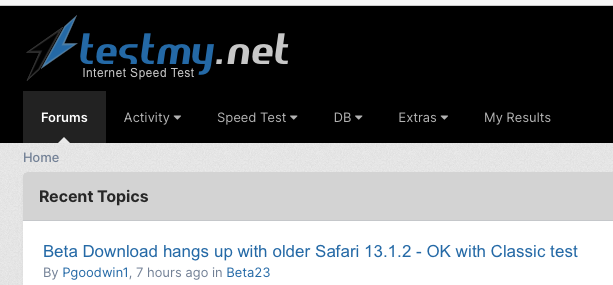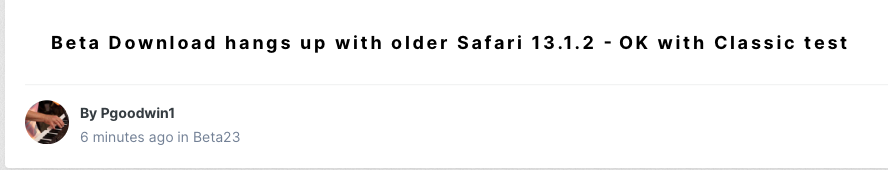-
Posts
1,019 -
Joined
-
Last visited
-
Days Won
96 -
Speed Test
My Results
Everything posted by Pgoodwin1
-
Read all the tabs on this page. https://testmy.net/legit-speed-test
-
Do some more testing here. Your last TMN results I see we’re in April. Compare it to the results above.
-
I tried Firefox and it worked OK. Don't worry about fixing anything for Safari 13.1.2. Like I said, the processor in the iMac is so old it can reach speeds as high as my ISP now. In 2010 when I go the iMac, I think my Spectrum plan was only something like 10 Mbps max.
-
BTW, right after I posted this topic , I went back to the discussions, it looked like this - says posted 7 hours ago. The actual post time you see when you go to the topic is correct - says posted 6 minutes ago
-
@CA3LENot that it's all that important, but my old iMac OS is still v10.13.6 High Sierra and can't be updated. With Beta OFF, the Download test runs fine though. Probably not that many people coming to your site with a 14 year old computer, so I wouldn't blame you if you paid no attention to this issue. I normally run your tests with my fairly new iPad. Just thought you might want to know in case there was an issue that might affect versions newer than mine but not the latest. I get plenty of other websites on this computer with issues because this Safari is so out-of-date. Like I said, I don't really need you to fix this. The computer is so old that it can't run at the full speed that my ISP allows. My good results on this machine are about 220 Mbps, and on my iPad I get 320 Mbps on the 300 Mbps Spectrum plan. So I don't use this computer any more to assess my Internet speed and delay times. Right after I hit the Download button or choose a Manual size test, it goes here and just sits.
-
Thanks for the explanation. I didn’t know that about the differences when on phones vs computers for the other results
-
OK. I didn’t make myself clear enough. I meant the “My Average” shown in the actual bar chart at the bottom. I understand the results graph OK. I was just curious how the average shown in that bar was calculated.. it must be an average over some period of time, or some number of test results.
-
@CA3LE One more question. In the Beta, how is My Average computed? - in the bar chart below the test results. I don’t know how it was computed before with Beta OFF either. i had a really low test result and noticed the average went down, so it must be over a limited number of samples. just curious. However you’re doing it is OK
-
Great. Thanks. That sounds really good.
-
@CA3LE I know you’ve told us this before, but I’m old. Haha
-

ISP Test Log Average Enhancements
Pgoodwin1 replied to Pgoodwin1's topic in Ideas to make testmy.net better?
Those column comparisons are really useful. It’ll be interesting to see what you come up with for the the ISP comparison rows. sounds like a lot of work. Comparing ISPs performance over time has value too, as you can see who is leading and who is trailing, see how long they stay at the same basic speed etc. that AMD processor looks really good -
Currently when you’re in Speed Test Log for an ISP, and you select Averages, you get this figure Average plot below).. This one is Spectrum A couple of potential enhancements. 1. Allow the user to pick the date range for the time plot. 2. For the horizontal bar chart, the bottom two are World Results. It would be nice if the user could pick another ISP to compare to instead of just World results. And have those bars reflect the date range that the User selected. Keep an option to display as it does now (most recent 1000). 3. it would also be nice if the user could opt to view the Average results for ISPs where it looked like our personal averages results pages where the user can pick the date range, and view the vertical bar charts by year, month etc. Probably don’t need days and hours, but making it look and act just like the personal average page would be OK. Having it default to the way it is now is fine. These ideas would just be add-ons.
-
Much appreciated
-

IS there an OPTions to download the test data in CSV format ?
Pgoodwin1 replied to ixiz's topic in General Discussion
There’s an Export button under the plots on the Results page -
@CA3LE Good stuff. Another suggested improvement on the results page, in addition to filtering results by Identifier (suggested improvement), it would be nice to filter the results by test type. So be able to filter and show only the New process, or only show the Linear process, or both. That way we can compare our new Linear results to older classic linear test results, and be comparing apples to apples over time. I think you need a for the new test method. The Linear process name is good, but the new test process name is “Start”
-
I just saw the explanations below the test start page. I’ll read that
-
I just started using the Beta. Couple of questions do you have a section where you explain the difference between the Start and the Linear test? I’m getting higher results when I just select start. Never mind -see comment below is there a way to set the Identifier - like Living Room in the Beta? suggestion- add a Retest button when a test completes. so far I like it. Just got started
-
Your TestMy.net results are very good too
-
On the individual download test plot - your first plot, I’ll let CA3LE explain it correctly. The way I understand it is that the plot is for the computed speeds at points along the path to the test server. If you select points along the plot, it’s shows a percent. I’m not sure what the percent is representing. % of test time ?
-
Yes. Yours is looking like it should
-
-
-
The upload test results don’t normally show a plot like download after a combined upload/download test. The two tests are different type tests. if you want to see plots containing download test points, go to the My Results page. The upload and download both plot on that page because it’s showing results from multiple tests over the date range selected - assuming you have test data for both for the date range you select
-
Ask friends or neighbors that have the same plan as you whether their performance is similar