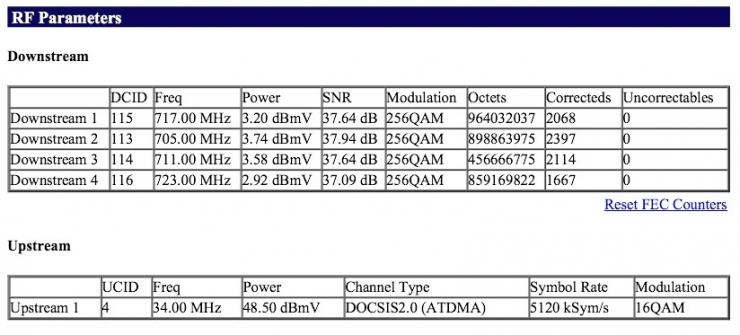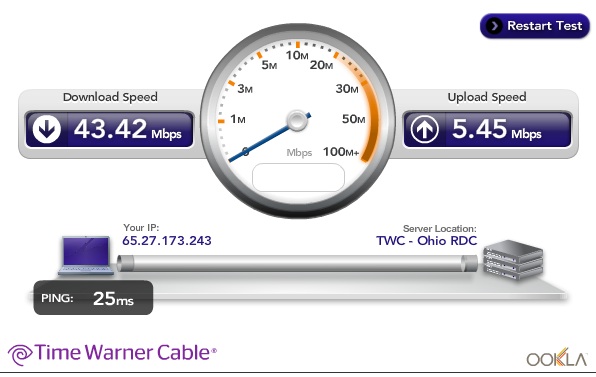-
Posts
1,018 -
Joined
-
Last visited
-
Days Won
95 -
Speed Test
My Results
Everything posted by Pgoodwin1
-
This seems to be a recent event. Until recently, it would list my prior posts. It says "There Is No Information To Show" now. Is that not where the list of my prior posted topics is?
-
They showed up in the TraceMy.net beta. But I can locate them now that the TraceMy beta isn't there any more.
-
Merry Christmas CA3LE.
-
i'm running OS 10.8. i haven't experienced the browser sleeping stuff you're describing, but i haven't tried uploading a GB of data either. some months ago I did upload GB of data but it was in smaller 3-10 MB pieces, just lots of them, and it didn't go to sleep. i've uploaded some 250 MB movies to YouTube a couple of months ago, but none recently, so I don't know if it will behave the same as yours or not. i can't remember if I've had a security OS update since I did that.
-
CA3LE. Yeah, on an iOS device you can share a test result. I was talking about the average results that you see when you hit the "Results" link. On that page there's no Share Results button, there's only the Export button. And in the signature editing screen, the editing options tools aren't available for even inserting a URL. You can save parts of the plot and both the Average and Max speed graphics by selecting the graphic and using the iOS Save Image function. It puts it in the Camera Roll for use elsewhere. If there was an Attach File option in the signature editing screen, you could insert any image from the Camera Roll. On the individual test result, when you pull up the Share This Result, on the iPad you can copy the URL text below the graphic result. You can also save the image to your camera roll to share elsewhere (that has the ability to pull up pictures from an iOS device camera roll) or insert it into documents on the iPad.
-
You can add pictures to the signature using the full Safari on the Mac, but you can't using Safari on the iPad. On the iPad (in both the full version and mobile view), the signature editing box doesn't include the tool set button to add image URLs. Not a big deal for me as I have a Mac. It's only an issue for those who only have an iPad.
-
It used to be there....I think. Like the "More Reply Options" button below here where you attach a picture. I used to have pictures of my results in my signature, but they were old and not relevant, so I erased them. Maybe I did it on the Mac and not the iPad.
-
On an iPad 2 running iOS 6.1.3. I no longer see the full edit option where you can add a picture to my signature. It gives you the restriction on the photo size, but there's no way to attach or upload a picture to one's signature. Also, on the Results page, I don't see the "Share Result" feature. Have these features been removed? I guess the question is: How do I get a picture into my signature? I tried both the Full and Mobile versions.
-
How can you tell when it's napping? I haven't upgraded anything lately. Just would like to know what to look for if/when I do.
-
This is a good site to research network hardware. Their charts are fantastic. You can plot models by performance (multiple type performance criteria), you can pick a price per performance plot which is awesome. After you pick a few, go out on the net and research the star ratings. http://www.smallnetbuilder.com/lanwan/router-charts/bar About 20 months ago I used their site and did what I talked about above. After researching the star ratings, I put a $ per star rating on each. Here's the results....obviously this hardware is more than 20 months old now, so there are surely as good or better choices. I'm just posting this to show the methodology. Update- I just checked the charts and the Nighthawk R7000 that CA3LE mentioned is at the top of their performance chart. It's in the upper right corner of their Price/Performance chart, but hey, usually you get what you pay for. I checked on the star ratings, and depending on what stares/sites you go to, it looks like it meets my 15% criteria too. WAN to LAN price/performance. - Ranked by dollars per star ESR9855G EnGenius Multimedia Enhanced Wireless N Gaming Router with Gigabit $20.50/star. $82 Newegg, 4.5 stars/22reviews on Google, 3. 1-2 star reviews 14%, probably not enough reviews to be meaningful. E3200 Cisco High Performance Dual-Band N Router gigabit $27.25/star $109 minus $30 special Amazon 4 stars/142 reviews, 15 1-2 star reviews 11%, 4.5 stars on Google/485 reviews RT-N56U ASUS Black Diamond Dual-Band Gigabit Wireless-N Router $31/star $124, 4 stars/449 reviews, 82. 1-2 stars 18% Airport Extreme Base Station 5th gen, A1408, MD031LL/A, $170, 4.5 stars/135 reviews, 16. 1-2star 12%, 10 1-star $37.78/star WNDR4500 Netgear. N900 Wireless Dual Band Gigabit Router $45/star. $180 4 star/160 reviews, 42. 1-2 star. 26% -------------------------------------------------------------------- not ranked in any particular order. Of the ones I picked to evaluate, these I chose to reject as an option Product HD Media Router 2000 DIR-827 gigabit D-Link $142. 3.5 stars/6 reviews amazon, not enough reviews Product N750 Wireless Dual Band Gigabit Router WNDR4000 Company NETGEAR $126. 3.5 stars/168 reviews, 39 1-star Amazon Product Maximum Performance Wireless-N Router Linksys E4200 gigabit Cisco $159 - $30 gift card special, 3.5 stars/385 reviews/100 one -two star reviews Product 300Mbps Wireless N Router with Gigabit Switch. ESR9850 EnGenius $60 amazon. 3.5 stars/22reviews Product N600 wireless Dual Band Gigabit Router. WNDR3700v2 Netgear. $99 Amazon, 3.5 stars/781, 155. 1-star Product N750 DB Wireless Dual-Band N+ Router F9K1103 Belkin $100 Amazon 3stars/129 reviews, 50 1-2star As a rule of thumb, if 15-20% of the reviews on anything are 1-2 stars, I reject it even though there are a lot of positive review because I don't think 15% of the reviewers are clueless. LOL. For a mature product I'll use 15%, for a new product 20% because there were likely firmware updates that fixed the problems of the early reviewers. But I like to stay down near 10% or I start to itch worrying.
-

Why Do My Results Differ From Speedtest.net / Ookla Speed Tests?
Pgoodwin1 replied to CA3LE's topic in General Discussion
CA3LE. And you should also mention that most of the OOKLA based test sites' speed tests won't run on an iOS device because the tests require Flash (the memory and battery hog technology that's not allowed on iOS devices). So kudos for you having iOS compatible testing. And although Speedtest.org now supports iOS/Safari, the results are way off. They even have a disclaimer: "Warning For best testing experience and accuracy, Broadband Speed Checker requires at least version 8 of Flash. Please update your client by clicking here." And when you try the support Contact Us on Speedtest.org, you get: "Not Found. The requested URL /contact/ was not found on this server." Plus you can't choose a server like you can on TestMy. There is an OOKLA Speedtest app for iOS that allows you to pick servers, and the results trend kind of like the results I get here on TestMy, but the UI and the results displays and overall functionality of the app is orders of magnitude less than this site. For iOS device users, nobody else that I've found is even in the same universe as TestMy. -
Not sure why the downstream power levels would be what they show (almost nothing). Mine are all from 3.5-4.5 dBmV. Other than that, the other numbers look OK.
-

Can low signal to modem affect speed tests?
Pgoodwin1 replied to videobruce's topic in RoadRunner (Time Warner Cable)
My modem status is below. Questions about your quotes - trying to be sure I understand what you're reeling us. 1.When you say Downstream SNR should be lower than 30 dB, I assume you mean that the noise is more than 30 dB down from the signal. So my 37-38 dB is good? 2. Downstream power says about 3 to 3.7 dBmv. That gives about 9.3 dB to about 11.5 dB. Does that sound about right? 3. My Upstream power is 45.8 dBmv, or about 33 dB above 1 mV, which is < 55 dB, so that's good? 4. For upstream SNR, I don't have a noise level so I don't know how to calculate the SNR dB. Am I interpreting things correctly? Hardware Information System: ARRIS DOCSIS 3.0 / PacketCable 2.0 Touchstone Telephony Gateway HW_REV: 5 VENDOR: Arris Interactive, L.L.C. BOOTR: 1.2.1.61 SW_REV: 7.5.63.SIP.PC20.TW MODEL: TG862G -
Have a great birthday CA3LE
-
What are Correcteds and Uncorrecables? This is my cable modem status. I reset the event counters a couple of days ago. I don't know if this looks normal or not.
-
I get slow speeds even when the ping times on all the hops are 1/10 of the big peaks below. I don't know if these events are significant. I don't know what the probability of experiencing one is due to the small interval of time that the ping event is going on. The big peaks are always on the final hop. And they don't occur very often.The plot below is 500 data points wide over several days. So it's not something that is happening regularly, or I should say regularly enough to capture all of them. I don't know whether it's significant or not. Aren't ping test packets only like 64 bytes? I don't really understand how much more likely a 25 MB speed test is to overlap one of those slow downs. For instance if a piece of the speed test was 64 Kbytes, maybe it's 1000 times more likely to occur at the same time as the slow peak period on any given hop??? My engineering work experience was in analog engine control circuit design which isn't doing me much good here. Haha.
-
Hopefully after calling this issue in a few times, they'll agree to get a tech out here. It's hard to find a specific slow loading website that is consistently slow even during peak hours. I have to stay up into the middle of the night, or get up in the wee hours of the morning to see if it's really faster. And even then you don't know if it's a bandwidth limitation of that particular website or along the path to it. The speed test here is the best way to capture the issue.
-
Yeah. I do. Not sure what to do to get to that next level. I know just enough to describe the problem, but I don't know what to present to them. There's no mechanism for sending them data, and I don't have the technical expertise to tell them what to do. They just blew it off as not their problem, and I don't know how to determine whether their equipment is the problem, or like they said, it's some other non-TWC path issue. They basically said all they do is provide access to the Internet and that my access is running full speed according to their speed test. They did say that if I could find another TWC customer in the Cincinnati area but not in my neighborhood area that could get to the Dallas server during peak periods without the speed loss, that would be evidence. So maybe I'll try to get some friends to get on TMN and run some tests. They want me to identify specific websites that load slowly. When I said virtually everything slows down, that wasn't acceptable.
-
So basically Time Warner is telling me that the Internet system of the United States between Cincinnati and Dallas is a lot less capable than the Internet system between Cincinnati and Washington DC. I don't know what kind of data I need to compile to convince them that there is a problem, if indeed it is their problem. I asked if there was a way I could send them data or pictures of data, and they said no, that I could chat with an online rep, or call in like I did. Not sure I have the technical skills and software to isolate the problem. But I'll take any suggestions.
-
Well I talked to Time Warner today, and basically they blamed the internet. The guy tested using what he termed a 400 Mbps business class T1 to the Dallas Server and got 50 Mbps and claimed that his effective speeds were the same 1/8 to 1/10 that I was experiencing. He basically said that the usage load problem was the Internet and not TWC. And that without specific instances of websites loading slowly, he couldn't help me. He did some ping testing of what he claimed was checking his system. He claimed that with all the testing he did on his end during the 15 minute phone call, there were no issues showing. He mentioned that 75 customers are on my local network system, but the system has a capacity of 400 customers. I've analyzed the TestMy results over the past 30 days. The first two pictures show the change in speed versus hour of the day using data I exported from TestMy and plotted in Excel. The next pictures are the typical performance - taken today, I included a TraceMy result, and the last picture shows what the TWC Speed Test shows within seconds of completion of the results in the prior two pictures. Note the extreme slowdown during peak usage hours on the Dallas server path results. The trend on the Washington server is similar but doesn't degrade nearly as much during peak usage hours NOTE - At 2 AM, my TestMy speeds are very close to the 43Mbps showing in the TWC speed test result. The 8 Mbps results today at 4 PM or so are typical for that time of day.
-
Thanks for the response CA3LE. I understand more than I did. And I agree, I don't see anything that looks indicative of an issue when I look at the TraceMy plots. They're actually pretty consistent regardless of time of day. I have seen a few long ones every now and then but they were always unique events and never repeated. And I haven't seen one of those in quite a few weeks.
-
Technical questions. I get the trace below (pretty much the same regardless of the time of day). I see it originates at a Dallas server. Is that the same server that's used when testing down and up speeds? i.e. Is the path the same for the speed tests as it is for the TeceMy.net trace? The reason I'm asking, is that I'm assuming that the test is a short duration one during each hop compared to say a 25 MB download speed test. I'm just guessing here that the ~22 mSec avg per leg is telling me that the path hardware latency is OK and that my issues with low speeds during high usage hours of the day is due to the number of users doing things that last considerably longer than the TraceMy test events. Even during the worst high Time Warner usage hours I get virtually the same TraceMy results even though my download speeds are 8x slower than off-peak usage hours. Just trying to get educated here on what the data is telling me. I did the trace below right after registering a horribly slow download speed of 8 Mbps versus a 30+ Mbps speed during off hours. Also, would this trace be considered normal or reasonable for a 50 Mbps max download service?
-
CA3LE. I've amassed quite a bit of data on your site here in the last 7 days. It's very repeatable that my download speeds slow down by a factor of 8 from here to the Dallas server, and by a factor of about 2 to the Washington server during the afternoons and evenings. By 1AM the times improve and by early morning the times are about what I'd call normal. So TWC definitely has a traffic bottleneck during high usage hours. I've confirmed the TMN test result on Speedtest.org where although their actual speeds aren't as believable as TMN, they show basically the same bottleneck (they happen to have a Dallas server and a NJ server that show almost the same results as here on TMN to the Dallas and Washington servers. I don't believe in their numbers per SE, but the trends versus hours of the day are the same. What's totally unbelievable is that TWC's speed test shows between 45 and 50 Mbps no matter what time of day it is. They don't indicate where the server is, but it must be in my front yard. It's total BS. I've got a whole slew of screen shots on my iPad of all the TMN results over the past 7 days. The story is clear, so it's time to call them and confront them with this issue. During peak usage hours, I could achieve the same download speeds I'm getting with a 10 Mbps cable modem. During low usage hours with the Arris gateway they recently gave me, I get over 40 Mbps regularly to the Washington server here and about 30 Mbps to the Dallas server. So I know there's nothing wrong with any of the equipment at my house. I'll let you know what they say after I talk to them.
-
Hi Tracy. I'm having issues during the evening hours when I use the Dallas server. I have no issue when I do TMN speed tests to then Washington server, although it is still slower than during off-peak hours. I haven't done much investigating on the issue other than using an OOKLA Speedtest app on my iPad where I've gotten considerably slower speeds when picking a server in Tennessee than picking one the same distance in a different direction. But the network of servers that app has gives really inconsistent and widely varying speed results when picking different servers in the same city. I'd be interested in hearing what your findings with your ISP are on this issue as you progress on the issue. So post back when you hear anything significant.
-
Thanks CA3LE. I will take some time and study the network map. I too think there is congestion somewhere in TWC's path to the Dallas server. I've checked speeds using some speed test sites other than TMN, and while I don't think their speeds are at all indicative of any real speed numbers, I can see a difference in the results on thos sites - slower in the evening, just like I'm seeing here. I have an iPad app called OOKLA Speedtest, but I can't get results that I believe. I think there's huge variation in the various servers they have on their pick list. Some of them just must not have much bandwidth. I sometimes see 100% difference between different servers in the same city. I have had faster times using that app when I choose a server on the East coast and similar slower times choosing a server that is south of here (like the Dallas server is). But I don't have a lot of faith in their server system. On one of them, my download speeds were slower than my upload speeds. And I will look at Trace in Ky. Thanks