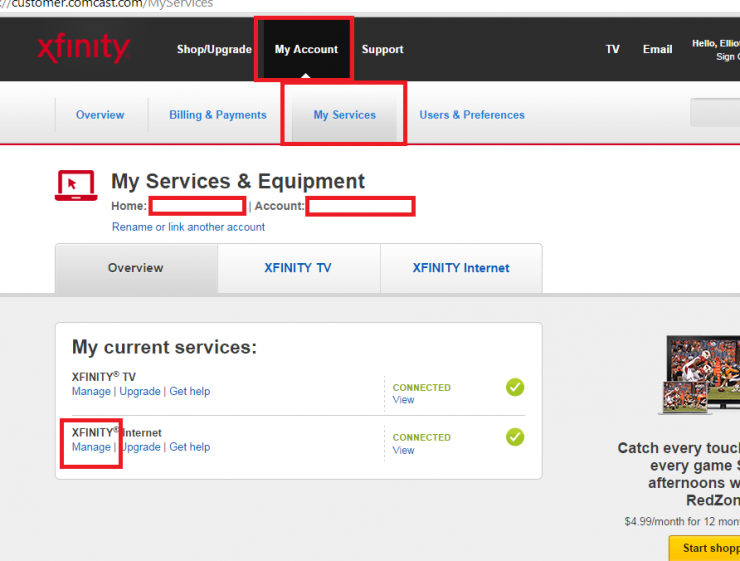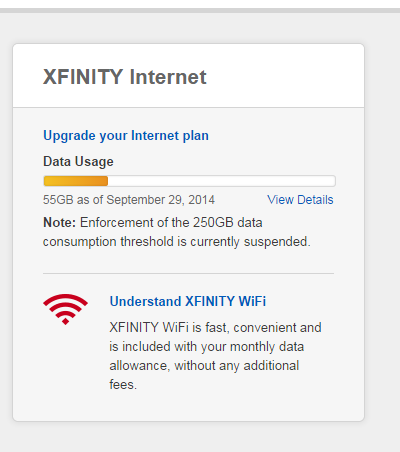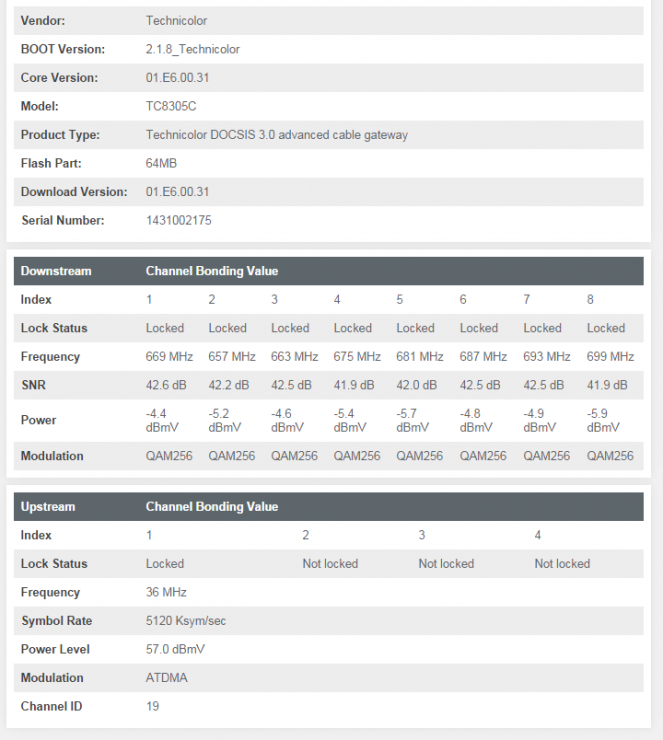-
Posts
1,505 -
Joined
-
Last visited
-
Days Won
57 -
Speed Test
My Results
Everything posted by nanobot
-
I agree, it seems doubtful. Has Comcast replied to your ticket with anything? Thanks, EBrown
-
Well there's still the 8.8.8.8 and 4.2.2.2. Thanks, EBrown
-
The only "social" thing I've noticed is Microsoft account login and synchronization. That was in windows 8 as well though. Thanks, EBrown
-
Should be able to partition it just like any other OS. I have it on a VM and the install process is the same as Windows 8.1. It was a FAST install though. Thanks, EBrown
-
Anyone else see the announcement of Windows 10? Installing it right now to play with, should be exciting. I'm excited. I already quite enjoy this preview build. Mudman: Windows 10 supports multiple desktops, similarly to Gnome and KDE. Didn't even need to run TCP Optimizer on the Windows 10 VM, it downloaded at 48.5Mbps. (I'm watching Hulu at the same time.) Upload is horrible, but it seems Testmy.net isn't working well in IE. Thanks, EBrown
-
Sweet! This the 10G one? Thanks, EBrown
-
Ah yes, the BASH vulnerability that was discovered last week if I recall. Hopefully nothing too crazy happens from it. Thanks, EBrown
-
1. Technically, no. However, foul DNS can cause significant latency initially depending on the ability of the target DNS server to locate the resource record for the chosen destination, as well as DNS injection can cause you to be directed to locations that are not your intended destination. I recommend using Google's DNS 8.8.8.8. I use 4.2.2.2 but apparently there's an article out there claiming not to. You can also use 208.67.222.222, or 208.67.220.220. (I typically setup all four, 8.8.8.8 -> 4.2.2.2 -> 208.67.222.222 -> 208.67.220.220.) 2. That's the list of tests done by other users/connections/people on Verizon FiOS Connections. Thanks, EBrown
-
Oh yes, the aggregate says it all. Your total throughput is 14Mbps, which is still a bit shy of your 20Mbps plan, but definitely shows that you are being throttled on each stream, rather than your connection as a whole. This definitely indicates foul-play. Regular network usage would not show such a significant aggregate while a low single. Thanks, EBrown
-
They always claim they don't throttle. However, you have evidence right there. Hell, you could even go so far as to start several large upload tests simultaneously and see if any slow down. Thanks, EBrown
-
So with all of your signal data looking good, I'm assuming the following may be happening: Around the target window (2200 to 0200) Comcast is throttling single streams to the 500kB/s (or somewhere thereof). I don't have the foggiest as to why they would do this, maybe to slow the massive data use obtained from single-stream HD video streaming and such, or large-file uploads. At any rate, you should probably give them a call and find out what is happening. It appears they are only throttling by the stream/connection, rather than the modem. This would explain why you are obtaining aggregate speeds near your max, but single-stream speeds at slow speeds. It is highly unlikely that a new modem will fix the issue, as it is a symmetric, repeatable issue. Unless there is some scheduling in your modem that does it. (I wouldn't put it past Comcast.) Thanks, EBrown
-
https://customer.comcast.com/help-and-support/internet/data-usage-what-are-the-different-plans-launching/ Edit: There's the status on my connection to the US/DS for comparison. I'm pulling 45/10 constantly basically (on the 50/10 plan, so that's good...lol). Are you ETC? What Locale? I can start testing during that time as well so you can get an idea of how mine is performing, for comparison. Thanks, EBrown
-
Yeah, Ubuntu can be put on USB. http://www.ubuntu.com/download/desktop/create-a-usb-stick-on-windows Thanks, EBrown
-
I recommend to stick to the classic Ubuntu. It's pretty much the most userfriendly from what I recall. Thanks, EBrown
-
Comcast does have new throttling programs it is experimenting with, you may be able to lookup their test-zones to see if you're in one. Thanks, EBrown
-
So I ran the TCP Optimizer, and now my speeds look like they should: Thanks, EBrow
-
Mine does the same thing. I think it has to do with it not pulling the same number of datapoints for uploads and downloads. It looks like it just pulls the last n tests regardless of direction. Thanks, EBrown
-
I don't know the amperage per hour. The electric bill is calculated of kWh, so if you are drawing 6.63 amps (rough estimate of my PSU on 110V at full load) then you have .73kW, so over 1 hour it's calculated as .73kWh, over two hours it's 1.46kWh, etc. Thanks, EBrown
-
Well that $78 is assuming it runs at full power (730W) 24/7. Should end up drawing 525.6kWh, and at $0.148/kWh, runs to $77.7888. Not sure on it's actual usage, but that's the estimate based on the max draw of the PSU. Probably uses around ~500W in reality, which would be $53.28/mo ish. I might also throw the two Super-Micro's I have here in on the Folding. Not sure of their power consumption though. (I'll probably get a couple APC backup devices soon and use them to measure power consumption, as well as provide battery backup.) Thanks, EBrown
-

Testing more than one location, should I use 2 accounts?
nanobot replied to metaline's topic in General Discussion
CA3LE added an "Extra Identifier" which I think needs much expanded, but it should help you categorize them: Thanks, EBrown -
Well I'll find out what my monthly bill will be first, so I have a good baseline with which to work from. Based on my math if I were to allow my PC to fold constantly, it would cost at most ~$78/mo. Which is fine, as far as the electric bill goes so long as it doesn't push it very far over $250 or so. The only thing I worry about is the HDD and such, it's not a high-quality HDD. (Maybe soon I'll buy a pair of SSD's for it.) My last Work Unit was 12 Sept 2013...I'm way off the grid. Thanks, EBrown
-
Well if I do it I'll just throw it on max settings. I just need to make sure that leaving my computer on doesn't kill my electric bill. (I throw it in Hibernate mode when I'm asleep or otherwise not home, so the energy impact is minimal.) Thanks, EBrown
-
So I think when I find out what my electric bill will be each month (should find out the first or second week of october) I may start folding again. I'll have to do some reconfig on my PC to get it ready though. (Been a while since it's done any folding or had any real maintenance, maybe I'll start on that tonight, play some BF3 and then scape crap out of my compter, in a figurative sense.) Thanks, EBrown
-
Strange. I'll have to check that out when I get home. I'll also have to pull Battlefield 3 up and try to play it tonight as well. And that desktop ISO downloaded around 12-17Mbps the entire time. Should try downloaded Dead Space 3 while I'm at it. Thanks, EBrown
-
I haven't actually tried a decent size download yet, I'll probably go hit up Canonical and download the latest Ubuntu release. Use it to gauge performance. Edit: So the server ISO downloaded in like two minutes (40-55Mbps), but the desktop ISO is taking a bit longer. I'm going to guess I have a dirty COAX connection somewhere, because when I first set it up I had to go play with the COAX connection in the furnace room. (I didn't have Comcast come install it, I had them send me the equipment.) Other Edit: Just did a Speedtest Test while it was downloading and still got 47.66/9.75. The desktop ISO is running about 12-18 down (dipping as low as 1Mbps down). Maybe I need to tune the TCP/IP settings on this PC. My phone is pulling 29.68/4.33 from Speedtest, which is still much faster than this ISO is downloading. (Or Canonical has a piss-poor network.) Yet another Edit: Just pulled 32.2 down with Testmy, guessing there's some piss-poor route here. Oh well, still outperforms my 4G by far...and that's what I was using for months. Thanks, EBrown