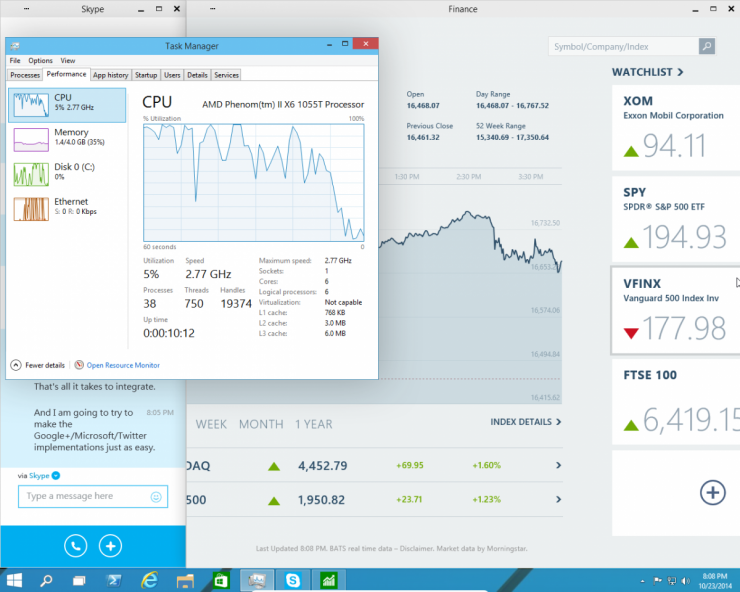-
Posts
1,505 -
Joined
-
Last visited
-
Days Won
57 -
Speed Test
My Results
Everything posted by nanobot
-
You sound like one of the companies we pay to do specific work on our AS/400 for us. He likes to test on the live libraries. "Ah it'll be fine." "Code didn't work, dude." Thanks, EBrown
-
If you really cannot get into your modem, there are tools out there for Linux that you can use to cripple a Wireless network. (And by cripple, I mean cripple.) They're pretty easy to get and use, and if you're good you can even steal his information while you do it. (Not that you would.) Thanks, EBrown
-
I hope all of the Veterans of this country enjoy today, you all have earned it. Thanks, EBrown
-
He meant that 3G band is only used in China. The U.S. 3G UMTS-FDD bands are 1900 (PCS A-F, UL 1850-1910, DL 1930-1990) and 850 (CLR, UL 824-849, DL 869-894). T-Mobile also uses the band 1700 (AWS A-F, UL 1710-1755, DL 2110-2155). Though, that Lenovo A300T could potentially work in the US, because the frequency 2010-2025 falls in the IMT-2000 range (1885-2025, 2110-2200). That being said, it uses Time-Division Duplexing (TDD) instead of Frequency-Division Duplexing (FDD). The frequency band for it are the UMTS-TDD IMT/A Lower 1900-1920, and IMT/A Upper 2010-2025. Thanks, EBrown
-
I pay $18/mo for 50/10 through Comcast. (The company I work for pays the remaining $40/mo on the plan.) In total the plan is $58/mo. Thanks, EBrown
-

Xfinity Premier XF Triple play Bundle debackle
nanobot replied to spudler_t's topic in XFINITY (Comcast Cable Communications)
Yes. This is due to CSMA/CA, which sends a request to make a request. Example flow: Client A --> Check for line activity ==> If no Activity send CSMA/CA Request OTA --> Router --> Check for line activity ==> If no Activity send CSMA/CA Confirm OTA --> Client A --> Check for line activity ==> If no Activity send Data Packets OTA --> Router --> Route to Destination --> Destination --> Respond and Route to Router --> Router --> Check for line activity ==> If no Activity send CSMA/CA Request OTA --> Client A --> Check for line activity ==> If no Activity send CSMA/CA Confirm OTA --> Router --> Check for line activity ==> If no Activity send Data Packets OTA --> Client A The section in bold may or may not apply, based on the protocol used. Whereas Ethernet uses the following flow: Client A --> Check for line activity --> If no Activity Send Data Packets --> Router --> Route to Destination --> Destination --> Respond and Route to Router --> Router --> Check for line activity --> If no Activity Send Data Packets --> Client A Notice that the Ethernet connection (which uses CSMA/CD) so if there is not traffic on the medium (which there will not be if you are using Client --> Router) it will send the data. This means there is no packet sent to request permission to send, unlike OTA transmissions. Why? Well OTA transmissions will collide much more often than Ethernet transmissions. OTA also has the problem of range. If two clients are on the same router, they may not be able to see each other. This means that Client A may be transmitting at the same time as Client B, and they would collide at the router. So the clients first check if there is anything on the medium. If not, then they send an RTS. If the router responds with a CTS all other clients understand that they do NOT have permission to send data. They wait for the medium to be clear, and then send their own RTS. I.e. Client A End Client B Range ( Router ) End Client A Range Client B Client A cannot see Client B, and Client B cannot see Client A. The router can see both clients, so it will handle the RTS/CTS. Thanks, EBrown -

Xfinity Premier XF Triple play Bundle debackle
nanobot replied to spudler_t's topic in XFINITY (Comcast Cable Communications)
Well with Wifi you'll never get over half the speed advertised. (So with 300Mbps you will never see over 150Mbps) And you have to divide the total bandwidth by the number of devices plus one. If the router you are tethered to for Wireless is using 100Mbps connection to the modem, you'll only see at most 100Mbps. So, if you have 3 devices connected wirelessly, you'll only see a max of 75Mbps on any of the devices. Thanks, EBrown -
I have the 50/10 package with Comcast, send them my stats: https://testmy.net/quickstats/nanobot My Comcast specific tests: https://testmy.net/compID/6714353092 Thanks, EBrown
-
Another Windows 10 screenshot. It's running awfully slowly/laggingly in the VM, but I suppose I can't complain. It is a Technical Preview after all. Not an RC or Release. Obviously Windows 8 apps are Windows Programs now, which I prefer imho. Thanks, EBrown
-
I don't seem to have much drop in the evenings. (Though I go to bed by nine usually.) It seems that after nine to nine-thirty things drop from 55 down to about 45 down. I really don't care, still more data than I really use. (Unless I'm downloading a game, then I use it all.) Thanks, EBrown
-

Xfinity Premier XF Triple play Bundle debackle
nanobot replied to spudler_t's topic in XFINITY (Comcast Cable Communications)
Comcast does not have an IPv6 infrastructure from what I understand. In fact, my router here at home (Technicolor from Comcast) does not even allow for IPv6 connectivity to it, much less the internet. They'll need to fix this though. Thanks, EBrown -
I almost exclusively use the 100MB down and 33MB up selections because I know it gives my connection enough time to settle. Usually when I use the auto-recommended options I see either really high or really low results. Usually really high. Thanks, EBrown
-
Yeah there is a much smaller number of Duplicate ACK messages. That would be your issue there. Thanks, EBrown
-
Those duplicate ACK messages could be problematic. Thanks, EBrown
-
Even after I changed the config up a bit it didn't help, this thing is bogged down hard. I'll be playing with it this weekend maybe. I have a programming project to start up this weekend though. Thanks, EBrown
-
I don't know how long I'll be able to fold, it's really taxing that machine. Maybe when I build my next computer I will set this one up just for folding. Thanks, EBrown
-
Good news! I'm folding again! The 9800GT has been depricated as far as Folding support, so it won't be working unfortunately. But the GTX 560 TI is kicking away. (I thought I had a major issue because I only saw 100% CPU usage but it's working now.) Thanks, EBrown
-
Huh, guess you're right. Yeah, the Downstream is wayyyy higher than mine. With a downstream that high I would think there wouldn't be a lot of attenuation in your upstream signal, but there very well could be. Thanks, EBrown
-
Doesn't really seem low to me. Mine's 50dBmV. The downstream power looks a bit low though. Are you a large distance from the last mile device? Thanks, EBrown
-

Xfinity Premier XF Triple play Bundle debackle
nanobot replied to spudler_t's topic in XFINITY (Comcast Cable Communications)
Oh yeah, that's seriously stupid. I came home today and the first thing I had to do was reset my modem. Great. Thanks, EBrown