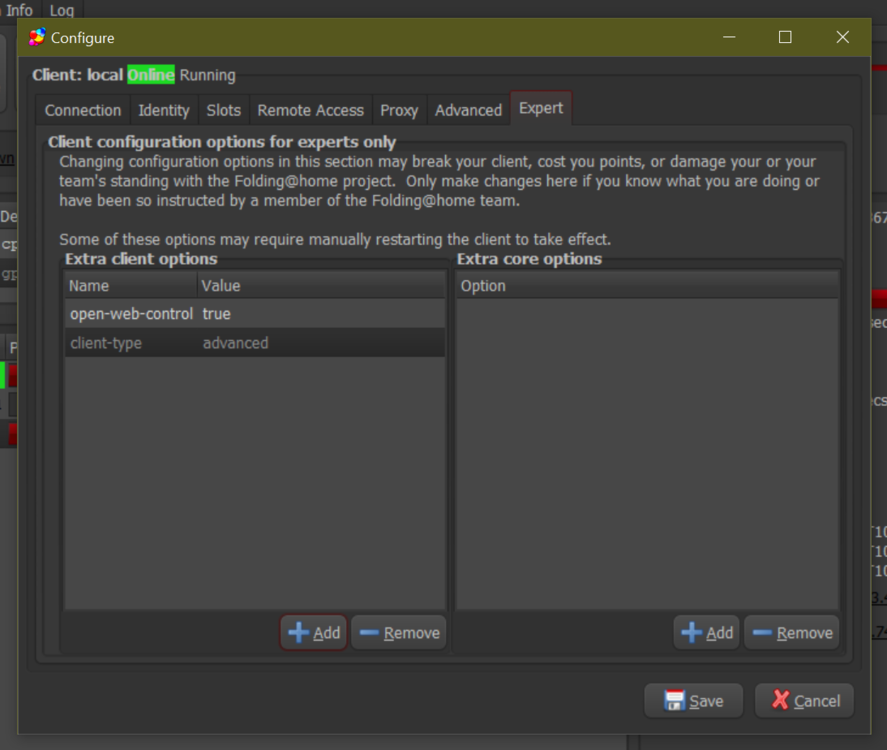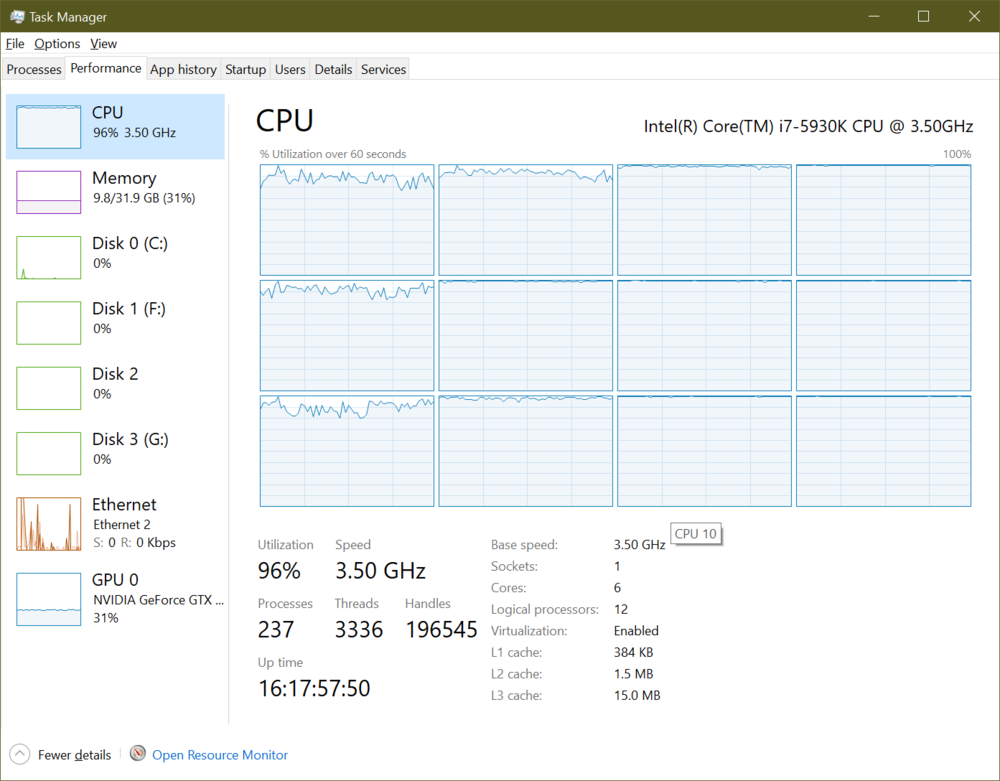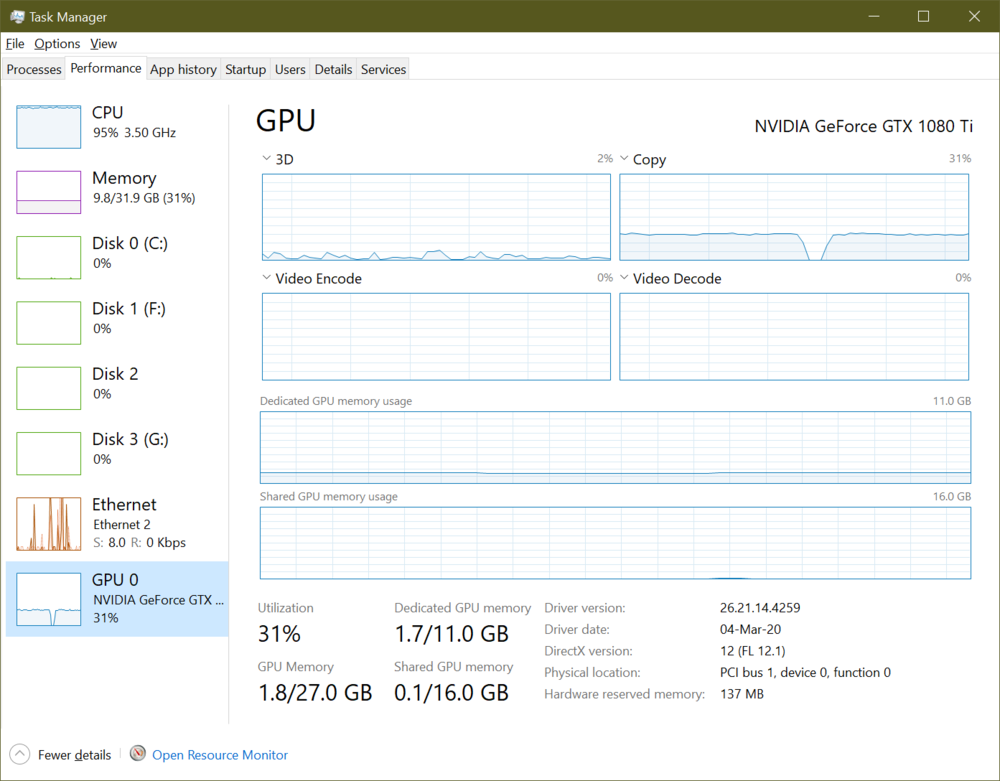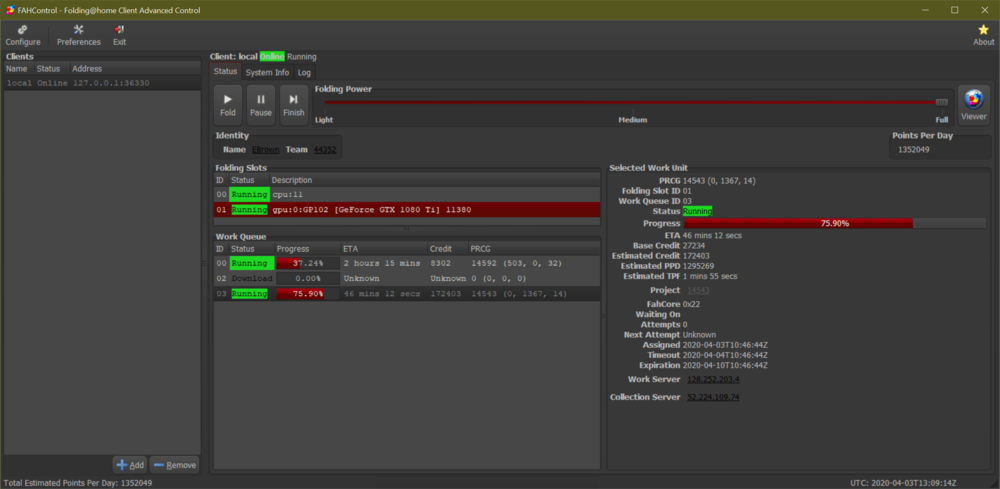-
Posts
1,505 -
Joined
-
Last visited
-
Days Won
57 -
Speed Test
My Results
Everything posted by nanobot
-
It's not "faked" so much as the server that Speedtest chooses is deliberately the closest and fastest server. In some cases, it might still be within your ISP's network, which means what you are testing is you -> ISP, not ISP -> world.
-
Team has dropped pretty substantially. I haven't been folding as much lately as I've been gaming with my PC again, so I turn it off for 4-8 hours a day. We're #961 right now, I suspect that will drop further before it goes up.
-

iRacing, New Broadcasters LSRTV, More coverage
nanobot replied to spudler_t's topic in Off Topic Discussion
I don't knock the Sim racing. I run GT Sport races a lot, and even that is challenging, I can't imagine having a good setup. (I am trying to compete using a controller...lol) I'll have to check their YouTube channel out as well. Been getting my fix by watching reruns of old F1 races, and old IMSA races, but it's not the same as watching 'live'. -

iRacing, New Broadcasters LSRTV, More coverage
nanobot replied to spudler_t's topic in Off Topic Discussion
Given that the FIA and IMSA have postponed and rescheduled the seasons, I may have to start watching this to get my racing fix in. Granted, my team stands no chance in F1 this year, but I still want to watch them lose lol -

Frontier FIOS Gigabit; ("as fast as 940/880 Mbps")
nanobot replied to xs1's topic in Show off your speed
That's not surprising. I'm seeing the same at my data-center. They're running several 100Gbit connections, but they also host a bunch of infrastructure for Netflix and Hulu, and they told me that "due to the significant amount of traffic to several of our customers, you may see bandwidth impacts." I got another ticket this week that said they're recarving up their bandwidth to limit those two in particular. Going to be interesting to see how that goes. -
Just got to thinking about this after using the "latency" test. When I test latency I can hit multiple servers, and it cycles through them. I would like to be able to do that for uploads / downloads too. That is, select a few servers, have it run the test on each and give me all the results. It would be useful to be able to compare to see if traffic to certain geographic regions are affected. I.e. if I've been seeing some sites slower than others, well testing Dallas + LA + Miami + Frankfurt would give me a view of whether I'm seeing bad traffic to certain regions or not.
-
So speedof.me definitely uses the first technique: pick the fastest server it can. I can't tell, but based on the results I saw it looks like it uses the second technique as well: throw "outliers" away. I'm not sure on Google, but Google has such a wide network they probably geographically "multithread" by default. I'd have to confirm that one.
-
The two Supermicro's are getting WU's again! My GPU picks WU's up sporadically, so I'm only counting on it for ~half the PPD. CPU's here should be good for about 125k PPD. The GPU should be 700k to 1.5m depending on how WU's play out.
-
What other sites are you using? If it's anything that uses the 'speedtest.net' / 'Ookla' system, the reasons those are likely unaffected is because they use two techniques to make things look more favorable for your ISP: 1. They use geographically close servers, i.e. as physically close to your network as possible; 2. They typically throw away the two 5% extremes, i.e. the 5% worse and 5% best parts of the test; The difference is TMN does neither. Since the pandemic started, internet traffic is way up. People are streaming, gaming, and in-general downloading more. The core of the internet is seeing the effects of this, even if your local nodes are not.
-
So I've finally hit the point where my GPU is having trouble picking up WU's. Earlier this week two of my servers started having trouble, so I think we're exhausting the FAH WU's again.
-
Odd... I don't run the "Spectrum Speed Test" (same as Buckeye -- branded 'speedtest.net'). I don't think it's the Buckeye network, I have several business contracts with them and we're not having any issues, I'm seeing bidirectional gig across the whole rack. If it were a low SNR it's still possible. My cabling ran right past my washer, and when I turned the washer on my SNR hit the floor, and my speeds dropped to damn-near nothing. (We were able to prove it while the tech was here.) It's possible a large appliance kicking on introduces enough electrical interference to kill it. Are all the splitters (if any) grounded? I.e. a bare or green cable running from the splitter to something metal? (Often home plumbing is grounded, that's usually a safe target.)
-
For anyone who wants it: I was searching for something else but came across the configuration guide for the v7 FAH client. https://foldingathome.org/support/faq/installation-guides/configuration-guide/
-
You might want to have a tech come out with a signaling meter. I had Spectrum send one out Tuesday morning, and my tests went from all-over-the-place to consistent 90-120Mbps. (I pay for 100Mbps and was seeing around that before.) I was getting the same thing you are right now: some tests would come back at 2-10Mbps, some at 100Mbps+. Latencies did the same weird spikes. It turned out that the way they ran my cabling introduced a lot of noise, two bad junctions, and cost me huge signaling levels. The thresholds were red-red-red on his meter when he got here, then after doing a couple quick mods it was blue-blue-blue. I was seeing 10-20% packet loss Monday, now I see <1% packet loss. (It also didn't help that my modem was old-old and one of those "combination" / modem+router+wifi units...the new modem is just a modem.) Here are my results for the last week. That last drop was just before he showed up. This also doesn't include the tests I aborted because things just hung.
-
-
Yeah that's for users. To find the team colors you have to hit the general "All Teams List".
-
-
-
Got the second 2950 up. Side-note: some of the new COVID-19 projects are CPU-only, so make sure you have your CPU's in the mix. https://foldingathome.org/2020/03/30/covid-19-free-energy-calculations/
-
Just kicked one of my 2950's online. The other one is having some...personality issues. Trying to get it online before the night is over.
-
@php Like @mudmanc4 said, I had to add 'client-type' 'advanced' to the expert options. This allows you to get the beta WU's. Estimated production for just my desktop is ~1.3 million PPD, just kicked everything off last night so I'm curious how it'll look over the weekend.
-
Nice, post-dates my Tier-1 work, which explains it. TIL I can run some testing from here as well, I'm running DHCP-PD, so the ISP assigns a /64 which is then assigned to each device.
-
FWIW the private IP ranges are: 10.0.0.0 - 10.255.255.255 127.16.0.0 - 172.31.255.255 192.168.0.0 - 192.168.255.255 If your "modem WAN" address is in one of those ranges, then your ISP is definitely using carrier-grade NAT. If the IP your modem says isn't in one of those ranges, it's not likely, but is still possible. @rebrecs You can usually ask for a "single" / "pinned" IP address from your ISP, though TMN would still see that as a single source. @CA3LE Does TMN support IPv6 fully? Does it track per IPv6 address? If so, @rebrecs you can probably switch to IPv6 and TMN could theoretically track every individual device in your house during testing, so you could literally track results per-device by IP address.
-
We had Direcway, then Hughesnet. We were fortunate that we could keep the Direcway tech instead of having to switch over to the Hughesnet crap. The old Direcway modem was practically bulletproof. Had it for 10 years. When we finally had to switch (because we got a faster connection) the new Hughesnet modem worked about 60% of the time...