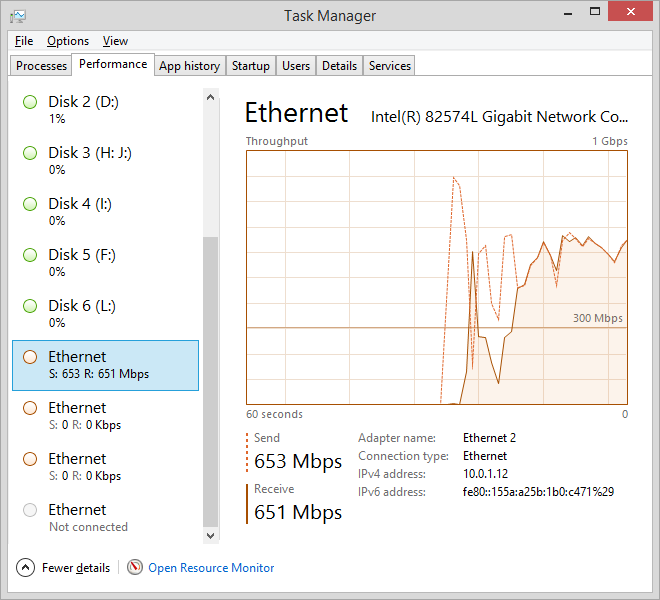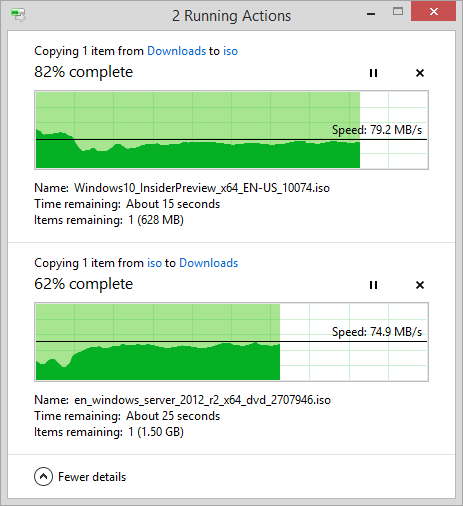-
Posts
1,505 -
Joined
-
Last visited
-
Days Won
57 -
Speed Test
My Results
Everything posted by nanobot
-

Xfinity So called Speed Tier Doubling Speeds?
nanobot replied to spudler_t's topic in XFINITY (Comcast Cable Communications)
You should be getting a much higher result than that. Thanks, EBrown -
Mine never said local time, though it makes sense. Instead mine said GMT for them all. Thanks, EBrown
-
I see GMT time on all three images. (Tue Jun 08 2015 @ 3:04:03 pm GMT, Tue Jun 09 2015 @ 3:02:20 pm GMT, and Tue Jun 09 2015 @ 3:04:03pm GMT, from top left across to bottom.) Thanks, EBrown
-
The only problem with that is similar to the host/index/city averages now, in that you cannot accurately determine what plan speeds people are supposed to be getting. The best you can do is tell them what speeds they are getting. Thanks, EBrown
-
That so strange. Comcast has never done that to me and I missed one of my payments by over a month. (Forgot I had an internet bill - I pay it in quarters.) I never even knew until they called me and said, "You haven't paid us for the last two months of service." "Sh**. hold on, let me grab my wallet." I don't think they are allowed to do that to you legally, even. Thanks, EBrown
-
I foresaw this problem with a project for work, as I was using Base64 encoding on them. So, I wrote my own Base32 implementation pattern: Public Shared Function ToBase32String(ByVal Bytes As Byte()) As String Dim Arr As String = "0123456789bcdfhjkmnpqrtvxyDFGHJLMNPQRTVXY" Dim Result As String = "" Dim BT As Byte() = New Byte(Bytes.Length + (5 - (Bytes.Length Mod 5) - 1)) {} For I As Integer = 0 To Bytes.Length - 1 BT(I) = Bytes(I) Next For Group As Integer = 0 To BT.Length / 5 - 1 Result += Arr((BT((Group * 5)) And &HF4) >> 3) Result += Arr(((BT((Group * 5)) And &H3) << 2) Or ((BT((Group * 5) + 1) And &HC0) >> 6)) Result += Arr(((BT((Group * 5) + 1) And &H3E) >> 1)) Result += Arr(((BT((Group * 5) + 1) And &H1) << 4) Or ((BT((Group * 5) + 2) And &HF0) >> 4)) Result += Arr(((BT((Group * 5) + 2) And &HF) << 1) Or ((BT((Group * 5) + 3) And &H80) >> 7)) Result += Arr(((BT((Group * 5) + 3) And &H7C) >> 2)) Result += Arr(((BT((Group * 5) + 3) And &H3) << 3) Or ((BT((Group * 5) + 4) And &HE0) >> 5)) Result += Arr((BT((Group * 5) + 4) And &H1F) >> 0) Next Return Result.Substring(0, (Bytes.Length * 8 / 5)) End Function(Note: the only usable portion of the Arr is "0123456789bcdfhjkmnpqrtvxyDFGHJL", the rest is there for completeness.) I designed this pattern to avoid the chance for certain, offensive or obscene terms, and avoid characters that are visually similar, as I was generating Base64 from a direct Byte-Array. Now I generate it as a custom Base32 set so that I don't have those issues. Thanks, EBrown
-
Bandwidth has never been an issue with TMN. You likely got that ID because of the way they are generated. (I don't know the specifics, but it appears that they are generated as an ASCII encoding, probably a Base64, of something. They appear to be random, but I'm sure they have a pattern to them.) Thanks, EBrown
-
Oh, also, a nice little chart to explain: http://www.ntia.doc.gov/files/ntia/publications/spectrum_wall_chart_aug2011.pdf And the FCC one: https://transition.fcc.gov/oet/spectrum/table/fcctable.pdf
-
http://gizmodo.com/5629814/giz-explains-why-everything-wireless-is-24ghz Thanks, EBrown
-
Well with a switch between them, it got up to about 1.1Gbps, which is statistically irrelevant. Without the switch (crossover) it got up to 1.5Gbps. I think the bottleneck was HDD transfer speed. And I'm not at all surprised by my results - Full-Duplex should always be capable of this. Thanks, EBrown
-
You guys will love this: I was farting around with my network just now, and I was testing my Gigabit throughput between my desktop and server, and I have some pretty good evidence of having achieved MORE than 1Gbps on the link. (Not in one direction - mind you.) The actual throughput (send + receive) was stable between 550Mbps (each) to 750Mbps (each). Essentially, I achieved up to 1.5Gbps total throughput. As is evident in the images, the speeds exceeded 1Gbps total. (And not just by a tiny bit - either.) Thanks, EBrown
-
I just got an email from Microsoft yesterday informing me that the new Windows 10 Technical Preview is out, and that it contains the new Internet Explorer (Microsoft Edge/Project Spartan). Also, Photoshop CS2 is NOT freeware, as many people believe. You may only legally use it if you purchased it. The only reason it's a free download for some users is that they are terminating activation for it, and wanted to provide their previous customers with the ability to reinstall it if necessary. http://www.forbes.com/sites/adriankingsleyhughes/2013/01/07/download-adobe-cs2-applications-for-free/ Thanks, EBrown
-
Unfortunately PowerShell does not display transfer speed, which is why you use WGET on a *Nix platform to determine it. Thanks, EBrown
-

Why would a notebook not shut down completely?
nanobot replied to WebUser's topic in Networking and Hardware
Believe it or not, USB is designed in a manner similar to original Ethernet networks. (I.e. one large bus.) Basically, all your USB devices are connected directly together unless you have a motherboard that specifically separates them. (Typically Desktop boards tend to separate the rear panels from the onboard additional headers.) So yes, there can easily be enough power back-feeding. http://electronics.stackexchange.com/questions/115452/are-usb-hubs-that-backfeed-power-upstream-bad Thanks, EBrown -

Speed Test Stats -- ALL ISP PROVIDERS ARE ACCEPTED IN THIS POST!
nanobot replied to ajb62787's topic in Show off your speed
It could always be an issue of peering as well - they may not want you to know that their peering with other ISP's is worthless. Thanks, EBrown -

The Cisco 3939 5 Ghz Wireless sucks
nanobot replied to spudler_t's topic in XFINITY (Comcast Cable Communications)
Channel widths are a hard technology to right-proper nail down. On one hand, smaller channel widths mean less interference, but on the other hand, it also means less modulation and less distance between signals. Here's a decent article that seems to know what it's referring to: http://www.smallnetbuilder.com/basics/wireless-basics/30664-5-ways-to-fix-slow-80211n-speed Generally speaking, stick with 20Hz only, as this is the standard for 802.11 2.4Ghz bands anyway. And yes, the 2.4Ghz frequency is actually the bottom end of the frequency range for Channel 1, it goes up from there. I recommend you enable 802.11 g/n, and then experiment with utilizing n on the 5Ghz band and on the 2.4Ghz band, to see if you see any throughput improvements. Thanks, EBrown -

The Cisco 3939 5 Ghz Wireless sucks
nanobot replied to spudler_t's topic in XFINITY (Comcast Cable Communications)
Edit: Below information is for 802.11b/g/n in the 2.4Ghz spectrum. Typically channels 1/6/11 are the most popular. If no one is on 11, choose it. The reason being, is that each channel has a "width" which overlaps other channels. 1/6/11 do NOT overlap each other at all. 1 1 1 | 2 2 2 2 | 3 3 3 3 3 | 4 4 4 4 4 | 5 5 5 5 5 | 6 6 6 6 6 | 7 7 7 7 7 | 8 8 8 8 8 | 9 9 9 9 9 | 10101010| 111111| That matrix should give you an idea. Channels 1/6/11 are mutually exclusive in frequency ranges, as are 2/7, 3/8, 4/9, and 5/10. 1 1 1 6 6 6 6 6 111111| 2 2 2 2 7 7 7 7 7 | 3 3 3 3 3 8 8 8 8 8 | 4 4 4 4 4 9 9 9 9 9 | 5 5 5 5 5 10101010| You can find dozens of references to this information all over the internet. You can search it to confirm, if you like. Or just take my word for it. Also, if you have modified Firmware, SOMETIMES you can unlock channels 12/13, which are used in many countries overseas. I do NOT recommend it - technically it's illegal to use here in the United States. But 12 sets with 2/7, and 13 with 3/8 in the mutual exclusivity. Edit: good information can be found here (Wikipedia): http://en.wikipedia.org/wiki/List_of_WLAN_channels Thanks, EBrown -

The Cisco 3939 5 Ghz Wireless sucks
nanobot replied to spudler_t's topic in XFINITY (Comcast Cable Communications)
Channel 6? You kidding? That's the default go-to channel for 2.4Ghz devices. Most users are NOT smart enough to change it. I have no idea on the bars - I do not have a Windows 7 PC at my place anymore. The Ekahau heatmapper actually tells you the real signal-strength rather than just some arbitrary "bars" justification, it even shows you dbV if I recall correctly. (Been a while since I used it.) Thanks, EBrown -
Unfortunately, Geo-Location by IP address is not an exact science - or a science at all, really. (Click the spoiler for the boring comparison part) An IP Address is exactly like a Phone Number, given my IP 10.0.0.5, my physical neighbour is NOT guaranteed to have IP Address 10.0.0.4, nor 10.0.0.6. So how do we find out where you are located by it? We attempt to determine where the home-network for that IP claims it is "physically located." We use WHOIS API's (ARIN, RIPE NCC, AFRINIC, APNIC, LACNIC) to determine what the "location" of the IP address is. To give you an example, my IP Address is in the following block: 68.37.128.0 - 68.37.255.255. Testmy.net thinks my IP Address is from Jersey City, NJ. I will tell you for a fact, I do not live in Jersey. I live in the Detroit Metro Area, Michigan. Unfortunately, ARIN does not realize that COMCAST gave me an IP Address that is from New Jersey, so Testmy.net thinks I am currently in New Jersey. This issue is by design, the IPv4/IPv6 protocols were never designed to allow geo-locating a user to any degree of certainty. They were always designed to allow anonymity. That being said, there are ways to more accurately pinpoint a users location. If I do a tracert to Testmy.net, I find that my data goes from 10.0.0.1 (my gateway) to *.hsd1.mi.comcast.net, allowing me to surmise that I am SOMEWHERE in Michigan. As the tracert continues, my data goes through several more nodes, to the node just before TMN: *.dal05.networklayer.com, which gives me the impression that Testmy.net is located in or near Dallas, TX. (It is in fact in Dallas, we should all know this for fact.) So, as for why you are 2000% above your city average today, but maybe not tomorrow: when you reset your modem, if your ISP gives you a new IP address, it may show you as being in another city. Regardless if you are or not. I implore you to click "my city average" and compare what city it lists to what city you actually live in. If you look at this list (https://testmy.net/city/jersey_city_nj -> Member Rank) you will see myself (nanobot) at the top of the list for Jersey City, NJ. Unfortunately, I got my gas bill this week: right-proper addressed to E. Brown, New Baltimore, MI. And believe when I say, this is not a TMN issue, this is intentional. If you use any proxy servers you can even more-so assuredly bet that your city will be even more wrong. Thanks, EBrown
-

The Cisco 3939 5 Ghz Wireless sucks
nanobot replied to spudler_t's topic in XFINITY (Comcast Cable Communications)
Yeah, that Ekahau is a tool I used to use with the University I worked at in order to heatmap our Wireless network. (We were working on replacing a lot of gear in the Dorms, and I wanted to find all the AP's first.) It's a completely free programme - I recommend you drop it on your laptop, fire that bad boy up, and go to town mapping your house. You may find something interesting with it. It will also show you the physical location of all the Access Points if done properly, as well as their channels, etc. You can easily find overlap with it. Thanks, EBrown -

The Cisco 3939 5 Ghz Wireless sucks
nanobot replied to spudler_t's topic in XFINITY (Comcast Cable Communications)
You have a Smartphone? If so there are good apps out there to detect Wifi networks (hidden and not) and what channels they are on, and how strong they are. Also, if you have a Laptop (I suspect you do) try this tool: http://www.ekahau.com/wifidesign/ekahau-heatmapper#!overview-0 Free to download. Thanks, EBrown -
That is one of my favourite features - if I ever need to do a speedtest from a device that has no GUI (https://testmy.net/ipb/topic/32137-something-is-seriously-broken-in-the-apple-desktop-developer-world/?p=346473) I can use that option, which is super handy. Thanks, EBrown
-
Believe it or not, Microsoft is working on bringing IE up to the piss-poor HTML 5 draft that has been recommended. (The reason IE has typically been behind the other browsers is because Microsoft tends not to implement draft features, but instead wait until the spec/standard has been released. This is why many sites are specifically optimized for IE, because ever since IE 8, it has pretty much been a standards-based browser. This is in contrast to Google Chrome, Apple Safari, Mozilla Firefox, Opera, etc. that have all been on the bandwagon of implementing draft/unstandardized features. The problem with this method of implementation is that if the standard changes, many versions of the browser now incorrectly handle it. /endrant) To see a list of planned features and other cool information on Internet Explorer, you should visit the following site: https://status.modern.ie/ Thanks, EBrown
-
From what I heard the Microsoft Account Representative assigned to my workplace, it's basically a much improved Internet Explorer. He informed us that the reason Microsoft switched names is due to the fact that people no longer trust Internet Explorer. Thanks, EBrown
-

why the disparity between IE and Firefox?
nanobot replied to missmoondog's topic in General Discussion
The 'A' is 10. You either have Decimal 10 on those properties or Hexadecimal A on them, no more. Thanks, EBrown