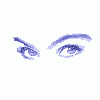Search the Community
Showing results for 'smartbro'.
-
SMART BRO!? HOW can i increase my download speed?
agathos replied to lookingfree's topic in Make it Faster...
hi, i new here but an old smartbro user, im a smartbro user since 2006, i was having difficulty before, but it all changed when my connection boosted from 350+kbps to a 1403kps, without me doing anything, and im only paying the same monthly charge, i dont know what happened, probably i got it as a reward, i dont know, but it sure made downloading anything uper fast -
:::.. Download Stats ..::: Download Connection is:: 383 Kbps about 0.4 Mbps (tested with 512 kB) Download Speed is:: 47 kB/s Tested From:: https://testmy.net/ (Main) Test Time:: 2009/03/03 - 7:59pm Bottom Line:: 7X faster than 56K 1MB Download in 21.79 sec Tested from a 512 kB file and took 10.965 seconds to complete Download Diagnosis:: Looks Great : 4.93 % faster than the average for host (smartbro.net) D-Validation Link:: https://testmy.net/stats/id-I12RD4MB0 User Agent:: Mozilla/5.0 (Windows; U; Windows NT 5.1; en-US; rv:1.9.0.6) Gecko/2009011913 Firefox/3.0.6 (.NET CLR 3.5.21022) [!] Pwede pa ba mapabilis ang download stream ko?
-
(globe broadband 1mb wired 995 plan) what is this a wireless broadband w/ phone? hmmm what is the fastest PLDT wireless or Globe wireless compare to Smartbro Im planning to change my net
-
DId you tweak your smartbro??
-
ako nag shift from smartbro to globe broadband. back up na lang yung smartbro namin. ok naman ang connection. gets disconnected like 4 or 5 times a day, pero madali lng like 30seconds maximum. im from ortigas extension pasig city.
-
SMART BRO!? HOW can i increase my download speed?
colllidestar replied to lookingfree's topic in Make it Faster...
dude your speed is good can you access your canopy this is mine ::::::::::.. Download Stats ..:::::::::: Download Connection is:: 638 Kbps about 0.6 Mbps (tested with 4096 kB) Download Speed is:: 78 kB/s Tested From:: https://testmy.net/ (Main) Test Time:: 2009/02/28 - 4:30pm Bottom Line:: 11X faster than 56K 1MB Download in 13.13 sec Tested from a 4096 kB file and took 52.625 seconds to complete Download Diagnosis:: Awesome! 20% + : 74.79 % faster than the average for host (smartbro.net) D-Validation Link:: https://testmy.net/stats/id-07HU184JL User Agent:: Opera/9.63 (Windows NT 5.1; U; en) Presto/2.1.1 -
is this speed ing my smart bro is ok
colllidestar replied to colllidestar's topic in Smart Bro (Wi-fi)
second test :::.. Download Stats ..::: Download Connection is:: 638 Kbps about 0.6 Mbps (tested with 4096 kB) Download Speed is:: 78 kB/s Tested From:: https://testmy.net/ (Main) Test Time:: 2009/02/28 - 4:30pm Bottom Line:: 11X faster than 56K 1MB Download in 13.13 sec Tested from a 4096 kB file and took 52.625 seconds to complete Download Diagnosis:: Awesome! 20% + : 74.79 % faster than the average for host (smartbro.net) D-Validation Link:: https://testmy.net/stats/id-07HU184JL User Agent:: Opera/9.63 (Windows NT 5.1; U; en) Presto/2.1.1 [!] -
So nothing will really happen if I change my Color Code?,, I mean, Smartbro cannot detect it?..
-
Haha very well said. Its just sad they have so many customers that they cant manage and address problems easily. As long as you have connection thats it WE DONT CARE. Im moving on now to a wired ISP dsl . Even tho wimax is coming im not that excited it might be more worst than smartbro dunno if its 3g. Too many bad experiences with wireless.
-
OW finally my prayers are answered. Im dishing out my smartbro . A new ISP has arrived in my area wohoooooo. Im moving to PLDT 1 Mbps same price more bandwith i know its doesnt have good rep. But il take my chance its been 3 yrs of hell with smartbro WOHOOO. Id still vote smartbro worst isp in the philippines.
-
Well about my canopy its locked hardcore i got a reply from Customer care need to add more info hoping they would send someone to fix this btw i can accross Kbps converter here in testmy this is the actual speed im getting during NON peak hours 12 am - 6 am (30 kB/s is 245.76 Kbps) and observe how much bandwith im loosing 384 Kbps is 46.88 kB/s (advertised) im only complaining about non peak hours cause we all know smartbro is uber congested.
-
You need to be more creative when dealing with these crooks. Firstly, tell them your problem is much worse than it appears- when I have a problem like yours, I tell them it's "slower than a dialup." And it has been happening all the time... your connection resets several times a day, and you can't get an IP address half the time. Also you always have to reboot your SM to get the IP address, so at night when it happens, your connection is lost while you are trying to download stuff overnight. Secondly, if they give you the "just wait 24 hours" BS line, tell them you already waited a frigging week and you're not waiting anymore. BE ASSERTIVE and BE STRICT with them, but DO NOT be abusive or cuss at them. Demand to speak to a supervisor. Tell the supervisor that if the problem isn't fixed within a day or 2 you will go up on the roof, disconnect smartblow, remove the antenna and your attorney will be sending them a letter demanding a full refund for the downtime, and any extra days you paid for, as well as the attorney fees. Also tell him that you will be filing a complaint with the smartbro division of the NTC (yes, there are so many problems with smartbroke that the government telecommunications office has a special division just for them). Tell him if it gets to that point, they will have 10 days to refund your money in CASH, and if they do not, they will lose by default, since they are the ones who breached the contract, and the antenna will belong to you to do with as you please. You can sell it on ebay for 8000p or 10000p, or just smash it with a hammer and feed it to the chickens This technique works for me every time
-
Yep its been this way for a long time now. I have tried reformat stil no use. Is there a way to reset my connection with smartbro? its just weird my friend can stil download a file at 40 Kbps yet im capped at 30Kbps T_T and where on the same base station.
-
I'm wondering if you have contacted smartbro about this yet.
-
Greetings I have been a smartbro(ke) subscriber since Sept 2007. I am very familiar with their poor service and support. In November of 2008, they issued a new bill format. They sent a brochure highlighting the change- just a simple change that shows the actual cost of service and the VAT tax separately. At least that's what they want you to think. Get your October bill and November bill and compare them. Look at the top left of the bill- where it says "statement of account." Under that it says "Statement date" then it gives the date of the bill. Under that it says "billing period covering." That is what you need to compare. The October bill says "Billing period covering: Oct 26 2008 - Nov 25 2008." On the November bill the "Billing period covering" date has been altered... it says Oct 26 2008- Nov 25 2008... the SAME period as the October bill says! I wasn't aware of any billing problem until they told me in November that I owed p999 more than I thought. I always pay 2 months in advance because I am 1 hour away from the payment center. When I called them about this, they gave me a big song and dance saying that the payment for August wasn't received so they applied it to that month. But I have the receipt for the August bill payment. I spoke to a supervisor whgo promised to email me an accounting. I never received it. I was too busy to follow up at the time, so I put it on the back burner. Friday, Feb 6, I called to follow up on a rebate that was already 4 months overdue. They asked me to look at the bills for the rebate... of course it wasn't there. But that's when I noticed the billing period change. I spoke to a supervisor who quickly admitted that there had been "many, many complaints" about the problem and smartbro was going to issue a "mass rebate" because they discovered the billing error caused the computer to wrongly double bill ALL SUBSCRIBERS for the period of Oct 26 2008 - Nov 25 2008! I told her to FAX me the details of the rebate. She said she had to wait until Monday, Feb 9 because the billing department was closed for the weekend. On Monday she called me, and began the most incredible excuse-filled, apologetic pile of horse crap I have ever heard- she said that I was "not affected" by the billing scam, so I would not be getting my 999 back. I told her she had 24 hours to have the "support team" who told her that to call me directly and explain the billing error to me. If she did not, I told her I would presume that I am correct, because of their silence, and post the scam on every forum I could find, and also contact the NTC (Mrs Briones is the one in charge of the Smartbro division). I waited 2 days, and nothing else happened. So here I am, reporting to all subscribers to CHECK YOUR BILLS and make sure smartbroke has not double billed you for that time period. I am now going to log off, and write a letter to Mrs Briones of the NTC complete with the clear evidence on their bills, and my receipts. I apologise for the long post, but I feel that smart should not get away with this scam
-
hey guys, can you help me set up the router for 2 computers using smartbro? the router is a D-LINK DI-604. thanks!!
-
Your set up might vary slightly. Add a second Lan card to the machine that you originally set up the smartbro account on. On the first machine ( the one that is connected to the internet first, open the Network Connections folder. Under Network Tasks, click Set up a home or small office network. Click Start >All Programs >Accessories >Communications >Network Setup Wizard. ( you might need to insert the XP install disk) Select the Internet connection that will be shared with the second machine. The Wizard will try determine which one to use. Since your computer has more than one Lan card, the wizard asks you to select which one(s) to use. Specify Let me choose the connections to my network, then "highlight"the two connections, or cards, and chose "bridge connections". Make a description of your network, and name your network ie:mshome, or it could already be named, make sure there all the same, I'm not sure about smartbro setup. You'll need to go into the network properties on the first Lan card, and select "allow other computers to connect through this computer " Then on the second machine, you need to start the connection wizard , and select "this computer connects through another computer " You might then have to click connect to the ICS server, enter the same information you did on the first machine ie: description , and mshome ( unless smartbro calls it something different. You'll have to restart both machines after the wizard is done. Chances are, you'll be asked a few different questions during the process of each machine. But I must say, you could lose your connection, and need to call smartbro to get things working again as I am not familiar with your specific setup. Keep this in mind please.
-
1. Connect the ethernet cable from the smartbro antenna to the WAN/Internet port of the router. 2. Connect your PC to the first ethernet port on the router. 3. Make sure that in your PC network settings, it is set to Dynamic IP (Obtain IP automatically) 4. On your Internet browser, type 192.168.1.1, leave username blank and password "admin" (w/o quotes) 5. On the router
-
Hi all. I've noticed lately that it takes quite a while for me to have an internet connection. When I open my router and plug my smartbro adapter I notice rapid blinking on the WAN port of my router, it stops for a few seconds then blinks rapidly again. But when I plug the cable directly to my PC I get instant connection. At first I thought it was my router but when I tried to change my color code then plugged the cable to my router the rapid blinking is gone and I get instant connection. I could just stick to the colorcode (238) which gives me instant internet access but the problem is it doesn't have a desirable reading compared to my original AP(239). Is it safe to conclude that AP 239 could be having problems? Need your comments pls. thank you.
-
SMART BRO!? HOW can i increase my download speed?
dredlock replied to lookingfree's topic in Make it Faster...
:::.. Download Stats ..::: Download Connection is:: 2326 Kbps about 2.3 Mbps (tested with 3072 kB) Download Speed is:: 284 kB/s Tested From:: https://testmy.net/ (Main) Test Time:: 2009/01/25 - 8:35am Bottom Line:: 41X faster than 56K 1MB Download in 3.61 sec Tested from a 3072 kB file and took 10.819 seconds to complete Download Diagnosis:: Awesome! 20% + : 533.79 % faster than the average for host (smartbro.net) D-Validation Link:: https://testmy.net/stats/id-YXL7O3TSJ User Agent:: Mozilla/5.0 (Windows; U; Windows NT 5.1; en-US; rv:1.9.0.5) Gecko/2008120122 Firefox/3.0.5 [!] this is my speed for smart bro -
i'm currently subscribed to PLDT mydsl (in the philippines). i got the one with dsl + phone bundle. the advertised speed is 384kbps, but it's whn i look at my router i see there in the interface that it's capped at 379kbps and i don't know why it's 8kbps lower than the advertised. anyway, when i got my connection up and running again(was a smartbro user before but changed coz whenever it rained or it became windy my connection would become intermittent at best and dc'd at worst) the first thing i did was to update avira and spybot s&d. i then did a full system scan. i, then, went online and tried out my new connection. i was disappointed to see that the fastest i could get was around 200-220kbps. and so i did a bit of research and ended up in this forum. i did a bit of reading and tweaking and voila i was able to increase my speed to around 240-250kbps, but still nowhere near the advertised speed of 384kbps. from what i've been reading i should be able to get around 70-90% of that speed. here's my speed according to the site: :::.. testmy.net test results ..::: Download Connection is:: 246 Kbps about 0.25 Mbps (tested with 512 kB) Download Speed is:: 30 kB/s Upload Connection is:: 130 Kbps about 0.1 Mbps (tested with 386 kB) Upload Speed is:: 16 kB/s Tested From:: https://testmy.net (Main) Test Time:: 2008/12/29 - 7:23pm D-Validation Link:: https://testmy.net/stats/id-XH1MU6TPS U-Validation Link:: https://testmy.net/stats/id-GT9LC6OEM User Agent:: Mozilla/5.0 (Windows; U; Windows NT 5.1; en-US; rv:1.9.0.5) Gecko/2008120122 Firefox/3.0.5 [!] please help me so i can optimize my settings. coz i think (maybe) i've been doing it wrong. thanks a million.
-
What the hell??!! UPLOAD Your connection is: 223 Kbps or 0.2 Mbps You uploaded at: 27 kB/s You are running: 4 times faster than 56K and can upload 1 megabyte in 37.93 second(s) Member Ident:Username:Makkoness CompID:11111001585 Test Time:: 2009/01/09 - 5:35am Test Browser and OS info: Mozilla/5.0 (Windows; U; Windows NT 5.1; en-US; rv:1.9.0.5) Gecko/2008120122 Firefox/2.0.0.16;MEGAUPLOAD 1.0 Test ID: 78TXOEFIU (if this is a screenshot go to testmy.net to see if this is fake) Diagnosis ^info^: May need help : running at only 85.11 % of your hosts average (smartbro.net) This was tested from a 1013 kB file and took 37.266 seconds to complete DOWNLOAD Your connection is: 60 Kbps or 0.1 Mbps You downloaded at: 7 kB/s You are running: 1 times faster than 56K and can download 1 megabyte in 146.29 second(s) Member Ident:Username:Makkoness CompID:11111001585 Test Time:: 2009/01/09 - 5:41am Test Browser and OS info: Mozilla/5.0 (Windows; U; Windows NT 5.1; en-US; rv:1.9.0.5) Gecko/2008120122 Firefox/2.0.0.16;MEGAUPLOAD 1.0 Test ID: UZ1IYJQWO (if this is a screenshot go to testmy.net to see if this is fake) Diagnosis ^info^: May need help : running at only 16.3 % of your hosts average (smartbro.net) This was tested from a 1013 kB file and took 137.861 seconds to complete
-
how come my upload speed is bigger than my download speed..I already done the ff.. CB 20 steps canopy tweak here is my result ::::::::::.. testmy.net test results ..:::::::::: Download Connection is:: 86 Kbps about 0.09 Mbps (tested with 96 kB) Download Speed is:: 10 kB/s Upload Connection is:: 223 Kbps about 0.2 Mbps (tested with 386 kB) Upload Speed is:: 27 kB/s Tested From:: https://testmy.net (Main) Test Time:: 2008/04/18 - 9:36am D-Validation Link:: https://testmy.net/stats/id-ROQD8LIJU U-Validation Link:: https://testmy.net/stats/id-49TAMKJU0 User Agent:: Mozilla/5.0 (Windows; U; Windows NT 5.1; en-US; rv:1.8.0.12) Gecko/20070508 Firefox/1.5.0.12 And may i ask our GURU's how do i change Indexes that is shown in ap evaluation.. Isp Smartbro plan 999 tnx hoping for a reply
-
Hello everybody.. I've been trying different kinds of tweaks here and there but the fastest speed I have obtained is 396 Kbps only, I've used gourame and aronic's cablenut settings, I've also downloaded cFosspeed v.4.25 build 1431(having difficulty understanding this one ), also tweaked my canopy to DL rate 5000 and UL rate is 2000 (I have 7mb aggregate) also been changing base stations with the highest rssi (600+) and low jitter (3) but it has 150+ user counts, the other option is only 500+ rssi and 3-4 jitters with 120+ user counts but still could not attain speed greater than 400. Any expert users here want to give me advice? I've been a smartbro user since 2004 (the very day the elections was held LOL) and this is the first time since the first month this was installed that I've gotten a speed greater than 300. :angry: Any feedbacks would be very much appreciated.
-
sure but our smartbro users would like a little more dl to go with that ul...wouldn't it be great if they got 800/800 even steven...??