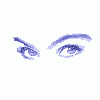Search the Community
Showing results for 'smartbro'.
-
:::.. Download Stats ..::: Download Connection is:: 596 Kbps about 0.6 Mbps (tested with 1544 kB) Download Speed is:: 73 kB/s Tested From:: https://testmy.net/ (Main) Test Time:: 2008/10/13 - 3:38am Bottom Line:: 10X faster than 56K 1MB Download in 14.03 sec Tested from a 1544 kB file and took 21.215 seconds to complete Download Diagnosis:: Awesome! 20% + : 57.67 % faster than the average for host (smartbro.net) D-Validation Link:: https://testmy.net/stats/id-2965L73ON User Agent:: Mozilla/4.0 (compatible; MSIE 7.0; Windows NT 6.0; SLCC1; .NET CLR 2.0.50727; .NET CLR 3.0.04506) [!]
-
thanks for posting your AP Eval screenie johnmikeb now i can see where your problem is. you are currently homed in the wrong Access Point in your base station. color code 51 (current AP) says your RSSI is only 551 with SectorUserCount of 23. you should be homed at color code 57 where the RSSI is higher at 972 and SectorUserCount of 27, w/c is just within a good range. SOLUTION: CHANGE YOUR COLOR CODE. 1. login to canopy webpage thru 169.254.1.1 (default) 2. click "Configuration" 3. click the "Radio" tab 4. in the color code box, replace the current value 51 to a new value 57 5. click "Save Changes" 6. click "Reboot" 7. wait for your canopy antenna to reboot and then close your browser. if you like, restart your computer or disconnect then reconnect your lan to make sure the changes will take effect. 8. do a speed test http://www.testmy.net/speedtest/d_load.php and post the result. (OT: hah, i've already mastered tweaking smartbro, they should be getting me! haha what do you think? )
-
been an ubuntu user since feisty ... right now im using hardy ... so far, i've been using smartbro and i've got no problems ... almost every house in my neighborhood is using smartbro ... anyway, any tips on how i can access my canopy (via 169.254.1.1) ? thanks in advance ?
-
well the answer is you cant make your smartbro faster.. but you can do the tweaks to make sure that the whole bandwidth will be put into good use.. you can use the 20 steps by coolbuster.. it can help you set your computer so the speed your getting will be the same speed that you will be using..
-
i just checked out motorola's site and i just found out that canopy lite supports only up to 512 kbps... seems not all of us can enjoy the new speed of SmartBro which is up to 1.8 Mbps.. btw, am located in Cebu City you would like to check out this page: http://www.motorola.com/staticfiles/Business/Products/Wireless%20Broadband%20Networks/Point%20to%20Multi-point%20Networks/Canopy%20Products/Canopy/_Documents/static%20files/CanopyLiteDatSheet%5B1%5D_New.pdf
-
my smartbro connection is very slowwwwwwww........ ..and i cant do anything about it...
-

SmartBro Canopy Software Update, How to? (w/ screenshots)
Guest replied to a topic in Smart Bro (Wi-fi)
Hehe... I have done everything, believe me to push my connection way past the advertised 384 kbps..lol but still some of it are futile... Besides i use the net usually at night time and early mornin, where my connection is stable at 384+... so i didn't bother doing test so often... Just so everybody know... i started this post long time ago WHEN i am still hooked up with smartbro... Now i'm switching, i'll just probably get a pldt broadband or a wired globe broadband plan...whichever is better.. Well goodluck to all the peeps here in tweaking their connection.. -
i tried to use the proxy setting: proxy.smartbro.net, it boosted my speed from to but i have a hard time opening websites and it looks like i have a slow upload speed, four letters H E L P
-
you can't see good results at this time of the day when smartbro traffic is high. are you open to deleting your C: partition, reformat and then re apply the FOURmula instead of the 20 steps? coz right now i understand you are using both. if so, back up important files and start now.
-
Greetings sirs! =D I am a newbie here and I am really curious about tweaking my internet connection. This is my first post. Sirs, Is there any tweak for it to go up beyond 384kbps++? I did some changes but it seems it's still the same. I wanted it somehow to reach 512kbps or more if that's possible Also, sometimes, I am experience request timed outs too during daytime 12nn-4pm.. My current speed: My module stats: RSSI : 954 Power Level : -59 dBm Jitter : 3 Air Delay : 69 approximately 0.64 miles (3381 feet) My adjustments in the QoS of the canopy radio: MIR Bandwidth Settings: SUDR: 300 SDDR: 700 UBA: 1500 DBA: 1500 CIR Bandwidth Settings: LPUC: 100 LPDC: 100 Hi-Priority Channel: Enabled HPUC: 100 HPCD: 100 *Using cablenut. Uninstalled cFosSpeed.. * Cablenut Settings: (used sir coolbuster's given css) Anti-virus: NOD32 Is there anyway to somehow increase, improve, reduce rtos' or eliminate rtos' it without consulting smartbro's tech support?
-
i don't know if it has been published on the net, but I'm sure I have read it on the news paper months back.. I forgot the name of the senator, but it mentioned on that particular article that the office of that senator was using smartbro as their primary internet service provider. It was also mentioned that projects and proposals and other transactions are actually being sent using email.. the problem arises when that senator sent a very important email that was due that particular day... and did not make it on time causing a big damage and delay of projects.. it was also mentioned that it was not the first time the office of the senator experienced such inconvenience and with that last event it triggered the investigation... smartbro then offered the senator a dedicated internet connection with a static IP address as to pay for the inconvenience for free. the good thing about it was that one of the staff of the senator browsed through the internet to look for solutions and then stumbled upon several forums that list all the frustrations of the subscriber... the senator declined the offer and told smart to improve their service or else their office will be investigated as per violation of consumer rights....
-
what i keep asking...is...does smartbro approve this...or is it an illegal modification??... would u get in trouble with them??...
-
what would smartbro say?...are these legal attachments to ur canopy...if not then...ur can't offer them...same as other stuff we frown on here...
-
Ever since I signed up with smartbro last march, my download speed has always been at a constant 300+ Kbps. But my upload speed is also a constant 1~5 Kbps. I tried tech support twice telling them about my problem (upload) and what they did was simply change the entry index remotely twice. This in turn cause me to unable to connect to the internet, so I just change it back to the way it was. I need more upload speed. Coz without it: 1. I can't upload stuff (images, files, sending things to friends etc.) 2. Some sites loads slow as hell (yes it loads slow even with 300kbs download speed.) 3. Opening emails is a nightmare. LOL
-
hello... i still cant access my canopy right now... what i did were: 1. bought 6-pin RJ-11 and CAT5 cable(it has 8 wires) 2. i did the override plug..btw, i havent inserted the brown one and the white-brown strip color and left them hanging) 3. unplugged my smartbro but left my pc on and went up our roof and inserted the plug to the RJ-11 port 4. went down from the roof and plugged my smartbro on.. 5. changed my IP to 169.254.3.3, opened my web browser and tried to connect to 169.254.1.1.. guess what??? cannot connect... is there anything wrong from these steps...? do i really need to leave the other end of the plug with short pin 4 and 6 or is there a need to connect it to somewhere else? i appreciate all the help i could get... P.S: this is my first post...
-
@ianonline hehe Yeah it does suck when the problem lies with the physical setup. And giving "tech" support a call doesn't seem to solve my problems. I feel like walking into the base station to "solve" the problem myself. Unfortunately, there are no other ISP here except Smartbro and PLDT. Soon as my contract is done I will give PLDT a try. @coolbuster screenshot coming up, I can't upload in my PC.
-
you made it up? you mean you lied?> hehe.. kidding.. anyways.. then probably the problem is with your physical smartbro setup itself.. coz the tweakings are done to optimize your computer and not your connection.. so as i what i have said, if the problem is with the line.. then no tweaks can help you with that... try calling the smartbro once again and have it fixed.. and if it still does not work.. don't pay your bills and look for another ISP
-
My neighbor and I have the same IP Address. We're both Smartbro users...Will it affect our internet connection speed?
-
I am from Zamboanga my SmartBro is having problem recently and I cannot open some sites so I used proxy server like hidemyass.com. and it works. Now, my other problem is I have 2 computers and currently using a splitter I never have a problem before using this setup I can connect to the internet simultaneously but now recently i have problem trying to access the net so I have to flush my dns and login to to smartportal to access the internet but when I do this my other computer will have problem accessing the net in vice versa. So, I made some research about this problem and I found a solution "cloning the mac address" now at first I thought i have solved this problem but when my 2 computers are connected to the internet simultaneously both computers will have no connection ..
-
eh guys I really dont know whats wrong with my Computer: Whenever I try clearing my DNS cache I always get this ERROR: ""windows could not finish repairing the problem because the following action cannot be completed: Clearing the DNS cache"" and when I do the ipconfig /flushdns I also get this error message: ""Could not flush the DNS resolver cache: Function failed during execution"" Anyone knows how to fix this?? AND is it POSSIBLE that someone is also using my INTERNET connection illegally?? (my using SMARTBRO by the way) pls reply ASAP, I really need your help!!!!!!!!!!!!
-
Well that's also my problem with smartbro...actually you are lucky enough...mine is not only with intermittent connections but a day or two of no connections at all. The problem lies on the smartbro system and not on your PC. Well, being fed up on their services, CSR and technical staffs' lies, excuses and scripted dialogue :haha: ...I changed to other broadband service provider and now my problem is solved, though not so perfect at least it is far better than "smartbro-ken" connection.
-
it is normal for smartbro subscribers in a particular location to have the same IP address.. it is because the access points (cellsites) acts as a big router... and your connected to this router using wireless connection thats why you have canopys in your rooftops.. remember the function of the router is to connect several computers to make one network. routers assigns a unique IP address on each subscribers/PC connected to it.... and thats exactly what is happening everytime you turn on your pc.. Your ACCESS POINTS assigns different IP ADDRESS to each computer... Im 101% sure that you are the only person who has this IP address on that network.. (refer to image 1) kindly refer to the illustration.. on the first illustration the field that says IP address is the IP address of your computer as it is identified on the router/access point.. and this goes in random manner.. and this is unique on your computer.. there wont be any computer who will be sharing the same IP address or else it will create a conflict.. the second illustrations show the distribution of IP address on a particular area... each subscribers PC is assigned with different IP address but the access point or the cell site uses only ONE IP ADDRESS the 125.60.235.203 be informed that when you visit a website your computer sends the data/request to the router which is the access point. and this access point/router will be the one who access the website you are trying to visit... on websites that logs IP address it will log the 125.60.235.203 since that is actually the IP address of the computer that accessed the website.. think of the router/access point as the MOTHER.... and the subscribers are the kids... the kids want to go YAHOO.com so the kids told the mother to go to yahoo.com mother went to yahoo.com on the entrance there is a security guard who logs everybody who goes in.. so since physically the mother is the one who went inside then the log will be the mothers IP address.... in our case the ROUTERS IP address and not your PC's IP Address... if you need further explanation respond to this and i'll make things a bit easier.. but i think this one is easy..
-
i agree. i have nothing against testmy.net (i love it) but it wont hurt if you will try other speed test site.. it's always good to get a second opinion... i may not have thousands of kbps on my speed test... but one thing for sure.. i get a sustained 40 KB/s which i think is good enough for my smartbro..
-
Hi everybody, ive got a problem with smartbro, everytime i try to surf the net the portal always comes out, and when i successfully logged in to the portal it says, "Error Code: Time" what is this problem? anybody help please. thanks.
-
SmartBro Canopy Software Update, How to? (w/ screenshots)
aki21 replied to a topic in Smart Bro (Wi-fi)
well before you use the alternative access of the canopy.. 1st you need to enter the correct info on your TCP/IP let say, IP:10.20.30.40 Subnet MASK :255.0.0.0 - this is really important, coz this is the baseline of the computer for it to calculate the right IP configuration.. having a default sunetmask (255.255.255.0 or smartbro: 255.255.224.0) will give different info regarding on its gateway. so if all else fails.. i think there's a settings that you need to enable (might have been disabled by the tech) that will prevent you to access from lan.. only from wan... which is pretty impossible.