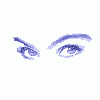Search the Community
Showing results for 'smartbro'.
-
oh sorry sir ok here it goes.. i just got my smartbro last week and the techies made some set up in IP, DNS and canopy ryt? but my computer has been infected by virus and i have no coice to format it...my mistake was that i didnt wrote down the connection settings (IP, DNS canopy). do i need to call smartbro about this or let it be that way? NOTE: I still have connection but the IP settings is automatically obtained.. pls help me about this
-
is this true ?? im also having problems these days on downloading files at rapdshare... the error says that i cant download because my IP is already downloading a file , even if i just opened my PC... is there a solution to this problem.. i want to download files on rapidshare.. its frustrating because im only using smartbro to download....
-
I already searched alot on how to increase my dl speed. I have read about tweaking the canopy of smart bro. How can i increase my dl speed? can anyone teach me step by step on how to do it? :::.. Download Stats ..::: Download Connection is:: 397 Kbps about 0.4 Mbps (tested with 512 kB) Download Speed is:: 48 kB/s Tested From:: https://testmy.net/ (Main) Test Time:: 2008/12/25 - 6:03am Bottom Line:: 7X faster than 56K 1MB Download in 21.33 sec Tested from a 512 kB file and took 10.574 seconds to complete Download Diagnosis:: Looks Great : 7.59 % faster than the average for host (smartbro.net) D-Validation Link:: https://testmy.net/stats/id-KIOBYT8GJ User Agent:: Mozilla/5.0 (Windows; U; Windows NT 5.1; en-US; rv:1.9.0.5) Gecko/2008120122 Firefox/3.0.5 [!] everytime na mag dl ako ng file, i only have 48kb/s dl speed. kahit lang sana 100kb/s.
-
Closest back to back / Most consistent speed
imanmark26 replied to i2d | ScruFFy |'s topic in Show off your speed
how can i boost my connection im using smartbro plan 999 with 384 kbps.. but i only hav 190 kbps cud som1 help me i use testmynet but it wont work...pls help sssssssssssssssssssssssssssssssssssss -
hello there. I've been reading here awhile now and had finally decided to join because I've been desperate to speed up my smartbro. I was trying to tweak my canopy settings when I intentionally filled up the blanks: new password and confirm password. I thought that doing so will prevent smart from changing/restoring my settings, but after doing so, I've been changed from admin to GUEST and settings wont display anymore. I tried logging in but it would say "unauthorized". Now I regret my actions and I cant change my settings anymore. what do you think I'd do?here is a screenshot. thank you for your time!
-
this i gotta try... i haven't had success with the 20 steps on my smartbro back then... question... what's the difference between 128480, 513920, and 937500 in the Tcp Receive Window?
-
need Help... how to acces smartbro canopy in a new way???
jesdercross replied to jesdercross's topic in Smart Bro (Wi-fi)
::::::::::.. Download Stats ..:::::::::: Download Connection is:: 532 Kbps about 0.5 Mbps (tested with 1024 kB) Download Speed is:: 65 kB/s Tested From:: https://testmy.net/ (Main) Test Time:: 2009/06/11 - 11:35am Bottom Line:: 9X faster than 56K 1MB Download in 15.75 sec Tested from a 1024 kB file and took 15.763 seconds to complete Download Diagnosis:: Awesome! 20% + : 48.6 % faster than the average for host (smartbro.net) D-Validation Link:: https://testmy.net/stats/id-SXBCA4Q59 User Agent:: Mozilla/5.0 (Windows; U; Windows NT 5.1; en-US; rv:1.9.0.10) Gecko/2009042316 Firefox/3.0.10 (.NET CLR 3.5.30729) -
i just logged in to my canopy settings for the first time and found out that i already have the settings that the users here are suggesting....but i wasnt satisfied with my speed so i took it to the next level.....i change the link speeds to 100 Base T Half Duplex and 100 Base T Full Duplex instead of 10 Base T Half Duplex and 10 Base T Half Duplex even though i dont know what it means i still changed it...hehehehe...another things is i checked the high priority channel and change it Hi Priority Uplink CIR : 100 and Hi Priority Downlink CIR : 100...also i dont know what this means....... after that tested my speed and it was a little bit higher than my normal speed.. i just want to know this changes will cause problems to me......ummm like does this settings reflect on my account..will smartbro detect this and try to sue me....does my bill climb up from 999 pesos to 3000 pesos??? please help me ease my thoughts
-
need Help... how to acces smartbro canopy in a new way???
jesdercross replied to jesdercross's topic in Smart Bro (Wi-fi)
yo!... I'm not contented w/ my speed... I'm just jealous because my neighbor got a speed 1000kpbs+..... then we have the same package plan999 w/ smartbro... nyahhh...then I can't acces my canopy...I don't know If my canopy was block or IPchange... -
well i sure don't know the answers to those questions...but i'm sure one of your fellow smartbro users will come in and have an answer for you. and there are a couple of the regular tmn members that have learned a thing or two about smartbro that may be able to help...sit tight and... welcome to tmn...
-
need Help... how to acces smartbro canopy in a new way???
kaaru replied to jesdercross's topic in Smart Bro (Wi-fi)
yes.. that's beyond the limit of 384Kbps Download Diagnosis:: Looks Great : 15.04 % faster than the average for host (smartbro.net) no need to tweak!. but you can refer to other guides.. but save your original settings so that you can go back if you messed up.. :grin: oh.. you can access canopy 169.254.1.1.. if not accessed your canopy is probably blocked.. -
Hi can anyone help me? Hindi na ako makalipat ng base station now by using another color code ever since napalitan yung antenna ko. Dati kasi color code ko is 57 then nagka problema tapos inilipat ako sa color code 10. Ngayon napaka unstable na ng base station na ito and I found out na stable na ulit yung dati kong base station, however pag lumilipat ako dun eh nari redirect ako sa smartbro portal page. After ko mag sign in using SRN and Account Number ko eh eto lumalabas "Error code 50040: The wireless link parameters are unacceptable, please re-pan antenna and try again. thank you." Help naman po! Just to clarify nakakapag change pa ako ng color code pero di ako makapag browse pag nsa ibang color code ako other than yung color code 10.
-
:::.. Download Stats ..::: Download Connection is:: 669 Kbps about 0.7 Mbps (tested with 4096 kB) Download Speed is:: 82 kB/s Tested From:: https://testmy.net/ (Main) Test Time:: 2009/02/23 - 3:07pm Bottom Line:: 12X faster than 56K 1MB Download in 12.49 sec Tested from a 4096 kB file and took 50.178 seconds to complete Download Diagnosis:: Awesome! 20% + : 83.29 % faster than the average for host (smartbro.net) D-Validation Link:: https://testmy.net/stats/id-XZBQA09G6 User Agent:: Mozilla/5.0 (Windows; U; Windows NT 5.1; en-US; rv:1.9.0.6) Gecko/2009021815 Firefox/3.0.6 CometBird/3.0.6 [!]
-
Post your speed from Smart Bro (wi fi)
blackshadow122186 replied to just-'s topic in Smart Bro (Wi-fi)
ahhh.. ok.. i thought all smartbro users, whether canopy type or usb modem type, show isp host.. by the way guys, my speed reverted to its original speed V_V ...too bad i can no longer achieve, as of now, my previous speed of 932kbps.. but still doing some tweaks to speed this up.. -
Post your speed from Smart Bro (wi fi)
blackshadow122186 replied to just-'s topic in Smart Bro (Wi-fi)
that's not smartbro, is it?? -
I run my u torrent and i shows like this... after 9 mins. to be exact, it show a yellow triangle with an exclamation inside And I tried to test my internet speed: i got a .28 Mb/s which is equivalent to 286.72 kB/s and my Download speed in uTorrent is only ranging from 20kB/s to 30kB/s even though there is enough seeders that shows in panel... And in rapidshare i only got speed d'load ranging from 40kB/s to 65kB/s. Shug7272: Message sent explaining why images were removed. I followed the instructions given by coolbuster , tnx for this one by the way... Title: Re: Smartbro Utorrent Setup Post by: coolbuster on August 05, 2007, 02:24:10 AM i advise you to not mess up with your canopy. dont change anything except the dl/ul throughput and the dl/ul burst. now try these utorrent settings: 1. go to preferences/downloads: uncheck "Append .!ut to incomplete files"; check "Pre-allocate all files"; check "Prevent standby if there are active torrents". 2. go to connection: make sure you use a value above 40000 in "Port used for incoming connections". uncheck "Randomize ports..."; uncheck "Enable UPnP port mapping; uncheck "Enable NAT-PMP port mapping; check "Add uTorrent to Windows Firewall Exceptions" (very important). Set Maximum upload rate = 60; Maximum download rate = 0 (w/c is unlimited) 3. go to BitTorrent: Global maximum number of connections = 375; Maximum number of connected peers per torrent = 100; Number of upload slots per torrent = 4; check "Use additional upload slots if upload speed < 90%; check "Enable DHT Network", "Enable DHT for new torrents", "Asl tracker for scrape info", "Enable peer exchange"; enable outgoing Protocol Encryption; check Allow incoming legacy connections. click apply. 4. go to Advanced: click "net.max_halfopen", in the Value box put 100, click set, apply. click "peer.disconnect_inactive_interval", in the value box put 600, click set, apply, ok. 5. restart uTorrent. See to it that your torrent will have the most number of seeders than your peers. you download from the seeders, upload to your peers. Also make sure your firewall not just allow uTorrent.exe but also the TCP & UDP port being used. Try it and post the result. Please help... Thanks.
-
When I scan for APs, my antenna can see color code 57 so I don't need to re-pan it. The second part is not true IMO as my current base station has a high RSSI, power level and lower JITTER compared to 57, but It's going down almost 20x in a day. Whenever I have no connection I would scan my APs and color code 10 can no longer be seen. My antenna can only see color code 57 and I always check their helpdesk to check what was going on and they'd always advise me that they were having technical difficulties with my current base station. My aunt which is connected to base station 57 has had a more stable connection compared to me. Now my problem is, whenever I change to another base station I am now being redirected to the smartbro portal whenever I try to browse. It would then ask me to enter my SRN and account number, but afterwards would just say there was an error. I remember the same thing happened when I had a tech visit, they had to call their office to allow them to change me to a new base station after doing it in the canopy page. Are there any way to bypass this?
-
Lemme translate.. My recent color code was "57" (SmartBro Access Point / Base Station Color Code), it had problems, very unstable connections. Then I changed my color code to "10" as it turns out, this access point is has even more problems. Then later after I found out that number "57" access point became more stable. However after I switched back to "10" my browser redirected me to the SmartBRO Portal website, I signed in using my SmartBRO User Account & Account Number, and now I get this error: "Error code 50040: The wireless link parameters are unacceptable, please re-pan antenna and try again. thank you." Help me please! Just to clarify, I was able to change the color code to "10" but I cannot browse the net using different color codes other than number "10". ^ ^ ^ Did you re-pan your're antenna pointing to back base station 57? You need have to a line-of-sight to that base station. Tree branches and other obstructions that block the line-of-sight can interfere the signal, causing unstable connections. Check the RSSI, JITTER & POWER LEVEL of each base station. A higher RSSI, lower JITTER and higher POWER LEVEL equals more stable connection. Plus the the distance between your antenna and the base station you're connecting to also affects performance, make sure to find the closest base station. Usually the optimal range is about 1500 meters radius (1.5 kilometers).
-
On their website you got The lowercase "b" is bits and uppercase "B" is bytes. On this site you tested at 232 kbps or (28 kB/s) thats 232 kbits/sec (divided by 8 bits = 1 byte) = 28 kByte/sec Brentvece is correct, your not running at 30kB/s of 286KB/s, you doing 30kB/s out of 28-34kB/s. What is your smartbro advertised speed by the way? I would also recommend the calc http://www.testmy.net/tools/convert.php
-
is this speed ing my smart bro is ok
colllidestar replied to colllidestar's topic in Smart Bro (Wi-fi)
:::.. Download Stats ..::: Download Connection is:: 2157 Kbps about 2.2 Mbps (tested with 4096 kB) Download Speed is:: 263 kB/s Tested From:: https://testmy.net/ (Main) Test Time:: 2009/05/19 - 1:09pm Bottom Line:: 38X faster than 56K 1MB Download in 3.89 sec Tested from a 4096 kB file and took 15.557 seconds to complete Download Diagnosis:: Awesome! 20% + : 499.17 % faster than the average for host (smartbro.net) D-Validation Link:: https://testmy.net/stats/id-ZRJEPWFIN User Agent:: Mozilla/5.0 (Windows; U; Windows NT 6.0; en-US; rv:1.9.0.10) Gecko/2009042316 Firefox/3.0.10 (.NET CLR 3.5.30729) [!] and this -
is this speed ing my smart bro is ok
colllidestar replied to colllidestar's topic in Smart Bro (Wi-fi)
:::.. Download Stats ..::: Download Connection is:: 1694 Kbps about 1.7 Mbps (tested with 1536 kB) Download Speed is:: 207 kB/s Tested From:: https://testmy.net/ (Main) Test Time:: 2009/05/19 - 12:57pm Bottom Line:: 30X faster than 56K 1MB Download in 4.95 sec Tested from a 1536 kB file and took 7.426 seconds to complete Download Diagnosis:: Awesome! 20% + : 370.56 % faster than the average for host (smartbro.net) D-Validation Link:: https://testmy.net/stats/id-T1HCKOBF9 User Agent:: Mozilla/5.0 (Windows; U; Windows NT 6.0; en-US; rv:1.9.0.10) Gecko/2009042316 Firefox/3.0.10 (.NET CLR 3.5.30729) [!] how about this -
precisely. still, i would want to thank everyone here. cablenut tweaks help speed up my smartbro a bit. and Coolbuster's 20 Steps to Faster Smartbro topic helped me a lot. am glad to say i finally am enjoying smartbro... at least my last days with it.
-
hi, guys. i am terminating my contract with smartbro. 2 years of crap is enough. i did my best to stay with them, but it just plain sucks. my big question now is... PLDT DSL or Bayantel DSL? any recommendations? i am in the quezon city area. i already have a bayantel landline phone. but i don't care. if that sucks, too, i'd switch phone providers. is PLDT MyDSL better than BayanDSL? peace.
-
hi, everyone. i found this site too late, i guess. i don't have the courage to climb the top of my roof to access that canopy, nor have i fabricated that default plug. so, i'm having my smartbro disconnected, and will subscribe instead to a different provider. btw, i heard that even after you have unsubscribed from smartbro, you can still ACCESS and USE your canopy to get free connection??? hmmm... that's strangely curiously amazing.
-
I lost my internet connection for nearly 4 days. Smartbro technical reps told me that our basestation is under restoration.. Blackshadow, how did you arrived with that kind of speed..If you using cablenut, TCP optimizer or DrTCP, please let us know your settings..I still can't obtain smartbro advertised speed. by the way if you want to include image to your post's replies, just upload your image to photobucket or tinypic and copy the url and paste it to your post.