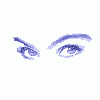Search the Community
Showing results for 'smartbro'.
-
I was wondering how did this speed result happen when i can hardly reach 200.. i got this when i viewed "my results" page on speedtest.net.. i checked my neighbors and others i know on our area and have very poor results but this one got me how do they reach this speed? are there any higher plans on smartbro? its the only thing available in our area. if so, do they reach this high? and why same IP as residential?
-
:cheesy: :cheesy:
-
can somebody help me setup my port ... im using a router dlink DI-604 ... i tried different kind of steps found here but nothing happens ... still cant open my port ... BTW is it ok just to set it by default i mean i wont change a thing? thanks in advance
-
Hey guys, here's how to use Jitter to check received SmartBro signal quality. The General Status tab in the Home page of the Canopy SM displays current values for Jitter. This is an index of overall received signal quality. Interpret the jitter value as indicated in the table shown below. A Subscriber Module whose jitter value is constant at 14 may have an incoming packet efficiency of 100%. However, an SM whose jitter value is 14 is likely to have even higher jitter values as interfering signals fluctuate in strength over time. So, do not consider 14 to be acceptable. Avoiding a jitter value of 15 should be the highest priority in establishing a link. At 15, jitter causes fragments to be dropped and link efficiency to suffer. Canopy modules calculate jitter based on both interference and the modulation scheme. For this reason, values on the low end of the jitter range that are significantly higher in 2X operation can still be indications of a high quality signal. For example, where the amount of interference remains constant, an SM with a jitter value of 3 in 1X operation can display a jitter value of 7 when enabled for 2X operation. However, on the high end of the jitter range, do not consider the higher values in 2X operation to be acceptable. This is because 2X operation is much more susceptible to problems from interference than is 1X. For example, where the amount of interference remains constant, an SM with a jitter value of 6 in 1X operation can display a jitter value of 14 when enabled for 2X operation. As indicated in the table below, these values are unacceptable.
-
SMARTBRO user here..help about configuring router
nolram16 posted a topic in Networking and Hardware
im a smartbro user. we have a WRT54G router and 1 PC. now i found out that when i tracert (any address) the result is not normal according to the senior member in the other forum(speedguide.net) heres the result. Microsoft Windows XP [Version 5.1.2600] © Copyright 1985-2001 Microsoft Corp. C:Documents and SettingsEstipona Family>tracert smartbro.ph Tracing route to smartbro.ph [72.51.36.133] over a maximum of 30 hops: 1 1 ms * <1 ms 192.168.1.1 2 9 ms * 14 ms 192.168.224.1 3 23 ms * 16 ms 125.60.xxx.x and so on... this is not normal as what the senior member told me. he said that i have to set my router into bridge mode. i dont know what he's saying. so pls help me. when i done it correctly the result must be like this: 1 <1 ms <1ms <1ms 192.168.224.1 2 28 ms 28ms 28ms 125.60.xxx.xxx 3 29 ms 29ms 29ms 121.1.3.34 i dont know how to do that, even what is that address is all about. all i know is 192.168.224.1 is the address of our ISP. the 192.168.1.1 is the address of our linksys router(i believe). can anyone tell me what is the problem in the settings of my router? what shall i do? i need your help. anyone.. i started to be bothered when i ask to someone if my ping is normal bcoz everytime i went to speedtest.net i always got high ping or ms from 800+ upto 999, i ask him if that is normal. then he told me that: "You have two routers connected back to back at hop 1 and 2. IP addresses with the format 192.168.xx.xx are those of a router. This means your modem already has a router in it." that is his reply..now i dont know what im gonna do. im not familiar about networking, im into programming only..PLS HELP.. -
is it possible to setup an ftp server over smartbro connection? i have setup an ftp server on one of my pc's in my home local area network. i can ftp locally.. but when i try to access my ftp server remotely using the smartbro public ip.. i cant connect... is it true that smartbro uses only 1 public ip for many users? btw, the smartbro tech service is useless.. they know nothing.
-
Hi everyone! am new here and just want to ask some ideas.javascript:void(0); oh so nerdly! I have a smartbro connection in our house here in cotabato, and be going to transfer in my aunt house in davao and will stay just a couple of months there..can i bring my smartbro canopy in davao? I called customer service of smartbro and they say i will have to pay for the transfer fee and a technical person will setup again.. is it possible for me to carry that canopy and install it in davao ? without hassling the smartbro technical person.is my settings be the same? or can i personally do a setup in my connection?javascript:void(0); wink give me some good advices pls.. thanks in advance!javascript:void(0); kiss
-
What Should i Do I just changed my canopy connection from 10/mb duplex to 100/mb Duplex then i cant connect to the smartbro server since then this day is the 10 day disconnected help me pls
-
This topic has been moved to Smart Bro (Wi-fi). [iurl]http://www.testmy.net/forum/index.php?topic=21120.0[/iurl]
-
:::.. Download Stats ..::: Download Connection is:: 419 Kbps about 0.4 Mbps (tested with 579 kB) Download Speed is:: 51 kB/s Tested From:: https://testmy.net/ (Main) Test Time:: 2007/10/05 - 5:08pm Bottom Line:: 7X faster than 56K 1MB Download in 20.08 sec Tested from a 579 kB file and took 11.312 seconds to complete Download Diagnosis:: Awesome! 20% + : 65.61 % faster than the average for host (smartbro.net) D-Validation Link:: https://testmy.net/stats/id-QHF6UN0DC User Agent:: Mozilla/5.0 (Windows; U; Windows NT 5.1; en-US; rv:1.7. Gecko/20050511 Firefox/1.0.4 [!] :angry: :angry: HELLLLPPPPPPP do you think my speed is ok i have tried all the tweaks that you have posted and this is all i got. Can somebody please help me.
-
okay here's the scenario. everytime i boot up my pc, there's no internet connection. i dont know why but im very sure that its not my pc that causes the problem. so every morning (it started after the day my smartbro was installed) calling the CSR became my daily routine. their troubleshooting tips is just plain and simple but you have to wait for about 10mins before they answer your call. i know this is basic troubleshooting but it may save your time calling them since this is the same thing that they will tell you but i will not tell you their favorite line "sorry ma'am/sir, there's a problem with our base station. sorry for the inconvenience. please monitor your connection within 24 hours blah blah and so on and so fort." a. try disabling then enabling your network connection after a few minutes. b. try to unplug and then plug in back your adapter and cable after a few minutes. c. if there's still no connection, try pinging 10.0.0.1 (it "triggers" my connection back) d. in windows vista, there's an option for you to diagnose your network connection for problems and give you options on what you can do like resetting your network adapter (i forgot if this diagnose and repair option if present in windows xp) (this is the part where the CSR did not told me to do of course) e. and if there's still no connection, try to change your AP and then check if you'll get connected and you may change back to the original AP and check also if you'll get connected or else there's a problem with that AP. f. and if there's STILL NO CONNECTION , take a deep breath, and hold it . then pick up your phone, dial *1888, press 4 for technical concerns . then let your emotions burst
-
elow po ive been tweaking my smartbro connection using cablenut it was successful at first im reaching a stable speed of 400k+ (while viewing youtube DL's etc im monitoring it using AnalogX) but recently i lost my connection for fck*n 3 days i called the hotline and they manage to fix it...but now my connection is somewhat unstable now while viewing youtube my net peaks at 400k+ then goes down to 56k then goes back up again etc.( im monitoring it using analogX) d ko alam kung ngffluctuate ung twag d2 pero bago ako n DC for 3 days stable sya sa 400+ plz i need help^________^ nkakairita na manuod sa youtube ngaun dpat ko pa ibuffer ng mtagal ngaun T_T
-
can anyone teach me to set my configuration rigth i want to boost my internet the highest speed i had was 100kbps... and it keeps on disconnecting....
-
I Have Test My Download Speed Test Its 73 Kbps And Upload Is 235 kbps. Lets Move to The Problem My Internet Information Is Above As What I've Said. BUT!!!!Why Does This Happen!? When I'm Downloading Any Internet Files Like Game Client It Show Up Only 9kbps speed of download!!!! I Really Hate This!!! It Takes Hours Fror Me To Download. And When I'm Downloading Small Files Ranging Up To 500kb Files the Speed Is Going 5kbps Only!!! But The Question Is Why Does When I test My6 Speed Is It Is Fast!!!! Edit: Fixed title (CAPS LOCK is a bad, bad key.) and moving to the right forum.
-
just wondering what determines the Maximum Throughput :mines is 1mbps aggregate.while i saw in may cousin max throughput 7mbps aggregate?
-
Hi guys. New here. Almost joined majority of the Pinoy forums, wherein everyone's posting about SMARTBro and improving it's connection. I requested my SMARTBro Connection last Friday (January 04, 2008) at SMART Wireless Center. The connection team arrived, Sunday (January 06, 2008). I always got a connection speed of between 200+ Kbps to 300+ Kbps but less than 390 Kbps. I am not contented. I don't know if my base station at my location: Marikina had upgraded it's speed. I applied SIRAComputer's speed tweak. Still confused, on the page where you can enter the download and upload speed, do I have to enter the results given to me by testmy.net? OR I should enter the kind of speed I wanted it to be, for example, 512Kbps or 1024 Kbps. Anyway, here's the results (including SiraComputer's tweaks): OR Coolbuster's tweaks: Applied it, using SMARTBro DNS. ] Applied it using OpenDNS's DNS. ] Applied it using SMARTBro DNS with SMARTBro Proxy. ] Applied it using OpenDNS's DNS with SMARTBro Proxy. ] Applied it using SMARTBro DNS and SMARTBro Proxy. ] And is there a way to restore my default connection settings (before the tweak)? What do you think? Help me decide. And why can't I receive a connection that is more than 400Kbps? How to access my canopy? I remembered seeing the SMARTBro Techs accessing the site http://169.254.1.1/ using my internet explorer browser according to it's history. Now, I can't access it. I think the SMARTBro technical team disabled it because probably they heard me talking about it. That I have an idea about what they are doing. What can I do? I want to tweak my connection. Please help me. SIRAComputer's Tweak edit...date...per member request
-
oh no not that 2-4 Mbps connection we always wanted but this might keep you laughing for minutes sorry if the picture is not clear coz the taxi is moving. edit: to remove image/advert is in language other than english
-
hello, just want to clarify this: does the 10/32 means im the 10th subscriber for the ip add? or not?
-
F#CK, Forget the whole thing... I called SmartBro, stupid and idiotic support last night. I asked directly how to port forward with SmartBRo.. Definitely the lady whom i talked to, doesn't have any **** clue about what I am saying.. S - - - - D! She had to put me on hold for about 5 mins. to get a script so she could answer my question.. Jeez! and not to mention they are supposed to be technical support?!?!?! Duh?! BTW, she said (TSR) that port forwarding is not implemented in smartbro wifi internet.. and that the technology is limited only for net browsing... If we want to port forward with smartbro we could avail their corporate packages as she told me. (F#$K THEM! , IT IS WAY TO EXPENSIVE FOR SUCH A SMALL SPEED INCREASE) Check your SmartBro bills it is indicated there the price of the corporate packages. Anyone out there who is a genius in getting around the system setting of our internet (ISP) to be able to port forward, we could use a little help.
-
This topic has been moved to Smart Bro (Wi-fi). [iurl]http://www.testmy.net/forum/index.php?topic=21923.0[/iurl]
-
This topic has been moved to Smart Bro (Wi-fi). [iurl]http://www.testmy.net/forum/index.php?topic=21789.0[/iurl]
-
Here is a list of APs which I can switch to here in my place at Pulong Buhangin, Sta. Maria, Bulacan As you can see my current index has a low performing stat.. And the alternatives were not that good also, even worst.. I just want to know especially for those who have super fast speed above SMARTBROKEN advertise speed..their APs stats because sometimes I have an RSSI (received signal strength indicator) of 700 -800 with a jitter of 1 - 2 but still I'm getting speeds like 10 - 20 kB/s with direct connection to the internet (without proxies)... I would particularly like to see Coolbuster2007, Becman, joserizal and heaven and ****'s AP stats.. and those of which they use to switch on to.... Here is mine: Current entry index: 1 ********************************************* Index: 0 Frequency: 5755.00 MHz ESN: 0a-00-3e-f2-91-32 Jitter: 2 RSSI: 474 Power Level: -76 Beacon Count: 12 BRcvW: 1 DFSEn: 0 FECEn: 0 Type: Multipoint Avail: 1 Age: 0 Lockout: 0 RegFail 0 Range: 0 feet TxBER: 1 EBcast: 1 Session Count: 0 NoLUIDS: 0 OutOfRange: 0 AuthFail: 0 EncryptFail: 0 Rescan Req: 0 FrameNumber: 402 SectorID: 1 Color Code: 211 BeaconVersion: 1 SectorUserCount: 49 NumULHalfSlots: 18 NumDLHalfSlots: 54 NumULContSlots: 3 ********************************************* Index: 1 Frequency: 5795.00 MHz ESN: 0a-00-3e-f2-91-26 Jitter: 1 RSSI: 695 Power Level: -71 Beacon Count: 5 BRcvW: 1 DFSEn: 0 FECEn: 0 Type: Multipoint Avail: 1 Age: 0 Lockout: 0 RegFail 0 Range: 3479 feet TxBER: 1 EBcast: 1 Session Count: 1 NoLUIDS: 0 OutOfRange: 0 AuthFail: 0 EncryptFail: 0 Rescan Req: 0 FrameNumber: 972 SectorID: 2 Color Code: 212 BeaconVersion: 1 SectorUserCount: 28 NumULHalfSlots: 18 NumDLHalfSlots: 55 NumULContSlots: 3 ********************************************* Index: 2 Frequency: 5835.00 MHz ESN: 0a-00-3e-f2-91-36 Jitter: 7 RSSI: 254 Power Level: -81 Beacon Count: 8 BRcvW: 1 DFSEn: 0 FECEn: 0 Type: Multipoint Avail: 1 Age: 0 Lockout: 0 RegFail 0 Range: 0 feet TxBER: 1 EBcast: 1 Session Count: 0 NoLUIDS: 0 OutOfRange: 0 AuthFail: 0 EncryptFail: 0 Rescan Req: 0 FrameNumber: 1239 SectorID: 3 Color Code: 213 BeaconVersion: 1 SectorUserCount: 2 NumULHalfSlots: 18 NumDLHalfSlots: 54 NumULContSlots: 3