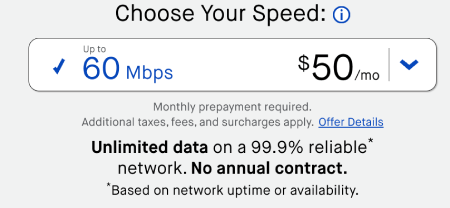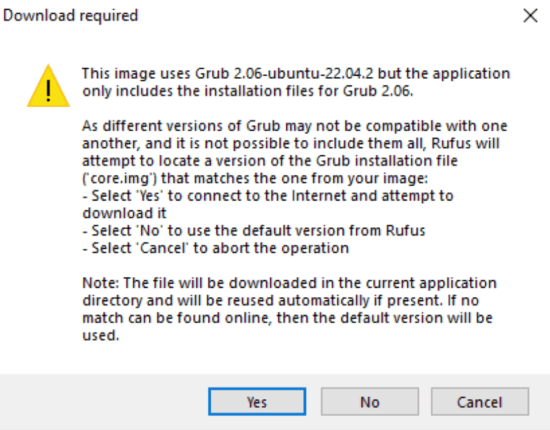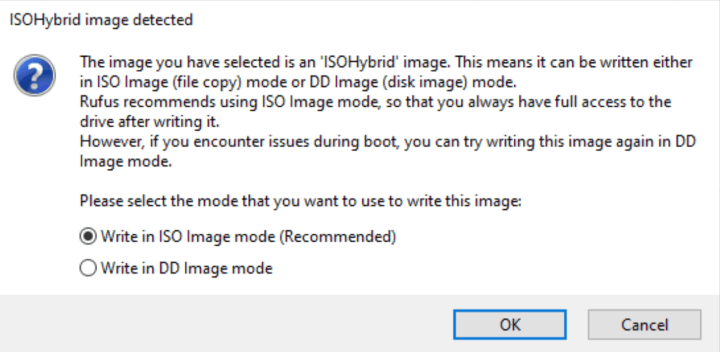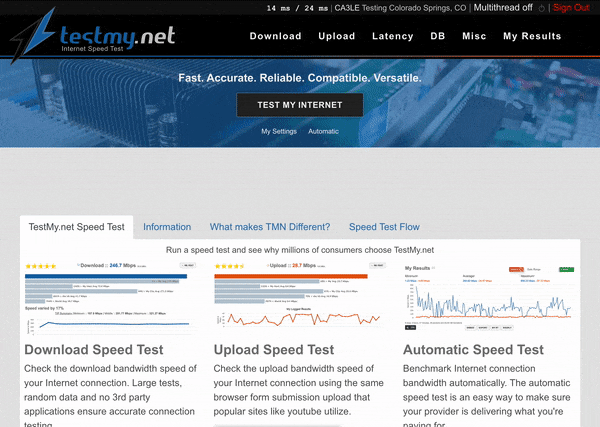-
Posts
10,147 -
Joined
-
Last visited
-
Days Won
558 -
Speed Test
My Results
Everything posted by CA3LE
-

Anyone getting 1000Mbps from Spectrum...not me!
CA3LE replied to MFP21's topic in Show off your speed
other speed test ≠ testmy.net They're testing different and don't look at the result the same way as I do. You say you're having problems. Why would you trust the other test's results ever after they've shown it working correctly when it obviously isn't? -

Anyone getting 1000Mbps from Spectrum...not me!
CA3LE replied to MFP21's topic in Show off your speed
Not the server. 890.4 Mbps [111.3 MB/s] | Downloaded 200 MB in 1.8 seconds Pre-Test: 735.2 Mbps [91.9 MB/s] | Downloaded 60 MB in 0.65 seconds Download Graph: [504,656,702.4,845.6,735.2,763.2,497.6,610.4,692,890.4,936,931.2] Test Latency 18 ms Avg - 10 ms Min Latency Graph: [21,21,16,16,19,14,14,19,27,17,26,10] Locale: co.testmy.net Graph & Validate: https://testmy.net/x/tmn?resultID=SWZWDFC8O 481.6 Mbps [60.2 MB/s] | Downloaded 138.6 MB Linear in 2.3 seconds Pre-Test: 375.2 Mbps [46.9 MB/s] | Downloaded 60 MB in 1.28 seconds Download Graph: [151.2,194.4,236.8,375.2,450.4,487.2,478.4,475.2,482.4,488.8,481.6,478.4] Test Latency 27 ms Avg - 16 ms Min Latency Graph: [19,26,19,22,16,19,16,27,24,82,25,26] Locale: co.testmy.net Graph & Validate: https://testmy.net/x/tmn?resultID=Lh4JaCfuA Comparing apples to oranges. -
Looking forward to having you on the team. I'll let you know when I'm ready.
-

Have the Xfinity 1200/40 Speed tier but dropping frames while streaming
CA3LE replied to spudler_t's topic in General Help
I thought that seemed a little high. 10 Mbps (10,000 Kbps) you can easily do. So yes, 40 Mbps is 40,000 Kbps ... kb/s is also correct. I just thought you meant kB/s because I abbreviate it as Kbps. My bad. If you wanted to, you could easily do 2 streams at 10 Mbps. -

Anyone getting 1000Mbps from Spectrum...not me!
CA3LE replied to MFP21's topic in Show off your speed
Includes most people. Includes me as well. Pulled up CenturyLink (really the only other ISP in the area) to my address and here's what I can get. lol. Wow! You'll even give me unlimited data! You may want to say monopoly. But it comes down to the infrastructure. Cable laid the infrastructure with superior technology far earlier than telco companies. Coaxial cable even in it's early stages has always been amazing. It was immediately ready for high speed internet before it was even a thing. The architecture of cable systems beat twisted pair, they laid more infrastructure easier. They won for good reason. It may be a monopoly that they don't have competition at the ground level. They may just buy up anyone who tries to compete. But really as a company today, are you going to come into a rural area and fiber up everything? Probably not... but cable had laid the infrastructure early, in the analog days when hardwired made even more sense. Today, they're going to want to beam you the connection. If I have the choice between wireless, old crappy telco tech and cable... I'll always choose cable. That's why my nick is CA3LE. Hell, I'd love me some fiber, just have never had those choice. If I still lived in Phoenix I'd have a bunch of choices these days. So my options are 60 Mbps for $50 from CenturyLink or from Comcast... Even if all of those packages perform at 50%... still better than CenturyLink. At least in my area. Now CenturyLink Fiber (FTTH) ... I imagine is a totally different story. -

Anyone getting 1000Mbps from Spectrum...not me!
CA3LE replied to MFP21's topic in Show off your speed
I love when I spend hours upon hours helping someone, reading into all their tech support emails, taking hours to work someone else's problem in my head, explaining things in intricate detail, writing custom guides specifically for that person and taking time out of my family holiday weekend to quickly respond back... only to be attacked. Talk about biting the hand that feeds you. I understand your frustration and I've been trying to help. It's pretty common that people attack and blame me and my site, I'm used to it by now. Here's what I actually say on the website right now, Total network bandwidth capacity in excess of 2000 Gbps TestMy.net's servers are all gigabit or multi-gigabit uplinked Hosted network features multi-homed connectivity with bandwidth from independent Tier 1 carriers, combining multiple 10 Gbps connections to create one of the industry’s fastest networks. Global network reach utilizing over 25 Tier 1 network providers including Comcast, Cox, Time Warner, Charter, Qwest, Google, Level 3, Internap, NTT America, Equinix & Telefónica to name a few Extensive peering relationships across North America, Europe and Asia That was actually written so long ago, needs to be updated and includes much more currently. After I get the beta released I'll probably start updating text across the site. Total network capacity. This is the network capacity of the hosts I choose. I choose hosts who peer well with other hosts and have in many cases direct connections to the larger ISPs. Those are their peering relationships. I've definitely had to be creative in the past to afford to run this site. From 1999 to 2001 I had to shut down because I exhausted all of my options. And then lost all the code. Long story about how it was able to come back. TestMy.net today I have a cabinet of servers at Colohouse (formerly Data102) about 15 minutes from my house in Downtown Colorado Springs CO. This is where the (currently) centralized databases run. When you visit "testmy.net" it's served from Cloudflare CDN and goes to my rack here in Colorado. When you use the Colorado test server, you're hitting a VPS running in that rack. My cabinet is located only about 10 feet from where all of the connections come into the data center. When I first joined Data102 the owners were fans of TMN, "We use it all the time! It's our go-to test." and so they gave me a favorable deal and placement in their datacenter. But it's still very expensive and I pay for that out of pocket. Then I have about 30-60 VPS servers at any time, the majority of which right now are on Vultr VPS. If you want $100 of credit to try their platform, here's the link. I get $35 if you keep them. I scale the VPS servers up and down with demand. That's also expensive but I've paid much more in the past. I could definitely do it all for much less but the quality of the bandwidth is extremely important to me. There are a lot of people who've come to rely on my service and I do my best to provide them with the best possible scenario from a server-side perspective. I do extensive testing on hosts... xs1 just helped me throw out a promising prospect. It looked fairly good but TestMy.net proved it's not as good as Vultr. So when the client is fast enough, TMN can work in reverse and be a test of the host it's running on. And I intend on doing an entire section where I test VPS hosts like this. So many people blocking ads. But oh well. When you have some computers pulling 250 Mbps in the linear test and others pulling 40 Mbps it's showing me that it might not be Spectrum at fault. Are they delivering your 1000 Mbps... no, but I'm trying to tell you that 250 Mbps isn't all that bad. In multithread it looks like you're able to see 400-600 Mbps. Not bad. If they're cool they should give you a credit for that. Maybe $10-$20/month off for a year or something like that. Comcast did that for me when I presented my information. I just called and told them what I was finding, didn't have to show them anything. They challenged nothing, but each ISP is different. I've been a trusted resource going on decades now, your ISP knows TestMy.net. They used to train their employees to use my site. If it were happening on all of your computers across your network and also happening when directly connected to the modem. Then it's probably a Spectrum issue. If it's happening, isolated to one or two machines... most likely a software or configuration issue of some kind. I test in Brave regularly, always with shields up. You must have "block scripts" checked in the advanced settings or something. If you block scripts here nothing will work right because all of the frontend code is javascript. I don't know about Privacy Badger, probably the same kind of issue. I'm getting back to writing my beta, where my time and effort is more appreciated. Later! << note: the thumb sticking out -

Have the Xfinity 1200/40 Speed tier but dropping frames while streaming
CA3LE replied to spudler_t's topic in General Help
I'm sorry I just saw your topic. 40 Mbps is 5 MB/s which is 5120 kB/s Mbps / 8 bits per byte = MB/s * 1024 = kB/s So if you're trying to stream 8000 kB/s "you're gonna have a bad time" For max quality I would set it at 4000 kB/s to leave headroom. You should have no dropped frames. You can technically go higher but I'd leave that 20% headroom for other stuff going on in the background. Let me know if this works better. -

Anyone getting 1000Mbps from Spectrum...not me!
CA3LE replied to MFP21's topic in Show off your speed
I'm trying to give you ammunition to go back to Spectrum with so I'm suggesting that you get ahead of them and check these boxes. If you're getting 250 Mbps on the Linear test, you're doing pretty good. Especially in a rural area. The one I was concerned about is where you're getting 40 Mbps. Something is preventing that install from performing. If you just booted that Windows 11 fresh install on that machine and now it's pulling 250 Mbps instead of 40 Mbps. There you go... something is holding that machine back, software wise. Don't expect linear to perform as well as multithread, it's very difficult to score like @xs1 does for example (1000 Mbps linear results). Look at mine, I get 400 maybe 500 if I'm lucky and then 800-950 multithread. What you're looking for is to establish that baseline on your best running machine, understand how your connection normally runs on TMN and if you see a huge variation (like 40 Mbps instead of 250 Mbps) then you know something is amiss. When you show me two hardwired computers on your network and one of them is running vastly different it often points to software. Or something else unique to that device like it's network card or ethernet cable. You very well may have deeper connection issues, I just want to cover bases. You've told me a lot about your situation but remember I wasn't there. I don't know all of the things you've done yet... and if you want to do have me be witness and give my recommendations then you need to understand that I need to see the tests performed a certain way before I can understand what might be happening. I know you've done some of the steps before but I wasn't there. If you can get all of your machines running over 200 Mbps in my linear tests I bet that your other connection issues will be gone. Everything will run better. -

Sorry, are you accepting any kind of donations ?
CA3LE replied to MidAde's topic in Ideas to make testmy.net better?
Well, I tried. It's been over 11 days when it says it's supposed to take 5. Paypal hates me for some reason. Oh well. I've been using Donorbox since this topic was posted in 2019. I like them or I wouldn't be using them. People have had reoccurring donations to TestMy.net with them for years on end and not a single complaint. They do exactly what they say they do. Like placing an order with any other trusted online merchant. My truly preferred donation method is Bitcoin (BTC) Here's a fresh address. bc1pl0vgsjwz5dg0zg35hat4tdjvuwyqpnswfqhf9vqxq7rfr09e2y5spwcsrx And actually you can do that with Paypal now. Buy some Bitcoin on Paypal and send it to the address above. Here's the instructions from Paypal themselves https://www.paypal.com/us/cshelp/article/how-do-i-transfer-my-crypto-help822 I recommend picking some up for yourself too. -- Make sure you take self custody! Not your keys, not your crypto. Holding BTC on a centralized entity defeats the original purpose, you don't truly own it until you take custody. Everything devalues vs Bitcoin over time. It's the most beautiful computer program ever written. The first truly limited supply asset in human history. Think about it. I knew about it back when it hit parity with the dollar (worth $1) but didn't start investing until 2015 when I took time to start to deeply understand it. I wish I had understood it sooner. I've been with it for every halving, bull and bear market since. Once you understand how it's programmed to do certain things and realize that it's the greatest computer system on Earth price before mass adoption is irrelevant. Dollars are irrelevant once everything is priced in BTC. If you donate to my BTC address it will never be converted into fiat. Ever. I'll keep it in my family forever. Dollars, not so much. See Gresham's Law "Bad money drives out good" -- people will continue to use their dollars. People will horde their Bitcoin. Take the Orange Pill - Bitcoin meme.mp4 -

Anyone getting 1000Mbps from Spectrum...not me!
CA3LE replied to MFP21's topic in Show off your speed
The computer you set as "Work" was able to pull faster speed. TestMy.net Test ID : xSC9P4N5t Still leaves much to be desired but it's consistently 2-3X faster performing the linear test than the computer with the "Office" ID. TestMy.net Test ID : 7kCVzVEII So it doesn't appear to be a network-wide bottleneck. If it was you'd see very similar results. This is a really hard one. Let's focus on the PC that has the greatest drop, Office. I'd eliminate the operating system and all installed programs from the equation. To do this all you need is a USB flash drive. This is a little more advanced but you seem to be an advanced user. Download rufus from https://rufus.ie/en/ (you'll use this to create the bootable USB) Download Ubuntu from guide at https://ubuntu.com/tutorials/try-ubuntu-before-you-install rufus has an option to download the ISO for you, I personally prefer doing 2 steps. Open rufus, select device (the USB) and select the ISO image (rufus correctly fills in the rest) then click "Start" Now you have an Ubuntu live USB Reboot your computer with the USB plugged in. You may need to use the boot menu to boot from USB, the key you need to press on startup differs by manufacturer. Most common can be found at https://www.boot-disk.com/quest_bootmenu.htm -- some systems show you what you need to press on startup, others just show a splash screen. As it's booting select "Try" whenever it prompts you. (twice) Once the live USB boots up you'll have a normal desktop with Firefox browser with the option to install Ubuntu, completely isolated from your Windows install. Obviously you don't want to install it, only use the desktop for testing. Open Firefox, sign-in to TMN and repeat your testing. Keep in mind you're running on a USB so starting Firefox will be slower but once programs are in RAM they'll perform well for you. Note: I tried this myself just now and couldn't get video to properly display. Because the discrete graphics card needs proper drivers with a full install. To fix this power off and connect to the onboard video. After that I was able to load it up and test. Multithread: TestMy.net Test ID : teT8Ud7RN Linear: TestMy.net Test ID : UuMQH4oaw What I'd expect to see, exactly the same performance as my properly running Windows 10 install on that machine. First try, maxed it out. If you do this test and your speed shoots up all of a sudden... then we have something. After that you can use your Live USB to quickly repeat testing on other machines. There may be something software related, something in common between the computers that could be causing issues. It's common for TMN to pick up on this when other tests don't by the way. Using the method outlined above you eliminate those variables by using a known good configuration. Give it a try and let us know what you find. Note: Including the ISO download it took only about 10-15 minutes to follow my own guide and get test results. -

Anyone getting 1000Mbps from Spectrum...not me!
CA3LE replied to MFP21's topic in Show off your speed
The next test I would perform would be to remove the router from the equation. Connect your modem directly to one of your hardwired computers. You'll then need to power cycle the modem, unplug and wait 10 seconds and plug it back in. This connects the modem to the device mac address. When you return it to the router you'll need to repeat this. Repeat the test. Give the computer a different identifier so we can differentiate. Multithread off and on. I know you've already been through a lot but I think you're on the right track to getting it resolved now. Stick with me. -

Anyone getting 1000Mbps from Spectrum...not me!
CA3LE replied to MFP21's topic in Show off your speed
(from email thread) That's showing me that something is majorly amiss. If you can run the same set of experiments on another hardwired computer for comparison we can narrow down what's happening better. I recommend using Identifiers, if you click on My Settings a drop down with choices will come up. This will help us differentiate the results from each other. A comparison will help us determine if the problem is local to that machine or if it's network-wide. --------- I see the laptop tests you've been running since our email. Seems like you're getting the same there. I'll respond back on this in a bit. - D -

Anyone getting 1000Mbps from Spectrum...not me!
CA3LE replied to MFP21's topic in Show off your speed
Quickly enable and disable multithread, run some tests with it enabled and some disabled for comparison. -
You're on the list. Hoping to have something to show you very soon.
-
After I get the beta released I plan on reworking the ranking. I think you can get what you're after by using the "full listing" search option. By default it shows a lot of noise. But you can modify the search to show only what you're after. It's a little tricky. First, I sort by upload. Then tell it to only show tables that have over 45K results by modifying the URL string in the browser. Specifically I'm telling it 45,100 results to pull up the more popular hosts. The tables in the database that tool is searching are pruned daily to a max of 45K results, for speed. So a host that has over 45,100 results shows that there's more recent activity on that host. Depending on when you query this, it may be different. The pruning and caching of the count are all done automatically on a schedule by the system. https://testmy.net/rank/hoststats.up/1/45100 Same search, by download https://testmy.net/rank/hoststats.down/1/45100 Once I shift my focus back to databasing I'll work to make that more simple and intuitive. One of these days I'll make all the data available and easier to digest.
-
Nice! Glad to hear that. 😎
-

Anyone getting 1000Mbps from Spectrum...not me!
CA3LE replied to MFP21's topic in Show off your speed
I'll email you up. -

Anyone getting 1000Mbps from Spectrum...not me!
CA3LE replied to MFP21's topic in Show off your speed
It seems that they market themselves as an Internet provider, not an INTRAnet provider. I'd point that out to them. Pretty clear language on their website. Says "Internet" everywhere. May want to point them to the ftc.gov Truth in Advertising. I argue they should provide near the speed they advertise, TO THE INTERNET or they need to change how they market their product. They do say, "Actual speeds may vary." and then in your agreement (https://www.spectrum.com/policies/residential-internet-services-agreement) e. Bandwidth. i. Subscriber understands and agrees that Spectrum does not guarantee that any particular amount of bandwidth on the Spectrum network or that any speed or throughput of Subscriber's connection to the Spectrum network will be available to Subscriber. If you really aren't seeing the 1 Gbps speed anywhere and are seeing more like 500 Mbps maybe just downgrade to the package speed you're actually seeing to save money. In my area on Comcast it took well over a year or two after they released 'gigabit' before I ever saw anywhere near 1000 Mbps, anywhere. One thing to check and consider if you downgrade, what are the upload speeds with the lower packages. I pulled pricing from their website to the Green Bay area and couldn't find the upload speed stated anywhere. You have really decent upload, over 30 Mbps. I talked with an agent at spectrum I would need the exact address to be able to verify if the speed is available at that location. 300/10 upload 500/20 1000/35 Perfect, that's exactly what I needed. Thank you. You're welcome, was there anything else I could assist you with today? I think 20 Mbps upload is still very decent, obviously 35 is better. Again, if you really aren't seeing 1000 Mbps anywhere besides spectrum is $20 worth it to you only for the extra upload speed? For that price, I think it is. At the end of the day, if you switch to a 500 Mbps plan, the only difference you may see is in the upload. Then try the Gigabit plan again later and you may find better results. Personally, that 35 Mbps upload matters (though, my other options at the time only had 5 Mbps). I just stuck it out, over time Comcast got better and better in my area. -
I'm running normally to Dallas myself. TestMy.net Test ID : xJEqAvBKE Switch your mirror to Florida or New York to compare. Might just be something with your routing to Dallas right now. If it's persistent I wouldn't ignore it. Variables are the same on my end, if you normally get higher speeds and they've dropped all of a sudden it's usually an indication of something. The fact that speedtest.net or other speed tests don't pick up on this doesn't dismiss anything. It's extremely common for other speed tests to report different than TMN. They don't calculate the results as transparently as I do and you really don't know what they're doing to arrive at their number. My new version, result shown above, gives you ways to adjust the result perception. Example, you can delay the start of the calculation or calculate based on percentile. These options are off by default but show you how the result can easy be altered without necessarily lying. Did the speed happen, yes... does it help you by only knowing the best parts of the result? I don't think so. So I always calculate based on everything that happened. Here's a test moments later with 50th percentile and graph delay enabled. Keep in mind, that's just 50th percentile, other tests could crank it up to 95th percentile or something for all we know. Below: Same test, same servers, same variables... except I'm ignoring a lot of important information. This isn't how I test but I put the option in there to help illustrate how perception can be altered easily. And if my connection were running poorly right now the difference would be even more pronounced. TestMy.net Test ID : Y8qkmq-yl If you'd like to get an invite to join the beta visit https://testmy.net/ipb/topic/34612-beta-testers-welcome/ First things I do when I get much slower than expected results... reboot the router, modem and computer. Then test again. - If it's persistent I'll try another browser (Firefox, Chrome, Brave). - If it's slower only in your preferred browser (Firefox) and not the secondary then I'd clear cache & cookies or Refresh Firefox Click the Firefox menu button , click Help and select More Troubleshooting Information. Then click "Refresh Firefox" Please let me know if any of this helps.
-

Anyone getting 1000Mbps from Spectrum...not me!
CA3LE replied to MFP21's topic in Show off your speed
Should only take you 10-15 minutes. I'll make a video when I get to my console. Show you what I'm talking about. ... still reading your response. Just wanted to comment on that real fast. -

Sorry, are you accepting any kind of donations ?
CA3LE replied to MidAde's topic in Ideas to make testmy.net better?
I do, I just need to reinstate my account. Over a decade ago I received a really large donation, which then automatically drafted to my bank. Paypal didn't like that the money left without them having my SSN, but it was their system that did it! They locked my account requested my tax information, I've since provided the information 3 times. I can login, see everything... can even see my SSN inputted. I've sent them photos of my ID, SS Card and proof of address, for some reason they keep me locked out. It's as if they hate me. We'll see what happens this time. They have another new website, I submitted all the information they requested again. I have another PayPal account I can use if it fails again. Not that it really matters but I'd really like to get my original PayPal account back. You'd think they'd care more about one of their original members. I'll let you know the address after their review process. -

Anyone getting 1000Mbps from Spectrum...not me!
CA3LE replied to MFP21's topic in Show off your speed
And it looks like you're even worse when you don't multithread. TestMy.net Test ID : wfCW0g4qY You only have a few tests. Run some more tests with multithread disabled on the Colorado mirror and also test against New York and Dallas. Run a few tests against each, multithread off and on. I need more data to make a proper assessment. Please sign up for the beta, you seem to understand how TestMy.net currently works and I'd love to have you test my new systems. https://testmy.net/ipb/topic/34612-beta-testers-welcome You also may have a connection issue I'd particularly like to see tested with the beta. We can help get you up to speed. Please explain your network. Help us also understand how your computer is connecting to your network. Is it on WiFi or wired? What are the specs of the computer? Which modem and router are you using? Do you have another device you can test with? An Android or iPhone works great. Even better if it's another hardwired computer, preferably a fresh OS install or one with known reliable performance characteristics. The newer the better. Note: Separate these in the database with identifiers set in My Settings, then filter in My Results. Having these questions answered combined with the extra results from different mirrors will help us better understand what might be going on. Bottom line: You shouldn't have single thread running 8-10x slower than multithread. But we need more information to say that's happening for sure. -
Since you voted (above) on this topic you'll get an invite when I'm ready. I know I've said this a few times already but I'm getting close. There are just a lot of details to a release like this one. Same as TestMy.net currently, works on all modern devices you only need a web browser. As expected, better specs return better results. I'm super excited to share it with you. I think it will help a lot of people better understand what we do differently here. There is no other speed test like it.
-

Microwave setup, rural area. business connection
CA3LE replied to sst3ph3nss's topic in Show off your speed
Wow, nice! $3912 is way better. $4463 per month saved. That blows away my record by a long shot. $54K per year or $161K over the 3 years you were initially looking at. $268K over the 5 years. Sweet. Anytime. I appreciate you using my services. I'm very happy to hear that. I look forward to you testing that new connection on my new test. Which can combine servers together on both upload and download to serve a connection like that. But I'll also look to get some 10 Gbps connected test servers online ahead of your upgrade so you can properly test the single thread performance over 1 Gbps. If you'd like to help the cause I accept donations. Just scroll down here in the forums. Your connection is already a beast, you'll really be tearing it up after that upgrade. Can't wait to see it and hear more, please keep us updated on the progress. Thank you. THAT IS why I do this. -

Microwave setup, rural area. business connection
CA3LE replied to sst3ph3nss's topic in Show off your speed
I would ask them to justify the additional monthly charges. You said, So I was thinking that you had to come out of pocket for the upgrades also. And then be charged extra monthly on top of that. Then you said, Makes me think they're footing the bill for the upgrades. If that's the case, if it were me and I absolutely wanted the 2 Gbps I'd see how much of that work I could do myself. I'd also check the secondary market (eBay) for the hardware. What you need may be too new but you might research and find older models that do the exact same thing. Possibly the majority of the system can be built out this way, you may still need a specific component or two from them but you may be able to still save a lot. Pretty much just running a few cables and making a few connections. But part of what you're paying them for is piece of mind. They're going to be fully responsible if anything goes wrong and if equipment needs to be changed or upgraded for whatever reason they should be there for you. Is it worth that premium? I'm not you so it's hard for me to tell. If the ISP you're using has been reliable for you and you're thrilled with your speed already... I'd say it's not worth it. I'd also need to understand better how you use your connection. How much data do you transfer each month? If you transfer only 1-2 TB/month then you'll probably be totally happy keeping 1 Gbps. But if you're serving lots of data from this connection, running servers 2 Gbps upgrade might make sense. (size in MB) / seconds per month * 8 bits per byte = Mbps (1000*1000) / 2678400 * 8 = 2.99 Mbps So 1 TB/ month is really only a constant 3 Mbps. You're not putting hardly any load on the network capacity in that scenario. But if you're transferring 100 TB/month then that average of 300 Mbps is going to be much more noticeable on a 1000 Mbps connection, especially if your network has peak hours of operation. If I needed the extra 1000 Mbps, I'd only do that deal if the pricing was in line with the 1000 Mbps connection I'm already paying for. I feel like you should be getting a discount compared to your initial setup. Unless I'm missing something, the hardest parts of the setup are done. What do they have to do, swap out a few things?! And I bet the cables are in conduit, making it simple. Maybe the equipment lease is the bulk cost. You're basically being serviced and charged like a wireless provider would be. You've left the consumer realm, that comes at a premium. But to pay 3.67x more for 2x speed increase is steep. You said you pay $2275 now and the new price would be $8357 -- so 3.67x the current price you pay. Let's put it to scale. I have 1000 Mbps/40 Mbps and pay $100 right now. Let's say that my ISP (Comcast) offered 2000 Mbps/80 Mbps... but it was $367/month. Obviously the guy who created TestMy.net loves speeds but I'm not going to pay that premium, just not worth it. I could almost setup 4 of my current connections at the same price. So I'd tell them to stick that quote....... back in their pocket. If you're not using the connection to serve lots of data (let's say you use 5 TB / month) but just want the speed maybe you could work a better deal with them. Tell them, "Hey, I'm just a single household and just want a decent connection in my rural area, not a big business reselling the bandwidth. Can we work a better monthly rate with a data cap of 10 TB?" --- a number that gives you headroom to grow. I would ask, "Are the two connections load balanced or do they aggregate into a single connection? Can I make a single 2000 Mbps connection to a capable host on the internet like I can with my current 1000 Mbps connection or will I be limited to the speed of one of the two connections?" btw, interesting read on backhaul I found yesterday https://dgtlinfra.com/what-is-backhaul-wired-wireless-fiber-ethernet/ ...and that's priceless.