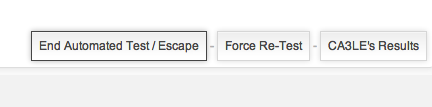-
Posts
10,149 -
Joined
-
Last visited
-
Days Won
564 -
Speed Test
My Results
Everything posted by CA3LE
-
HEY! Don't ever forget about TMN! lol So, I take it that if you reconnect the old router your speed returns to normal... I see that shortly after you posted you attained about 4Mbps, was that your old router? I can definitely see the difference in your results. Is Penteledata a DSL provider? With many DSL providers an MTU of 1500 isn't ideal. From my personal DSL experience in the past an MTU of 1496 seemed to do the trick and make quite a difference... it may be as simple as that. Look through your routers settings for MTU and give that a try. I would have a hard time enjoying a new router if the speeds were slow -- hopefully you don't have to send it back. I love ASUS products... I've used their motherboards in builds dating all the way back to 1998 (maybe earlier) and they've been some of the most powerful and stable machines I've built. I've also bought about 8-10 ASUS LCD monitors and have never seen a dead pixel... I still have a 25.5" and a 27" and they're awesome... people always want to buy them off me for some reason. I'm like, "dude, just get a new one off Newegg... you'll get an up to date model... THESE ARE MINE!" --- At the time I got the 25.5" it would have cost me 3X what I paid for the ASUS to get a Samsung that had the same refresh rates. It was the only monitor within the price range I wanted to pay that had HDMI out... the next cheapest was twice as much and the refresh rate was 2X the ASUS. My point is that they have great quality products... at great prices too. Having said that, I've never used their routers... maybe after you've got it running correctly you could let us know your final thoughts on the ASUS RT56U.
-

NY-TX routing speeds deteriorating to testmy.net
CA3LE replied to spypet's topic in RoadRunner (Time Warner Cable)
No problem, thank you for visiting my corner of the Internet... I hope you share the site with your friends. -

TestMy.net shows different results than other speed tests
CA3LE replied to CA3LE's topic in Ask TestMy.net & FAQ
Hi Keith, First, sorry this email is so long. Sometimes I don't realize how much I've written until I'm done. I can't really speak for other speed tests out there but I can share some information I've gathered about some other so called Internet speed tests. This information may pertain to BT's speed test as well. >> https://testmy.net/ip...la-speed-tests/ -- there are related articles linked at the bottom of the first post of that topic that may also shed some light on the subject. Most likely the speed is being reported below BT's speed test result because they are testing your connection within their network. These days almost all providers prefer this because it makes your connection appear better than it really is. Also read >> https://testmy.net/legit-speed-test.php My speed test has many things going for it that lend to it's accuracy. TestMy.net has been around since 2001... I have more experience than anybody when it comes to Internet speed testing. It started as a hobby and as a tool I built for myself but for the past 8-9 years I've been completely dedicated to TestMy.net. I've actually been developing my tests since 1999 but in the early years I had to shut down for a while because it cost me too much to host the site. Back before 2001 there really wasn't sufficient Internet ad revenue to offset my bandwidth costs. It grew too fast, too quick and too early in the history of the Internet. I had to shut it down until the cost of bandwidth decreased and ad revenue possibilities increased but I never stopped developing it. I even had sponsors that promised me bandwidth only to shut me down when they realized that I wasn't exaggerating with my bandwidth projections. It was pretty frustrating times. Thank god for Google Adsense and my other sponsors... also the cost of bandwidth is more than 100X less than it was. My tests do not use third party plugins such as Sun Java and Macromedia Flash. Although it might have been easier to design the tests using those... they aren't accurate test platforms. It has always been in my design to utilize ONLY the web browser. Tests that use other protocols are at the mercy of those protocols. They are subject to many factors that my tests simply don't have to deal with. In many cases those tests are making adjustments based on guesses... adjusting for unknown variables. Some of them make adjustments of as much as 30-40% to offset a variable that could be as little as 5%... they don't know the real number of how much they need to offset so they guess! Now last time I checked, my visitors are looking for a test... not a guess. --- I've never seen a referral from search engines using keywords like, "bandwidth speed guess" -- lol TestMy.net does not host within any providers networks, my host directly peers with many providers but my servers are not on the edge of their networks. All providers are graded based on the same criteria, everyone is given a fair chance to score well. If the provider is weakly peered or has issues with their routing then it will be more apparent using TMN. Providers would like you to test within their networks because when you do you eliminate variables that could make them look bad. These variables that may or may not be in their control. But I feel that's the information you were looking for. If you want to test your Internet speed then you have to test it through the Internet, using a normal routing procedure as if you were visiting any other website. Don't you agree? I provide a real world scenario not a best case scenario. Overstocked and overpowered... my servers are more powerful than what is needed for my application... WAY overpowered. I have multiple gigabit symmetrical uplinks to one of the most powerful, well connected hosts in the business, hosted on major Internet pipelines. My main server is smack dab on top of the heart of the Internet crossroads, right on an artery where a larger percentage of the worlds popular websites are hosted. Any provider worth anything should peer well to that location. Distance is not always a factor. Some other sites lead you to believe that you need to test off a server near you. It's a complete fallacy. Okay, let me ask you this, when you visit a website... how often do you get to pick where it's being served from? Sometimes they ask you location on International sites but that's usually more for a language preference. How often is that being served even from the same state that you're in? Trust me, not very often. I have seen people on the other side of the planet pull 200+ Mbps from TMN. A properly configured like on a well connected provider can max out or nearly max out over thousands of miles. I offer east coast and west coast servers only as a comparison to the main server to help diagnose routing issues. I could easily set it up so that people are sent automatically to the closest server but I feel that isn't always an accurate representation of your connection. I personally live over 1400 miles from my home server, I'm able to max my 50Mbps line with no problem... as long as my home connection is working the way it's supposed to. Randomized, un-cacheable test information and large file sizes. Other speed tests rarely tell you how much information is actually being transferred and I can almost guarantee you that the information used for testing is the same from test to test. Again, I can't really speak for the other guys... but I know that they don't do it like I do. The data that testmy.net uses is created by the server on the fly. Unlike other speed tests I don't use real physical files. While you're testing random, incompressible data is being created by the server and sent to you. No two tests are alike. This makes it impossible for the data to be compressed by your provider, which would lead to a result that's higher than the true speed. (most common among satellite providers) That's a few reasons why other speed tests out there may report differently. There are more reasons, TMN is unique and proprietary in how it operates. BT as well as just about every provider on the planet USED to send their customers to TMN to test their connections. I've had a lot of call center techs send me copies of training manuals from back in the day where it was standard procedure to test at TestMy.net. It was seriously step one in many cases. What I think happened is they realized that they could cut down on service calls and save money by showing customers that their connection is working fine to THEIR servers. They then blame any problems on the website that the customer is visiting. The problem with that is that the provider is at least partially responsible for the route you take from your computer to the server you're visiting. They choose who they peer through and sometimes these connections going out to the Internet that they have can be overloaded. If the test that you're using bypasses the route that your provider takes to get you outside their network then you won't see those issues. ... how can that be a test. They also have inferior testing technology. I've been developing my speed test over many years, lots of trial and error and the way I see it... I'll never finish this project. Providers who host their own speed tests have stake in the results... if they are misrepresented the company stands to possibly gain something. .... I on the other hand grade everyone the same. I have no ties to any ISP and have no reason to inflate results. If people suspected that I was misrepresenting the information it would hurt my business. The big ISPs could care less about the traffic to their speed tests... the larger companies stand to easily save millions in service calls and call center support if people think that it's the fault of the website they're trying to visit. ... see what I'm laying down? I've been trying to spread the word about these practices for years. But it's very hard. First, I have to get people to read what I've written. Then I have to convince them that I'm an authority on the subject. It's really hard because I seriously have nearly every Internet provider out to get me right now. I'm telling their customers the truth that they don't want them to know. I've had A LOT of providers contact me wanting me to host my test within their networks, often offering me money and hosting to make it happen. But I feel that I'm working in the interest of the consumer... how can it be in the interest of the consumer if the test isn't really testing the Internet? Hopefully with help from the community I can get the truth out. I truly feel that they're doing it on purpose in many cases and it makes me sick. Consumers are being blatantly lied to. All I can do is keep programming and writing for what I think is right and hope that people visit and tell their friends. If you like what I've built, please pass it along... TMN is 100% word-of-mouth. - Cheers, - Damon Mueller -

TestMy.net shows different results than other speed tests
CA3LE replied to CA3LE's topic in Ask TestMy.net & FAQ
Hi James, Please read https://testmy.net/ip...m-speedtestnet/ Also read https://testmy.net/legit-speed-test.php Speedtest.net and Speakeasy.net are setup to favor the ISP IMO. When you're testing your internet service the last person you should be asking is your provider. What do you think they're going to tell you? They want to cut down on service calls. On TestMy.net you should first test using all three servers, East Coast, West Coast and Central... if you get bad results to all three then trust me... your internet service is being effected. TestMy's servers are not located within your hosts network, as they would often times like you to test from. I host my servers where the majority of popular websites host their servers. ... if you don't trust my unbiased opinion then go test on Speakeasy or Speedtest. But trust me when I tell you... I'm the only true speed test that works for the consumer. All the others are either owned by ISPs or are having their pockets padded by the ISPs. Here's a little fact, speedtest.net is ran by the former CEO of Speakeasy! Do you think they're going to design a test to benefit their ISP cronies or the consumer? TestMy.net on the other hand stands nothing to benefit from misrepresenting the numbers. I've also been testing consumer internet for much longer than they have. My methods have been proven effective since the dawn of the internet speed test. If you're not pulling your speed or close to it from my servers... you've got some issue along the route. I bet you can feel it too... otherwise you wouldn't be out trying to test it. It's up to you who you trust. If you take their word for it... it's like trusting a used car salesman to tell you how mechanically sound a car he's trying to sell you is. Sorry, but I'll get a second opinion. I hope you like my website, ...a lot of ISPs don't. I'm just telling everyone the truth. Sometimes the truth hurts I guess. - Kind Regards, - Damon Mueller -
Hi Edward, First, your welcome. I'm glad that you like what I've created. I'm flattered that so many people find it useful. I originally created the site for my own use and didn't really intend or expect for so many people to use it, TestMy.net kinda happened on accident. The only suggestions I have would be to either post something in my forum or contact Xplornet (I see that's who your provider is). I've never used or troubleshooted a satellite connection first hand so I'm really not the best person for information. But the collective knowledge of my users can be profound. Post either in General Discussion or Make it Faster and I'm sure that a few people will try to help. You may also find help in searching what's already been posted in the past. If you do post a topic and you figure out what the issue is please take the time to let us know... someone in the future with the same issue may find help in your words. - Good Luck and Kind Regards, - Damon
-
The account XXXXXXX has been removed.
-

Looking to host a speed test using TestMy.net's engine
CA3LE replied to CA3LE's topic in Ask TestMy.net & FAQ
Hi Richard, I'm taking time off from heavy programming this summer. But when I return in the fall one of my first priorities is giving other webmasters the ability to use what I've built on their own servers. I'll have multiple levels of service to suit whatever your needs are... free and paid versions. It takes time to do things the right way and I'm only one person so please be patient. It is right down the road, I've received hundreds of emails from all over the globe... people want it, yesterday... I just need to build it. Funny thing is, in 2005 I had a system for testing off remote servers but I felt the programming behind it was weak and too difficult to expand upon. So I started from scratch... it's taken me many years of solid dedication to get it to a state that I'm ready to share again. Sometimes to move forward, you must first move backward. Thank you for your interest in my site, I'll add you to my list and contact you as soon as I release and API or other way to help you create your own TestMy.net... it's going to be very cool. Cheers, - Damon Mueller - TestMy Net LLC -
Hi Jeff, Just let me know what username you'd like and I'll sort it all out for you --- I now have a notice on the registration screen to inform people ahead of time. (see attachment) Thanks for continuing to use my site, please pass it along, - CA3LE If you need your account deleted for whatever reason Contact TMN - If you only need to delete test results please read about how to Delete Scores instead.
-
Hi Harvey, Looks like you're using Mozilla 4 as your browser... I've added some code to the site that should revert older browsers like your to the old system I had. Please let me know if it works out for you. You shouldn't have to clear any cache or cookies since this update is server-side. Why don't you upgrade your browser? Just curious why some people like to hang on to the older browsers. As always, thanks for your support, - Damon
-

Looking to host a speed test using TestMy.net's engine
CA3LE replied to CA3LE's topic in Ask TestMy.net & FAQ
Hi Thomas, Right now, no. But I am building an API that will give anyone the ability to create their own speed test using any server. It will be branded for your company and fully customizable. Did you want me to contact you as soon as I'm finished? Providers around the world are contacting me for custom testing solutions, I just need to build it. Easier said than done. With each email like yours the priority definitely grows... but I have to take my time in planning or I'll have to redesign it all again later. ...maybe one day I will have a team team for some extra fingers. Thanks for visiting! And thank you for your interest. - Damon Mueller - TestMy.net -
Hey Bobby, In the upper right there's a button that says "End Automated Test / Escape" - hope that helps. - Damon
-
Hey David, I think that question will be better answered by my forum. Go to https://testmy.net/ipb/ and post a topic about that in General Discussion, you'll get a lot more opinions that way. It also may help someone in the future that has the same question. Thanks for using my site, I hope you like it and tell your friends... TestMy.net is word-of-mouth, - Damon Mueller
-
Hey Kurt, It should only be showing that error if you're running 80% or lower of the host average. I actually just changed the averaging specs today... it now averages your last 25 and your hosts last 500 results. Instead of the previous 30 days as I had it before. ... I also turned an old option back on for you, you'll now see a "Hide Future Warnings" (this now says 'Dismiss') in that box, click that and those messages will stop bugging you. You may be getting faster speeds than YOUR package but that doesn't mean that you're faster than the average user on your provider. - I'm glad you love the site, please pass it along. I grow by word-of-mouth only. - Damon Mueller - TestMy.net
-

TestMy.net shows different results than other speed tests
CA3LE replied to CA3LE's topic in Ask TestMy.net & FAQ
Hey John, This is one of the most common questions I get. This is because TestMy.net is a more thorough test of your connection. Many things cause this, here's a topic that may shed some light on the subject. https://testmy.net/ip...m-speedtestnet/ -- I seriously don't know how speedtest.net stays in business, maybe because their site looks awesome... people have been telling me for years that my tests consistently detect issues when speedtest.net says things are fine. I'm hoping that the world gets the word out for me. ... before that site came along, TestMy.net was the standard for many ISPs. Those tests over at speedtest.net make the ISPs look better... and that's the truth behind why providers have started to tell their customer service reps not to use my site and have started pushing their users to internally hosted speedtest ran by none other than Ookla. Ookla owns speedtest.net and the owner of Ookla was the CEO for Speakeasy before he started that site. Take a second to digest that information... My site, in contrast, stands for the consumer. ISPs contact me all the time wanting me to run my software on their servers. ... I tell them, that defeats the purpose. - Cheers, thanks for visiting and please tell your friends... I grow by word-of-mouth only. - Damon Mueller P.S. I hope you find your issue... check MTU and RWIN (receive buffer)... if your on a cable modem, check your modem. Most often I find that people will swap that out and the problem is solved. Speedtest.net doesn't seem to notice bad modems... haha, seriously... time and time again. The numbers they report are doctored, simple as that. ... I also think they multi-thread the test which can make you look better than you really are. Sure, you may be able to open a bunch of slow connections and they add up to a faster connection... but if my site says otherwise you most likely have a problem. Trust me, my test was in development nearly a decade before speedtest.net even hit the scene -- when you find your problem can you please post something under this topic >> https://testmy.net/ip...m-speedtestnet/ it may help someone in the future. -
Hey Jeremy, No, they never were... nor were any providers. I am and always will be independent from the providers. I believe that the testing system becomes flawed when the ISPs are involved. The results become bias because they want things to run on their servers... Many ISPs have tried to get me to run my tests on their servers. I tell them, "Sorry, that's not how the Internet works..." -- I would be lying to people if my tests ran that way. It's basically like testing your connection within your home and patting yourself on the back when you get an A+ --- that doesn't mean your connection is good, testing outside of your providers network, like TestMy.net does, provides what I believe is a more fair assessment. In short... TestMy.net is an unbiased option independent from the Internet Providers and I intend to keep it that way. ... trust me, I'd make allot more money if I let them be "involved" -- but it violates my ethics. If you catch my drift. - Damon Mueller - TestMy.net
-
Hey Carl, If the test is able to start... and you can see the progress, that usually means it's compatible with your device. But your phone may not be able to handel a file that large within the browser. I suggest testing with a size under 25MB for your phone. This may be more of a browser limitation than a phone limitation... doesn't mean your device can't download files that large just means that it has a hard time loading single pages that large. I hope you like the site... Let me know if you have any more problems. - Damon Mueller ... I must have had a lot on my plate at the time because I failed to respond to his last message, sorry Carl, sometimes my inbox gets a little crazy.
-

TestMy.net shows different results than other speed tests
CA3LE replied to CA3LE's topic in Ask TestMy.net & FAQ
Hey Joe, My tests use raw form submission upload through your browser. Other tests that go through flash may be by passing any bad settings in your browser that may be slowing you down. TestMy.net is unique in its method but employs the same type of uploading process as if you were uploading a video to youtube (for instance). If you're speeds are suffering significantly you may want to look deeper. I also offer testing to Washington, DC and Seattle, WA. Testing to these locations will show you if you may have any routing issues. If your scores are much higher to the any of the other mirrors then you most likely have a routing issue that's effecting your traffic to Dallas, TX. ...that's a place you want to have a good route to. ALLOT of the servers in the US are hosted in TX... this is why I picked that as my home server location. ... certain types of symmetrical business class internet won't max out unless you thread (or run multiple) uploads or downloads. Check with your provider on that. ... then again, aren't you your own provider? I've been told that speedtest.net as well as other flash speed tests multi-thread. I don't. I don't try to do anything extra to 'squeeze' out higher numbers. I call it how I see it. speedtest.net (ookla) is the most popular speed test online. But they are far from accurate. Please read >> https://testmy.net/ip...m-speedtestnet/ and related posts to see what I'm saying. They pretty much admit themselves that they have a flawed methodology, I show proof of that. On top of that stuff, they test users on servers so close to them... they eliminate the internet route. Isn't that information you NEED to know? You be the judge. ... Note this, my tests had been in development already for nearly a decade before speedtest.net was even though of. That domain had been purchased in 1999 but speedtest.net as you know it launched in '05. The CEO of speakeasy left came into this game with a budget and a pretty flash interface. Don't be fooled. Many speculate that they are in the pockets of the ISPs so they doctored their method to make them look better. Knowing that the owner was the CEO of a major ISP, makes me wonder sometimes too. ... but I try to stay in my own yard. Cheers, - I hope you like the site, please pass the site along... TestMy.net is word-of-mouth only. - Damon Mueller - TestMy.net Owner/Creator -
Hello Fereydoun, Not currently but that is on my to-do list this year. It's going to be sweet. Keep checking back and make sure your account is signed up to get admin emails because as soon as that's finished that will go out in a mailer for sure. Shortcut to edit your notification options >> https://testmy.net/ip...a=notifications --- although I don't think you're signed up yet >> https://testmy.net/register Cheers, - Damon Mueller - TestMy.net This question was submitted in January 2012. As of Late August 2012 this has yet to be released but I currently have plans on the table and this project is a top priority. Look for this to possibly be released in beta format in first quarter 2013.
-
Good Evening Robert, The confusion is the difference between Kbps and kB/s - both numbers are right. Kbps is used to represent the speed of the line and kB/s is used to represent the speed at which a file or information transfers on that line. I know, it can be confusing. There's a calculator on my site >> https://testmy.net/to...t.php?n=810&c=1 Thanks for visiting, please pass the site along to your friends, - Damon Mueller - TestMy.net Also see https://testmy.net/in...test.php#tabs-2 for detailed information on data rate scales.
-
Dear Prashanth, The reason why all the other tests are showing you the same is because nearly all of the testing sites run the same software. That runs on flash which isn't the best protocol for testing your connection through the browser. Read the following... https://testmy.net/legit-speed-test.php https://testmy.net/ip...m-speedtestnet/ Ookla tests and other flash speed tests can adjust your speed by up to 40% to offset for an unknown variable. If the variable isn't know... how can you offset for it. No matter what, they're guessing at best. TestMy is the only test of its kind in existence. And has been in development for nearly 10 years longer than Oolka (speedtest.net and nearly all other tests online). There could be a lot of reasons this can happen. Bad peering (routing), bad cable modem, MTU could be set wrong... TestMy's results has even been known to reflect issues with hard drives. I encourage you to browse and post in my forum. Read some of the hundreds of posts where people had the same scenario as you, something that other tests missed.... sure enough, they almost always find an issue. https://testmy.net/ipb/ -- post your issue and one of us will help you resolve it. Trust me, it's not my system. Hundreds of millions of tests have been ran and nobody is complaining. https://testmy.net/ipb/public/style_emoticons/#EMO_DIR#/wink.png - Cheers - Damon Mueller - TestMy.net
-
Hi Marvin, When exactly does it shut down? In 15 years I've never had anyone tell me this... I don't think that Comcast or my service are to blame, you have to have a deeper issue it just happens that the methods that my tests evoke may be making the issue more apparent. ... or it's coincidentally shutting down. Go to my forum at https://testmy.net/ipb and post your issue, maybe someone has your answers there Cheers, - Damon
-
Hey Tom, No, TestMy.net is not owned or affiliated with any ISP in any shape or form. I am the sole owner, operator and programmer. Thanks for visiting, I hope you like what I have. - Damon Mueller
-
Hey Paladin, You had me stumped for a second, I was thinking, "Ummm, he should rank for sure..." -- but it's because I only allow test sizes greater than 6MB to be ranked (for download speed). Not in your case but in many, people tend to burst that 6MB test, anything greater than that and I get a way lower percentage of falsely ranked members... pretty much zero. It makes the listing more accurate. Run a few 12MB tests at those speeds and you'll hit the list for sure. The list updates every minute on the minute. Thanks as always for being a long time friend of the site! - Damon
-
Hey Jeffrey, Thanks for the feedback. I really love when my members take time out of their day to let me know what they think. Thank you for helping me by spreading the word, TestMy.net only advertised by word of mouth so I really appreciate your help. - Kind Regards, - Damon