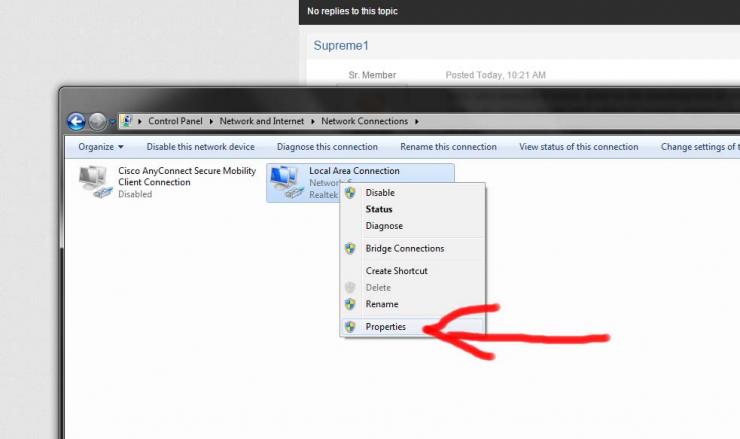-
Posts
1,445 -
Joined
-
Last visited
-
Days Won
55 -
Speed Test
My Results
Everything posted by TriRan
-
If you disconnected the router and connected your pc directly to the modem you would have to power cycle the modem to have internet access also you can reset factory defaults on the modem it's in the config pages your looking at for the signals if you do that the modem will download the firmware from the isp
-

Connecting a new cable modem, coax cable mystery
TriRan replied to ixmoylan's topic in General Discussion
I replied to your other post another thing to keep in mind is the wire on the middle of the coax needs to be just the right length if I were you I'd start with bypassing the faceplate connector or swap out the cheap old one with the one that's working correctly -
There are a few factors the connector itself could be bad you can test that by unscrewing the face plate and disconnecting the line from the back of the faceplate plugging in a new female to female connector and testing also it could be a kink or pinch in the cable or any bend that exceeds 90 degrees can cause noise in the line and reduce the quality
-
Which streaming provider are you referring to? Could be the route to said provider during peak hours having congestion could be poor peering from your isp to the provider there are several factors
-

Can you force the test to run FROM a specific IP Address?
TriRan replied to Bill Hand's topic in HELP! With Tests
With the way load balancing works I doubt it would be possible you'd probably have to disable an interface to force it -
I'm interested in this aswell
-
The only test url from here we have for Central us is Dallas TX aswell
-

Question would like answered if possible
TriRan replied to William Masse Jr's topic in General Discussion
I usually get mine on Newegg tons cheaper work the same -
18Mbit should be plenty it depends on your upload as much as download for gaming though avoid wifi and play on servers close to your physical location you should be able to tell by ping lower is better
-

Correct purchased speeds, slow response time if any usage
TriRan replied to bigfatlp's topic in General Help
Tomato is the only other one of heard of -
Np happy to help
-

Correct purchased speeds, slow response time if any usage
TriRan replied to bigfatlp's topic in General Help
Tp-link version steps are super confusing the archer c8 aka ac1750 which the archer c7 also shares the same codename how about the model number on the bottom of the router Reason I ask is because you may need to flash an aftermarket firmware such as dd-wrt to get packet scheduling support after more look into the interface I'm seeing you can only set limits by ip or port and not by packet type -
there are many factors that could be causing this it may not be hardware related, first things first make sure the drivers software isn't manually set to half duplex mode or 10Mbps which can be found in your network adapter settings its under control panel > network and sharing center > change adapter settings if that is already set to auto or 100Mbps then you should be fine next step would be to download TCP Optimizer and make sure the MTU is set for 1500 aswell as the connection set for the correct amount of download speed your expecting to get if none of that works then you may be looking at either a issue with the ethernet cable or the router or maybe just that one router port
-

Correct purchased speeds, slow response time if any usage
TriRan replied to bigfatlp's topic in General Help
Your router has it. It's under Nat boost and bandwidth control check the manual also make sure WMM is enabled under the wireless advanced settings so it will also apply to the wireless devices -

Correct purchased speeds, slow response time if any usage
TriRan replied to bigfatlp's topic in General Help
That's fairly common to experience on any connection if your looking to avoid that you'll have to use packet prioritization through QoS packet scheduling that way your game and voice traffic will have higher priority than the port 80 and video streaming traffic -
I use Google Chrome with ad block plus I really don't like blocking unintrusive ads because I know it's a source of revenue for a lot of sites but with all the malware out there now days it's just safer
-
Happy birthday
-
I have 1080p aswell but I don't like it when I'm typing a message it automatically zooms way in on my phone I can't see the whole message without zooming out or scrolling around
-
Your correct works under normal theme
-
-
Also have you reached out to any of your neighbors? See if they are having anything similar
-
Once upon a time I was having issues aswell I kept complaining they kept sending techs it took about 3 months and finally I had a Cox tech in a boomtruck show up he said he was going to check the neighborhood nodes and about an hour later he came. Back and said he replaced a few amplifiers even though they looked good after that I never had another issue
-
It's a very hard question to answer because sat can be so tricky not only where your located but simply what sat your using and how many users are subscribed to that sat has just as much to do with it I would see what kind of money back guarantee they have and see if you can use it on a trial basis
-
Isn't 4.2.2.2 level3?