-
Posts
17 -
Joined
-
Last visited
-
Days Won
2 -
Speed Test
My Results
Reputation Activity
-
 DESAND got a reaction from Jose Fernandes in Sorry, are you accepting any kind of donations ?
DESAND got a reaction from Jose Fernandes in Sorry, are you accepting any kind of donations ?
CA3LE (Damon)
I'm so glad I ran across this thread. Years ago (like maybe 08/09) I was using an ISP called Clearwire., later just CLEAR. They claimed to provide 10Mbps.I always used the Speedtest.net dashboard they had on their site. I would get results between 8-12Mbps, sometimes even 15-20. One day I ran across your site while at an Internet cafe in Seattle. (Uncle Elizabeth's). I went home and tried it on my computer. I kept getting results of 1-2Mbps.I called them and was told TMN was extremely flawed. LOL Of course as you're probably aware Sprint bought the entire Wimax infrastructure and CLEAR was no more. I've been telling people for years about TMN and will continue to do so. I remember the Donate banner, but only had a checking acct at the time. Today I sent you a gift. A $1 for each of those 10 years I used your service and hard work. (Wow in print that $10 looks so Lame. Maybe I should go back and make it more). I think you should put the banner back on the Home page. With everyone begging for handouts on Kickstarter and the likes, someone whose already done and been doing the hard work deserves some financial rewards. My observation over the years has been that all great things (IRC, Netscape, Speakeasy,,Linkedin) if not financially rewarding as well as personally rewarding, eventually disappear into the corporate abyss.
Again Thanks for your dedication and hard work.
I will continue to spread the word and hope to be here to support for many more years to come.
Denny
-
 DESAND got a reaction from ThylacineWings in how can I check the data transfer capabilities of my Laptop
DESAND got a reaction from ThylacineWings in how can I check the data transfer capabilities of my Laptop
CA3LE
I'm glad I posted this thread now. I sort of forgot that the whole purpose of the forums is to educate people about the services they are paying for. I run across people all the time who don't even know they can check their data speeds and most of those that do are only aware of Ookla's test via Speedtest.net of their ISP. You guys are great thanks
-
 DESAND reacted to Numi in How much speed variation is acceptable?
DESAND reacted to Numi in How much speed variation is acceptable?
My speed tests' graphs show a LOT of fluctuation from 0 to 200 Mbps, and that my speed varied by 200%, which I assume is really terrible. Firstly, what does it mean for speed to vary by 200%? 200% of what exactly, my average speed? Since a downward fluctuation greater than 100% is nonsensical, I assume it means something else. Secondly, how much speed variation would be 'acceptable?' Lastly, there are two graphs in the speed test results, one on top of the other, and both have the same labels on the x and y axes. However, they show different results (and only the bottom one contains my upload speed data as well as download). What is the difference between the two graphs?
Thanks in advance
-
 DESAND reacted to CA3LE in How much speed variation is acceptable?
DESAND reacted to CA3LE in How much speed variation is acceptable?
If you go to https://testmy.net/mysettings you can now change middle variance to standard deviation.
Note that it's calculating using TiP points from 10% to 90% ... start and finish points are not in this calculation (my calc in the post above was including all points).
-
 DESAND reacted to CA3LE in How much speed variation is acceptable?
DESAND reacted to CA3LE in How much speed variation is acceptable?
First, I will be changing variance to standard deviation in the future.
Let's use this result of your as an example.
TestMy.net Test ID : 5zlOE7tGc
Ideally this flat lines and doesn't deviate from start to finish. Sometimes though, if the result is much lower than your line speed this flat line can be an indication of a bottleneck. Most of the time a flat line with 0% variance is a good thing.
One of my recent results as an example.
TestMy.net Test ID : fUJ4g~VHj
Here's the actual calculation from the program.
round(($maximumThruput - $minimumThruput)/(($maximumThruput + $minimumThruput)/2)*100)
So your example above would be
round((0.32 - 8.32)/((8.32 + 0.32)/2)*100) = -185%
The difference from the min and max divided by the average of the min and max... then calculated into percent.
The higher the number the more it indicates that the connection was heavily fluctuating during the test.
Using standard deviation from your example above you'd get 2.4 Mbps [https://testmy.net/working/deviation/standard-deviation.php?arr=3.28,2.91,1.79,1.84,3.04,4.93,1.43,0.32,0.34,1.31,1.91,3.34,1.89,1.73,3.9,7.28,8.32,8.18] -- Again, ideally this number would be 0 Mbps.
My result above's standard deviation is 42 Mbps... higher number but not relative to the result. [https://testmy.net/working/deviation/standard-deviation.php?arr=155.34,345.77,338.49,338.49,340.88,347.01,334.96,331.51,338.49,338.49,345.77,349.53,348.26,342.09,348.26,347.01,339.68,343.31,344.53]
So the standard deviation then needs to then be turned into a percentage of your average.
$standardDeviation / $middleAverage
Your example: 2.4/2.93 = .82 ... or 82% My example: 42/342.24 = .12 ... or 12%
Using standard deviation I think will be much easier for everyone to understand. To understand the current formula myself I had to go into the program... my users don't have that luxury.
Long story short: Variance shows what I wanted to show but makes it overly complicated. I'll work on that for you.... actually -- I kinda just did, just need to work that all into the program.
-
 DESAND reacted to Numi in How much speed variation is acceptable?
DESAND reacted to Numi in How much speed variation is acceptable?
Oh I see, it means variance. I probably should've played around with the numbers more n figured it out for myself. Yes, standard deviation is more readable (especially when its expressed in mbps and not a percentage) so thanks for that! Also, what is 'My Host Avg?' Is that like my ISP's average speed or something?
I absolutely love this site, so thanks for that as well as the detailed explanation above!
-
 DESAND reacted to Sean in How does a WISP work?
DESAND reacted to Sean in How does a WISP work?
The line of sight will depend on the distance from the transmitter. If it's nearby such as within a mile or two, it will may work fine with minor obstructions such as a tree or wall in the path, much like how 5GHz Wi-Fi can still penetrate walls. Most WISPs here operate on 3.6GHz (licenced) or 5GHz (using the 5GHz Wi-Fi band.)
If the transmitter is far away such as 10+ miles or operates above 6GHz, it will need clear line of sight of the transmitter. This is a problem the new wideband 5G cells face where anything in line-of-sight blocks the signal, such as going indoors. For example, all the 5G speed test demos are carried out either outdoors or in a cellphone shop that has an indoor 5G node.
-
 DESAND reacted to Sean in How does a WISP work?
DESAND reacted to Sean in How does a WISP work?
Here in Ireland WISPs advertise packages anywhere from 4Mbps up to 150Mbps. The price also varies a lot from one WISP to another and most have multiple price tiers according to the ordered speed. So it's hard to say what speed to expect, a bit like asking what kind of speeds do you get on a motorway. Which city? Rush hour? Tollway? etc... it's the same with a WISP. ?
As wireless is a shared medium, the actual real world speed varies according to the number of users online on the local mast. For example, with the WISP Imagine that advertises 150Mbps, I've seen people post speed tests anywhere from under 2Mbps to over 100Mbps in the evening, i.e. those lucky to get the high speeds likely have very few subscribers on the local mast, e.g. just recently installed.
When an ISP goes live in your area, you'll likely get the best speeds from it in the first few months of it going live. The amount it drops off will depend on how many others in your area join the service.
As for the text colour, click this icon in the toolbar and choose 'Automatic': ?
-
 DESAND reacted to Sean in How does a WISP work?
DESAND reacted to Sean in How does a WISP work?
Some of the wireless internet service providers (WISPs) that operate here in Ireland operate on the 5GHz Wi-Fi band. This is basically like a home Wi-Fi set up, but on a much bigger scale. The purpose of the dish is provide a high enough gain to pick up and transmit the signal over a several mile radius. The tower usually consists of several sector antennas, typically three aimed 120 degrees apart operating on separate channels. Customers on one sector generally share the same channel like on a home Wi-Fi network.
The last WISP I was with used Ubiquiti hardware. When I changed provider, I was curious myself to check out its web interface and to my surprise they never changed the default password on the dish hardware's web interface. Its configuration was very similar to home Wi-Fi, mainly an SSID, WPA2 passphrase and internal IP address set. Their service end likely had a gateway server that throttled the up/down bandwidth according to whatever package was ordered, while also metering the usage from the assigned IP address.
Ubiquiti has a training book freely available on their website which goes into detail on how enterprise Wi-Fi works including on a large scale that WISPs use:
https://dl.ubnt.com/guides/training/courses/UEWA_Training_Guide_V2.1.pdf
A few other WISPs here use LTE on the licenced 3.6GHz band. This basically works the same as a mobile phone LTE service, but where the operator has exclusive control over its assigned spectrum, LTE hardware and installation. As this is a managed network, it generally performs a lot better than a mobile phone LTE network as each LTE client device (i.e. that dish antenna on the roof) is professionally installed, maximising the signal encoding efficiency. The weaker the signal quality, the more airtime is required to transmit the same amount of data.
-
 DESAND reacted to CA3LE in how can I check the data transfer capabilities of my Laptop
DESAND reacted to CA3LE in how can I check the data transfer capabilities of my Laptop
Me too. I just thought about it and came to check up. I don't always see notifications as I can get sucked into programming vortexes sometimes that prevent me from seeing anything other than what's right in front of my eyeballs.
Being totally honest...
Topics that I genuinely find interesting, I pop back in like this. Any notification I got on this topic (subscribed btw) got buried... sometimes I see them. Sometimes not.
First, I have to reread this topic now, but keep in mind, people were pulling much faster speeds on TestMy.net way over 10 years ago. Right now... nearly anyone's phone > nearly any computer from 10 years ago. Processor speed can be a factor, especially in multithread, but it's not a real factor unless resources are being fully utilized elsewhere. Like, if another application is eating up all of your available resources.. then it may affect your results. Otherwise, very minimal CPU resources are actually needed to run TMN. Your computer may burst resources if available but they aren't necessary to make the test function properly. It might help with animations but the test itself functions the same regardless of the animations on your screen. This is made to run equally on all devices, the network resource is the limiting factor in the methodology behind TestMy.net.
The same core behind what I originally built is still what drives this speed test. The basic principals are exactly the same, over the years it just renders quicker and gets to the final result more efficiently.
My multithread speed test (other speed tests run this way by default) can often give people a more favorable result, especially with a fast CPU and fast computer in general situation.... but from our user feedback it's obvious those favorable results only hide issues. --- other speed tests use multithread by default. My own results... much better with multithread, used to be even. When my multithread and classic results match... that's always a perfectly running connection. And a clean computer on top of it.
If you want me to bore you with the details, just ask me a question. To be honest... I've told the story too many times and nobody cares. --- 20 people might read this far, might.
-
 DESAND got a reaction from CA3LE in how can I check the data transfer capabilities of my Laptop
DESAND got a reaction from CA3LE in how can I check the data transfer capabilities of my Laptop
CA3LE
I'm glad I posted this thread now. I sort of forgot that the whole purpose of the forums is to educate people about the services they are paying for. I run across people all the time who don't even know they can check their data speeds and most of those that do are only aware of Ookla's test via Speedtest.net of their ISP. You guys are great thanks
-
 DESAND got a reaction from ShakTib in TMN helps me convince my isp their provided equipment was faulty
DESAND got a reaction from ShakTib in TMN helps me convince my isp their provided equipment was faulty
For over a year I've been complaining to my ISP that I thought there was a problem with the modem I rent from them. I am paying for a service of 100Mbps. They guarantee 80% of that. The best results I ever got from TMN was 56Mbps via network cable, avg 38 via wifi output. On at least a weekly basis I would have to call them and reset the modem. On a couple occasions they sent out a service tech. The first time the tech added a coax coupler and ran a test (Speedtest.net) and showed me I was getting 87Mbps. I told the tech that wasn't an accurate test. A few months later they sent out a tech again to check the equipment. He ran a speedtest (Ookla) on his phone using my wifi. After several attempts he finally got a speed of 76Mbps. I ran a test on my Laptop using TMN and got a result of 48Mbps. I was told to run Speedtest because it tested from their own server. Ran the test using Speedtest and got a result of 78 and was told TMN was not reliable. Fast forward: This past 2 weeks I've had to call daily and get them to reset the signal. Finally Thur 5/09 they agreed to send out a tech on Tues to check and possibly swap out the Hitron modem. Friday when the service stopped again I asked if I could drive the forty miles to the store. Saturday I did so and here are the results. TMN 92.8 dnld 7.87 up with peak down at 94.8. surprisingly at test at Speedtest.net give a download speed of 94.87 Mbps. Sunday I actually had a TMN download speed of 99.6.
Thanks to TMN my ISP has given me a $60 credit for this month and a $30 reduction for the next 12 months. Thank you, Denny
-
 DESAND reacted to Pahoo Katawah in Need to remember to clear the cache and history on Smartphone
DESAND reacted to Pahoo Katawah in Need to remember to clear the cache and history on Smartphone
Having been a Windows user for 30+ years those things were 2nd nature to me but now, having an iPad, I’m out to lunch with it❗️?
How did you do it on your iPhone? And thanks for the laugh at the end❗️
-
 DESAND got a reaction from Pahoo Katawah in Need to remember to clear the cache and history on Smartphone
DESAND got a reaction from Pahoo Katawah in Need to remember to clear the cache and history on Smartphone
The other day I was getting pissed off at my cell phone for running so slow. I was in the city where I used to get dwnld speeds of 50+Mbps. I ran a TMN speed test and was only getting on 2 attempts 15- 20 Mbps. I realized I hadn't cleared the cache and history on the phone in awhile. I forgot to look at how much was stored before clearing but took almost 10 mins. After clearing I ran a test and the download results were 56 Mbps I guess to be a Smartphone it has to have a smart user. :)
-
 DESAND got a reaction from Sean in Need to remember to clear the cache and history on Smartphone
DESAND got a reaction from Sean in Need to remember to clear the cache and history on Smartphone
The other day I was getting pissed off at my cell phone for running so slow. I was in the city where I used to get dwnld speeds of 50+Mbps. I ran a TMN speed test and was only getting on 2 attempts 15- 20 Mbps. I realized I hadn't cleared the cache and history on the phone in awhile. I forgot to look at how much was stored before clearing but took almost 10 mins. After clearing I ran a test and the download results were 56 Mbps I guess to be a Smartphone it has to have a smart user. :)
-
 DESAND reacted to CA3LE in TMN helps me convince my isp their provided equipment was faulty
DESAND reacted to CA3LE in TMN helps me convince my isp their provided equipment was faulty
Was re-reading this...
Don't you love how they fish for the result that plays into their narrative.
It's not the tech's fault, they're just doing what they're trained to do. Use the company's speed test ...and others that play into the same narrative.
It didn't used to be this way. ?
-
 DESAND got a reaction from CA3LE in how can I check the data transfer capabilities of my Laptop
DESAND got a reaction from CA3LE in how can I check the data transfer capabilities of my Laptop
Thanks
ShakTib
It's exactly what was looking for. It shows am capable of 100.0 Mbps of data transfer. I might as well cancel the 250 Mbps plan until I have equipment that can utilize it. You're awesome. :)
-
 DESAND reacted to ShakTib in how can I check the data transfer capabilities of my Laptop
DESAND reacted to ShakTib in how can I check the data transfer capabilities of my Laptop
Hello @DESAND
I am going to try to make this as less of a work as possible for you. (I think?)
I assume you are running windows 7 or above...
Open any folder anyway you like... or just directly file explorer...
1. On the address bar copy and paste this:
Control Panel\Network and Internet\Network and Sharing Center
Hit enter, and when you are the page I hope you are at. You should see what you are connected with.
2. Beside connection. you would see Ethernet or Wireless in blue. Click on it.
3. The window that pops up shows your hardware capabilities. This is the maximum your network card can go up to theoretically. (No way you'll hit this, even PC to PC direct transfer. As your other components w/ bottleneck the transfer of file transfers)
Screenshot below for an example:
As you can see my network card is 1000Mbps/Gbps capable. I don't get these speeds, but here we are :P
Hope this is what you are asking for?
Please clarify if it isn't.
Cheers!
-
 DESAND got a reaction from Sean in New Version Feedback
DESAND got a reaction from Sean in New Version Feedback
I love it. Many more options and easier to track results. I was able to use the graphed results to show my ISP there was a problem with either their service or equipment. A change out in the equipment resolved the ongoing problem and retain me as a customer.No other tests provide graphical results showing fluctuations speed.
-
 DESAND reacted to CA3LE in New Version Feedback
DESAND reacted to CA3LE in New Version Feedback
By the way, that progress bar is the oldest part of the entire TMN program. Original code.
I mean, just look at this comment.
this.setBar = resetBar; //doing this inline causes unexpected bugs in early NS4
haha, NS4 is referring to Netscape Navigator 4!
That old bit of code is EXTREMELY hard for me to wrap my head around today. I struggle to make edits to it. I attempted to obfuscate (and minify, before that was a thing) the code but then ended up just making it hard for myself to understand later. But that base progress bar code is so slim (very little code) and does the job perfectly in my opinion... so I made sure to carry it over.
There are two progress meters... but they're telling you different things. And I feel it's more than just % and MB downloaded. The original progress bar is so simple in its design that I think it gives a better feel for what's happening sometimes.
I'm still trying to work the date range selection into the My Results on mobile devices. Just need to make it look right. Trust me, I want it there too. For now, the only way to select date range on mobile is through the Connection Guide or Hourly Tool.
I'll definitely change the way the date displays so that it shows the month as "Jan" vs "01" --- I actually can make it display in your countries default format too I just need to connect some other logic that's already built into the site. I can make an array of countries that use "MM-DD-YYYY" and another for "DD-MM-YYYY" --- then have it format appropriately. I plan on making that part of the future My Settings page. This will change the date format to your preferred setting across the site... but will also automatically default to your countries preference.
-
 DESAND got a reaction from CA3LE in New Version Feedback
DESAND got a reaction from CA3LE in New Version Feedback
I love it. Many more options and easier to track results. I was able to use the graphed results to show my ISP there was a problem with either their service or equipment. A change out in the equipment resolved the ongoing problem and retain me as a customer.No other tests provide graphical results showing fluctuations speed.
-
 DESAND reacted to CA3LE in New Version Feedback
DESAND reacted to CA3LE in New Version Feedback
After I fixed the last bug I had this song in my head ?
Another bug bites the dust!
-
 DESAND reacted to CA3LE in TMN helps me convince my isp their provided equipment was faulty
DESAND reacted to CA3LE in TMN helps me convince my isp their provided equipment was faulty
Awesome! Wow! $420 credit, nice!
-
 DESAND got a reaction from CA3LE in Sorry, are you accepting any kind of donations ?
DESAND got a reaction from CA3LE in Sorry, are you accepting any kind of donations ?
I posted the new conversation in general discussion. (How TMN helped me convince my ISP......) If there is a more appropriate place for it please feel free to move it Thanks
-
 DESAND got a reaction from CA3LE in TMN helps me convince my isp their provided equipment was faulty
DESAND got a reaction from CA3LE in TMN helps me convince my isp their provided equipment was faulty
For over a year I've been complaining to my ISP that I thought there was a problem with the modem I rent from them. I am paying for a service of 100Mbps. They guarantee 80% of that. The best results I ever got from TMN was 56Mbps via network cable, avg 38 via wifi output. On at least a weekly basis I would have to call them and reset the modem. On a couple occasions they sent out a service tech. The first time the tech added a coax coupler and ran a test (Speedtest.net) and showed me I was getting 87Mbps. I told the tech that wasn't an accurate test. A few months later they sent out a tech again to check the equipment. He ran a speedtest (Ookla) on his phone using my wifi. After several attempts he finally got a speed of 76Mbps. I ran a test on my Laptop using TMN and got a result of 48Mbps. I was told to run Speedtest because it tested from their own server. Ran the test using Speedtest and got a result of 78 and was told TMN was not reliable. Fast forward: This past 2 weeks I've had to call daily and get them to reset the signal. Finally Thur 5/09 they agreed to send out a tech on Tues to check and possibly swap out the Hitron modem. Friday when the service stopped again I asked if I could drive the forty miles to the store. Saturday I did so and here are the results. TMN 92.8 dnld 7.87 up with peak down at 94.8. surprisingly at test at Speedtest.net give a download speed of 94.87 Mbps. Sunday I actually had a TMN download speed of 99.6.
Thanks to TMN my ISP has given me a $60 credit for this month and a $30 reduction for the next 12 months. Thank you, Denny