-
Posts
834 -
Joined
-
Last visited
-
Speed Test
My Results
Everything posted by Buntz
-
You do not have to hook up both cable to one computer. I have mine hook up to two different computers. Hook the digital to the IBM.
-
What does it say on the Profiles page when you open up Configuration Utility. Mine says Under profile it says Default/Under SSID it says my host name.
-
Right click the router signal in the toolbar then click on Open Configuration Utility,then click on Site Survey click on your signal it should ask you for your password ,put it in there. You might have hit refresh to find your signal.
-
I have a Samsung 19" monitor for over a year now ,with no problems at all. I run a digital connection from one computer to it and a VGA connection to it from my other computer. Both look great.
-
After you reboot is the password still there in the wireless computer? Sound like you are losing the password.
-
Me too. 6 Hour of hell trying to find the problem ,was about to reinstall windows till I figure out it only did it in Firefox.The lag in online gaming must have been the server I was on,was gaming last night with no problem.
-
Speedtest.net 735 upload/8334 download dlewis23-3 server 729 upload Everything look OK now. THANKS
-
I got the problem fix,I delete anything & everything that had to do with Mozilla or firefox. Then I reinstall Firefox,Now my speed are reading right.
-
I am going to do some updating to its soon. Should help out some.
-
Just reinstall Firefox and I still can not get it to go above 380 on a upload test.
-
Just did another test using Internet Explorer 7.Did a SmarTest to server 1. 8226 download speed ,upload speed 732. I am the only one having problem with Firefox and this web site? I just turn my computer inside out for nothing.
-
Did some more testing. Server in NY-377/Blunted2 server in FLA.-373/dlewis23 server-377,all test were done with the 1496kB file. Just for the hell of it I went to DSLreports and tested. Java test NJ-706/Fla-695/LA-729.Then I tried their Flash test NY -735/Atlanta-710/LA-712. I am all screw up now. I do not know what going on.
-
I have three computer hook up to my router. Computer #1 is running Ubuntzu 6.10 ,upload speed is 717kBp/s Computer#2 is my old old IBM T-22 laptop running windows 2000, upload speed is707 Computer #3 is the one in my sig it running windows XP,My upload speed was 730 ,it is now 380. Download speed on all three computer is above 8000kB/s,I am on Comcast 768/8000 plan.So far I tried update drivers, switch ethernet port on the computer,unstall cablenut,reinstall cablenut ,switch port on my router,switch ethernet cable, hook right up to modem,scan for virus using two different program,scan for spyware with two different program,uninstall Nvidia nForce 4 drivers and restore them and restored windows 3 times, the last restore point was back to three day after a fresh install.This computer fine till last night,I was gaming online when all sudden the game got jumpy and lag real bad.I am out of thing to try I need HELP! Thanks
-
Iam going to wait till ATI bring out their R600 at the end of the month.I seen one review on them, the card look promising . I also want to watercool the computer and see how high I can overclock it.
-
I will put myself up for adoption.I will be your brother. I need to upgrade my One year old system. It hard to believe how out dated my system got in one year.
-
Must be that reservation at the TMN Resort that you put up Tommie that keeping all 39000+ members away.
-
If that all the predictions you got so far ,I might have half a chance of winning. It pretty sad that there are only 5 prediction out of 39000+ people. I am starting to wander how good these TMN bucks are.
-
Now you got it . What program did you end up using? What is your upload speed?
-
You are still faster than me
-
I meant that I[buntz] am still a noobie at trying to solve somebody else problem.
-
He PM me saying he did not understand me,so I PM him back and tolled him about TCP Optimazer. Still a noobie,I guess I need to learn how to explain stuff better. Have not heard back from him.
-
I do not know did not check to see if it was max out ,The download did take awhile[over a half hour] and surfing the web was a little choppy. I also downloaded it at 6:00 Pm [east coast] so the internet was pretty busy.
-
Did this trace & ping while I was downloading Ubuntu 6.10 C:Documents and SettingsBud>tracert testmy.net Tracing route to testmy.net [67.18.179.85] over a maximum of 30 hops: 1 3 ms <1 ms <1 ms 192.168.1.1 2 6 ms 6 ms 5 ms c-5-0-ubr03.burlington.nj.panjde.Comcast.net [73 .178.112.1] 3 7 ms 7 ms 12 ms ge-6-3-ur01.burlington.nj.panjde.Comcast.net [68 .86.222.209] 4 7 ms 8 ms 7 ms po-10-ur02.burlington.nj.panjde.Comcast.net [68. 86.210.162] 5 7 ms 7 ms 7 ms po-10-ur01.pennsauken.nj.panjde.Comcast.net [68. 86.210.166] 6 10 ms 10 ms 10 ms 68.86.158.146 7 9 ms 7 ms 7 ms po-10-ur01.audubon.nj.panjde.Comcast.net [68.86. 210.170] 8 8 ms 8 ms 12 ms po-10-ur02.audubon.nj.panjde.Comcast.net [68.86. 210.174] 9 7 ms 11 ms 10 ms po-20-ar01.audubon.nj.panjde.Comcast.net [68.86. 210.178] 10 10 ms 11 ms 16 ms po-90-ar01.plainfield.nj.panjde.Comcast.net [68. 86.208.1] 11 14 ms 18 ms 11 ms 68.86.90.37 12 10 ms 13 ms 16 ms te-3-2.car1.NewYork1.Level3.net [4.71.172.113] 13 13 ms * * ae-32-52.ebr2.NewYork1.Level3.net [4.68.97.62] 14 * 33 ms 17 ms ae-1-100.ebr1.NewYork1.Level3.net [4.69.132.25] 15 26 ms * * ae-3.ebr1.Washington1.Level3.net [4.69.132.89] 16 * 42 ms * ae-2.ebr1.Atlanta2.Level3.net [4.69.132.85] 17 * * 61 ms ae-3.ebr1.Dallas1.Level3.net [4.69.132.81] 18 52 ms 51 ms 60 ms ae-14-53.car4.Dallas1.Level3.net [4.68.122.80] 19 53 ms 55 ms 60 ms THE-PLANET.car4.Dallas1.Level3.net [4.71.122.2] 20 52 ms 52 ms 52 ms te9-2.dsr01.dllstx3.theplanet.com [70.87.253.14] 21 54 ms 55 ms 50 ms vl42.dsr02.dllstx4.theplanet.com [70.85.127.91] 22 52 ms 53 ms 52 ms gi1-0-1.car17.dllstx4.theplanet.com [67.18.116.6 9] 23 55 ms 57 ms 56 ms 55.b3.1243.static.theplanet.com [67.18.179.85] Trace complete. C:Documents and SettingsBud>ping testmy.net Pinging testmy.net [67.18.179.85] with 32 bytes of data: Reply from 67.18.179.85: bytes=32 time=56ms TTL=42 Reply from 67.18.179.85: bytes=32 time=60ms TTL=42 Reply from 67.18.179.85: bytes=32 time=61ms TTL=42 Reply from 67.18.179.85: bytes=32 time=58ms TTL=42 Ping statistics for 67.18.179.85: Packets: Sent = 4, Received = 4, Lost = 0 (0% loss), Approximate round trip times in milli-seconds: Minimum = 56ms, Maximum = 61ms, Average = 58ms
-
These pages are really depressing me
-
Thanks, that made me fell better.You are already over three times faster then I am now!!. :2funny: