-
Posts
1,004 -
Joined
-
Last visited
-
Days Won
94 -
Speed Test
My Results
Posts posted by Pgoodwin1
-
-
I see ping test results of 20-40 mS, but have delays now loading web pages of 5-6 seconds (or more) where in the past they’d load in a couple of seconds. Seems like either web pages have become either 4-5 times more complex or somebody (or lots of somebodies) are throttling or putting me in ques with lower priority than some others.
i believe our gov’t, by not continuing the open internet has allowed this phenomenon, and it’ll likely get worse and not better.
-
I’m starting to see delays like that too. I don’t know where in the path the delay is.
-
Run some more tests. Set up Auto Test, and get some data. Auto test is under the Speed Test tab pulldown near the top of the home page.
If you have a laptop, try plugging directly into an Ethernet port on your modem/router and run a few speed tests.
if you’re using wireless, get right next to your wireless router and see if it’s better.
-
Hughes Net is certainly one of the most talked about providers on this site - not in a good way. Search the forums for the most recent discussions and see if anyone got anywhere with your setup
-
There’s no incompatibility with Apple routers that I know of.
-
Can’t help you with the computer problem, but even the 2.4 GHz Wi-Fi shouldn’t be slow. It has more range (better through walls) than 5G, and supports speeds much higher than your 40 Mbps plan.
“Under ideal conditions, 2.4 GHz Wi-Fi will support up to 450 Mbps or 600 Mbps, depending on the class of the router. 5 GHz Wi-Fi will support up to 1300 Mbps.”
it depends on the router/model model and design how fast it will be and what range you’ll get. On an iPad Air 2 on a 200 Mbps plan, I get a full 200 on the 5G and roughly half that (90-95) on the 2.4 channel.
this isn’t to say you don’t have a computer problem, it sounds like you do because it’s disconnecting from the router altogether, and the chrome book sounds like it isn’t. It shouldn’t disconnect and reconnect if your signal strength is adequate on both the router and the computer.
hopefully someone with more PC knowledge than me will chime in.
-
I sent a message to the site administrator with a link to this post
-
12 hours ago, BOR15 said:
thank you ..
When the site went down, my browser actually crashed with a site error and didn't continue testing. The dropped tests i was referring to are random and have been explained as duplicate ID so were not logged.
OK
-
There was a site problem. Should be OK now
id suggest deleting those points
-
You’re right - if it’s not a constant problem, it’s not the trees
-
Here’s a really good site for network hardware: https://www.smallnetbuilder.com/
They have a lot of info, comparison charts, forums, reviews...
-
Look at Speed Test Legitimacy under the Extras pulldown
-
On 6/20/2018 at 7:17 AM, chaz69 said:
@Pgoodwin1 Atlanta is closest to me, but there aren't any servers that I can find in the test. Also this is my latest test according to speedtest. Not sure how much fluff it is lol.
Well, Speedtest speed numbers these day just seem to be some sort of average over the last few seconds of the Test. Doesn’t mean much in terms of performance over time
-
I’m not sure if 800 and 900 Mbps are consistently achievable on a 1 Gbit/sec system, even to a local ookla server in your area.
what does AT&T advertise as download and upload speeds for the plan you’re on?
If you’re near Atlanta, you might try the Miami Test server here on TMN. It’s a little closer. Try the NY server too-it’s about the same distance to you as the Dallas server. See if there’s any significant speed differences between those routes. There may be a bottleneck between you and Dallas
-
-
6 hours ago, rrroger555 said:
with the latest policy changes , has there ben an increase in "overhead data" wcross the board.? im suspecting that dnld could be waiting for upload(affecting speeds for all sites and pages...) same speed but theres more overhead. if ypour upload is 100kbps(like mine) do you think that maube that BW cant handle the up-side thruput and is slowing down the entire speed test? secondly, compressed data will mess up your testing pretty good so dont do it unless you are in the clear. finially the realtime data graph at testmy.net .. if you average all the points then you will get a number similar to other sites(higher) but ith internet does not work on averages, neither does engineering. it works between the peaks and valleys. ive seen tests wjhere the REALTIME data shows 200kbps for 90% of the test and then a spike of 60 or so for 10% of the test(60 mbps is not possible on my connection, not even close) and yhe average of it is around 1 mbps, the average isnt totally irrelevant but once your realtime drops below functionality, the average IS irrelevant. zero is zero is zero and no amount of averaging will make the zeros npot zeros.
Good points. Here at TMN you get an average, a max, and a graph of what happened over time.
-
Do some testing on this site.
OOKLA testing is rather meaningless - they throw out data, and lately Speedtest looks like it only gives what performance was in the last few seconds of the test (and who knows how much Test data they throw out to calculate a Speed that ISPs like.
Read Speed Test Legitimacy on this site in the Extras menu.
-
The latest Speedtest I used doesn’t give you a true average. It looks to me like it’s giving you some average over the last few seconds of the test. Speedtest has never given anything that resembles true internet speeds.
Try unpowering the modem for 20 sec and repowering it, and see if it improves. If it does, and slows down again over time, then contact Charter, stay polite but be persistent.
-
-
Are you testing to the same server?
-
You’re connecting to the Dallas Test server. How far from you is Dallas?
if you’re connecting via wireless, run Airpport Utility. When your wireless router shows up in the app, select it. Then select your computer on the popup. It’ll show you what speed you’re connecting to your wireless. It should look something like the picture below. Note my 8 yr old iMac is connecting at 270 Mbps.
i included a picture of the Hughes net average on this site. It’s around 16 Mbps. I don’t know what the plan speeds are for those that have brought that average up to that number.
-
Your 6 year old iMac is absolutely not the problem. I have a mid 2010 iMac and routinely get 200 Mbps - not from Hughes Network though. Lots of people on this site have had trouble with Hughes.
are you connected via wireless or Ethernet?
And you should not have to reboot the modem like they told you. You shouldn’t have to reboot the modem more than a few times a year.
-
Murphy’s Law - and it’ll happen regardless of improbability. Amazing
-
On 5/31/2018 at 4:07 AM, OldHippieDude said:
Yeah, the Dallas server is closest, Pgoodwin1. I'm about 50-60 miles, as the turkey buzzard flies, SSE of Tulsa, OK. I do try to stay positive about it. It's sufficient to stream NETFLIX and Amazon Prime, et cetera, rarely pausing for buffering. I started to have DishNet installed way out here in the boondocks, but got to reading all their legalese fine print and sundry disclaimers, then surmised that If I viewed 4 or 5 movies, early in one billing cycle, that would mean I had pretty much 'shot my wad' for streaming that month!
 .. They would begin to throttle me back for the rest of the cycle. .. Corporate hogs!
.. They would begin to throttle me back for the rest of the cycle. .. Corporate hogs!  Absurdity! Haha
Absurdity! Haha  . . At least with DSL, I don't experience rain fade, either. .. The actual broadband 'connection speed' is comparatively faster than dial-up Netscape or AOL from days of yore, of the last Millennium. .. J/k, it is good enough for me. .. I think $60.00 mo. total is fair enough with unlimited LD phone service. I don't like smart phones because I'm dumb. I used to pay $84.00 per month but I persuaded the nice folks at Windstream to 'gimme a break!'
. . At least with DSL, I don't experience rain fade, either. .. The actual broadband 'connection speed' is comparatively faster than dial-up Netscape or AOL from days of yore, of the last Millennium. .. J/k, it is good enough for me. .. I think $60.00 mo. total is fair enough with unlimited LD phone service. I don't like smart phones because I'm dumb. I used to pay $84.00 per month but I persuaded the nice folks at Windstream to 'gimme a break!'
I’m surprised that you can stream movies without buffering hiccups at the 1.3 Mbps.
The DishNet deal did sound like a loser.



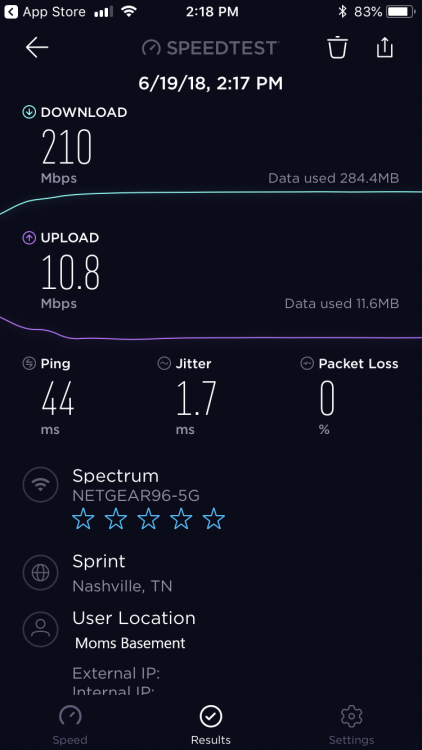




Hello from Matman, yet another Hughesnet vic...., I mean customer!
in New Members
Posted
That’s pretty bad. Stay on them. Be polite but persistent.