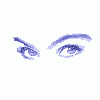Search the Community
Showing results for 'smartbro'.
-
SMARTBRO PLAN 999.. Please POst Your Fastest Speed Here ^^
spoonhead replied to megabytez's topic in Show off your speed
smartbro speed as of today...use dr.tcp021... -
:::.. Download Stats ..::: Download Connection is:: 734 Kbps about 0.7 Mbps (tested with 1013 kB) Download Speed is:: 90 kB/s Tested From:: https://testmy.net/ (Main) Test Time:: 2009/09/02 - 6:42am Bottom Line:: 13X faster than 56K 1MB Download in 11.38 sec Tested from a 1013 kB file and took 11.305 seconds to complete Download Diagnosis:: Awesome! 20% + : 105.6 % faster than the average for host (smartbro.net) D-Validation Link:: https://testmy.net/stats/id-F734STQAG User Agent:: Mozilla/5.0 (Windows; U; Windows NT 5.1; en-US; rv:1.9.0.13) Gecko/2009073022 Firefox/3.0.13 [!]
-
SMARTBRO PLAN 999.. Please POst Your Fastest Speed Here ^^
spoonhead replied to megabytez's topic in Show off your speed
here' s my speed 999 smartbro -
guys I have a question about globe broadband..
smuth replied to wank2124's topic in General Discussion
go to smartbro or pldt but not Globe broadband. I subscribed to them and only for one month, the rest of it is flat zero. i called them so many times but their line was flat dead. So finally i went to their office just to find out thier goddamn line was knockout for the entire grid of Luzon. -
Coolbuster's FOURmula for Faster Broadband Speed and Reduced Latency We will use Dr. TCP It's standalone, no need to install. You can place the exe file in any folder and just put a shortcut somewhere preferably in the desktop for easy location. The user interface is simple and it uses less system resources at a size of 1.7mb only. Now for the tuning and tweaking part, please follow my FOURmula. 1. Download Dr. TCP http://www.dslreports.com/drtcp 2. Place a shortcut and run it. 3. Put the following values in the corresponding boxes: * Tcp Receive Window = 128480, 513920, or 937500 * Window Scaling = Yes * Time Stamping = No * Selective Acks = Yes * Dial Up (RAS) MTU = "leave it blank" * Path MTU Discovery = Yes * Black Hole Detection = No * Max. Duplicate ACKs = "leave it blank" * TTL = "leave it blank" * Adapter Settings = "select your adapter" * MTU = 1500 4. Click 'Save' then 'Exit' and then restart computer to apply changes. Results: 1. Faster broadband speed. 2. Reduced latency. Recommendations: 1. Have a fresh installation of Windows XP before applying this procedure. 2. For Smartbro users: Do not mix it up with the 20 Steps to Faster Smartbro.
-
The TMN Community is growing. Not just SmartBro Subscribers from PI are visiting the website. TMN is starting to pick up from PLDT My DSL subscribers. Im on SmartBro now but I would like to encourage PLDT MyDsl Subscribers to post their scores here including testimonials be it positive or negative. Let me start. This speed test was taken when I rented a PC in the internet shop and tweaked it with TCP Optimizer.
-
SMARTBRO PLAN 999.. Please POst Your Fastest Speed Here ^^
megabytez replied to megabytez's topic in Show off your speed
Smartbro Plan 999 is now 512kbps.. in any area! check this >>> http://smart.com.ph/bro/products/SMARTBroProducts.htm -
As far as I know, and I'm no where near qualified to answer this question, they (smartbro) have changed the canopy so you arent' supposed to access it in that manner. The settings in your computers network adapter were from SB during installation. You'll have to get with the call center, tell them nothing other then you lost your connection. Of course I only read the posts of SB users, I have never had the physical experience. Keeping this in mind. Here's something I found on the subject http://www.testmy.net/t-21427.msg249007#msg249007
-
due to my curiosity at my canopy settings, i've set it to default values,, after i reboot,, i can no longer access my canopy page, so i used reset plug,, my problem now is when i finally got in my canopy page,, everything there was clear..,, even my site name, site location, site contact was cleared. (i think there is something wrong with my nat setting or the radio) and i can no longer access even the smartbro portal.,, anyone there who can help me with these matters..???? thanks....
-
if i experienced this great speed for almost 2 weeks, then there's a way to really have speed up to 6mbps using SmartBro...hhmmm calling all SmartBro techies there...yooohooo..
-
Update: I can now disable the network connections, but my download speed returned to its original speed... *sigh ** my current speed test result.. :::.. Download Stats ..::: Download Connection is:: 786 Kbps about 0.8 Mbps (tested with 1544 kB) Download Speed is:: 96 kB/s Tested From:: https://testmy.net/ (Main) Test Time:: 2009/07/31 - 8:17pm Bottom Line:: 14X faster than 56K 1MB Download in 10.67 sec Tested from a 1544 kB file and took 16.094 seconds to complete Download Diagnosis:: Awesome! 20% + : 120.17 % faster than the average for host (smartbro.net) D-Validation Link:: https://testmy.net/stats/id-KN8HMZLAC User Agent:: Mozilla/5.0 (Windows; U; Windows NT 5.1; en-US; rv:1.9.0.12) Gecko/2009070611 Firefox/3.0.12 [!]
-
i will try your suggestion when this error already bothers me and my connection encounters some problems...thank you very much but for the meantime, i will just disregard this one and enjoy my current connection... i don't know if this is true, but i don't care...at least this is what the speed test says... ::::::::::.. Download Stats ..:::::::::: Download Connection is:: 5959 Kbps about 6 Mbps (tested with 6144 kB) Download Speed is:: 727 kB/s Tested From:: https://testmy.net/ (Main) Test Time:: 2009/07/27 - 7:23pm Bottom Line:: 104X faster than 56K 1MB Download in 1.41 sec Tested from a 6144 kB file and took 8.447 seconds to complete Download Diagnosis:: Awesome! 20% + : 1569.19 % faster than the average for host (smartbro.net) D-Validation Link:: https://testmy.net/stats/id-MN0IDJU3Z User Agent:: Mozilla/5.0 (Windows; U; Windows NT 5.1; en-US) AppleWebKit/530.5 (KHTML, like Gecko) Chrome/2.0.172.37 Safari/530.5
-
:::.. Download Stats ..::: Download Connection is:: 5334 Kbps about 5.3 Mbps (tested with 6144 kB) Download Speed is:: 651 kB/s Tested From:: https://testmy.net/ (Main) Test Time:: 2009/07/27 - 12:16am Bottom Line:: 93X faster than 56K 1MB Download in 1.57 sec Tested from a 6144 kB file and took 9.436 seconds to complete Download Diagnosis:: Awesome! 20% + : 1394.12 % faster than the average for host (smartbro.net) D-Validation Link:: https://testmy.net/stats/id-1CDOLNGVY User Agent:: Mozilla/5.0 (Windows; U; Windows NT 5.1; en-US) AppleWebKit/530.5 (KHTML, like Gecko) Chrome/2.0.172.37 Safari/530.5 [!] my recent test result..
-
sir/ma'm is there anyone who can help me access my smartbro ap(access point)???? please pm me if ever... thank you and more power........!!!!
-
my new test result: :::.. Download Stats ..::: Download Connection is:: 3164 Kbps about 3.2 Mbps (tested with 3072 kB) Download Speed is:: 386 kB/s Tested From:: https://testmy.net/ (Main) Test Time:: 2009/07/23 - 2:59am Bottom Line:: 55X faster than 56K 1MB Download in 2.65 sec Tested from a 3072 kB file and took 7.953 seconds to complete Download Diagnosis:: Awesome! 20% + : 786.27 % faster than the average for host (smartbro.net) D-Validation Link:: https://testmy.net/stats/id-LR5MYH4VB User Agent:: Mozilla/5.0 (Windows; U; Windows NT 5.1; en-US; rv:1.9.0.11) Gecko/2009060215 Firefox/3.0.11 [!] i am not quite sure how this happened...i can't remember doing anything with the connection or applying any tricks... maybe SmartBro is just doing some upgrades in our place...
-
SMARTBRO PLAN 999.. Please POst Your Fastest Speed Here ^^
shute93 replied to megabytez's topic in Show off your speed
:::.. Download Stats ..::: Download Connection is:: 3525 Kbps about 3.5 Mbps (tested with 3072 kB) Download Speed is:: 430 kB/s Tested From:: https://testmy.net/ (Main) Test Time:: 2009/07/22 - 1:24am Bottom Line:: 61X faster than 56K 1MB Download in 2.38 sec Tested from a 3072 kB file and took 7.14 seconds to complete Download Diagnosis:: Awesome! 20% + : 887.39 % faster than the average for host (smartbro.net) D-Validation Link:: https://testmy.net/stats/id-YHBDUA7T1 User Agent:: Mozilla/5.0 (Windows; U; Windows NT 5.1; en-US; rv:1.9.0.11) Gecko/2009060215 Firefox/3.0.11 [!] ...almost the same as my test result few hours ago... -
SMARTBRO PLAN 999.. Please POst Your Fastest Speed Here ^^
shute93 replied to megabytez's topic in Show off your speed
:::.. Download Stats ..::: Download Connection is:: 3633 Kbps about 3.6 Mbps (tested with 6144 kB) Download Speed is:: 443 kB/s Tested From:: https://testmy.net/ (Main) Test Time:: 2009/07/21 - 7:08pm Bottom Line:: 63X faster than 56K 1MB Download in 2.31 sec Tested from a 6144 kB file and took 13.855 seconds to complete Download Diagnosis:: Awesome! 20% + : 917.65 % faster than the average for host (smartbro.net) D-Validation Link:: https://testmy.net/stats/id-9FZMJS73Y User Agent:: Mozilla/5.0 (Windows; U; Windows NT 5.1; en-US; rv:1.9.0.11) Gecko/2009060215 Firefox/3.0.11 [!] here's my result.... -
SMARTBRO PLAN 999.. Please POst Your Fastest Speed Here ^^
megabytez replied to megabytez's topic in Show off your speed
smartbro plan 999 is now giving max speed of 512kbps.. :grin: check there website.. -
how can i edit my canopy settings? or do it have like smartbro?
-
:::.. Download Stats ..::: Download Connection is:: 4445 Kbps about 4.4 Mbps (tested with 6144 kB) Download Speed is:: 543 kB/s Tested From:: https://testmy.net/ (Main) Test Time:: 2009/07/19 - 9:34pm Bottom Line:: 78X faster than 56K 1MB Download in 1.89 sec Tested from a 6144 kB file and took 11.323 seconds to complete Download Diagnosis:: Awesome! 20% + : 1145.1 % faster than the average for host (smartbro.net) D-Validation Link:: https://testmy.net/stats/id-86HL4NDC0 User Agent:: Mozilla/5.0 (Windows; U; Windows NT 5.1; en-US; rv:1.9.0.11) Gecko/2009060215 Firefox/3.0.11 [!] is this true? but recently, i downloaded a file and the download speed really was 500+KB/s....
-
now this is the speed i am getting after i moved to bayantel. http://www.[this.site.has.been.blocked.for.spamming]/result/501841490.png :::.. testmy.net test results ..::: Download Connection is:: 702 Kbps about 0.7 Mbps (tested with 1024 kB) Download Speed is:: 86 kB/s Upload Connection is:: 608 Kbps about 0.6 Mbps (tested with 1496 kB) Upload Speed is:: 74 kB/s Tested From:: https://testmy.net (Main) Test Time:: 2009/07/18 - 5:16am D-Validation Link:: https://testmy.net/stats/id-0XL1B97CR U-Validation Link:: https://testmy.net/stats/id-RMY4H1Z87 User Agent:: Mozilla/5.0 (Windows; U; Windows NT 5.1; en-US; rv:1.9.1.1) Gecko/20090715 Firefox/3.5.1 [!] definitely faster... utorrent download speeds at 81 to 90 Kbps, all ports can be used. consider moving to bayandsl, globe, or somewhere else. i heard sun broadband is fast, too. thanks for the support, everyone... the cablenut tweak sure made my life worthwhile during my smartbro days.
-
hi guys! i'm ian and recently i've been rather dissatisfied with smartBRO's service. Laging napuputol. so we're thinking of switching to globe wired broadband. so tanong ko sana kung meron sa inyong globe BRo dito sa PIO DEL PILAR, MAKATI. 1. kung meron, ayos ba? 2. kung hindi, what ISP can you recommend. Thanks! Very important lang kasi i'm doing my thesis and i correspond with my adviser over the net. thanks ulit!
-
you may find some answers on this board http://www.testmy.net/b-142 ...it's specific to your provider...from what i understand pldt offers better dl from smartbro...but the ul is about the same...insanely slow...frustrating... browse thru here and hopefully you will get a better answer... http://www.testmy.net/b-142
-
HI im new here... and also a new smartbro user... I couldnt access my canopy cause i think its block... my canopy address is 192.168.224.1, and if i try to open that address on my browser you could see the canopy setting for just a sec and will then move to page load error... also tried in i.e., same thing happens... Tried also those 10.0.0.1 and 10.20.30.40 but it doesnt work... i change my ip to 192.168.224.2 to access the canopy but only for a sec... I havent tried the override plug yet cuz i dont exactly know what on the #2 of the guide... 2. Apply power to the module through the Ethernet cable. RESULT: The module reboots with the default IP address of 169.254.1.1, password fields blank, and all other configuration values as previously set. i think i need someone that i could talk to directly... on ym perhaps... my ym [email protected]
-
Alright, I searched bit , and found what appears to be the proper DNS server IP's for the smartbro system, I cannot guarantee them, but try them, see what you get ok ? primary dns server: 4.2.2.1 secondary dns server: 4.2.2.2