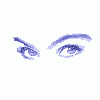Search the Community
Showing results for 'smartbro'.
-
hello. i am a smartbro user. no problems with my speed. yesterday, a relative brought with him a Belkin router ( ADSL2 + Modem with Wireless G router) from UK. the problem is i cant set it up. i cant log in to 192.168.2.1. my desktop do have connection using the router using wires but when i connect through wireless with my laptop the problems begins..when the laptop connects there will be no connection with the desktop. then when i connect the desktop there will be no connection with the laptop... using ipconfig/all my default gateway is 192.168.224.1.. my pc is not reading the router?? what should i do? thanks
-
hi guys, heres my story.. My smartbro was installed January 2008, it was fast until late april.. Now Youtube buffers like 2 secs for every 10 secs, my direct download has a max 5kbps, but my torrent download seems fine its still downloading at split 40+kbps.. I called SmartBro hotline a few times for support but all they kept saying was wait.. I got tired of waiting so i searched for some options on what to do.. I tried the proxy but it helped me just a little, from my slow 10-60kbps bandwidth it went to 100-110 kbps.. its still no use.. I also tried logging in to my canopy to change the QoS, but thats where i encountered more problem.. The installer dude from smartbro made a notepad of my canopy setting, i still have the notepad so i have the infos.. Now i got my ESN using Run>cmd>arp -a, when i logged in to that canopy account the subscriber module was different from before.. its like my canopy antenna before and the antenna im using now are different.. all my neighbors are using smart bro, is it possible that my antenna somehow got connected to their antenna? oh and the settings was 500,500,1500,1500.. it was at good setting.. i dont know if im making any sense here, but i hope someone reads this.. comments/suggestions/thoughts/opinions are much appreciated! thanks!
-
hi guys, heres my story.. My smartbro was installed January 2008, it was fast until late april.. Now Youtube buffers like 2 secs for every 10 secs, my direct download has a max 5Kbps, but my torrent download seems fine its still downloading at split 40+Kbps.. I called SmartBro hotline a few times for support but all they kept saying was wait.. I got tired of waiting so i searched for some options on what to do.. I tried the proxy but it helped me just a little, from my slow 10-60Kbps bandwidth it went to 100-110 Kbps.. its still no use.. I also tried logging in to my canopy to change the QoS, but thats where i encountered more problem.. The installer dude from smartbro made a notepad of my canopy setting, i still have the notepad so i have the infos.. Now i got my ESN using Run>cmd>arp -a, when i logged in to that canopy account the subscriber module was different from before.. its like my canopy antenna before and the antenna im using now are different.. all my neighbors are using smart bro, is it possible that my antenna somehow got connected to their antenna? oh and the settings was 500,500,1500,1500.. it was at good setting.. i dont know if im making any sense here, but i hope someone reads this.. comments/suggestions/thoughts/opinions are much appreciated! thanks!
-
Help needed. I just bought a new laptop and i want to connect it to the internet using the current smartbro antenna i have with my desktop computer. but when i connect the network cable to the laptop, i still can't connect to the internet... can anybody help how to setup up my laptop without using a router. Thanks in advance!!! ripclaw
-
HEY GUYS HAVE U TRIED THE NEW BROADBAND SPEEDTEST.JUST POSTED MY 1ST TEST HERE. CLICK ON THIS LINK http://www.testmy.net/tools/test/d_load.php
-
i used to be subscribed to smart wifi..... and upgraded to smartbro.... installers, changed my canopy and gave it to me...... that installation is done on a cellphone repair shop.... i'm now thinking of using the removed canopy at home... it is possible to use it at home at configure it maybe as a clone of my internet account at shop??? or is there a [snip] to use a free internet at home since there is a [snip] to use disconnected subscription..... i tried to install it at home since i'm facing a smart cell site and my neighbor's canopy is facing that direction.... but i only connected with ip address of 169.254.1.2 and my canopy config is blank.... any help to do it please.... Welcome to testmy.net forum, please do not disscuss "hack's " for free accounts, please post in one of the many smartbro threads, there are many well versed smartbro users there. Thanks
-
This topic has been moved to Smart Bro (Wi-fi). [iurl]http://www.testmy.net/forum/index.php?topic=23060.0[/iurl]
-
This topic has been moved to Smart Bro (Wi-fi). [iurl]http://www.testmy.net/forum/index.php?topic=23157.0[/iurl]
-
from 1 place to another [ex. from city1 to city2 OR Base station1 to another?] am not pertaining to the canopy antenna.. its the Smartbro account! before, i can use my account anywhere/everywhere.. but now, 2 years later, i cant use it anymore. The smartbro portal always says "NEW NETWORK SETTINGS DETECTED" Some advised me to call their customer service hotline and tell them my problem but they said that if i want to transfer my account from another place they will charge an additional 2000 pesos fee for the process. And i know that this is sick! I'm Hoping that you can help me guys..
-
My D-Link DIR-300 does not load images, only some images. When I don't use router, my connection is fine, but when I use it images doesn't loading. I have same problem with both OS. I used different browsers but same problem also. The red X appears on the images that are not displaying, something like broken images. I tried to use a proxy and seems all are ok. Images are loading properly to that particular site but slow and not broken. But, when I don't use proxy, images are not displaying. Is this a problem with my ISP or router or what? I tried to call the customer service and ask whats happening with my connection. I said that I'm using a router and they advised me to don't use my router temporarily and connect the cable directly to my computer. Hola, the images shown up. They said that my router are blocking my connection. Aww.. Help pls...
-
Post, compare and evaluate AP EVAL PAGES here. to start with here's mine: Current entry index: 0 ********************************************* Index: 0 Frequency: 5735.00 MHz ESN: 0a-00-3e-f2-92-xx Jitter: 1 RSSI: 1402 Power Level: -62 Beacon Count: 9 BRcvW: 1 FECEn: 0 Type: Multipoint Avail: 1 Age: 0 Lockout: 0 RegFail 0 Range: 2793 feet TxBER: 1 EBcast: 1 Session Count: 1 NoLUIDS: 0 OutOfRange: 0 AuthFail: 0 EncryptFail: 0 Rescan Req: 0 FrameNumber: 1365 SectorID: 1 Color Code: 31 BeaconVersion: 1 SectorUserCount: 1 NumULHalfSlots: 18 NumDLHalfSlots: 55 NumULContSlots: 3 ********************************************* Index: 1 Frequency: 5775.00 MHz ESN: 0a-00-3e-f2-92-xx Jitter: 7 RSSI: 176 Power Level: -83 Beacon Count: 6 BRcvW: 1 FECEn: 0 Type: Multipoint Avail: 1 Age: 0 Lockout: 0 RegFail 0 Range: 0 feet TxBER: 1 EBcast: 1 Session Count: 0 NoLUIDS: 0 OutOfRange: 0 AuthFail: 0 EncryptFail: 0 Rescan Req: 0 FrameNumber: 1577 SectorID: 2 Color Code: 32 BeaconVersion: 1 SectorUserCount: 0 NumULHalfSlots: 18 NumDLHalfSlots: 55 NumULContSlots: 3 ********************************************* Index: 2 Frequency: 5775.00 MHz ESN: 0a-00-3e-f7-54-xx Jitter: 2 RSSI: 346 Power Level: -80 Beacon Count: 12 BRcvW: 1 FECEn: 0 Type: Multipoint Avail: 1 Age: 0 Lockout: 0 RegFail 0 Range: 0 feet TxBER: 1 EBcast: 1 Session Count: 0 NoLUIDS: 0 OutOfRange: 0 AuthFail: 0 EncryptFail: 0 Rescan Req: 0 FrameNumber: 2037 SectorID: 5 Color Code: 35 BeaconVersion: 1 SectorUserCount: 5 NumULHalfSlots: 17 NumDLHalfSlots: 53 NumULContSlots: 3 ********************************************* Index: 3 Frequency: 5815.00 MHz ESN: 0a-00-3e-f7-50-xx Jitter: 1 RSSI: 773 Power Level: -70 Beacon Count: 14 BRcvW: 1 FECEn: 0 Type: Multipoint Avail: 1 Age: 0 Lockout: 0 RegFail 0 Range: 0 feet TxBER: 1 EBcast: 1 Session Count: 0 NoLUIDS: 0 OutOfRange: 0 AuthFail: 0 EncryptFail: 0 Rescan Req: 0 FrameNumber: 1212 SectorID: 6 Color Code: 36 BeaconVersion: 1 SectorUserCount: 9 NumULHalfSlots: 18 NumDLHalfSlots: 55 NumULContSlots: 3 ********************************************* Index: 4 Frequency: 5815.00 MHz ESN: 0a-00-3e-f2-92-xx Jitter: 4 RSSI: 289 Power Level: -81 Beacon Count: 7 BRcvW: 1 FECEn: 0 Type: Multipoint Avail: 1 Age: 0 Lockout: 0 RegFail 0 Range: 0 feet TxBER: 1 EBcast: 1 Session Count: 0 NoLUIDS: 0 OutOfRange: 0 AuthFail: 0 EncryptFail: 0 Rescan Req: 0 FrameNumber: 1517 SectorID: 3 Color Code: 33 BeaconVersion: 1 SectorUserCount: 0 NumULHalfSlots: 18 NumDLHalfSlots: 55 NumULContSlots: 3
-
Here's the kwento. SmartBro works fine when connected to the laptop, since was where it was first configured. Now, I assert to those technicians [?] to set it also to my desktop PC running Wind0ze. Tragically, things began to change when I couldn't get Bro working on teh desktop PC. LOL. I couldn't access the Bro Portal or the Canopy config itself, for that matter. And to think that the two monitors on my systray are lighted up. Wah. I have decided to change to Ubuntu Feisty. Since I have two hard drives on my CPU, it's just a matter of switching the IDE cable. But then again, Ubuntu was not configured by the technicians [?] when they were here. Bottomline: 1. How do I fix Bro on my desktop PC running wind0ze? 2. How do I fix Bro on my Ubuntu Feisty? I'll wait for the replies. LOL. Thanks. And oh, if ever this thread happens to be redundant, please don't hesitate to PM me the link, then delete this thread.
-
Im new here.. Can anybody help me in making my connection faster? SmartBro gives 384Kbps right? Why am I not getting it? Please help.. ::::::::::.. Download Stats ..:::::::::: Download Connection is:: 30 Kbps about 0 Mbps (tested with 96 kB) Download Speed is:: 4 kB/s Tested From:: https://testmy.net/ (Main) Test Time:: 2008/04/23 - 1:53am Bottom Line:: 1X faster than 56K 1MB Download in 256 sec Tested from a 96 kB file and took 25.922 seconds to complete Download Diagnosis:: May need help : running at only 31.58 % of your hosts average (107.94) D-Validation Link:: https://testmy.net/stats/id-8KVT5QALH User Agent:: Mozilla/4.0 (compatible; MSIE 6.0; Windows NT 5.1; SV1; .NET CLR 2.0.50727)
-
hey guys, i cant seem to access portal.smartbro.net... anyone knows why?? also i found a tweak that might help. found it in pcx forum, and the guy that posted in pcx, found it at puzo forum. Windows XP uses 20% of your bandwidth ! Microsoft reserve 20% of your available bandwidth for their own purposes (suspect for updates and interrogating your machine etc..) Here's how to get it back: Click Start-->Run-->type "gpedit.msc" without the " This opens the group policy editor. Then go to: Local Computer Policy-->Computer Configuration-->Administrative Templates-->Network-->QOS Packet Scheduler-->Limit Reservable Bandwidth Double click on Limit Reservable bandwidth. It will say it is not configured, but the truth is under the 'Explain' tab : "By default, the Packet Scheduler limits the system to 20 percent of the bandwidth of a connection, but you can use this setting to override the default." So the trick is to ENABLE reservable bandwidth, then set it to ZERO. This will allow the system to reserve nothing, rather than the default 20%. Works on XP Pro and 2000. Topic taken from PUZO forums, but I thought it was worth the post so here ya go. Oh BTW, this gpedit.msc is another great way to tweak pc without having to use outside tools. But be careful and read the information bars before you make any changes.
-
Guyz, I still have a problem with my Smartbro . My network's status shows that iI'm connected but it's not when I surf. This always happen every startup.
-
The internet speed is good sometimes and then it will slow down or disconnect for a moment then after 1 minute its back again. I have scanned for virus using nod32 and adaware, and it did not detect anything. im using windows xp service pack 2. Someone please help me im really exhausted of my connection. i cant play my online games now. Thanks for reading
-
i have my speed test above.. i'm not satisfied in my speed right now.. sa umga ganyan ang speed pero pagdating ng tanghali o gabi eh bumababa ng 200 o pababa..what pa ba pwede ko gawin? salamat
-
if you are one of those people who likes to explore and gain access to the canopy page in hopes to speed up ones Smartbro connection, i think its better for you to read this manual in order to better understand each options, fields, and terms presented in the canopy page... it presents a very in-depth explanations on each field and function. so give it a try... http://www.adaptivevideoproducts.com/pdf/SubscriberModuleManual.pdf the version of the manual is kinda old but in general it uses the same terms that are currently in the latest version of canopy page. so check it out.. and tell me what you think! i'm new to this forum but i consider myself an adept when it comes to networking and specially smartbro to think i have 3 active accounts in smartbro all with reliable connection and speed..... hehe.. added bonus you can also ask questions about health and medicines coz its my line of field as well. im looking forward to hear from you guys! thanks:)
-
hi everyone. I'm a new user of smartbro here in bataan. can somebody help me on how do i open my canopy settings? Please. Need some help. Regards to all..
-
I was a former dial-up user and got fed up with VERY VERY SLOW download rate. So I switch to the newly advertized plug it of smartbro/smart and hoped my internet connection will speed up A LOT compared to dial-up. BUT I WAS WRONG!! It's just as fast as dial-up and the only benefit I got was that I can use the phone while I'm using the internet. I tried a download test here (sorry I don't know how to put it here) and I was right. Then I installed Download Accelerator Plus to speed up my download speed. At first it was great and it speeded up to 200KB/s (I was happy about that compared to an average of 3KB/s). But then after a week it slowed down back to dial-up speed. Then one time I download a file at normal speed and it turned out that (for me) DAP is slowing my download speed. Normal transfer/download rate/speed = 10-20 KB/s Download with DAP = 1-5KB/s What can/should I do? Thanks....