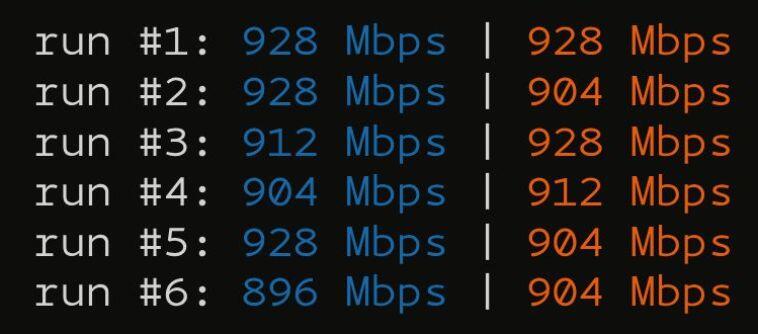Leaderboard
Popular Content
Showing content with the highest reputation on 11/01/2023 in all areas
-
I just recently snagged 2gb symmetrical fiber from the local ISP (Fidium - Illinois Consolidated) Here's my result from speedtest.net to the local server. https://testmy.net/7QGWrbaRI.png I run 10gb SFP+ locally so nothing is slow for me. Feel free to ask me about my equipment if you want to know. Thanks!1 point
-
Your TestMy.net results are very good too1 point
-
try the following command: iperf3 -c iperf.astra.in.ua -P 10 Let us know if it's any better1 point
-
I love this! I know I am using iPerf3 for testing local network throughput but this is much prettier and appears fairly easy to use.1 point
-
Looks like they're in Pakistan. blackcobracatcher's Speed Test Results If your only seeing 2-8 Mbps here at TestMy.net then chances are you don't really have 500 Mbps. You may see great speed nearby but the internet tends to be everywhere. 🤔 Imagine this, I'm in Pakistan and I setup a 10 Gbps network in my neighborhood and get all of my 200+ neighbors to sign up. They're all super excited because after I get them connected I show them they're getting 10 Gbps using my speed test (testing against servers hosted over at my house... shhh, don't tell them that). Imagine I have 4 connections out, a few 10 Gbps connections that connect me to other local/regional ISPs but I only have 1x10 Gbps that peers well internationally. Depending on the routing, time of day and what the other neighbors are doing a customer might get 10 Gbps but may also hit the bottleneck of those connections out of the network. This is the same thing ISPs do all over the world. They oversell network capacity. You're always going to lose speed at distance but higher quality hosts/connections will take better, more direct routes and have higher capacity. You definitely shouldn't drop to 2% of the connection speed. And if that's what TestMy.net is showing you, that's what you're really getting. At least to and from the location you have selected (Florida). Here's my connection speed nearby, I'm in Colorado Springs - testing Colorado Springs TestMy.net Test ID : 2h874_xfA.hbMDDdqXt And here's to my hardest to reach locale, India. TestMy.net Test ID : L5axksd8f.xOMgtA8Sl So I'm running at 28% Download and 47% Upload I usually get my worst connection speeds to India. Testing against UK, still international and about 5000 miles I get better results. TestMy.net Test ID : ZwxVufpxD.lJx2Jf4FV 50% Download and 69% Upload. And I usually see better results than that. ?t=u&l=50&z=65&q=CA3LE's Speed Test Results This is my consumer home connection, using commercial connections gives much better results at distance. You're hitting a bottleneck somewhere. Other speed tests may paint a different picture. You should probably stop using them. Those other tests are often made by entities who have an interest in showing you a better result. I don't. I really don't care how you score. I only care to show you the truth in the best way I know. When you test at TestMy.net the servers are hosted under the most popular VPS hosts, currently Vultr is carrying the majority of my bandwidth (unbiased hosting). Where other speed tests are reported to remove certain portions of the result and highlight others; which often makes things appear faster, TestMy.net always calculates your result simply and transparently using size/time = speed. Let me put it this way, I wish everyone could see and understand the code behind TestMy.net. If you did you'd know that it's actually impossible for it to show you 8 Mbps unless you actually have 8 Mbps. The test wants to run full throttle, unless it's being restricted in some way. So it HAS to be restricted to get the results you're seeing. My guess is a bottleneck coming out of your ISP and Pakistan but it could be a number of issues that other tests for some reason never seem to notice. But if it's slowing down TestMy.net, you're being slowed down. Other speed tests obviously have different goals than TestMy.net. As @xs1 said, try selecting different mirrors. You may get better results on a server closer to you but you still shouldn't be getting such a poor result to Florida. Run some tests against IN, UK and DE to see what your results look like. Let me know when you're done and I'll post your results here in the forum for you.1 point
-

Don't trust, verify. I'm giving you ways to verify.
The Speedtester reacted to CA3LE for a topic
My beta gives anyone the ability to run TMN on any computer they'd like. Run it locally on a Docker images I've prepared for you or install it on any web sever, with or without SSL. It only takes 2 files, a total of 1800 bytes of code on your end. What speed will you see between two wired 1 GbE? Exactly what you'd expect to see, watch for yourself. tmn-on-my-server.mp4 The Mac and Windows machines are fairly distant, non-direct routes. The connection traverses 2 switches, then the router, then another switch also adding in about 100 ft of cable before it arrives. Not lab conditions, I wanted all of those real world variables. If you inspect I think you'll agree, TMN's results are pretty exact. tl&dr So average 916 Mbps | 904 Mbps. Adding 6% network overhead you get to 971 Mbps | 958 Mbps. Which is right in line with what we see coming across the interface in reality. I did the same LAN testing when developing the current version (v18) you're using now, always do. But now I'm giving the ability to do it yourself, super quick. ... I've also done that before but not like this. This is very different. Cut and paste a few commands into Terminal or PowerShell and you're running local tests on all your devices in a few seconds. You can also audit all of the code and understand the entire container in just a few seconds. Pretty excited to share that with you all. Curious how people will use it.1 point