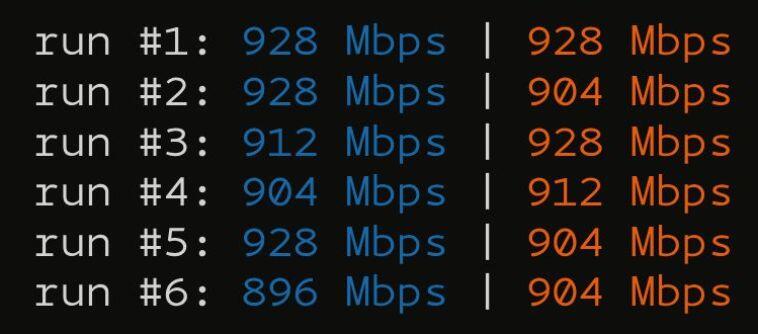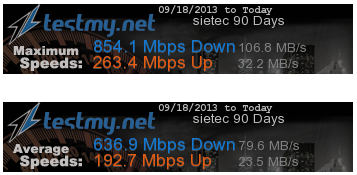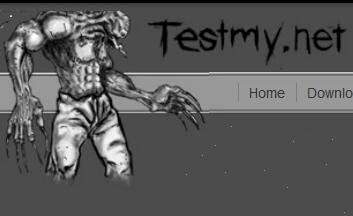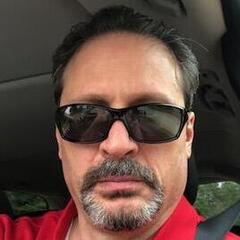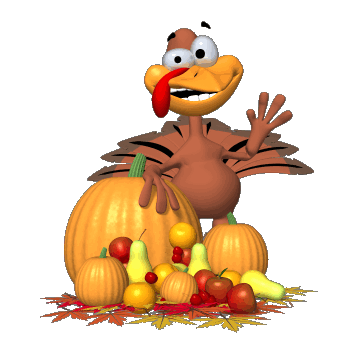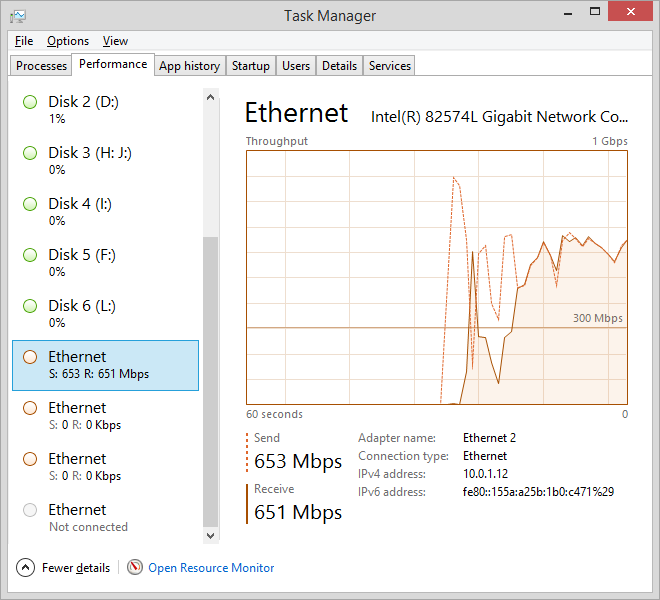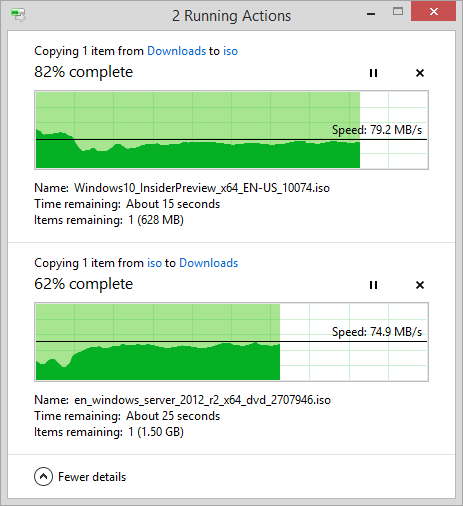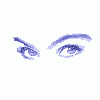Leaderboard
Popular Content
Showing content with the highest reputation since 01/31/2010 in all areas
-

New Members, Please Read!
Morrigan333 and 14 others reacted to CA3LE for a topic
First, if you don't plan on adding value to conversation... leave. Simple posts saying "hi" that contain no true value to the forum may be seen as spam and removed. Tell us something worth typing... share your speed, share your experience or tell me what you think of what I've built. As long as you're a real person posting real content you have nothing to worry about. Bots on the other hand don't last long here. We'd love to have you introduce yourself as a new member, so please click here to make a post to the New Members board that you're currently in. That way we can all give you a warm welcome and answer any questions you may have. But please, if you have a question about your system, connection or any computer related question please make those posts in the board that suits the topic best. If you don't know where your topic should go just post it to General Discussion and one of us will point the topic in the right direction for ya. To see a list of the boards you should make your posts to all you need to do is go to the Forum Default Page. Make sure you take note of the sub-forums that are with-in some of the forums. These sub-forums can sometimes give you more specific help. HAVE FUN DAMN IT! Most importantly... enjoy yourself here, this community is full of not only helpful self proclaimed (and proud of it) computer nerds it's also full of people having a great time! Many people become addicted to our forums so I'd just like to warn you... you may be with us till the day you die, but at least you'll make a ton of really kick ass friends along the way. - Damon15 points -

Why Do My Results Differ From Speedtest.net / Ookla Speed Tests?
Jose Francisco and 7 others reacted to CA3LE for a topic
The most common question that people ask us is why their results here differ from speedtest.net. I want to explain something that may help you understand why this is. According to the Ookla Wiki [updated link] the following is true about your tests taken at speedtest.net... The fastest 10% and slowest 30% of your results are DISCARDED The remaining data is averaged together to determine the final result Throwing away the fastest 10% and slowest 30% of the results in my opinion does not make for an accurate test. Isn't THAT the data that you're here to see? Also note this isn't only true for speedtest.net. Ookla is huge, most of the speed tests online run their software. Source: wiki.ookla.com Multithreading makes your connection look better Ookla speed tests are also multithreaded. Meaning that they open more than one connection to the host and combine the speeds. This often can mask congestion issues. For instance, imagine that you have a pipe along your route that's limiting you to 10 Mbps. If you open more than one connection through that pipe you'll be able to achieve a faster speed... but testing that way will not clue you in that there is actually a problem along the route. Remember, you shouldn't have to multithread your connection to pull your full speed. Multithreaded speed tests, like the majority out there, are designed to benefit the Internet provider not the consumer. They often display your maximum throughput not your throughput over the course of an entire upload or download. Omitting the worst portion of your test resulting in inflated scores that may make you feel warm and fuzzy but aren't going to help you see and resolve connection issues. Multithreading can show that you're able to max out your connection by combining the speed of concurrent connections but a great connection can max out without having to multithread. So, if you have to multithread your connection to get your full speed, you should be asking why that is. With TestMy.net it's instantly apparent if there is a congested route. Your speed here reflects the actual loading time of data within your browser... not the combined efforts of multiple threads being altered (dropping the top 10% and bottom 30% of the results) and added together, all through a plugin that isn't suited for the task. :: EDIT :: If you'd like to multithread with TMN, I offer that as well. Try the multithread speed test. TMN's multithread test gives you the option to select from an array of servers. Allowing you to test across multiple routes, to more than one server at a time. TestMy.net is the only Internet speed test with this ability. So THAT'S why your results differ. -- TestMy.net is a harder test to ace and a lot less forgiving than other speed tests. But isn't that what a benchmark should be? :: EDIT :: Another thing to consider is if you're running windows, particularly if it's older than Windows 7 you may need to tune your TCP stack to see your full speeds. Windows doesn't always come out of the box optimized for fast connections. Flash based speed tests fail to detect this problem. To make this change for free I recommend TCP Optimizer. This makes changing those settings very easy and nearly fool proof. Just open it, slide the bar over to your speed that you're supposed to have, check "modify all adapters" ...apply the settings and reboot. You should have faster speeds after your re-test if that was the problem. Here's an outside source talking about exactly this issue, I'll hunt down more examples. >> Download Speed Test - Something fishy? A few related topics :: Accuracy.. Slow upload, drastically different from other speed tests Resuts Vs. Actual Download speeds? TestMy.net shows different results than other speed tests TestMy v Ookla Difference Between Speed Test Sites? Satellite Service Testing Locking at around 14Mbps Questioning speedtest.net resolved with TestMy.net Outside Sources :: Internet providers caught inflating speed test results [myce.com] Use Testmy.net or else!! NO MORE speedtest.net posts will be allowed!!! by the Admin on [xplornetsucks.com] Accurate Speeds Or Speed Test Error? on [wildblueworld.com]8 points -
My beta gives anyone the ability to run TMN on any computer they'd like. Run it locally on a Docker images I've prepared for you or install it on any web sever, with or without SSL. It only takes 2 files, a total of 1800 bytes of code on your end. What speed will you see between two wired 1 GbE? Exactly what you'd expect to see, watch for yourself. tmn-on-my-server.mp4 The Mac and Windows machines are fairly distant, non-direct routes. The connection traverses 2 switches, then the router, then another switch also adding in about 100 ft of cable before it arrives. Not lab conditions, I wanted all of those real world variables. If you inspect I think you'll agree, TMN's results are pretty exact. tl&dr So average 916 Mbps | 904 Mbps. Adding 6% network overhead you get to 971 Mbps | 958 Mbps. Which is right in line with what we see coming across the interface in reality. I did the same LAN testing when developing the current version (v18) you're using now, always do. But now I'm giving the ability to do it yourself, super quick. ... I've also done that before but not like this. This is very different. Cut and paste a few commands into Terminal or PowerShell and you're running local tests on all your devices in a few seconds. You can also audit all of the code and understand the entire container in just a few seconds. Pretty excited to share that with you all. Curious how people will use it.7 points
-
I have some new tools coming out! And I mean NEW! If you'd like to get an invite when a new Beta is available simply vote on this topic. Currently no ETA but development is moving quickly. I'd like people who are willing to provide feedback but it's not necessary. Just running the program will give me a lot of useful information.6 points
-
I have A LOT of upcoming releases, many of which are going to be built around a new concept. Because there is so much core programming being changed I'm going to do something I've never done. I normally work on the site live and things are released as I write them... if your in the right place at the right time and you pay enough attention you can see me building sometimes. Well, I really feel that the version I have out right now is INCREDIBLY stable... I don't want to disturb any testing or use of the site. So I'm going to offer a beta program for those who wish to join. To join, vote Yes on the poll above. I'll add you to a special member group and you'll be emailed with updates. You'll also have an option in your menu that will allow you to switch between beta and release. Smaller updates will be globally available but the major ones will be held back for the beta testers to play with first. This will help find bugs before public release. When I'm satisfied with the code I'll offer an option for a while to the general public to turn on the beta... after general public beta testing I'll then release it to the final. We'll then start the whole process again for another round. This is going to be really hard for me to do, I really hate to hold new stuff back. But maybe doing it this way will help me spend less time on bug checking and more time of actually building. I'm one person. Your help with this is appreciated. Everyone who has ever submitted a comment... you've already helped build this site. I started with a vison but you guys expanded it. If I'm going to keep bringing those ideas to paper I really need your help. I have at least a couple thousand hours of programming planned just for the next 3-6 months. I need to use my time effectively, spending hundreds of hours searching for bugs is not using my time wisely. Register (If you haven't already), vote yes above and I'll email you later when I have more information. Then, you can tell your friends that you helped build this site. Thanks -D6 points
-
Over the decades I've always strived to have the fastest servers I can afford to host TestMy.net. My journey with hosting has taken me into a colocated datacenter where I pay for cabinet space, power & internet connection and bring in my own equipment. When I first started using colo I built everything out with brand new, current generation servers and networking gear. Over the years I added servers and built up a High Availability Proxmox cluster. Adding servers I found that eBay was definitely my friend. Now I could afford servers that only a few years earlier often went for nearly 10X what I was able to get them for "off lease". Each time I added a new server, it was more powerful than the previous. Over this time I'm adding more resources, things are getting faster. Even my first servers were full solid state, employing arrays of 4 Samsung 850 Pro SSDs. But things really started flying with the advent of Optane storage. A game changer... really, it was too good. (and now it's gone.) Fast forward to 2024. I get a generous donation of servers, the person doesn't care what I do with them, they're just happy to give them to me. They're newer than my servers, 2nd version into the next generation of CPU. So quite a bit newer. I get one of them setup with the same Optane storage I run in my current master server and start benchmarking. It's not really faster and doesn't justify switching servers. Sometimes it was slower. I assume because my servers are higher clock speed, highest end of the CPU SKU. Scratching my head, I really thought being so much newer I'd get a much better result. I take the storage out and pop it in a gaming rig... another machine recently donated to me by a friend. This PC happens to have hardware from the same year as the server I just tested. I run the same tests and had to do a double take. Not only was it faster on the gaming rig, it was WAY faster. This made me reimagine my server topology. Maybe it was time to build with consumer hardware. Here I had a setup that was a fraction of the cost that was out performing in real world scenarios. The better single thread performance and higher clock speed, faster memory... it all makes sense. There's more competition in the consumer market, things cost less. So I sold those servers to someone who can better utilize their resources. Extremely nice servers but for my use case here, they had too much of everything. As soon as they were sold I ordered parts for my next build. Promptly put it together and got to testing. Minimum, 2.5x faster at everything. Average is 3x faster and in some cases I've seen over 6x faster. It has completely blown me away. What is the magical setup? Nothing much really, minus storage I think it cost my about $900, including a piKVM setup to remotely control the machine. Much less than any of my used enterprise servers cost me. Here's my build. AMD Ryzen 7 9700X 8-Core, 16-Thread Unlocked Desktop Processor G.SKILL Ripjaws S5 Series (Intel XMP 3.0) DDR5 RAM 64GB (2x32GB) 5600MT/s CL28-34-34-89 Optane 905p (zpool) and Samsung 960 Pro (OS) ASUS Prime B650-PLUS WiFi ID-COOLING IS-40-XT Black - 47mm Height Low Profile CPU Cooler EVGA 750 BP, 80+ Bronze 750W PSU Rosewill 2U Server Chassis RSV-Z2900U BTF-LIGHTING WS2812B 2PCs 19in Individually Addressable 2GB Raspberry pi4 Geekworm KVM-A8 (kit for building a piKVM) 10G network card It's only a 65 watt TDP CPU! very easy to cool in a constrained (or SFF) build like this. A single half dollar sized CPU out performs all of my dual Xeon systems. Yes, I can't run a terabyte of RAM with this setup but I don't need to. My current systems are 128GB, I figure I only really really need 64GB with this CPU backing the system. Especially in single thread performance the new Ryzen system blows all my other systems away. This type of gain will be felt everywhere, especially in mysql queries and responsiveness. It still excels in multithread and even has a larger cache than my Xeons. It really wins for me on every level. And yes, RGB was a requirement. I never put RGB in a computer, not really my thing. But I figure this is a gaming PC at its core so for $13, why not. I can control them in linux but it adds a bunch of unnecessary packages, I like my base PVE to be as simple as possible. So default rainbow it is. lambo-2025-lq2.mp4 I haven't been necessarily doing it wrong all these years. Without the low TDP and high performance of the 9700X this build would be more challenging. These are recent developments. There's basically zero redundancy in this server. So, it also helps having a PVE cluster that has a bunch of reliable machines, to back up this consumer grade hardware. I can't wait to bring Lambo into production!5 points
-
Well said. TestMy.net started in 2001... but my first internet speed test became popular in 1996, on accident. Was pretty crazy trying to run it early on, not knowing anything. No real tools to even learn online yet either. I hope one day more people find TestMy.net again. I'll just keep building.5 points
-
Different download speed in Laptop and PC
Libby the Kid and 4 others reacted to JereSalo for a topic
Hi! Thank you both for your help. I solved this issue 2 days ago, I had a problem in my Windows 10 desktop and I investigated it for a few days till I found this: https://stackoverflow.com/questions/10694244/sending-data-from-windows-is-slow-over-any-network-with-high-latency-but-linux-i I wrote this on my CMD: netsh interface tcp set global autotuninglevel=normal And it worked! Now if I run the test on my desktop pc I have more than 30Mbps and before I had 3. I don't know why Windows was configured in that way. Have a nice day and thank you for your time!5 points -
Connection is:: 5801 Kbps about 5.8 Mbps (tested with 12160 KB) Download Speed is:: 708 KB/s Tested From:: http://www.testmy.net/ Bottom Line:: 104 times faster than 56K you can download 1MB in 1.45 second(s) https://testmy.net/cgi-bin/get.cgi?Test_ID=HA7PXKR5N I have Roadrunner Premium rated at 6mb down and 512kb up , I pay $60 a month , Anyone that has faster and pays cheaper????????5 points
-
I was supposed to have ping included in the last version but I didn't get to it. I'm hoping to put that up front and center in the next release. Keep visiting to watch it develop before your eyes. --- I'm far from finished.5 points
-
Hi all, I just wanted to put my two cents in here for what it's worth. First of all, I have no interest in any online speed test. I host mirrors for the two most popular speed test sites, one of which you are on right now. My only interest is in helping people get accurate and informed information when it comes to measuring their internet speed. I will probably upset some people with this post, but what I am saying comes from my 12+ years of experience in tweaking web servers and meticulously measuring the details of different transports. For http (e.g. "internet" or web-browser compatible) speed testing, I can say with 100% certainty that you will not find a testing methodology more accurate than testmy.net. The attention to detail and every little tidbit of information involved in http/tcp transport is second to none. I can say that since I host a mirror on here and can measure the results from both ends. For example, if you make a request on my box, apache keeps a log of the transfer information and precisely how long the socket was open and how much information (exactly) was transferred. The timing is accurate to less than 1/10000 of a second. Therefore, I can measure the precise time it took to transfer, say 100MB from my box to your computer and determine from that the speed in which the transfer took place. TMN goes a bit further than most, in that you can see the actual speeds during the xfer as it fluctuates. The other speed test engines take an average of your speed over the duration of xfer and throw away a significant amount of the data as "erroneous." My question is, if it is erroneous yet contributes to the overall time it takes to transfer a file, it is NOT erroneous and should NOT be discarded as such. This is where you will see significant differences on the "other" sites. Sometimes it is disappointing to see the real numbers your machine is capable of. Believe me, I know. I get upset when I think a measurement is wrong. But, it gives me valuable insight into how to increase the throughput and achieve better results. Take a look at my max and averages These come from my VNC (e.g. linux remote desktop) connections to one of my boxes using Firefox or other browsers to test the box. The average has been skewed by testing all kinds of different settings (e.g. jumbo frames, different MTUs, browsers, servers, etc) and so could be much higher if I dedicated an account singly to testing with my best settings...but that would kind of defeat the purpose, in my opinion! If you consider the overhead on the processor and network interface just to support my 1920x1080 VNC connection, then factor in that I am remoting into a server to test it's connection; furthermore that it is just a TCP link with limited threads that can be opened (due to the nature of the protocol), my box is capable of much more. But when it comes to true INTERNET ability, I have never measured anything faster than I can through testmy.net. Consider that the "other" sites use Flash and other visual enhancements, a limited amount of data and basically, nondiscriminatly discards data assumed to be erroneous, which site do you think will be more accurate? I will soon be starting a blog regarding how to improve you internet connection speed and will post the link when I publish it. I would like people to try before and after modifying system settings as well as the other speed test sites. I say everyone should try the other sites as well and see where the discrepancy lies. But if you are truly looking to improve your performance, in my opinion, you have found the spot (that is, unless you want to write your own code and try to start from scratch what has taken a decade to get where it is...good luck by the way). Anyone with questions, please feel free to ask. Understand, please, that I am often distracted and cannot immediately reply -- but I will reply. Probably your best source of information is in the threads on this site, or directly from Damon. He is very active on his site and generally answers anyones questions or posts fairly rapidly. Thanks for reading and forgive my spelling and/or rambling! Good luck! SIETEC5 points
-
4 points
-
Instructions to Enable the Beta are in the Private area. The beta is private but members with access are allowed to share instructions. Please use this public forum for all threads related to Beta 23. If you encounter any issues or bugs please copy the URL in your browser and include it with your post. This helps reproduce the issue. Screen recordings are also very helpful. Start new topic Happy Testing!4 points
-
I hope everyone enjoyed Family, football and food. Peace4 points
-
4 points
-
Hi all, just passing along my experience - your mileage may vary. I think its worth submitting since I was able to double both my UP and DOWN test speeds with these small changes. These observations were made with an ASUS AC-3100 Router, from a hardwired 8p 24 gig (mem) server with a 1 gig Ethernet card. Firewall off I understand this is religious, but I set the devices to protect themselves as best I can. After all, I had no firewall rules in place anyway. So the firewall was just kind of a big piece of code in the router that had to do work on the packets - slowing the router down significantly. IMO that protection can be done elsewhere for much less expense in speed. Again, broad stroke firewall (even with no rules set) does protect against certain attacks - so turning it of is a choice I gamble on since I'm not the department of defense and nobody is trying to prove anything by screwing me over. AND, my server firewall does the same stuff regarding DoS attacks and what not. ( all these fear factors we live with ) NAT Acceleration (cut through) on NAT is a confusing thing to investigate. Devices, L3 switches, routers all have settings. I'm still reading about it. However for today, I can tell you that NAT acceleration ON allows a bunch of stuff to bypass the processor in the router and it makes a HUGE difference in Download speed. Turning it on or off did not make any difference in Upload speed. DNS Settings Talking about DNS settings arrives at a discussion of DHCP settings. That is because DHCP does you the kind favor of loading up the address of it's favorite DNS values when you do not tell it otherwise. This is the setting that allowed me to get from about 5Mbps Upload to 20Mbps Upload instantly. I was initially using the ISPs DNS server, and had my router set to allow DHCP pass through so my devices were becoming contaminated with the ISPs DNS address. This is a tricky topic but it makes a big difference. Consult your manuals carefully. Bottom line, do what is needed to get a good DNS server working for you. --john4 points
-
Hey all. Just wanted to say a big thank you to the creators and maintainers of testmy.net. I live in Jamaica and we don't have fast or quality internet service here unless you live in the more populated areas. Where I live there are no physical internet connections available so I've had to use fixed wireless options for years. I've been through every single one that's been available and your speed test has helped keep my sanity. Basically all of them have tried to send me to the sites that make them shine and make me look like the crazy unreasonable customer. My current provider just upgraded my package after almost 15 years and wanted me to do daily speed tests to make sure everything was fine. They told me to use openspeedtest.com and I told them I would use testmy.net instead (been using you for years and loving it, THANK YOU again) but they said they wanted to measure jitter as well so I relented. Well, after a while I noticed the connection was acting up and while testmy.net gave me the real world, openspeedtest.com was giving results saying I had full speed and nothing was wrong. To cut a long story short, after 2 months of telling them something was wrong and trying to convince them to use testmy.net instead, they have finally relented and admitted there's a problem on their network. So thank you again to each and every one of you who has and anything to do with this site. Please continue to do what you do and fight for the little guy. Much appreciated.4 points
-
Different download speed in Laptop and PC
JereSalo and 3 others reacted to 28mufields for a topic
Thank you JereSalo! this works for me too. only one of my PC has a slow speed, I been looking for the reason for few month, but you solved my issue!4 points -
Wow... look at this test result. I pay for 400 Down and my Avg Down is around 448. I snuck one by their speed throttle mechanism. At least now I know my neighborhood and facility wiring etc. can handle 1 gig. How this happened I don't know, but here is my theory. Based on the last thing I did, which was manipulating my so called router to grab it's Ip address from the host's DHCP but ignore everything else that comes from the Host's DHCP -- my router finally picked up DNS from 1.1.1.1 I proved my so called router was using the new DNS server via the cool tool on this site (DNS lookup or something similar, under Misc --> tools). So, the very first time I ran the test without the extra DHCP baggage - my Down test hit 1 gig+, but their clever infrastructure caught on real fast. At first it over-corrected, then settled down in at the speed I usually get in my test results. So, no, benchmarking is not my hobby. I just want to be well prepared for my inevitable conversation with my dear old ISP.4 points
-
4 points
-
I was once a Hughesnet customer and had the same problems from time to time. It is shared bandwidth; therefore, the more devices added, the less bandwidth you receive. It's a normal practice for Hughesnet to "oversell" available bandwidth. I've also known quite a few people with the service and they all report the same problems. Once their 30 day trial period ends and their contracts are locked in, the service they receive after that point is poor to say the least. It's as if they give new customers "PRIORITY" access until the trial ends, and then, BAM, customers find out exactly what they're paying for. You are not alone! There are thousands upon thousands of complaints filed against Hughesnet for their business practices.4 points
-
Distance issues?
deborah carson and 3 others reacted to fey42 for a topic
Your problem might not be your local ISP. Since they have to connect across the country you are at the mercy of every connection made and every node you pass through. They have control over everything until they hand it off to the Internet backbone and then all bets are off, It can go anywhere. I live 70 miles south of Portland, but to get to the Portland Netfix server, I go though Seattle and sometimes San Jose. Also you have time of day that affects speed. Imagine as everyone comes home, has supper and kicks back to stream their favorite show. It starts first on the East Coast and the load picks up as you move West. 7PM is the worst, the whole country is streaming and unless the server is in your back yard you are in trouble. Try your test against multiple test sites and time of day. You will see a wide variance the further away you are from "home" and the time of day.4 points -
No problem, glad to help. Thank you too. I sell advertising but try to not over do it. Huge segments of TMN's traffic never even see an ad. ISPs and other entities have offered to pay for analytics, many times. Instead of just giving them what they want I'm building TMN to do it for me. Instead of sharing the information with only those who pay for it TMN aims to share all of its collected information with everyone, for free. (within the privacy policy guidelines of course) -- with help from those requests the information presented here will become more and more detailed in future versions.4 points
-
SIETEC's quick, short & simple tips
shark91962 and 3 others reacted to sietec for a topic
I will preface this post by saying that I am a Windows dummy, so I don't have a whole lot to offer to the Microsoft bunch out there. However, my quick little tips don't apply so much to a particular OS as to general system settings good for almost any OS, so here goes: 1. Minimize the amount of running services on your system. I cannot overstress the importance of this one -- the more services & applications you have running simultaneously on your box, the more overhead utilized. So many people have all kinds of virus scanners, supposed "speed up" apps, unnecessary running services/daemons/etc. which do not need to be running 24/7. For instance, say you have a virus scanning platform. **Please note, I am not advocating that you turn off your virus protection -- and only you can determine the level of protection you need, so in the end, use your own judgement and don't hold me responsible (please) ** Anyway, virus scanners are generally not needed constantly. You're not going to get a virus if you don't have one already and you are not downloading files, visiting malicious sites or running untrusted software. There are times the preceding statement if false, but rarely enough to cause concern. So, I suggest that you only have your virus software set to scan files on demand - e.g. when you download something or when you are reading emails. Use your browser security settings to help minimize the chance you wonder into an insecure site and always make sure the sites you are using for sensitive information (such as bill payment, purchases, sensitive data, etc) are encrypted with trusted encryption (check the pad lock icon and make sure it is a "https" connection). Using your browser to help with security is a performance sparing method to minimize the processor intensive constant scanning by a virus detection package. If you have a ton of system services running in the system tray of Windows, take a look at which ones you really need and eliminate the others. Same for system startup -- clear out everything that does NOT need to be started upon startup; this will save memory (RAM) and processor usage...which leads to quicker page response and transfer speeds. Advanced users should check actual "services" in Windows and turn off those you don't need. If you're running a linux flavor, I assume you're already pretty versed in modifying your configuration. If not, PM me. e.g. . chkconfig --list to see a list of services or service --status-all to see what's running currently (RH/CentOS/etc.) 2. Change your MTU (max transmission unit) to 9000 if you're on a high speed cable or ethernet link. This allows your network interface to send much larger frames than the standard 1500 value. Basically, this parameter sets how large a single transmission frame may be, minus overhead. So, if your system includes overhead in the setting, set it to less than 9000 so you don't get an error for exceeding 9000 (e.g. set it to 8900 to be safe). Just make sure you do this if you know what you're doing only and if you're sure it is appropriate for your set up. It shouldn't cause any problems, but make sure you know how to get back in there and change it to the previous value in case it breaks your connectivity (which I doubt!) 3. Try different browsers - not only are some browsers actually much better at speed natively, they save on system resource usage as well. My suggestion: firefox or opera. I was never a fan of opera until recently when they made a lot of improvements. Firefox is always a good choice. IE would be my last choice, but many people love it. Chrome is pretty good too but I have noticed some issues with it lately. 4. Stop background file transfer daemons such as online data backup utilities, cloud sync systems (iCloud, etc). If you have things like that running in the background, they obviously will take a lot of your bandwidth away (unless you specifically configure them not to, they will use as much bandwidth as they can get their hands on). So, shut down iCloud from syncing while the system is active and if you use something like Carbonite backup, let it work when you are not using your box (e.g. overnight). 5. If you are using wifi, make sure you have a good signal and make sure you are using the faster encryption settings. You should use 802.11g at a minimum and preferably 802.11n for best connectivity. Most network connections (note I said most) will not realize much (if any) performance gain by going direct ethernet unless the previous 3 suggestions (signal, encryption, protocol) are not followed. If you cannot adjust the first 3 settings, then you probably should connect directly to your router's ethernet connection or to your cable modem/DSL/etc. You can also change the "power" or "energy" saving settings on your wifi box by setting the transmission power to 100% all the time. Search your manufacturers KB or google for "increasing wifi transmission power" or, more generally, "tutorial to speed up wifi" Note that wifi is going to give you a theoretical maximum of 450Mbits per second in the best and hardly ever realized conditions. Generally 300Mbits is as fast as you'll see and if you're not using 802.11n, 54Mbits optimum. These optimal speeds are what the manufacturers tout, but it is nearly impossible to see them. Believe me, wifi can interfere (pardon the pun ) with even a moderate cable speed of 30-40 Mbits/second. Summary: wired is always better, but there are ways to maximize your wifi connection. I will put the last 5 of my first 10 tips online over the next few days ... but, please feel free to reply to this post or PM me if you need help doing these things. I hope some of this helped! SIETEC President & Lead Network Engineer SIETECserverNet :: sietecFASTcom :: sietecMATRIXcom Coming soon, I will be launching a hosting service unlike anything you have ever seen -- take a look at my test results here: My clients will be able to achieve similar, depending on the service chosen, and it is my goal to help them do so. Interested in pre-sales information? Drop me a line at [email protected] and let me know what you are looking for ... deep discounts to the first 25 people! My website is being re done right now, but I basically offer anything most hosting companines offer, just in a virtual box. (which, believe it or not, that is how I achieved most of these results, through one of my virtual machines). You still get to pick how many processors, RAM, type of HD and space on disk, NIC speeds, etc. You can even choose a free virtual appliance that suits what you are doing and launch it on my platform. Or, I can assist you in installing your OS and let you take it from there .. full root/administrator access! Again, if interested, email or PM me!4 points -
Hello!
j7n and 3 others reacted to paroxysmal for a topic
@CA3LE --Thanks for the great speed test site. I was genuinely surprised at the results I got here compared to speakeasy/ookla. My ISP does host an ookla site and does recommend using the java based speed tests. I was having trouble after upgrading my internet package. My old one was 10Mb/768k and I upgraded to 30Mb/3Mb. I had asked the sales/accounts lady if I needed a new cable modem and she said no and I believed her. Well after doing multiple tests on various sites i stumbled upon testmy.net and actually got an accurate result for what my connection really felt like compared to what my ISP said it should be. I contacted tech support and they said that I did need a new cable modem that the upgraded plan required a DOCSIS 3 cable modem and I had a DOCSIS 2 modem and that could/would account for variances in speed vs internet package. I went in and swapped out cable modems free of charge and tests were about the same on ookla/speakeasy but improved by a decent amount on testmy.net. Most importantly it felt quicker and more responsive as my family and I were using it for various things. Thanks again and keep up the good work! Oh and for all you older techies in the crowd that might remember how we used to do speed tests before there were websites for it *grin* ftp blah.soandso.edu get 5mbfile.tar.gz send <1mbfile.tar.gz --paroxysmal4 points -
That would not solve the issue, and would essentially give you a single average number that is better left as a set of numbers for more information regarding routing. There are two speed graphs that I think are most important for an internet connection: a graph of speed tests to an internal server (within the ISPs network) to determine the average and variance during the day/week/year/millennium of your connection to your ISP; and a graph of speed tests to a server outside the ISPs network, to find out how good your ISP is at handling that. Latency tests can also be very useful. You are right in that a single server can be hampered by a single bad network, but it does point to a problem that is not supposed to exist, and will affect many more servers which you want to interact with.4 points
-
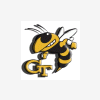
How I helped my speed.
Jessica Coffey and 3 others reacted to BillCherryAtl for a topic
Hi Guys I thought I'd post a solution to a problem I had recently - it might help someone else. Last year I was getting 30+ Mbps down with Comcast using their "Boost" option (costs a bit more than regular). Then this year, it dropped to 10Mbps. Of course I complained to Comcast, ran all types of scans, checked my PC with HighjackThis, etc. Nothing. I have a Dell XPS with a mother board capable of handling 24GB of RAM. I had 15GB in it but then took out a 1GB stick to put in a 4GB stick giving me 18GB of RAM. I also have a bootable second hard drive "F" with Win 7 Ultimate but my primary "C" dive has Win 7 Home Premium. The puzzler is the secondary "F" drive was still getting more than 30Mbps down but the primary "C" drive was only getting 10 Mbps. What's up with that? I tried everything until I discovered that Windows 7 Home Premium can only "handle" a maximum 16GB of RAM - Win 7 Ultimate can "handle" 192GB of RAM. When I dropped my RAM back to 16GB my speeds returned to above 30Mbps on the primary C drive. The lesson for me is that if you put more RAM in your machine than your Operating System can handle, you might down grade your speed when you think you're helping.4 points -

Since 2001 5 years prior to Speedtest.net? HMMM???
LigmaBalls and 2 others reacted to spudler_t for a topic
I was looking to see when Testmy.net started as I Swear (Even though my profile says 2009) I came across this site approx Sept or Oct of 2001 or 2002. I lost my login info and think I had to start over in 2009 as I know I used the site in 2005 as I was always testing the Internet at a club I did music for . Back to the Title, Being a site for 5+ Years prior to speedtest why do you think they have more visitors (or considered #1 Site to test)? I have my opinion. Also I have yet to have a ISP ever tell me to use this site though have had them argue with me about the results until I show the history and when the speed dropped as well as consistency in the results My Opinion, I think a lot of people do not like the facts or truth even if ignoring it is detrimental , Would rather have results that match what the ISP says and they pay, when they get the accurate results more than likely it is not what they want to or have seen, Plus when you go say something to say Xfinity or Other ISP's that you feel the sped is not what you pay for they want you to test where they know they will get a higher speed and it is hard to argue with that unless you have been doing this awhile and have had to deal with all the scripts they read that state it is on the customer end, I can list things till my KB wears out Honestly I think the only times I knew for sure it had to be either a Xfinity issue (Or 1 time iRacing Server issue) was thanks to be able to test here and use my history or results to compare with. Sadly until they make a set of test parameters/Rules as far as Internet Speed Testing a lot of people will be missing out on the bigger picture about their connection speed. I am just thankful we have Testmy.net as a tool to use as well as all the Time and $$ CA3LE has spent on the site3 points -

It's been a while.
Jose Francisco and 2 others reacted to xs1 for a topic
3 points -
Hi All, As an Original Member I like to drop by every once in a while. I have not seen many topics I have anything to contribute to these days. I miss when this forum was very active. This would be a good topic for other members to do the same. Let us know you are still alive. Unless you have figured out how to post from the other side.3 points
-
You're not in the first 1000 members but you are an OG TMN member for sure. 1000th member to 10,000th is like a 6 month difference.3 points
-
Maybe contact that developer. Easier to just use TestMy.net instead. Try the beta under My Settings.3 points
-
Based on how the Beta seems to function, I would think it would be a prime opportunity to add a "dual" test, which simultaneously runs both upload and download. This would be nice for testing in enterprises that have their own data-centers and host VPN/Web/etc. traffic, as they can find out what types of bandwidth carving they should do. I.e., if my Buckeye 1-gig fiber supports a full-duplex 1-gig, then I don't have to worry as much about having a good upload speed when someone else is using my network. But if it's a half-duplex 1-gig, then it changes how I might want to carve out bandwidth. Just a thought, would be an interesting metric to add. Could be a purple double-arrow in the results that indicates the combined speed as well, since it's not a pure upload/download, but a "dual" / "simultaneous" / "mixed" test.3 points
-
I like it. Both are good. After a lot of testing and tweaking I've got the maximum speed out of my connection: about 10% more than the plan (a $10/month one) is supposed to supply. testmy.net was a big help. It might be slow for a lot of people, but it suits my needs. Thanks3 points
-
don't post much these days I have regressed back into historic cars , and letting computer tech past me by in the fast lane , indeed going back to my roots inn my old age but logged in to say Happy Peaceful NEW YEAR in 2017 it's already arrived in the UK ,3 points
-
Also, the latency times of roughly 10mSec (Rome), and 30 mSec (Milan), indicate that the route of those tests results of 80+ Mbps weren’t done over a very long distance or complex network like you’re typically getting when you test using TestMy. I’m some 700 miles from the NY server. Milan and Rome are about 300 miles apart. I get about 60 mSec latency to NY. It sounds from the 9mS delay that you’re close to Rome. Your 30 mSec lag is roughly 1/2 of what I typically get and you’re roughly 1/2 the distance from Milan than I am from New York. Your real internet performance will be worse than the 80+ Mbps as for most of your online time, you’ll be connected over much greater distances and much more complex data paths. The test methods you’re using are telling you what the maximum sustained performance you can ever expect over short simple data paths. TestMy is giving you a much more realistic measure of what your internet experience will be.3 points
-
I am getting as fast as 31 Mbps uploading speed is feels great!3 points
-
Some of the wireless internet service providers (WISPs) that operate here in Ireland operate on the 5GHz Wi-Fi band. This is basically like a home Wi-Fi set up, but on a much bigger scale. The purpose of the dish is provide a high enough gain to pick up and transmit the signal over a several mile radius. The tower usually consists of several sector antennas, typically three aimed 120 degrees apart operating on separate channels. Customers on one sector generally share the same channel like on a home Wi-Fi network. The last WISP I was with used Ubiquiti hardware. When I changed provider, I was curious myself to check out its web interface and to my surprise they never changed the default password on the dish hardware's web interface. Its configuration was very similar to home Wi-Fi, mainly an SSID, WPA2 passphrase and internal IP address set. Their service end likely had a gateway server that throttled the up/down bandwidth according to whatever package was ordered, while also metering the usage from the assigned IP address. Ubiquiti has a training book freely available on their website which goes into detail on how enterprise Wi-Fi works including on a large scale that WISPs use: https://dl.ubnt.com/guides/training/courses/UEWA_Training_Guide_V2.1.pdf A few other WISPs here use LTE on the licenced 3.6GHz band. This basically works the same as a mobile phone LTE service, but where the operator has exclusive control over its assigned spectrum, LTE hardware and installation. As this is a managed network, it generally performs a lot better than a mobile phone LTE network as each LTE client device (i.e. that dish antenna on the roof) is professionally installed, maximising the signal encoding efficiency. The weaker the signal quality, the more airtime is required to transmit the same amount of data.3 points
-
Post your speed and how much you pay monthly
LionBill and 2 others reacted to Jamey021Mass for a topic
$89.99 Cable and TV. Xfinity Massachusetts3 points -
Hi everyone!! I´m ed_1960 and I´m a newcomer. I wanted to join this community because in the past I´ve had quite a few problems with different ISPs. Many of them claim internet speed connections that are not true. By joining this community I hope to learn how internet connections are measured and how to track them, so I´ll have a tool I can use and trust next time I feel I´m not getting the INTERNET speed I´m paying for. Also, I´d like to get to know some other people who I can share information with in order to enrich my little knowledge of INTERNET connections as a whole.3 points
-
Closest back to back / Most consistent speed
Pgoodwin1 and 2 others reacted to OsakanHime for a topic
Slow Connection for me. I wish there was a 500MB file size. ----------------------------------------------------------------------------------------------------------------- https://testmy.net/db/D0AdSOhMB https://testmy.net/quickstats/OsakanHime3 points -
Samsung Electronics announced Wednesday that it is now shipping the industry's highest-capacity solid-state drive (SSD), the 15.36TB PM1633a. Samsung revealed it was working on the drive last August, saying it would use the same form factor as for a laptop computer: 2.5-in, but the drive is 15mm in height. Laptop SSDs are typically 9mm, 7mm or 5mm in height (for ultrathin notbooks). The 2.5-in SSD is based on a 12Gbps Serial Attached SCSI (SAS) interface for use in enterprise storage systems. The PM1633a has blazing fast performance, with random read and write speeds of up to 200,000 and 32,000 I/Os per second (IOPS), respectively. It delivers sequential read and write speeds of up to 1200MBps, the company said. A typical SATA SSD can peak at about 550MBps. Because the PM1633a comes in a 2.5-in. form factor, IT managers can fit twice as many of the drives in a standard 19-in. 2U (3.5-in.) rack, compared to an equivalent 3.5-in. storage drive. The SSD also sets a new bar for sustainability, Samsung said. The 15.36TB PM1633a drive supports one full drive write per day, which means 15.36TB of data can be written every day on a single drive without failure over its five-year warranty. The SSD can write from two to 10 times as much data as typical SATA SSDs based on planar MLC and TLC NAND flash technologies. Samsung said it is betting on the PM1633a SSD line-up to "rapidly become" the overwhelming favorite over hard disks for enterprise storage systems. "To satisfy an increasing market need for ultra-high-capacity SAS SSDs from leading enterprise storage system manufacturers, we are directing our best efforts toward meeting our customers' SSD requests," Jung-bae Lee, senior vice president of Samsung Electronic's Application Engineering Team, said in a statement. The performance of the PM1633a SSD is based on four factors: the 3D NAND (vertical NAND or V-NAND) chips; 16GB of DRAM; Samsung's proprietary controller chip; and the 12Gbps SAS interface. The random read IOPS performance is about 1,000 times that of SAS-type hard disk drives and the sequential read and write speeds are more than twice the speed of a typical SATA SSD, the company said. Combining 512 of Samsung's 256Gbit V-NAND memory chips enables the SSD's unprecedented 15.36TB of data storage capacity in a single drive. V-NAND, or 3D NAND, is a way of stacking NAND cells one atop another like a microscopic skyscraper. Not only does it double the density of standard planar NAND chips, from 128Gbits to 256Gbits, it also increases performance. Samsung originally announced the 48-layer V-NAND last August, saying it also sports 3-bits per cell or multi-level cell (MLC) NAND technology. Source3 points
-
Yes compared to my first results: 16.2 Mbps download 5.3 Mbps upload Thanks for the help!3 points
-
You guys will love this: I was farting around with my network just now, and I was testing my Gigabit throughput between my desktop and server, and I have some pretty good evidence of having achieved MORE than 1Gbps on the link. (Not in one direction - mind you.) The actual throughput (send + receive) was stable between 550Mbps (each) to 750Mbps (each). Essentially, I achieved up to 1.5Gbps total throughput. As is evident in the images, the speeds exceeded 1Gbps total. (And not just by a tiny bit - either.) Thanks, EBrown3 points
-
Is it possible to get the topology of your network, in other words: Modem---> switch --> windows machine Or Modem --> switch --> switch --> XP windows machine | windows 10 machine It all good, we should have the above before at least myself, has a better understanding of the layout. Also, when referring to the 'node', this could mean any number of network 'devices' in the path, a switch, a router, to keep it simple, it's a 'hop' that must be traveled to reach the destination. Which is what the tracrt shows, each 'hop' from 'node to node' is showing the 'latency' or speed / time to reach there and back divided by 2.3 points
-
Happy Mother's Day to all the wonderful Mommy's and Grandmommy's3 points
-
so far so good tested speeds average 80 down 35 to 40 up ,here in lil ole vermont3 points
-

Windows 8 Craptop
Pgoodwin1 and 2 others reacted to SlowFreddy for a topic
Why do PC's rule the business world and the personal computer world..? My Dell laptops have done a great job, even the 2002 still works great, of course it's obsolete by today's standards. I like changing hardware and software on my desktops ^several PC brands) just for the experimentation kick, and I'm just your averaged user, not a geek (no pun intended). Seems some Apple users have a 'one track' mindset, or they are so technically inclined they disregard the PC as solid and functional. The PC made the computer World (Microsoft and Intel) and brought Apple along with it. I may own an Apple someday, but my first choice is the 'top' of the line Alienware machine..Apple doesn't excite me, like a PC does.. if you want a Cadillac work-horse,,get an Apple, you pay the price, ..if you want a work-horse, get a PC, and have some fun. PS. this is a friendly chat, and by any means is not to diminish any computer owners preference.. have a good day!....3 points -

ISP not stacking up? Just blame the speed test.
Gio Bacareza and 2 others reacted to CA3LE for a topic
Hi Ken, I have users that regularly pull over 600 Mbps (>70 MB/s). My servers are ALL very well connected with at least 1000 Mbps symmetrical. My main server has dual symetrical 1000 Mbps connections connected into Softlayer's multi-homed network >> http://www.softlayer.com/about/network/carriers. I'm in all of their datacenters. I've got a lot of bandwidth to back up my application, before anything... I make sure that my bandwidth is premium for my users. It's a bandwdith testing application, to be real.. it has to be on the best connected networks. Research my host and you'll find that I'm very well connected and peered. ... My main server is also very powerful with SSD RAID5 and 24 cores. Overpowering my end means that when you test you're guaranteed a private core, memory and plenty of bandwidth on tap. I'm running at a small fraction of my servers potential... and then I have 5 other servers on top of that to choose from. All dedicated to the task of speed testing. https://testmy.net/mirror -- 10 more mirrors hosted by other people too (new project, offering it up to anyone with a web server, you should host one at your school if you can). https://testmy.net/make-a-speed-test I suggest testing to some of the mirrors to see if there may be a routing issue. If you get limited speeds similar on most servers you might want to look into the problem locally. Either on the client machine or network. Often tweaking TCP settings can improve connections that fast. For Windows, which is the worst culprit, search for TCP optimizer from speedguide.net (I think it's) https://speedguide.net/downloads.php. For other OS search google for gigabit TCP tweaks for your specific OS. Note that TestMy.net is sensitive to many issues that other speed tests don't detect. It's purposely designed to be a hard test to ace... try to score as high as you can, then compare your subsequent results to your own average, highs and lows. Don't expect to pull your full speed on every connection type you test with... especially gigabit and faster. I can't... but the tools still makes the health of your connection very obvious in my opinion. TestMy.net is more than just an Internet speed test. I've seen first hand where it scored my girlfriends macbook under 20 Mbps on a 50 Mbps connection... I swapped her hard drive for an SSD and upon reboot her TestMy.net score maxed out my connection. I purposely tested around to prove a point. No other speed test picked up on it... even though my download and Internet surfing performance were obviously degraded. I wrote every line of code and I don't even know what truly makes my test different, it just is. Some known differences between how I do it and how my leading competitors do it are touched on at https://testmy.net/ipb/topic/28902-why-do-my-results-differ-from-speedtestnet-ookla-speed-tests/. If you like my life's work, please share it... it's totally word-of-mouth. - Damon3 points -
TestMy.net's new home server is online. Most people will almost immediately be on this server. It's a monster. With 2000 Mbps of connectivity, 4 200MB SSD in RAID5 array, 16GB RAM, Dual Intel Xeon-SandyBridge E5-2620-HexCore (24 threads of processing). Intensive mySQL queries I've ran query 10X+ faster than the old server. Some things that were so intensive that they couldn't execute on the old server pop right up on the new server. It's amazingly quick. This means snappier response all around. The old server was starting to reach full load during peak hours. Still operating correctly and handling the job, plenty of bandwidth available on tap... but the CPU load was getting higher than I'd like. So I put a more powerful server online. Enjoy!3 points