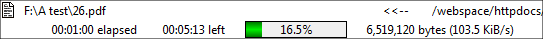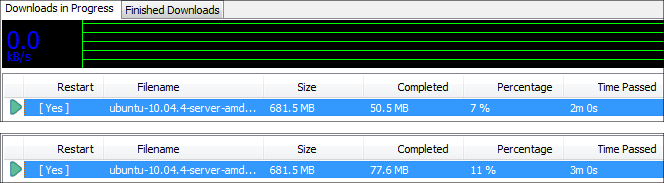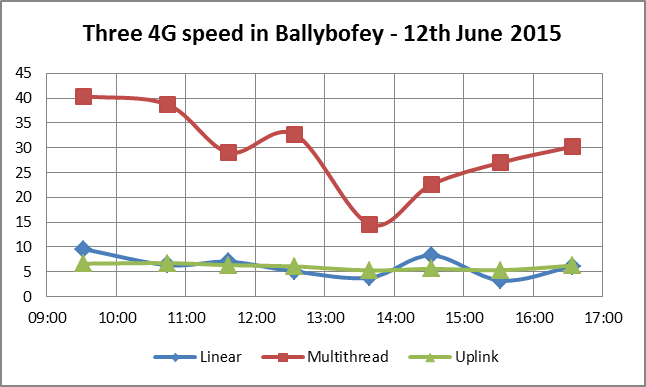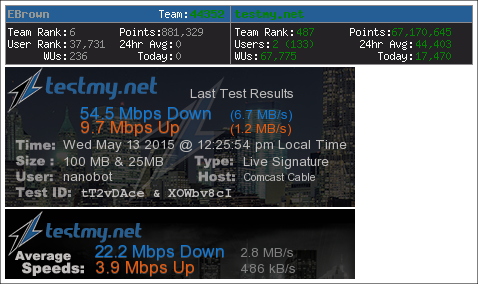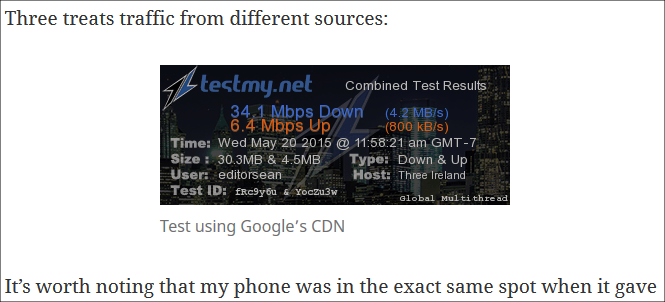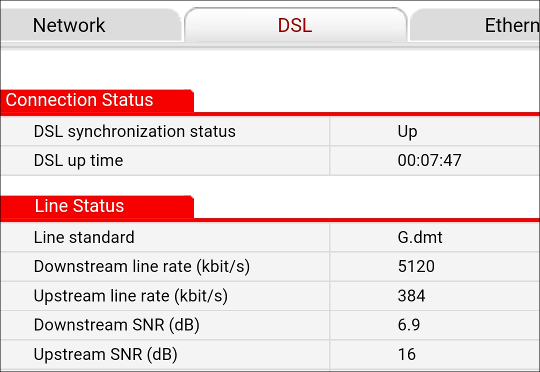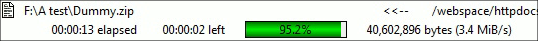-
Posts
362 -
Joined
-
Last visited
-
Days Won
86 -
Speed Test
My Results
Everything posted by Sean
-

Why are TestMyNet download tests so much slower than other sites?
Sean replied to jimerman's topic in General Discussion
When wxDownload starts its download, it makes a single connection first, probably to check whether the server supports multi-threaded connections on a single file. Then it establishes the second connection, third and so on until it has all the threads running (in this case 5). This is why I didn't measure from the start as it takes several seconds until it has all its connections established. I would have measured between the first and second minute, but happened to be looking away at the time. So I took the readings between the second minute (50.5MB) and third minute (77.6MB), which gives a 27.1MB difference. Divided by 60 gives 0.452MB/s and multipled by 8 gives 3.61Mbps. -

Why are TestMyNet download tests so much slower than other sites?
Sean replied to jimerman's topic in General Discussion
Generally what I check as a real-world test is start a download of a popular Linux ISO such as Ubuntu and pick the nearest fastest mirror they offer, such as in this list for Ubuntu. Generally with a decent connection, the download will max out the connection and in turn reveals well the ISP sustains the throughput throughout the download. Just multiply the reported download speed by 8 to convert to Mbps. As my DSL connection is running slow this evening, I can make a demonstration... First, TestMy (Linear) vs Speedtest.net: Let's try that Linux download: 116KB/s = 928Kbps (0.91Mbps). Now let's try FTP with my webhost - This generally maxes out the connection, e.g. 8.6MB/s on my friend's VDSL link: 103.5KB/s = 828Kbps (0.81Mbps). YouTube's "Stats for nerds" is another useful test and is as realistic as it gets for measuring streaming video throughout as it's obviously measuring the speed of what's being played: That's 1.24Mbps. The only way I can get near Ookla's result is with multi-threaded, which is a bit extreme just trying to max out my 4.3Mbps DSL connection! This is typical in the evening and one of the reasons I got a second Internet connection from a fixed wireless provider. So is it 3.8Mbps or 4.22Mbps? Well, let's repeat that Linux download with a multi-threaded download manager... I used wxDownload and run it in 5 threads. As wxDownload does not show the average speed, I took two readings - one at the 2 minute mark and another at the 3 minute mark, so I could work out the average speed over the 60 second duration based on what it downloaded: The result is 3.61Mbps. In fact, as Ookla ran its test, the download figure fluctuated about and it seemed to take the 4.22Mbps peak reading as its measured result. While in this instance the Ookla reading overshot by 16%, I've seen it give results 2 to 3 times of what I can achieve even with multi-threaded downloads, particularly with 3G and 4G (LTE) connections. -

Power cycling cable modem & router got me 20% more speed
Sean replied to Pgoodwin1's topic in General Discussion
Some DSL routers I've used in the past did something similar where it seems to be related to how they deal with and recover from noise on the line. For example, on Smart Telecom's (former ISP here) earlier DSL router model, if there was excess noise on the line such as the DSL line passing someone's home who operates welders, power tools, etc., it would resync the connection to achieve a 15dB signal-to-noise ratio. However, when the interference went away, the DSL router remained synced at that lower speed until it was rebooted. My brother had this issue and had to keep cycling the power each morning to get the speed back to normal. Most of the newer DSL routers seem to periodically resync to adapt to line conditions. The main problem I've had with this is the Internet connection being interrupted during each resync with long cable runs, so I'm using one that seems to stick whatever it synced at until the next reboot. One of my past ISPs use to trigger a resync around 12:30am each day. If this happens again, one idea would be to use a plug-in timer that cycles the power every night at 3am. -
I found your speed test: There's no throttling in this test and you're actually getting a little better than your subscribed speed. The dip at the end seems to be a TestMy quirk as I see this in every test I do. Netflix adjusts its throughput according to the available bandwidth and that bandwidth is enough to play HD, which is 5Mbps for Netflix. Of course in doing so, Netflix will potentially gobble about 2.2GB per hour, so it's quite possible your ISP throttling kicks in at a higher figure such as after 500MB or even 1GB, which would occur around the 14 minute or 28 minute marks if so. Another idea you could try is watch a Netflix episode on your computer and check how much bandwidth has been consumed once it starts the buffering problem. To do this, first reboot your computer to reset the data counters, then go to Netflix and start playing a programme. As soon as the buffering issue occurs, right click the network icon in the bottom-right task tray and click "Open Network and Sharing Center", then click the link to the right of "Connections: ". The 'Received Bytes' value is how much data you consumed since the computer booted. If the 'Received Bytes' value is a fairly high figure by the time the buffering issue occurs (e.g. over 1,000,000,000 bytes, about 1GB), one potential workaround would be to reduce the quality setting in Netflix's Playback Settings (further info here), such as choosing the 1.5Mbps option. This way the next time your connection returns to normal speed, hopefully it should be possible to play a full film without accumulating enough data usage for the throttling to kick in.
-
Personally the ads here don't bother me. The most irritating ads are the door-way type and those with audio. Generally if I land on a door-way ad, I click back and try the next link, which votes as a "bounce hit" to Google for the site that served the ad. The audio ones tend to catch me out at work when I forget to mute the speakers. I don't use an ad-blocker. I try to spread the word when I can. Pity I didn't run into this site years ago, as I've completely abandoned Ookla's site since. I also think this site is more closely watched by many ISPs than Ookla's site. Whenever my main ISP seems to run into bandwidth issues, a 24-hour Auto Test tends to resolve it, probably because they see the low test result scores don't look pretty in the recent test log. Even after I posted a Thread on the 3 Mobile network here throttling certain traffic, that throttling seems to have disappeared a few days later and I'm fairly sure it was going on for months. Of course this is probably all coincidental...
-
I get the impression that they apply a tier-type throttling like satellite based providers, where data is initially delivered at full speed, but once a certain threshold is reached in a rolling interval (e.g. 1 hour), the connection is throttled. The next time your connection is at full speed, you could try capturing a graph of the throttling as follows: Go into the 'Download Test' tab above. If it says "Testing Global Multithread", click 'Classic Linear'. Ensure the 'Testing' server is nearby, otherwise click 'Servers', pick the nearest and go back into the 'Download Test' tab. For the 'Manual Test' drop-down, pick a fairly large size that you know will lead to throttling, e.g. '50MB'. Don't do anything online during the test and leave it to finish, e.g. start the test just before dinner. At the end of the test, you should see a graph like the following: If the line is fairly flat for a portion of the graph, then plummets to a much lower level for the rest of the test, then the culprit is most likely your ISP throttling after a certain amount of data is transferred over an hour or some other short interval. On the other hand, if the level remains fairly low or fluctuates all over the place throughout the graph, then it is most likely contention, such as your Wireless ISP being over-subscribed. In this case, repeat the test early in the morning to see how it compares. If the throughput is much better in the morning, then it's very likely you are connected to an over-subscribed tower.
-
I have wondered about this myself and ran into this thread after a quick search. This would certainly be handy for benchmarking a 3G/4G connection. The following are a few workarounds, #1 which I've used: Set a repeating timer, then manually run the test each time it goes off. Obviously the user must be present throughout the test schedule. Set the phone screen to permanently stay awake, plug it in and run the automated test on this site's desktop version. If a call is made or answered, the user will need to remember to bring the browser back to the foreground. Tether a laptop with the phone and use the computer's web browser to run the automated test. Very risky on a capped data plan. Most operators don't allow tethering on unlimited plans and others may give a lower priority to tethered traffic. An example for #1, which I did on an hourly interval while at work (graph done in Excel): For #2, I might check if there are any mobile browsers that remain active in the background or provide the ability to do so. Obviously one catch with automated testing on 3G/4G is that most mobile providers have ridiculously low data allowances, such as 1GB a month. My provider Three has 'All you can eat', although they say they may throttle over 15GB of usage, so automated testing is not an issue with me. For 4G, a test typically requires 50MB to 100MB per interval depending on the throughput, so potentially 1GB for 10 intervals.
-
That's also faster than the read speed of DVDs (16X = 22.16MB/s) and most USB2 sticks! I cannot imagine anything like that coming to my area for well into the future. Most of the faster ISPs (i.e. 70Mbps+) where they are available require multi-threaded transfers to achieve anywhere near their rated speed, particularly fixed wireless ISPs and 4G. The main thing ISPs really need to improve on next is the upload speed. With all the hype over cloud storage/computing, the upload speed is the killer, not to mention trust with such providers.
-

Why are my multithread test results always slower than single thread?
Sean replied to Pgoodwin1's topic in General Discussion
As the multithread test involves transferring lots of small files, I wonder if it is taking an unusual amount of time to establish the individual connections or if something is briefly pausing the start of each individual transfer. For example, some antivirus products scan the data at the start of each transfer to check for known infections and this sometimes causes a brief pause before allowing further data to download. I had issues with AVG in the past causing unusually long delays when downloading files. If something is briefly delaying each connection, then this would likely cause the multi-threaded test to take longer as instead of a brief pause in a single transfer, there would be a brief pause in every individual transfer of the multi-threaded test, so with the 50 or so small files downloaded during the test, these pauses probably add-up more than any speed benefit of running batches of transfers simultaneously through the test. If you can easily disable your antivirus product or firewall, I would suggest trying the multi-threaded test again with these disabled. The issue could also be within the ISP if they are doing something like deep-packet inspection on each connection that is established. -
I plan installing it on my laptop, which currently has Windows 8.1. I generally only use my laptop while away from home, such as visiting my brother for a weekend. Like Windows 8.1, it will give me experience of using it. I'm an IT technician at work, so it's handy knowing my way around the OS for when someone has an issue. My desktop PC is dual-boot Windows 7 and 8.1. I bought the Windows 8.1 pro upgrade when Microsoft ran the €30 promotion, but deliberately installed it to a second partition. I very seldom boot into it and only recently did so to reserve the Windows 10 in it also. From what I heard, the Windows 10 upgrade will provide the ability to do a clean install. Going by this article, once the upgrade is available, a Windows 10 key will be provided and can be used to install the OS without the requirement of having Windows 7 or 8.1 preinstalled. Based on my experience with the Windows 8 upgrade, it took two attempts to install it as a clean installation on my laptop as I changed the hard disk with an SSD and obviously didn't want to go through the hassle of transferring the original bloated OEM Windows 7 installation first. When I first installed Windows 8, it failed to activate and Windows updates kept failing in a loop. So what I did was boot the Windows 8 installation again, deleted the partition in its disk management and let it install on the blank SSD. It then installed, activated fine and is still working to this date, obviously since updated to 8.1. I think what happened with the second attempt is that the Windows 8 installation saw there was already an existing Windows installation (despite being the failed Windows 8 installation) and treated this installation as an upgrade even though I deleted the existing partition. This tip might come in handy if anyone else here would like to install their Windows 8 upgrade from scratch, i.e. install Windows 8, then when it completes boot the Windows 8 installation again, delete the partition and install again. On an SSD, a full installation only takes about 10 minutes anyway. I've tried the Windows 10 preview, but so far didn't see too much exciting about it other than it's bringing back the start menu. It is nice that it's finally allowing apps to be run as resizable Windows, a bit like going from Windows 1.0 to 2.0 for those that remember the times. As for the cloud, I don't really trust it for keeping data safe. All it takes is for a provider to go out of business and then it's good luck trying to get your data back! One thing I really wish is that cloud providers would provide the ability to map the cloud storage as a drive letter rather than depend on a sync product and their web interface, especially for quickly retrieving certain files on another computer that doesn't have the sync product installed. Microsoft's OneDrive is the only product I've seen that can be mapped as network drive letter (even its free version) although performance is obviously like using a mapped network drive over a Workplace VPN connection.
-
His signature now shows the time converted to local time: For anyone curious, the following is what the combined test ID bug originally looked. This screenshot is from my blog as WordPress's JetPack Photon feature has the original image stuck in its cache: This might explain why I saw confused Chaffinches out my window, one which I snapped for my avatar.
-
No problem I must post a screenshot the next time I report a bug. Until you replied, it looked silly me reporting a fixed bug. The above download test was indeed 4:04pm here.
-
I only just noticed that when I combine speed test results, it shows "GMT-7" in the image, which is incorrect for me. For summer time (DST), it's GMT+1 here. When I retrieve the speed test result images individually, the time zone appears fine: However, when I combine the above two results, it shows "GMT-7": The time itself is correct and matches the clock after the test completes.
-
Most VPN connections only run over a single TCP connection between the device and VPN server, so the maximum throughput will usually be what a single connection can handle to that server. For example, if you run TestMy's multi-threaded test with the VPN connection, all these threads will be carried over the single TCP connection to the VPN server. If you have control over that server (e.g. Workplace or VPS), then what you could try is FTP a dummy 200MB file to and from it to see what throughput you get. For example, if you get a similar speed in a single FTP transfer (4.4MB/s down), then this is the maximum you'll get on the VPN also. I'm not sure where you got the 30% loss from, unless it's a VPN protocol with a large overhead. The fastest speed I've got with a VPN is 60Mbps tested on a friend's VDSL connection, which gave a linear speed test of 70Mbps without the VPN, both tested on TestMy. In this case I was using the HMA VPN service and the OpenVPN protocol from what I recall.
-
I've two connections at home - DSL and Fixed Wireless. The DSL is part of my phone package and there's just a €10/month difference between phone-only and with DSL, so I kept the DSL as backup as the wireless ISP is not very stable and not suitable for VoIP. Vodafone DSL + call package - €52.50 per month: North West Electronics - 50Mb down / 10Mb up package - €32.99 per month: The DSL line is consistent, while the fixed wireless connection varies over the day due to contention.
-
Most network switches I've used over the past 10 years seem to have no noticeable impact on network throughput. I remember trying a basic D-Link 1Gbps 8 port switch about 5 years ago between four computers with Gigabit LANs and attempted to "Stress test" it by transferring a few large files between the pairs of computers, measuring the throughput. I got a fairly constant 105MB/s, which for a pair meant the switch was handling 210MB/s or about 1.7Gbps of throughput. Then again, I have run into failing 100Mbps switches in the past (before 2005 when I worked for an IT support company) where faulty ports gave the impression of a congested connection.
-
With that router, try plugging in a USB hard disk into its USB port, then upload and download some large files such as a 500MB video with the hard disk. This will roughly give an idea of what your Ethernet connection is capable of handling. If you get a transfer speed of about 12MB/s each direction, then the cable is connected at 100Mbps. If you get over 100MB/s, then the cable is running at 1Gbps. A speed in-between (e.g. 50MB/s) means there is a bottleneck somewhere, such as the hard disk if mostly filled or USB2 connection. In theory, the speed you get from the USB attached hard disk should be what you could get with a fast enough ISP. On the other hand, if you get the equivalent upload speed to the hard disk as the TestMy test, i.e. just over 3MB/s (26Mbps / 8 to convert to MB/s), then the bottleneck is within your network or computer.
-

Three Ireland appear to be throttling repeated tests
Sean replied to Sean's topic in Mobile Providers
It looks like they are tinkering with the throughput as this morning the speed did not slow down after performing a handful of 50MB size tests. Maybe one of their technicians saw this thread... Usually the throughput sharply falls after a 25MB test or two. I suspect the upload is throttled as I have seen much faster uploads in the past and usually the uplink is less congested than the downlink, especially around 9am! The following is a multithreaded test with the UK server and a linear test after downloading 300 MB by this stage: I also got the fasted 4G test on my phone this morning, in this case using the Google CDN. I pulled in at the town Bruckless on my way to work where someone told me they picked up 4G. The signal was just 2 bars: Then again, Three Ireland do plan charging €5/month extra in July to use their 4G network, so it could be they are doing some tweaks to ensure 4G clearly stands out to entice its users to pay the premium. It's also hard to believe just how much data all this testing gobbles. Going by the phone's data usage, I used 3.42GB since the 29th May. -

Three Ireland appear to be throttling repeated tests
Sean replied to Sean's topic in Mobile Providers
Yes - many websites are noticeably slower to load, particularly the images. Even just trying to bring up the TestMy homepage before I can run the test can be a tedious wait. But with the VPN connected, the pages load up straight away. Major websites such as BBC News and HTTPS websites seem to load pretty quick without the VPN, so they seem to be mainly throttling HTTP port 80. -

Three Ireland appear to be throttling repeated tests
Sean replied to Sean's topic in Mobile Providers
I've carried out some VPN tests over the past number of days and it appears that they block VPN connections in certain areas on their 4G network. With the 4G signal I pick up at my workplace, VPN connections work fine and the speed is fairly consistent using a VPN server in London. The left is the upload & multithreaded download test and the right is a linear transfer: However, with the 4G signal I pick up in Letterkenny, I cannot use VPN at all. I tried various VPN servers, including my workplace VPN. The VPN connection itself will establish, but any transfer over it will fail. When I switch the phone to 3G mode, VPN connections work fine, but not when I switch back to 4G. I tried my brother's Nokia Windows 4G phone with the same result. The 4G connection itself was fine as I had no problem playing YouTube in HD and was getting download speeds of 15Mbps to about 30Mbps with the Google CDN depending on the signal strength, even Friday evening when my home ISP NWE normally slows way down. -
I just tried that lh3 one by clicking the link and it worked very here. No where near as impressive as your speed, but fast for me considering I did this with the 2 bar 4G signal I get at my workplace: That's also the quickest I've seen on 4G with TestMy, so I'll bookmark that one. Even still, that's over twice the speed my workplace can get on its rather expensive business DSL connection as this area does not have VDSL yet. Thanks for this tip.
-

Three Ireland appear to be throttling repeated tests
Sean replied to Sean's topic in Mobile Providers
I did some further testing this time using my OnePlus phone which can only connect to 3G here. What I did was ran a handful of speed tests until my throughput fell way down, then connected to the HMA VPN service (UK server) and repeated the test. Unsurprisingly the speed shot way up. I repeated with the VPN disconnected and it was back to a snail's pace: Test using UK server - no VPN and with VPN: The speed while connected to the VPN fluctuated about and seemed to slow down to just above 5Mbps with the London VPN server. Test results were similar between single and multithreaded tests. The following are two further examples, with the right being the highest I recorded, pretty impressive for a 3G connection, not mention over a VPN on top of that! But once I disconnect the VPN and repeat the speed test, it's back down to a snail's pace: I must bring my old HTC phone to work again to try VPN tests with it over 4G. -
I recently found out I can get 4G at my workplace. I had to use my old HTC One SV as it turns out Three Ireland is using band 20 (800MHz) from what I can tell, which it acquired through buying out O2 as they didn't have licensed spectrum in this band beforehand. My OnePlus One does not support band 20, so shows no coverage when forced to 'LTE Only' here, but works fine on 4G in band 3 areas such as Dublin. With my old HTC phone, I headed to TestMy and started running speed tests all over the place as one would. However, one thing I quickly noticed was that each successive speed test was slower than the previous one and figured it must be network congestion that day. This morning at my workplace, I ran a speed test and got this result: I started walking about the place running the odd upload & download test here & there and again the speeds fell way down. Although the upload speed was fairly consistent, the part where it had to download a block got incredibly long (2 minutes I think) for 6MB of data, only to upload it in a few seconds! Then I tried an idea - place a 5MB image on my blog and run the TestMy Mercury test with its link. The following are the two results run one after the other - Mercury on left and UK linear on the right: When I took the SIM card out of my phone and put it in the OnePlus to rerun the UK download test, it was fine again. So I put the SIM back into the HTC and when I ran the UK server test, it was back to about normal again: Pity the Google CDN is going as that's giving me the quickest results, as I'm sure Three are not going to throttle Google: So for anyone else noticing unusually slow results (at least on the Three network), it might be worth powering off & on the phone or ejecting the SIM card (if possible, as I did.)
-
That sure is a bummer, as their CDN performed very well. The only other CDN I've had experienced with is CloudFlare, which the website Myce used about two years ago. However, its performance was awful at the time. Even when I tested its free service on my blog, not only did my pages take longer to load, I received notices from Google that my pages taking excessive time to load! Myce is using PageSpeed since, so that's going to be a pain looking for a good alternative. Based on my testing so far with TestMy, I'm fairly sure my ISP does not have great peering. I visited a friend yesterday who has Sky broadband with FTTC (VDSL based), so took the opportunity to run a few speed tests. It achieved roughly 70Mbps down whether I chose the linear UK or multithreaded and 18Mbps up. On my home ISP, I typically get 2 to 3 times quicker results down with the multithreaded Google CDN test than the UK servers. The following are in the order of UK linear, UK multithreaded and Google CDN: For comparison, the following are the UK multithreaded (left) and UK linear (right) tests I ran on my friend's connection yesterday:
-

Why Do My Results Differ From Speedtest.net / Ookla Speed Tests?
Sean replied to CA3LE's topic in General Discussion
Based on my experience using the Ookla Speedtest mobile app, the Android app can't be trusted! Have a look at the following two tests run on my mobile (OnePlus One): The following is the router's DSL status page which I ran both tests with: Notice the overinflated uplink result in the Speedtest app result vs. my DSL line speed. On my fixed wireless ISP connection, it underrates the downlink: As I don't have access to a status page showing what my Wireless ISP is limited at, I ran an FTP test right after the following tests completed: 3.4MB = 27.2Mbps, so it's obvious which result is more accurate. These are the results form a YouTube video I created showing these tests in action. Usually the Speedtest.net app reports about 50% above my actual uplink for any connection, but in this case it was out by over 3 times the link speed! Plus catching it in a screen recording made was even more exciting as I think I only ever seen it go that high once before.