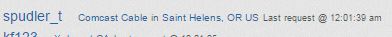-
Posts
296 -
Joined
-
Last visited
-
Days Won
23 -
Speed Test
My Results
Everything posted by spudler_t
-
So me being well me. I made Xfinitycast deliver me a brand new Cisco DPC 3939 Dual Band Wireless Gateway doodad. Thinking since I can do either 2.4 or 5 Ghz and 5 is supposedly higher speed then 2.4 ( From what I can tell 2.4 maxes at 144 Mbps while 5 Maxes at 300Mbps) Or at least on my ASUS it does, but guess what, that crappy Gateway will not stay at 300Mbps it jumps from 80Mbps to 144 to maybe 200 ish. And that darn thing is only Id say 30' away Max. It is just out my door down hall 10 feet and in that room. I usually keep both doors open, What's Torked me off majorly is that it did run pretty steady at 300Mbps at first maybe dropping to 244 or so. now I am lucky if it gets above 200. SO since I am paying for Xfinitycast's 105 Speed and Both My ASUS and the Gateway have 1Gbps LAN connections I am now going to run a cable from my room into hall onto ceiling into other room and into Gateway. WHat a Bunch of (Expletive Deleted) Filth foul and Fould and Filth. what a nice deal it is to be wireless only to be cabled down again if I want to enjoy anything close to what I pay for. As you can see by my pitiful excuses for speed tests lately I am lucky to get 65Mbps down but at least I get 10Mbps up with wireless. I should be pulling close to 95-100 Mbps once I umbilical myself back to the gateway. I sure wish Google Fibre would not of put a hold on doing our area or if Century (Qwest) Link actually could provide their so called 1Gbps speed teir to my actual house I would tell Xfinity cast to go Stuff it and no more of my money if going to help sponsor the Xfinity series whilst my service Blows. I mean I am all for NASCAR (Love it) and I know it takes money and sponsors but I am sick of getting Jacked around, Having either my DVR stop functioning whenever it gets the urge, Text messaging on a as it feels like working basis, unable to open email or account something 8 of the last 15 days. Just is REDICULOUS. I hope Comcrap/Xfinity trools the forums and sees this. BTW The CAPS is for you Xfinity. But sadly I am addicted plus need the internet like as much as I need water to bath so I must keep using them until a new supplier comes to my area. I did see new stuff on main street 2 blocks away that (Centurylink(Qwest) did and they left a bunch of huge plug caps and stripped wire and wire I do not recognize plus installed a dedicated Power Box and Meter so maybe they are close to hookering me up to 1 Gbps.??? Can wish can't I??
-
This is weird here, I have had Internet Explorer 11 crash when saying opening a link that is a .pdf Due to me using a different .pdf reader. But to have it crash when just launching it not opening anything at all is a bit strange, then to put the icing on the cake the laptop my girlfriend uses started the exact same thing at the exact same time ( I know because as soon as mine did that she instantly was in asking me if I know why her Internet explorer kept crashing when attempting to get online. I tried all the help stuff I could fine. Erasing all Cookies, Temp files, then as far as to go to windows features and turn IE 11 off then restart computer and turn it back on and still the second I attempt to launch it I get the message that it has issues and must be shut down. I am not so concerned about that as I can use Chrome, though I do have a ton of bookmarks I have saved via IE 11 but for my girlfriend it is major as that is all she sues and she is not one to change over to something new all that easy. I was just curious if anyone else (that uses IE 11) has noticed this issue as I am thinking it must a IE issues to have 2 separate computers have it happen at the exact same time. Last I checked with Windows I did not see anything pertaining to this issue. Ok New Info I just found, It appears to be caused by this IE11 crashing related to SEP update Symantec Endpoint Protection 12 I just tried the recommended fix, and applied new Live update, I am now going to try re activating it via the windows features and see if it works. Will let ay know what I find,
-
@jcgallaher (BTW cool Name) Welcome to the Best and only Trusted ( 100% by me for years now) Speed testing site on the planet. Oh the Comcast/Xfinity Horror stories I could tell you, Started using them in 2006, Think I narrowly skated by without a homicide through phone line to a CS rep 5 times. HEADLINES: Customer service Rep beaten to death by outraged customer via phone whom was 2000 miles away) I have had them Blame every single thing possible as to why I had speed issues, I mean everything, one almost got just IQ 0 Stupid and I thought he was about to say the cat sitting to close to modem was the issue, but he kinda stuttered and mumbled something else, He was actually within kicking distance in the room. Lately I have actually been very impressed ( OK this is Huge as CS people hardly Impress me FYI) They seem to know the equipment, service tiers, what upload and download speeds the packages are supposedly to be supplying. and most important of all, can read my voice and do a great job of not telling me to try this or that when I already told them I have done everything short of running my own cabling to their servers. They used to tell me ( After I just told them every Single step/process I tried) that maybe The modem needs rebooted, my computer needed rebooted, maybe my software/drivers were outdated and needed updated, replace my Cat 5 cable with a new one, put aluminum foil on my head stand on one leg with left hand in bucket of water Wait that is for better radio reception. You should not ask to much out of the company Like scheduling appointment to test system see issues at a time when said issues actually happen. Then what if they have no clue what it is?? What can they possibly force feed you if they are there and it happens and they cannot point to something having nothing to do with anything they control causing it? If they are there seeing the drop at said time it shows Like CA3LE said and they have sold more service then they can actually provide at the speed of paid service. I remember that back awhile ago, we have 6 I believe Nipples on the cable junction doo dad in my yard and I think around 2009 they had all but one connected, now I see they have 4 connected but I think they upgraded something as I rarely notice speed (traffic Jams) locally. Maybe only 2 of those connections actually are getting Internet.
-

Hi, Our speeds are the best available almost everywhere.
spudler_t replied to SatMan's topic in New Members
best speeds available??? I am confused you show 12 Mbps down and 3.3 Mbps up. -
Sadly that won't last it had to be an oversight somehow on Xfinity/Comcast's part. I remember long ago a ISP did that left the modem uncapped for like 3 days Back when they had to do stuff in person not with the magic hookus cadabra , abra capokus software, remote intrusion tactics of nowdays. But then I think we were all excited about 1.5 Mbps or something truly slugworthy by todays standards.
-
LOL go figure good ole IE 11 strikes again yeppers works just fine with the Chrome.
-
I tried to share a speed test result and get to the image add url then I lock up and cannot get any further then that for some reason.
-
YA no problem, I forgot to mention that you have to be on top of Xfinity as far as equipment and speed tiers, if they release something new or upgrade the service they are very bad about informing the customers. For instance when I got my triple play plan I t was just prior to the X1 platform release and they never mentioned anything when they did release that so for about 0h 12 or more months ( I do not know exact time off hand) I was supposed to be getting the x1 platform with the any room dvr no extra cost and did not know about it until I was talking to a guy waiting in line at the pharmacy and realized I was paying exact same price and had same plan but did not have the same services as the person I was talking to , so I went done and got the upgrade I was supposed to. I am still waiting to see if the speed doubling goes into effect, it appears using the Comcast speedtest the speed is there but using the testmy net speed test it is running just a wee bit faster. I will have to connect direct to router an see if that changes speed rather then using wifi.
-
Can you tell me what Modem you are using? It should be located on Bottom or side of the unit. Is it a Comcast/Xfinity Modem? and finally is it a wireless gateway or just a cable modem? The Xfinity techs ( Sorry to some that are decent) Mostly are pathetic and I have no Idea where they acquire them, I have been in many heated Battles with them on many occasions using this exact site and the awesome ability to archive past tests, had them say testmy.net is not a reliable tests and they shoot off to some Xfinity sponsored test site and say see you getting Such and such speed all is good, then I pull up the archive and say Ok explain why a week ago I was getting this speed down and up and then ( Look here pay attention) at this date the speed goes down the well lets says it just plummets. SO No matter what you think of your test links I have proof I was getting this speed and now I am not. I actually told one tech he could not come into my house just give me the modem and be on your way because he started off blaming everything he could name as to why my speed was slow, I am surprised he didn't blame my cat for his color of fur as to why my internet was slow. But just as I had figured It was the modem that was going south and once I exchanged it I was back up to speed. Of course that a while ago and speed was I think 20Mbps down where now I am getting I think roughly 65Mbps, but they advertise my package is supposed to be running at 105Mbps down and 25Mbps up but Surprise Surprise they advertise things before they can actually provide it, but that is a whole different can of worms. Sorry for wandering off you issue. So if you could get some info It may help me possibly help you some I sure hope anyway . Have you checked your TCP/IP settings? There is a site that has a great analyzer if I am allowed to mention it, I only ask as Somehow my setting got all messed up my MTU was something insane like 2800 they also have a neat tool called TCP/IP Optimizer that could help you get the most out of your connection. your statement where you had gotten better speeds on other devices almost sounds like something in you computer is set incorrect, but even that being said you are not getting closet to the correct speed with those other devices either I would expect 40-45 Mbps if you have the 50 package, BTW you do have what they call Blast and not performance correct?
-
The reason I am complaining is that for my specific package, HD Premier XF Bundle shows online that my internet speeds are supposed to be 150Mbps Down and 25Mbps up. But they claim that is part of the Speed doubling ( which Mathematically that is incorrect too 50Mbps X2 does not equal 150Mbps) Anyway I just think that if they advertise something that is supposedly included in my package and I am paying that exact price I should be receiving that, Or they should not be advertising it until they are capable of providing it.
-
Ok thanks, Well that's kinda good I guess I asked as you found a issue you had not realized was there.
-
I am getting tired of those Xfinity commercials where they claim to be doubling speeds of there 2 most popular tiers, yet when I contact them to ask why I do not see the speed increase they claim they have not done that in my area. Why are they allowed to advertise ( when you look up triple play pricing and info) a speed that is not available locally ( and I made sure to be looking up info specific to my area) and also have these commercials making people think they are getting a specific service that is not even implemented?? I know a couple companies Frontier and I think Century link have been fined for advertising specific speeds or services that they actually are not able to provide I think Xfinity should be held in same aspect of any company that advertising something it cannot deliver
-
I was looking under Database/Member Rank and I noticed I cannot find myself listed there. Is there any specific reason why I cannot find myself? like is the ranking listed by last say 20 tests average or average since we joined? I would think average since we joined would be unfair since ISP speeds have increased X 100 I believe since I joined and older results would really bring down average. Just curious that's all
-
Man you rule. Thank you so much. I am so glad you were able to resurrect me, I feel much better now. Sure am glad you are like a genius when it comes to this site If there is anything I can do to help you in whatever measly way I am capable of just let me know .
-
Well I spoke to soon, My profile name has the _ now but Sadly all my posts and trust stuff is still missing. Will this be permanent? DO I lose my Beta Tester status too?
-
Wow, I am fixed SWEEEET Thank you
-
Oh ya , I know it was not Intentional, I believe there was a major or Mass Deletion of accounts to remove those dam annoying Spammers ( Which I totally understand and agree with) I just believe I was caught in Friendly Fire of sorts. AKA my account was K.I.A. I just hope it is possible to get my data reconnected along with my posts etc. It would be sad if I actually had to start from Scratch.
-
I was spudler_t on here for years, used this site multiple times monthly to keep Comcast/ Xfinity honest with advertised speeds. Now sadly my profile was deleted or something and all my awesome data I have acquired to show them when my speed is not up to average is gone and even though I was informed to re register with same user name for some reason the site no longer allows user names with a _ so I registered as spudlert. Please if you can figure out a way to connect this new profile name with my old one or better yet let me use spudler_t again I would so appreciate it. Not to mention I was a beta tester and would like that ability again. You know I love this site and have tweeted it many times , I am also the one who had so much issues with Norton Safe search and their incorrectly blocking the site and displaying Suspicious web page detected. I think all my complaining has finally caused them to fix this issue was I have not had it lately. Thank you
-
WOw So "Funny" That you mentioned this, I had a crap load of this happening yesterday and I was using IE 11. I will try using Chrome today later and see if I have this same thing happen. I found ( Or my G-Friend did anyway) that oh ya it is Adobe "Flash" was outdated or not installed and it messed her laptop up. I have had that one quite a few times last month prior to my "Factory Restore/Reinstall Since then I have not had any thing try to or accomplish any un authorized downloads.
-

to those looking at usb microphones
spudler_t replied to starship_troopers's topic in General Discussion
Hmm that's interesting, so when camera is in USB 3 and Mic is plugged in to USB 3 also it causes issues? I believe you stated that if you cave cam in USB 3 and Mic in USB 2 with generic drivers it works ok? Don't feel bad, My ASUS G73 SW ROG laptop I just had to do a factory restore/reinstall and not say 10 min after I was up and running my Realtek Drivers and Creative TRU Studio decided to crash never to work again. Which you have no Idea how much that just torks me as I am a audio nut and have a complete (Literally) Pro Pa system I listen to my music through ( Peavey Commercial Series Amps = 2200 watts Bi-Amped, running X-over and Alesis 1/3 Octave EQ 2@ 30 Band) the sound coming out of the system just SUCKS compared to what I am used to. SO let see today would be day # 6 of trying anything I could to get some sort of audio processing working ( seems my fall back modded driver and X-FI MB 2 setup is no longer anywhere to be found on the entire internet and I cannot find the backed up file anywhere. I finally found this cool program called SRS iWOW that works amazingly well and with my Audio driver and setup and go figure I cannot find out how to pay to activate it past the 14 day trial, SO I try the SRS Audio Essentials ( Supposedly quite newer and better then SRS iWOW and go figure when I try to install it cannot (for some reason beyond me) Start the Service SRS something or another. Some days I just hate computers with a passion. And to think I still have to install probably 20 hours worth of Software, Toontrack EZDrummer, Superior Drummer, 2 SDX packs, 3 EZX packs, SONAR X3 and its add ons, oh ya and Dang I cannot remember exactly but I think ..... ya just had to look 370,000 MIDI Drum files so ill be busy for some time before I Can get back to creating music and so on. -
I love this site and the fact I can look at my previous speed tests and use them to point out to Comcast or whomever what my upload and download speeds were at what date and times and when the speed decreased from what the average was regardless of what their so called ( recommended speed test site) says my speed is currently. This site has saved me hours of arguing and probably some court time and possibly save a few techs from a beat down when they try to blame anything including the color of my cat as to why my internet speed is not what it should be, I believe the default of the techs is to blame anything but their equipment or connection. Kinda like our government blame anything but their actual incompetence. So just wanted to say Thank you for creating and keeping this site available I know I sure do appreciate it and try to mention it to anyone I know that is interested in keeping track of their speed and actual care about getting what they are paying for.
-
Just a bit of help to you, under the comcast provider info where you have the speed tiers and the speeds with power boost listed I wanted to let you know a few have changed. For instance Extreme 50 is gone and Blast moved into that catagory also I have been hearing and was told today by the Internet chat service tech person that soon Blast will be moving up to the extreme 105 Spot, I believe the exat same upload and download speeds you have listed will be correct but I do not know about power burst, I think they may have dropped that as i never seen the download go about 105 Mbps even when I was using the extreme 105 tier. I thought someone was trying to hose me out of my speed I was supposed to get until I finally squeezed it out of someone that the 105 Mbps they advertise is available and included with my current plan is actually not in place locally yet. Sad that they can advertise speeds like that before they are available to deliver them. I will see if I can get the plans and the actual speeds for all current ones if you would like, Or at least do the best I can to get them lol
-
I am curious as to why on the TraceMy.net page under User que it show me using Comcast cable which is correct but in a city that is quite a bit away from where I actually live? As a matter of fact the city listed Saint Helens Oregon is a small town about id say 45 miles away from where I actually live. I would of expected possibly Portland Oregon to come up way before Saint Helens. Any Idea why this is? Could it possibly be that back in the day when the Trojan Nuclear plant was up and running a main internet backbone could of possibly been mainlined to saint Helens and branched off from there? I figured maybe Nuclear plants would of needed Internet mainlines back before internet was a household item?? I am not sure when the plant was built but I know it was there prior to 85 long before I remember even hearing of the internet.
-
Ok something is funky here, I finally get the Cisco DPC 3939 Modem and it is installed but I am told by the installer that even though I see (Plain as day) that my XF Premier Bundle states internet speeds of 105 I am going to be charged for the speed increase???? WHAT?? Then I find out that even though I can see with the 5 Ghz connection I am getting 300 Mbps connection on my computer that Somehow I cannot get the 105 Mbps connection speeds using my 300 Mbps wireless N conection The way I see if I get 100 Mbps that still leaves 200 Mbps headroom on my connection yet I have found with testing I am lucky to get 65 Mbps download speed via wireless, Maybe what the tech should of said was that Comcast's Wireless is not able to produce the 105 Mbps via Wireless rather then say my system will not be able to use that as I can clearly see where my wireless card is connected at 300Mbps This has became quite a pain in my butt compared to what I was expecting it to be. I cannot see where (as I was told by the tech) I needed to have a 1Gbps connection in order to get the 105 Mbps speeds It cannot possibly be that one needs a connection rated 9.5 X faster then the speed expecting to get? if that was the case then people using a 100Mbps Nic card could only possibly hope for 10.5 Mbps connection and those using a 54Mbps Wireless could only hope for 5.6Mbps I should connect at 54Mbps and see what the fastest I can get using Testmy.net to see if my Idea holds water here. I think personally the actual Cisco router is a good router it is the Software Comcast uses that is inferior, Not to mention it has the ability to run IPV6 but it is not enabled (enableable) (Greyed out at the moment)