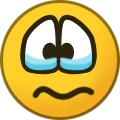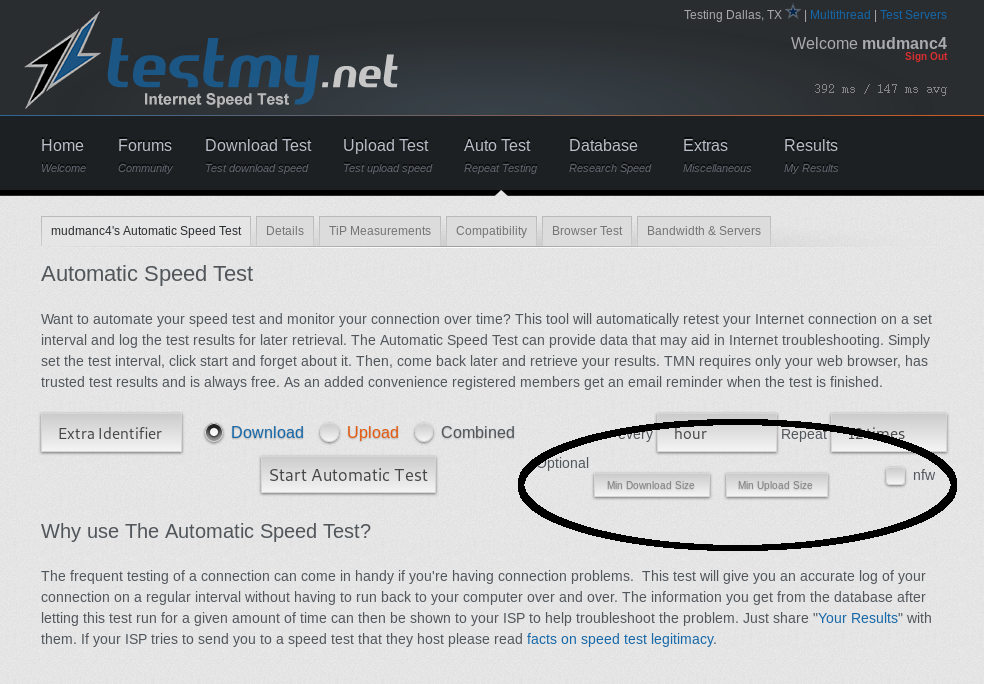-
Posts
14,887 -
Joined
-
Last visited
-
Days Won
232 -
Speed Test
My Results
Everything posted by mudmanc4
-
Hey @php ,how are you getting work units? I've been getting the following for a minute here. Running RX580 OC 8G + an old i7 20:38:31:WU00:FS01:Running FahCore: "C:\Program Files (x86)\FAHClient/FAHCoreWrapper.exe" C:\Windows\system32\cores/cores.foldingathome.org/v7/win/64bit/beta/Core_22.fah/FahCore_22.exe -dir 00 -suffix 01 -version 705 -lifeline 10760 -checkpoint 15 -gpu-vendor amd -opencl-platform 0 -opencl-device 0 -gpu 0 20:38:31:WU00:FS01:Started FahCore on PID 6788 20:38:31:WU00:FS01:Core PID:440 20:38:31:WU00:FS01:FahCore 0x22 started 20:38:32:WARNING:WU01:FS00:FahCore returned: BAD_WORK_UNIT (114 = 0x72) 20:38:32:WARNING:WU01:FS00:Too many errors, failing 20:38:32:WU01:FS00:Sending unit results: id:01 state:SEND error:FAILED project:14542 run:0 clone:577 gen:1 core:0xa7 unit:0x0000000180fccb045e7fbfbb6cc180f5 20:38:32:WU01:FS00:Connecting to 128.252.203.4:8080 20:38:32:WARNING:WU00:FS01:FahCore returned: BAD_WORK_UNIT (114 = 0x72) 20:38:32:WU00:FS01:Starting 20:38:32:WU00:FS01:Running FahCore: "C:\Program Files (x86)\FAHClient/FAHCoreWrapper.exe" C:\Windows\system32\cores/cores.foldingathome.org/v7/win/64bit/beta/Core_22.fah/FahCore_22.exe -dir 00 -suffix 01 -version 705 -lifeline 10760 -checkpoint 15 -gpu-vendor amd -opencl-platform 0 -opencl-device 0 -gpu 0 20:38:32:WU00:FS01:Started FahCore on PID 10320 20:38:32:WU00:FS01:Core PID:10516 20:38:32:WU00:FS01:FahCore 0x22 started 20:38:32:WU02:FS00:Connecting to 65.254.110.245:8080 20:38:32:WARNING:WU00:FS01:FahCore returned: BAD_WORK_UNIT (114 = 0x72) 20:38:33:WU01:FS00:Server responded WORK_ACK (400) 20:38:33:WU01:FS00:Cleaning up 20:38:33:WU02:FS00:Assigned to work server 13.82.98.119 20:38:33:WU02:FS00:Requesting new work unit for slot 00: READY cpu:11 from 13.82.98.119 20:38:33:WU02:FS00:Connecting to 13.82.98.119:8080 20:38:34:WU02:FS00:Downloading 2.80MiB 20:38:35:WU02:FS00:Download complete 20:38:35:WU02:FS00:Received Unit: id:02 state:DOWNLOAD error:NO_ERROR project:14592 run:440 clone:1 gen:11 core:0xa7 unit:0x0000000b0d5262775e7cee339b65bc86 20:38:36:WU02:FS00:Starting 20:38:36:WU02:FS00:Running FahCore: "C:\Program Files (x86)\FAHClient/FAHCoreWrapper.exe" C:\Windows\system32\cores/cores.foldingathome.org/v7/win/64bit/Core_a7.fah/FahCore_a7.exe -dir 02 -suffix 01 -version 705 -lifeline 10760 -checkpoint 15 -np 11 20:38:36:WU02:FS00:Started FahCore on PID 3308 20:38:36:WU02:FS00:Core PID:7944 20:38:36:WU02:FS00:FahCore 0xa7 started 20:38:36:WARNING:WU02:FS00:FahCore returned: BAD_WORK_UNIT (114 = 0x72) 20:38:37:WU02:FS00:Starting 20:38:37:WU02:FS00:Running FahCore: "C:\Program Files (x86)\FAHClient/FAHCoreWrapper.exe" C:\Windows\system32\cores/cores.foldingathome.org/v7/win/64bit/Core_a7.fah/FahCore_a7.exe -dir 02 -suffix 01 -version 705 -lifeline 10760 -checkpoint 15 -np 11 20:38:37:WU02:FS00:Started FahCore on PID 9104 20:38:37:WU02:FS00:Core PID:10068 20:38:37:WU02:FS00:FahCore 0xa7 started
-
Packet size effects throughput as well, due to the number of packets required. As well as payload size. Is n truly equatable outside of a proofing environment?
-
Reserved or special use ; https://tools.ietf.org/html/rfc3330
-
@rebrecs, Have you entertained the idea of using a 1:1 NAT for the website(s) using port forwarding for various web servers ?
-
He's on or was on a class E network, either ISP doing something or someone toying.
-

100/20 connection going at way lower speeds almost everywhere?
mudmanc4 replied to Onira's topic in General Help
Try this: Navigate in your preferred browser to : http://192.168.1.1 Once there try and login with : username = admin password = admin Look around, see what there is to be seen, possibly find: Menu >> system tools >> statistics If not there, data would be elsewhere, get to know your device. Take a screenshot if you like and post it here. -

100/20 connection going at way lower speeds almost everywhere?
mudmanc4 replied to Onira's topic in General Help
@Onira , I am curious why you went with a CAT7 cable. Did you terminate or is this a purchased finished product? Shield shorts or grounds can be tricky. (I did read you mentioned wireless results were similar) When this transition went down, were the lines inside the house replaced, and or the drop or buried cable? Simply due to the fact they (the ISP) will only guarantee speeds to their equipment, (intranet, not internet), therefore when testing, your simply testing the connection from the modem to {place wherever on their local network of choice the test server located} Are you able to get frequencies from the stats page in the modem ? I would imagine the provider is just overloaded and attempting to disperse available bandwidth somewhat equally over clients, considering you mentioned the issue "gets fixed" for a couple off weeks" then reverts, manual QOS is likely at play in your favor for a time-span, or dynamically assessed due to load requirements. -

What is the impact of DNS Servers chosen (Wireless)?
mudmanc4 replied to mvbmac's topic in Make it Faster...
Here are a couple of resources I use: https://mxtoolbox.com/DNSLookup.aspx https://www.ssllabs.com/ssltest/index.html If you have a lot of static/dynamic content and global users a CDN is good, some use it for various security reasons as well. Firefox webdeveloper tools is also a good place to start checking what parts of your site are the slowest. -
Yes, keep the window open for the duration of testing. Otherwise the test will immediately be terminated. Welcome to testmy.net
-
I'm with you on this. And I should have thought to come up with it, never crossed my mind. Back some years ago, I did a lot of jobs in the middle of no where. New construction, no bath, no porta, nothing. So I'd dig a small hole somewhere inconspicuous and have at it. never went so smooth and easy. And never put one thought to it as to why.
-

Upload speed drops during 'evening' hours
mudmanc4 replied to Frank Kelm's topic in Make it Faster...
@CA3LE @Frank Kelm , I would check the routes during and after disconnect from the VPN. Windows+R to open 'Run' box. Type 'cmd' and then click 'OK' (without ticks) netstat /r Check during active VPN connection, make a note of it, then check after you have disconnected from the VPN, it is possible you have more than one network adapter running. -
I hear that, personally I tend to just hit the various test servers , and as well have missed many of the new end user variable implemented until I need something else and start looking more closely.
-
@wiggy , There are a good bit of features included at testmy.net , @CA3LE listens to all feedback/concerns and as well implements them.
-
Have you used any of the available settings in the auto test, to select maximum and or minimum download/upload sizes as pictured below? By setting the minimum test size, this will set the maximum, if you are sure of what to expect, as the test will run until approx ~7 seconds per test is achieved. Therefore by setting this above what you expect to get, the test will not forward. You can also set 'NFW; or No Forward, which means the test will run as prescribed by these settings.
-
@OCR And most severe 'bugs' are taken care of rather quickly. I came across this issue last week myself, assumed it was an effect of something strange I may have done. https://bugzilla.mozilla.org/show_bug.cgi?id=1524640 Local: $ pkg info firefox firefox-65.0.1_1,1 Name : firefox Version : 65.0.1_1,1 Installed on : Tue Feb 19 09:11:14 2019 EST Origin : www/firefox Architecture : FreeBSD:11:amd64
-
@OCR Montana is awesome! Glad to hear Montana is not being sold to Canada
-
That is fantastic price. The equivalent from Euro to Dollar = $45 (unless you've already done the conversion.) I pay ~$130.00 /month for 200/5 unlimited
-
Heck I should have tossed my vultr aff ID your way Either way, nice! Was that 'old' host the same as I remember from back in the day? If so, this all started about the same time they were bought out.
-
I've not been able to max out my connection for years on the Dallas server, Bravo!
-
Quite some time ago, maybe several months
-
https://developers.google.com/+/api-shutdown
-
@K Callis There are various IP's as well as domains depending on the testing server, if @CA3LE would like to share that list for your use when he sees this.
-

Are there any extended time tests available?
mudmanc4 replied to CAPSL0CKS0N's topic in General Discussion
Testmy.net has an extended auto bandwidth test with frequency as well as duration variables. I would imagine the throughput spread your experiencing is due to the ISP testing server is likely located on their system, close to you, before any external network or shaping / filtering they may have in place. Where testmy.net is testing the route between your ISP and the testing server. -
@Larry0915 This address is a bogon, where the IP block is not assigned to anyone in particular. Your ISP (or other) could be using a proxy , I would imagine your surfing experience is at times frustrating due to filtering.