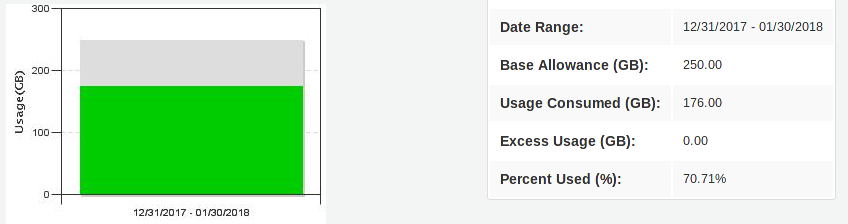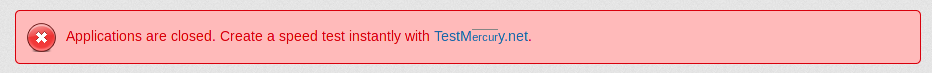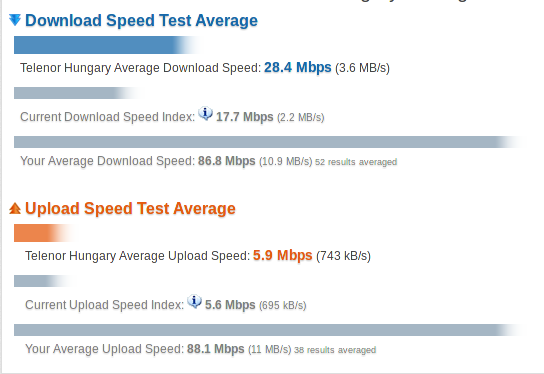-
Posts
14,887 -
Joined
-
Last visited
-
Days Won
232 -
Speed Test
My Results
Everything posted by mudmanc4
-
Ouch, yea that penalty is rough. Have you run a tcpdump, Is the media streaming from within the ISP network, much as netflix does? The limits I stated are set by myself on one vlan, I've since loosened them up a touch, was rather useless as it was.
- 12 replies
-
- root
- throughput
- (and 4 more)
-
I've since added an additional 1000ms to each 100 packets coming through the pipe And dropped 1 out of every 100 packets.
- 12 replies
-
- root
- throughput
- (and 4 more)
-
Anyone thinking how much of a dick move this is, in the last ~6 weeks plus, I've not watched one movie, giving all I can, and still ignored. Time for a lesson in reality.
- 12 replies
-
- root
- throughput
- (and 4 more)
-
Ya know what I should be doing , is setting it up 56k old school, like we had to go through. That would however result in server timeouts I'm certain. Hell, the limiter is set at 500kbps now, where it's really not feasible to load much, but will stream youtube somehow.
- 12 replies
-
- root
- throughput
- (and 4 more)
-
~10-12+ gigs /day got us here ISP charges $100 per overage , that would be the last couple days of the month. Silly rabbit, just bit off your toes
- 12 replies
-
- root
- throughput
- (and 4 more)
-
And this is what it looks like on my vlan with a vpn running
- 12 replies
-
- root
- throughput
- (and 4 more)
-
This is what it looks like on my vlan
- 12 replies
-
- root
- throughput
- (and 4 more)
-
This is what it looks like when you habitually and consistently ignore my requests to stop chewing through the entire months worth of data by mid month. Lets play. I live for this type of game. Your turn. This is on a 50/5 window, with 250 Gigs/month
- 12 replies
-
- root
- throughput
- (and 4 more)
-
How have things been going @Saribabas ?
-
Been a while since I clocked anything windows through BIOS, so bear with me. Clock down the proc multiplier it directly effects the entire bus (likely not coming close to straining that CPU anyhow), set RAM defaults, and all fans full bore (including case) to eliminate any possibility of a hot Northbridge.
-
Well you know, I am a collector of tech items that piss off others, tell you what, I've got this Dell D810 running Slacko I'll trade ya straight up for. Seriously though, from what your saying where it performs great under load, have you tried to clock it up a bit, or fool with BIOS settings for the port?
-
I believe as well, there was an authentication process / access ect involved, which is no longer viable. However as CA3LE stated something is coming down the pipe at some point along these lines.
-
If your users are mostly windows based, maybe check out https://github.com/ili101/PPerf
-
Both are correct, just switch servers to test
-
I see, maybe setup an iperf server
-
I think your spot on about a bunk card. I take it by now you've found something else to put in there? edit: Although that is a strange pattern isn't it
-

Inconsistent results compared to other speed tests
mudmanc4 replied to jimerman's topic in General Help
@jimerman , I would test some of the other servers in the testmy.net selection for a good start https://testmy.net/mirror -
-
@Saribabas , Are you using this strictly as a wireless router, or do you have something wired? What devices are being used ie: cell device, laptop, desktop ect.. And what plan do you currently have with your ISP Upload/ Download maximums.
-
@Avneez , !dea is a large cellular provider in India, over 38 million subscribers. I would check upload speeds at different times of the day, as the network might be very congested when you are trying to upload something. Work to find the best times the content can be transferred.
-
@tt1411 , The average for the ISP your using in Hungary is as follows, for your reference: https://testmy.net/hstats Can you use any wired device to test with?
-

Show ping amongst test results
mudmanc4 replied to Tiehard's topic in Ideas to make testmy.net better?
@Aalnius , We can find results by checking the header, where auto RT is performed to the users default server: And as well on the test server selection page, just give it a minute to test on it's own and report back: -
I would imagine everything depends on the provider and region as you are already aware. As far as a page to search <my town or city> & <results> have you used https://testmy.net/list ? Search for the town and go from there. Sure it takes a bit of 'footwork' to get the data extracted the way we want to see it. Though if I'm gathering mental data correctly, we should be seeing new features soon here at testmy.net.
-
@Avitar , I've been thinking about flooding the network in a reciprocal manner for some time myself. Though generally 'upload and download' are rarely the same in the general, pushing the test connection to the max would render interesting results certainly. Concerning repeating the tests until the user physically halts testing would not be a great idea for anyone, taking into consideration data caps on most peoples contracts. However have you used the testmy.net autotest feature? Simulates much the same idea, yet has limits for obvious reasons.
-

Isn't HOSTSTATS likely to be badly skewed, by definition?
mudmanc4 replied to LikeMikeScott's topic in General Help
@LikeMikeScott