-
Posts
1,445 -
Joined
-
Last visited
-
Days Won
55 -
Speed Test
My Results
Reputation Activity
-
 TriRan got a reaction from CA3LE in So... Lookin' to learn SOMETHING here....
TriRan got a reaction from CA3LE in So... Lookin' to learn SOMETHING here....
Welcome to testmy.net robin!
-

-
 TriRan got a reaction from CA3LE in Why does my internet shutdown when my fax/phone rings
TriRan got a reaction from CA3LE in Why does my internet shutdown when my fax/phone rings
They recommend changing filters every year or two BTW so you probably have bad ones walmart also carries them for 8.99 I believe
-
 TriRan got a reaction from mudmanc4 in choosing a PCI video card
TriRan got a reaction from mudmanc4 in choosing a PCI video card
now days mudman. shaders and VRAM type and memory capacity are more importent then the days of core and memory clock speed
give this a quick read mudman it lists all the popular cards from this year and gives a quick rundown on performance to dollar
http://www.tomshardware.com/reviews/gaming-graphics-card-review,3107.html
-

-
 TriRan reacted to sietec in SIETEC's quick, short & simple tips
TriRan reacted to sietec in SIETEC's quick, short & simple tips
I will preface this post by saying that I am a Windows dummy, so I don't have a whole lot to offer to the Microsoft bunch out there. However, my quick little tips don't apply so much to a particular OS as to general system settings good for almost any OS, so here goes:
1. Minimize the amount of running services on your system.
I cannot overstress the importance of this one -- the more services & applications you have running simultaneously on your box, the more overhead utilized. So many people have all kinds of virus scanners, supposed "speed up" apps, unnecessary running services/daemons/etc. which do not need to be running 24/7. For instance, say you have a virus scanning platform. **Please note, I am not advocating that you turn off your virus protection -- and only you can determine the level of protection you need, so in the end, use your own judgement and don't hold me responsible (please) **
Anyway, virus scanners are generally not needed constantly. You're not going to get a virus if you don't have one already and you are not downloading files, visiting malicious sites or running untrusted software. There are times the preceding statement if false, but rarely enough to cause concern. So, I suggest that you only have your virus software set to scan files on demand - e.g. when you download something or when you are reading emails. Use your browser security settings to help minimize the chance you wonder into an insecure site and always make sure the sites you are using for sensitive information (such as bill payment, purchases, sensitive data, etc) are encrypted with trusted encryption (check the pad lock icon and make sure it is a "https" connection). Using your browser to help with security is a performance sparing method to minimize the processor intensive constant scanning by a virus detection package.
If you have a ton of system services running in the system tray of Windows, take a look at which ones you really need and eliminate the others. Same for system startup -- clear out everything that does NOT need to be started upon startup; this will save memory (RAM) and processor usage...which leads to quicker page response and transfer speeds. Advanced users should check actual "services" in Windows and turn off those you don't need. If you're running a linux flavor, I assume you're already pretty versed in modifying your configuration. If not, PM me. e.g. . chkconfig --list to see a list of services or service --status-all to see what's running currently (RH/CentOS/etc.)
2. Change your MTU (max transmission unit) to 9000 if you're on a high speed cable or ethernet link. This allows your network interface to send much larger frames than the standard 1500 value. Basically, this parameter sets how large a single transmission frame may be, minus overhead. So, if your system includes overhead in the setting, set it to less than 9000 so you don't get an error for exceeding 9000 (e.g. set it to 8900 to be safe). Just make sure you do this if you know what you're doing only and if you're sure it is appropriate for your set up. It shouldn't cause any problems, but make sure you know how to get back in there and change it to the previous value in case it breaks your connectivity (which I doubt!)
3. Try different browsers - not only are some browsers actually much better at speed natively, they save on system resource usage as well. My suggestion: firefox or opera. I was never a fan of opera until recently when they made a lot of improvements. Firefox is always a good choice. IE would be my last choice, but many people love it. Chrome is pretty good too but I have noticed some issues with it lately.
4. Stop background file transfer daemons such as online data backup utilities, cloud sync systems (iCloud, etc). If you have things like that running in the background, they obviously will take a lot of your bandwidth away (unless you specifically configure them not to, they will use as much bandwidth as they can get their hands on). So, shut down iCloud from syncing while the system is active and if you use something like Carbonite backup, let it work when you are not using your box (e.g. overnight).
5. If you are using wifi, make sure you have a good signal and make sure you are using the faster encryption settings. You should use 802.11g at a minimum and preferably 802.11n for best connectivity. Most network connections (note I said most) will not realize much (if any) performance gain by going direct ethernet unless the previous 3 suggestions (signal, encryption, protocol) are not followed. If you cannot adjust the first 3 settings, then you probably should connect directly to your router's ethernet connection or to your cable modem/DSL/etc. You can also change the "power" or "energy" saving settings on your wifi box by setting the transmission power to 100% all the time. Search your manufacturers KB or google for "increasing wifi transmission power" or, more generally, "tutorial to speed up wifi" Note that wifi is going to give you a theoretical maximum of 450Mbits per second in the best and hardly ever realized conditions. Generally 300Mbits is as fast as you'll see and if you're not using 802.11n, 54Mbits optimum. These optimal speeds are what the manufacturers tout, but it is nearly impossible to see them. Believe me, wifi can interfere (pardon the pun ) with even a moderate cable speed of 30-40 Mbits/second. Summary: wired is always better, but there are ways to maximize your wifi connection.
I will put the last 5 of my first 10 tips online over the next few days ... but, please feel free to reply to this post or PM me if you need help doing these things.
I hope some of this helped!
SIETEC
President & Lead Network Engineer
SIETECserverNet :: sietecFASTcom :: sietecMATRIXcom
Coming soon, I will be launching a hosting service unlike anything you have ever seen -- take a look at my test results here:
My clients will be able to achieve similar, depending on the service chosen, and it is my goal to help them do so. Interested in pre-sales information? Drop me a line at [email protected] and let me know what you are looking for ... deep discounts to the first 25 people! My website is being re done right now, but I basically offer anything most hosting companines offer, just in a virtual box. (which, believe it or not, that is how I achieved most of these results, through one of my virtual machines). You still get to pick how many processors, RAM, type of HD and space on disk, NIC speeds, etc. You can even choose a free virtual appliance that suits what you are doing and launch it on my platform. Or, I can assist you in installing your OS and let you take it from there .. full root/administrator access! Again, if interested, email or PM me!
-
 TriRan reacted to sietec in Multithread
TriRan reacted to sietec in Multithread
Hi all,
I just wanted to put my two cents in here for what it's worth. First of all, I have no interest in any online speed test. I host mirrors for the two most popular speed test sites, one of which you are on right now. My only interest is in helping people get accurate and informed information when it comes to measuring their internet speed. I will probably upset some people with this post, but what I am saying comes from my 12+ years of experience in tweaking web servers and meticulously measuring the details of different transports.
For http (e.g. "internet" or web-browser compatible) speed testing, I can say with 100% certainty that you will not find a testing methodology more accurate than testmy.net. The attention to detail and every little tidbit of information involved in http/tcp transport is second to none. I can say that since I host a mirror on here and can measure the results from both ends. For example, if you make a request on my box, apache keeps a log of the transfer information and precisely how long the socket was open and how much information (exactly) was transferred. The timing is accurate to less than 1/10000 of a second. Therefore, I can measure the precise time it took to transfer, say 100MB from my box to your computer and determine from that the speed in which the transfer took place.
TMN goes a bit further than most, in that you can see the actual speeds during the xfer as it fluctuates. The other speed test engines take an average of your speed over the duration of xfer and throw away a significant amount of the data as "erroneous." My question is, if it is erroneous yet contributes to the overall time it takes to transfer a file, it is NOT erroneous and should NOT be discarded as such. This is where you will see significant differences on the "other" sites.
Sometimes it is disappointing to see the real numbers your machine is capable of. Believe me, I know. I get upset when I think a measurement is wrong. But, it gives me valuable insight into how to increase the throughput and achieve better results.
Take a look at my max and averages
These come from my VNC (e.g. linux remote desktop) connections to one of my boxes using Firefox or other browsers to test the box. The average has been skewed by testing all kinds of different settings (e.g. jumbo frames, different MTUs, browsers, servers, etc) and so could be much higher if I dedicated an account singly to testing with my best settings...but that would kind of defeat the purpose, in my opinion! If you consider the overhead on the processor and network interface just to support my 1920x1080 VNC connection, then factor in that I am remoting into a server to test it's connection; furthermore that it is just a TCP link with limited threads that can be opened (due to the nature of the protocol), my box is capable of much more. But when it comes to true INTERNET ability, I have never measured anything faster than I can through testmy.net. Consider that the "other" sites use Flash and other visual enhancements, a limited amount of data and basically, nondiscriminatly discards data assumed to be erroneous, which site do you think will be more accurate?
I will soon be starting a blog regarding how to improve you internet connection speed and will post the link when I publish it. I would like people to try before and after modifying system settings as well as the other speed test sites. I say everyone should try the other sites as well and see where the discrepancy lies. But if you are truly looking to improve your performance, in my opinion, you have found the spot (that is, unless you want to write your own code and try to start from scratch what has taken a decade to get where it is...good luck by the way).
Anyone with questions, please feel free to ask. Understand, please, that I am often distracted and cannot immediately reply -- but I will reply. Probably your best source of information is in the threads on this site, or directly from Damon. He is very active on his site and generally answers anyones questions or posts fairly rapidly.
Thanks for reading and forgive my spelling and/or rambling! Good luck!
SIETEC
-
 TriRan reacted to CA3LE in Multithread
TriRan reacted to CA3LE in Multithread
Wow man, good read. At a loss of words, rare for me. It's been a while since I felt this validated. Sometimes it feels like an uphill battle educating people on why the site is not like any other. I can type till my fingers bleed trying to explain it... but coming from me it doesn't mean as much. I really look forward to reading that blog.
Thanks for taking the time to share your opinions.
-

-
 TriRan got a reaction from CA3LE in Command line Speedtest?
TriRan got a reaction from CA3LE in Command line Speedtest?
CA3LE is very much one of those guys who wants it to work regardless of what's installed so I doubt he'll use C or java
-
 TriRan got a reaction from CA3LE in Coast to Coast Multithread Speed Test
TriRan got a reaction from CA3LE in Coast to Coast Multithread Speed Test
maxed out my 50Mbps line aswell
-
 TriRan got a reaction from CA3LE in what software can control computer ?
TriRan got a reaction from CA3LE in what software can control computer ?
I was in the same boat ca3le I was never restricted but my parents would be a little upset when they'd wake up in the morning and I'd still be up
-
 TriRan reacted to [email protected] in Pls help me about smart bro error code
TriRan reacted to [email protected] in Pls help me about smart bro error code
Encountered the same problem,but after some experimentations I've got it... I'm sure that you've disconnect and reconnect your router from a PC to another PC that is the main cause of your problem. First to do is copy the IP address, subnet,DNS servers, all the info from your working Internet PC,then copy it to your current PC, Last is to clear your browsers cache and history... Then SOLVED!
-
 TriRan got a reaction from jackdashack in Geniuses Wanted: Suggestions for 3rd party modem/router
TriRan got a reaction from jackdashack in Geniuses Wanted: Suggestions for 3rd party modem/router
alright i had a little time today so i looked up some router models well within your price range
Routers:
Netgear N900 -$129
Netgear N600 -$99
Asus RT-N56U -$99
D-Link N750 -$89
D-Link DIR-850L -$129
Any of those routers would be a fine choice, many of which you will find in your local best buy
as for the modem
your options are limited but i did find the Arris TM822G brand new for $130 with free shipping
it would be quite a bit cheaper then its motorola counterpart which hovers around $180 just for the modem/telephone
if you decided on the Arris and got say the Netgear N900 both have free shipping and would put your total investment around $250 you would be rid of that pesky leasing charge and have a much more powerful homenetwork
the Arris TM822G is approved for comcast Xfinity aswell
and to answer your questions earlier
Wireless N - correct!
Dual Band - can be simultaneous 2.4GHz is preferable because 5GHz is almost line of sight the higher the freqency the more interference there is going through objects such as walls
E4 - i believe hes referring to the linksys E4000 series router and tomato is a type of open source firmware that can be installed
QoS - Quality of Service think of it like load balancing it's supposed to on a connection by connection basis ( every connection your computer makes to the outside world which is typically hundreds even thousands ) classify and prioritize. what that does is say your streaming a HD movie and someone else on your wifi starts a simple file download from a website, it's supposed to keep your streaming at a higher priority so your packets are always transferred first as to eliminate buffering,
what i've found with QoS is most routers do not have the resources to do this properly so you might actually lose thoroughoutput by the router being overwhelmed with tasks. i usually do not use this feature
and firmware is like an kind of like an operating system think of it as windows is for your computer a firmware is the base operating system for the router or just about any electronic device even your TV has firmware or cellphone
-
 TriRan got a reaction from jackdashack in Geniuses Wanted: Suggestions for 3rd party modem/router
TriRan got a reaction from jackdashack in Geniuses Wanted: Suggestions for 3rd party modem/router
I think he currently has A promo deal where he has to have it to get the pricing. Sorry I haven't replied sooner this week has been probably the busiest of my life I haven't even had time to get on the computer to look up routers but I promise I will try my best to look it up tomorrow before I go to work
-
 TriRan got a reaction from CA3LE in Geniuses Wanted: Suggestions for 3rd party modem/router
TriRan got a reaction from CA3LE in Geniuses Wanted: Suggestions for 3rd party modem/router
i've never replaced a modem like that but any cable modem you can get that does not have the router built in will be just fine... i don't believe the arris modem you linked has the telephony built in, the motorola one does though
as for routers i'm really liking d-link and netgear at the moment i am far from impressed with the linksys stuff that has been coming out recently and i haven't had much success with belkin in years if your wanting me to help you look up some models of routers i'd be happy to in the morning just let me know how many devices your looking to connect what kind of range you might want and your budget
-
 TriRan got a reaction from jackdashack in Geniuses Wanted: Suggestions for 3rd party modem/router
TriRan got a reaction from jackdashack in Geniuses Wanted: Suggestions for 3rd party modem/router
i've never replaced a modem like that but any cable modem you can get that does not have the router built in will be just fine... i don't believe the arris modem you linked has the telephony built in, the motorola one does though
as for routers i'm really liking d-link and netgear at the moment i am far from impressed with the linksys stuff that has been coming out recently and i haven't had much success with belkin in years if your wanting me to help you look up some models of routers i'd be happy to in the morning just let me know how many devices your looking to connect what kind of range you might want and your budget
-
 TriRan reacted to CA3LE in Accuracy..
TriRan reacted to CA3LE in Accuracy..
Hi TomMN, sorry for the long reply... maybe you'll stick with it and read it, maybe not. I just want you and others to understand why the results here can differ. Sometimes I start writing and don't realize how much I've written...
TestMy.net is it's own benchmark. Look at the results here differently than you do other speed tests. TestMy.net by default tests a single thread, multithread testing options will be available in the future. I'm going to offer the option to multithread but the default will remain the same because I believe it's a better benchmark as it uncovers connection issues that a multithreaded speed test results mask.
Multithreading, in case you don't know, is where you open multiple connections, and combine the results. Your connection should NOT need to do this to pull big numbers. Look at my signature... many of my tests are taken from THOUSANDS of miles from the servers. If you want to REALLY benchmark your connection, you need to test it under real world conditions not best case senario. TestMy.net is by design NOT a best case senario... the Internet doesn't operate under best case senario...
Your provider has too much at stake, especially someone as big as Comcast. If they do the test in a certain way and display the results in a certain way they aren't really lying.... look at my TiP data with each download test. That shows you clearly that it's ALL in how the numbers are interpreted. I could show you any of those numbers and call it my result.... what I do with TestMy.net is show you EVERYTHING taken into account in your final logged number.
There are lots of things that can cause your result to drop like that. We have a 2006 Macbook that could only get around 30 Mbps on TestMy.net, on a 50Mbps cable connection. The connection was perfectly fine... I swapped out the HDD for a SSD, rebooted and was pulling over 50Mbps. TestMy.net is weird sometimes... I designed it and it baffles me sometimes how good it is at it's job. Trust me... you're getting that score for a reason. You might be pulling your speed under the right circumstances but you're not truly running at 100%. If you fix the issues causing that it will make your browsing experience snappier.
Having said that, that's not a bad score. It could be hard drive performance slowing you down... TMN is the only speed test that I know of that is effected like that. As you use your browser things are being written to cache... if your HDD is under performing then that process is slowed. If it can be changed and it effects the results... it's a variable that needs to be accounted for. TMN does a good job of cluing you into stuff like that where others fail. ... maybe they do that on purpose to cut down on service calls, I don't know. I just know that TMN time and again shows a problem where others don't.
If you're on Windows, try TCP optimizer from Speedguide.net -- we get lots of positive feedback on that, for MANY years. Most operating systems don't come optimized out of the box for connections like yours... if you want to really tune your performance you need your MTU set at 1500 on cable. If you used to have DSL it may be set at 1492 which will degrade your performance on cable (and vice versa). Something else that TMN detects... where others seems to fail to notice. ... it can REALLY degrade your performance too. Symptoms of MTU or RWIN settings set wrong will be a speed lock. I often see it displayed as between 8-10 Mbps on connections that should get 2X higher speeds. If this is the case you will see the same approximate speed or lower to all servers. With you running 38Mbps... it might be something else.
... by the way, Comcast is one of many ISPs that my host has direct peering with. So you should have a pretty direct route to all my servers. Try the server in Washington D.C. and Seattle WA... see what you get there
TestMy.net should be a tool in your arsenal, use it as a clue. If you have an apparent 60 Mbps pipe into your house but can only pull 38Mbps, there is a reason. Routing, client end settings, router issues, modem issues... we see it all. One thing is always the same, TestMy.net is correct in its assessment. I guarantee you that if everything is perfectly in order you'll pull your speed. Trust me Tom... this isn't my first rodeo. 10 years before Comcast started sending their customers to their own speed test... their customer service reps were sending people here. The truth is, I don't make them look as good. But I don't care, I didn't build this for the ISPs. I built it for you.
Related ::
TestMy.net Bandwidth Test Legitimacy
Why Do My Results Differ From Speedtest.net / Ookla Speed Tests?
-
 TriRan got a reaction from CA3LE in Dallas Testing Issue ?
TriRan got a reaction from CA3LE in Dallas Testing Issue ?
Probably a issue along the route to Texas these things are very common
-
 TriRan got a reaction from Daniel Simpson in Slow Speeds - Oklahoma
TriRan got a reaction from Daniel Simpson in Slow Speeds - Oklahoma
Well the modem I am referring to is for cable Internet and it would probably help a lot you see your cable modem will sync to see specific channel over time and if that channel is saturated with to many clients you won't see your bandwidth docsis3.0 modems bond multiple channels to achieve your advertised speeds so think of it as multi threading a download the cool thing about docsis3.0 modems is even docsis2.0 service benefits from them there is a post on here somewhere explaining that I will try to find it for you in a bit when I'm not posting from my mobile
-
 TriRan got a reaction from jackdashack in My mistake apparenetly and I lost wireless connection
TriRan got a reaction from jackdashack in My mistake apparenetly and I lost wireless connection
Those don't exist yet we are working with CA3LE to get them activated right now though
-
 TriRan reacted to CA3LE in Slow upload, drastically different from other speed tests
TriRan reacted to CA3LE in Slow upload, drastically different from other speed tests
Maybe the test they're using multithreads the upload... maybe it only takes the best portion of the result into consideration...
You know that you have a problem, right? You experience this problem all over the place, right? Then you need to tell your ISPs techs that their test is bullshit. They need to hear that EVERY day. Then tell them the alternative that obviously works and reflects the actual health of the connection. TestMy.net -- They could save their customers from the kind of headache that you're dealing with.
Wouldn't it be easier if they used a test that didn't overstate the connection? The tests they use ignore important factors that reduce your speed, they also multithread which can make things look better... and then they test too close. How can it be a test of the Internet if you're not even leaving your city or state... often with those ISP tests you don't even leave the providers network? How can it be a true test when the results are altered? We need to make them understand... THAT'S NOT AN INTERNET TEST! --- maybe that's just my opinion. But you and MANY MANY MANY people tell us that their ISPs test often doesn't reflect the performance they see online or on TestMy.net...
Your ISP shouldn't have to only be upheld to their own standards. They should be willing to be scrutinized by third parties. I'm up for examination by anyone that wants to. Get a network inspector of some sort, something that graphs the interface. (Realize that you're not looking for a byte for byte, bit for bit comparison, there are more factors after your interface that result in overhead. So what you read on the interface can be around 5-7% off from the speed that could be perceived by an Internet speed test. But the general plot of the graph and the figures give you more than enough evidence to prove my point.) Now run a test using your ISPs speed test. Compare that graph with the results and you'll find that they HAVE to be calculating on their own algorithm... because it doesn't line up with the interface. Seems to me that ISP tests are often more of a judge of the maximum achievable speed. Now, do the same thing with TestMy.net. You'll quickly realize that I know what I'm talking about here. I have a LARGE number of people that keep me in check, including myself. If I make even a minor mistake in calculation or if anything is off... my inbox lights up light the 4th of July. It's my trusty team of double checkers, you know who you are. I TRULY appreciate their input, listening to them and using their input has made TestMy.net into what I believe is the most accurate and feature laden speed test online. I hope you agree, if not... you must like being lied to.
I'll be posting youtube videos soon where I'll compare the network interface results vs TestMy.net and other popular speed tests. Some of these other tests are really funny. They use laughably small amounts of data for testing and some of them I have no idea where they pull their numbers from... because they don't correspond with anything that's actually happening. A lot of them will show like 15 Mbps of upload, looks like stuff is happening... all intense... then I look at the interface and I'm uploading 3.5 kB/s (my idle). Just stupid and that was an ISP test from a top 10 ISP in the US using the most popular speed test software. Then they expect their customers to rely on that information... and then tell their techs to ONLY rely on those results. .... It's not going to surprise me if a class action is filed when someone proves that they're knowingly providing inflated test results to cut down on service calls. It's a lot easier to blame the problem on everyone else (e.g. "...it's the websites your visiting.") when you have a little test that makes your customers feel like their getting their moneys worth.
-D
-
 TriRan got a reaction from zenurmahammed in how to do internet fester?
TriRan got a reaction from zenurmahammed in how to do internet fester?
we're going to need a few specifics before we can even attempt to help you, what type of connection do you have? Cable, DSL, satellite? try doing a few tests while logged into your account so we can see where your at (speed wise). andddddd are you located inside or outside the US?
~ TriRan
-
 TriRan got a reaction from jackdashack in The General Dissing of Comcast I Suppose! Pt 2.
TriRan got a reaction from jackdashack in The General Dissing of Comcast I Suppose! Pt 2.
sounds good! i hope they find out what the problem is but i have a suspicion that it is the wireless radio on that gateway just isn't fast enough
-
 TriRan got a reaction from jackdashack in The General Dissing of Comcast I Suppose! Pt 2.
TriRan got a reaction from jackdashack in The General Dissing of Comcast I Suppose! Pt 2.
you are correct there is no device to handle modem/router/telephone but there are modems you can buy which handle modem/telephone where you could still add your own router
the devices i found which support telephone/docsis 3.0 below
http://www.amazon.com/Motorola-SBV6220-Surfboard-Digital-SBV-6220/dp/B0045TB51A/ref=pd_sim_sbs_e_7
http://www.amazon.com/ARRIS-Touchstone-Cable-Modem-DOCSIS/dp/B008GG78FU/ref=pd_sxp_grid_pt_1_2
also i've been reading that best buy sells the ARRIS modem for around $150