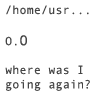-
Posts
10,147 -
Joined
-
Last visited
-
Days Won
563 -
Speed Test
My Results
Everything posted by CA3LE
-
What are the steps you took to create this error. I'm not seeing in the programming why this would happen, it looks correct and it's not doing that for me. - thanks
-
I noticed you were online just now... I got those graphs working for ya
-
No problem, thanks for visiting and the comment.
-
You have to have something funky going on with your browser or something. For me, no matter what size I pick as soon as the transfer is complete my results are shown. Tested in Windows, Mac and Linux in every browser under the sun. As long as you don't have an issue with your browsers form submission you should get correct results... a program you've installed may be at fault. The test is working as it should, it's just telling you in it's own way that there's something going on with your form submission. If you upload a video to youtube you should have a similar lag like that... other tests can't show you this because they upload using a different protocol. If you're like me you upload lots of stuff through your browser, so that's a good number to know... you're obviously uploading faster than the results are showing BUT that pause between pages at the end is what dings you. You need to figure out what's causing that. I would imagine that you're less effected the smaller the test size is, right? TestMy says, "I just calls it hows I sees it!"
-
Welcome to the site! I'm glad you found it too! Nobody throws the word noob out around here 'cause they know I'll slap them. I feel that people should be made to feel stupid when they're just trying to learn something. So never be afraid to post up your questions here. I'm glad you enjoy my site... tell your friends
-
If you have problems logging in make sure you clear your cache and cookies and try again. Cookie settings were changed in the upgrade and this may be an issue for a few people out there. -Damon
-
thanks for updating with that info
-
You're effen crazy... -- nearly a Petabyte there. You must have a pretty sweet porn collection.
-
thanks
-
-
find the background color?
-
Which video service did you need me to add? Where did you want to embed from?
-
Thanks
-
So I waited for IPB 3.2 to settle in. Seems very stable so I was excited to get this updated. I really wanted to make sure most of the early release bugs were worked out before I released it to my community. This wasn't a small upgrade at all. I hope you all like this new structure as much as I do. You'll find the new version has allot less in your face at once, very clean and easy to read. Let me know if you see anything weird, otherwise nJoy! - CA3LE
-
Hey xs1, if you disable your sharing you'll see the new graphing system --- also when results sharing is disabled you can hide that "PC speed test" ad by clicking the little X in the top right. Sharing has to be disabled though because of a bug that I'm temporarily working around. -- I have to rewrite some of the sharing shniz.
-

Is the upload test very slow on Firefox for other people as well?
CA3LE replied to houkouonchi's topic in General Discussion
Pick the smaller tests until I see why this is. Funny when other people see errors and I can't make them happen on my end... grrrr.. -

Is the upload test very slow on Firefox for other people as well?
CA3LE replied to houkouonchi's topic in General Discussion
Thanks.. the audio wasn't synced or anything... that's just what I was listening to while I was doing that. Kinda funny how the audio worked out -

Is the upload test very slow on Firefox for other people as well?
CA3LE replied to houkouonchi's topic in General Discussion
Well.. now my question is... why doesn't this happen to me? -

Is the upload test very slow on Firefox for other people as well?
CA3LE replied to houkouonchi's topic in General Discussion
try again, I may have forgotten to restart apache... I'm tired -

Is the upload test very slow on Firefox for other people as well?
CA3LE replied to houkouonchi's topic in General Discussion
Yeah, I just got done testing and it worked fine for me. ... that actually was a timeout error. Somehow a couple of php configuration settings got reset to default, a ghost in the server.. Gremlins ... I dunno. But I fixed it. This explains the exhausted allocation errors I've been seeing in my logs... I'm talking about max_execution_time in php.ini by the way... Although, I'm surprised you're hitting that... you should be finishing well before that execution limit. ... by the way.. I'm jealous for once. I want that connection! -
Just make sure you take that down before testing. It's probably caching or something, I really don't know... I'll install it when I get a chance and see what's up. I may have to contact them to get my site whitelisted.... I've had to do this with numerous AV software vendors.
-

Is the upload test very slow on Firefox for other people as well?
CA3LE replied to houkouonchi's topic in General Discussion
I'm going to install that distro on a virtual machine and see what I see... and get back with you. -
How long did it take to download? Try this one, with a zip extension >> 100MB.zip -- don't open it, it's nothing... just note how fast it downloads. That bug with the xpress test should be fixed, thanks for pointing that out. ... it looks like you have some kind of caching going on, make sure that you don't have any internet accelerators or internet security programs running. Clear cache and cookies and try again. I'd really like to know what's causing this so I can try to detect it's presence before the test. -D
-

Is the upload test very slow on Firefox for other people as well?
CA3LE replied to houkouonchi's topic in General Discussion
I test in Firefox under Linux all the time and haven't seen this. Which distro are you using? What's up with that crazy connection you've got too... insane fast. You should post a video if you have the ability, I'd like to see what that looks like while it's running. -
https://testmy.net/quickstats/toooslow Is it hard to notice that link at the top? How could I make this easier to notice?